5 Tools to Remove Watermark from Image Online
PicWish – 100% FREE
PicWish is a FREE web service tool that can remove any kind of watermarks from your photos. With its smart object removal tools, it’s possible to identify unwanted watermarks precisely. As long as there is anything you want to delete from your photo, you can rely on PicWish. It will definitely blur and delete the watermark from your photo saving your time and effort.
Follow these simple steps to remove watermark from image free with PicWish.
- Go to the official web site of the tool “picwish.com/remove-unwanted-object”.
- From there, click the “Upload Image” button to upload the photo.
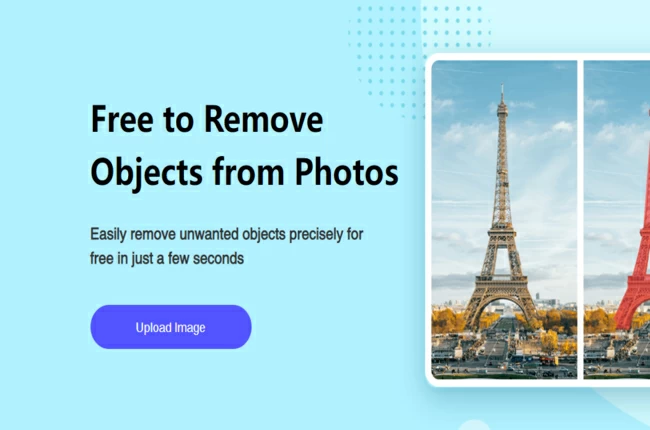
- Choose among the remover tools and manually highlight the watermark from the photo.
- After that, hit the “Erase” button and download your work afterwards.
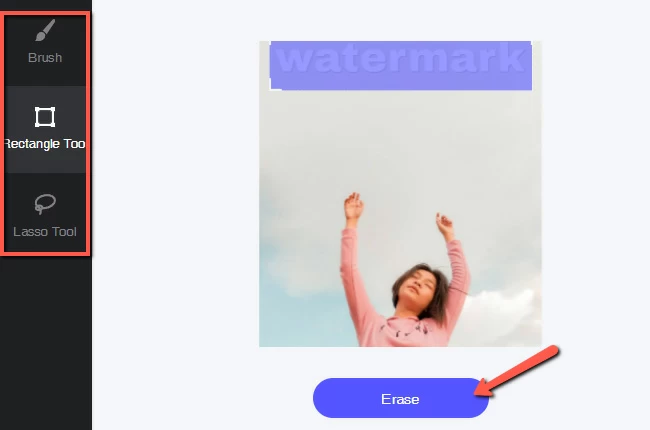
WebinPaint
WebinPaint is a widely-used professional watermark removal tool that can eliminate watermarks for free. This tool offers different removal tools which include marker tool, lasso tool, polygonal lasso tool, and eraser tool. With the use of WebinPaint, it won’t take a long time to remove any undesirable objects.
Here are the steps for you to remove watermark from photo online.
- Visit the official page of WebinPaint.
- Start by clicking “Upload Image” button to import the photo that you will use.
![remove watermark from photo free webinpaint]()
- Then, use one of the removal tools to select the area of the watermark.
- Once done, hit the “Erase” button to process your work.
![remove watermark from photo free webinpaint online]()
- Finally, save your work by clicking “Download”.
Aiseesoft watermark remover
Another online tool that will help you get rid of watermarks, such as text, date stamps, logos, and any other unwanted objects from your pictures is Aiseesoft Watermark Remover. This tool has the capability to delete all the watermarks with the use of its AI technology. It will automatically detect and remove watermark from image free without you exerting a lot of time and effort.
See the simple guide below to achieve a watermark free photo.
- Search for the official web page of the tool.
- Get your photo from your computer library by clicking “Upload Photo”.
![remove watermark from photo free aiseesoft]()
- The tool will process the photo automatically. If you are not contented with the result, you can use its manual removal tools.
![remove watermark from photo free aiseesoft online]()
- Finally, hit the “Save” button.
Watermark Remover
As its name implies, Watermark Remover is a free photo watermark remover editor that can automatically clear out any object from a photo. From logos, text to photo stamps, Watermark Remover will perfectly fix your images as if these elements never exist before.
Remove watermark from photo free with Watermark Remover Online.
- Go to your favorite browser, and open the web page of the Watermark Remover.
- Drag and drop the image on the tool’s interface.
![remove watermark from photo free watermark remover]()
- Use the marker tool to highlight the area of the watermark.
![remove watermark from photo free watermark remover online]()
- Then, hit the “Run” button to automatically process your work.
Lunapic
Lunapic is an open-source photo editor that consists of almost all the photo editing features that you need to beautify your photos. One of its abilities as a photo editor is removing any unwanted content from your photo. Using its eraser tool you can have watermark-free photos. The only downside of this tool is you must be familiarized with this tool to have a good result.
You can rely on this simple guide for you to remove watermark from image online.
- Look for the official page of Lunapic on your browser.
- From there, click the “Upload” button to import the image.
![remove watermark from photo free lunapic]()
- Under “Edit” > “Eraser Tool”, manually select the watermark.
- Once done, click “Apply Changes” to process your work.
![remove watermark from photo free lunapic online]()
- Finally, download the edited photo by clicking “Save”.
Conclusion
This article has shown the 5 ways to clear out undesirable objects on your photos. The free web service tool, like PicWish, will surely give you a good result. And because of its user-friendly interface, you can easily do your task. If missed out on another tool to remove watermark from photo online that needed to be part of this list, don’t hesitate to share it in the comment section below.


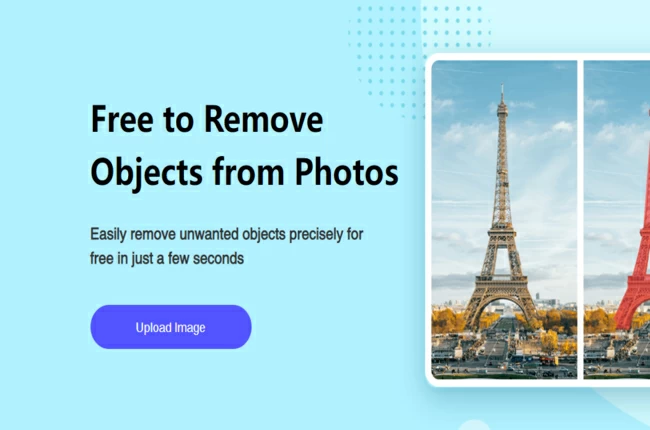
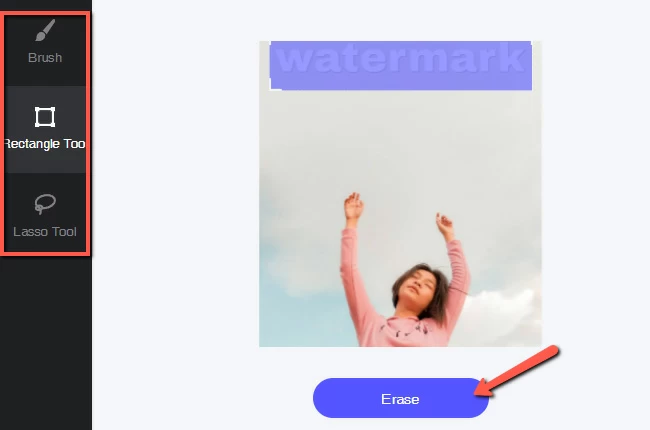













Leave a Comment