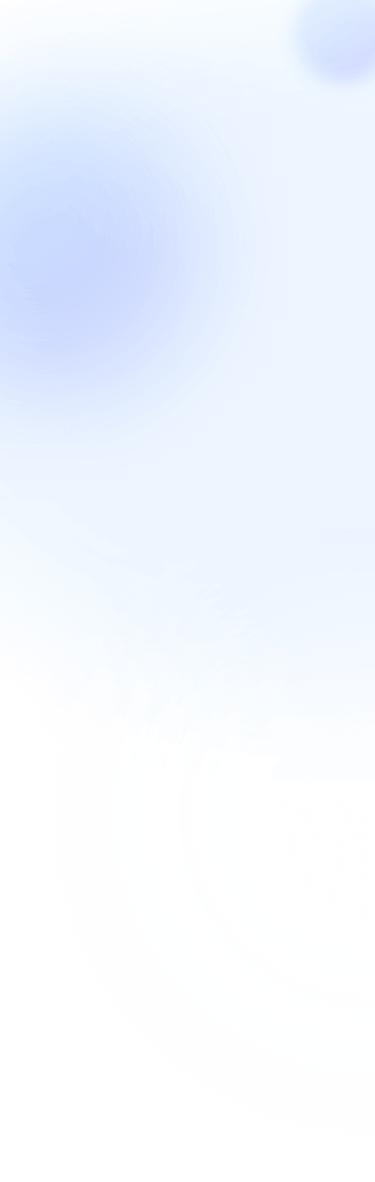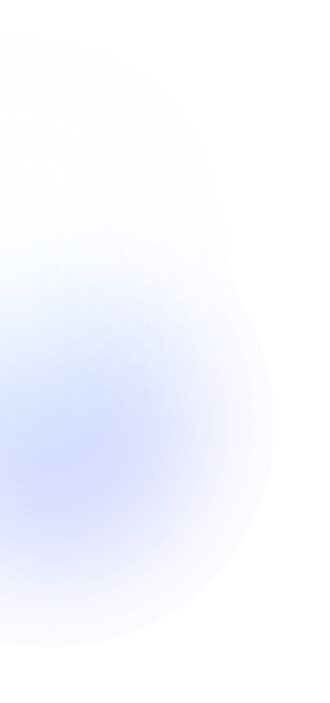








Use PicWish AI to bring clarity and beauty to your photo in a single click. If needed, you can colorize or retouch the image after automatical enhancement.
Upload a blurry photo file from your photo library.
Wait a seconds, see PicWish AI remove blur automatically.
Download the repaired photo and share on social media.
※The users and collaborators displayed are for reference only.