Tools that Seamlessly Remove Glare from Photo
Glares and light reflections can be an asset to a photo, but having them unnecessarily is a different story. These lights and reflections sometimes hide the important details in your pictures and no one wants that. Hence, that’s enough reason to remove the light glare from the photo. Thankfully, there are apps that can help us retouch these photos. Read further and learn more.
Snapseed – Enhance and Instantly Remove Glare from Photo
It’s no longer necessary to use your PC to fix a photo with light glare because Snapseed allows you to remove light glare from the photo using your mobile phone. This mobile app instantly eliminates light reflections on your photo through its Blemish Remover tool. Additionally, you can seamlessly retouch your pictures as this photo manipulator is jam-packed with useful photo editing tools. You can adjust the lights, colors, and do basic editing such as rotate, crop, and flip with this mobile app.
Follow the steps below to remove light glare from photo:
- Get Snapseed from Google Playstore or Apple Store.
- Open it and import the image with light reflection.
- After that, click “Tools” and select Healing from the toolkit.
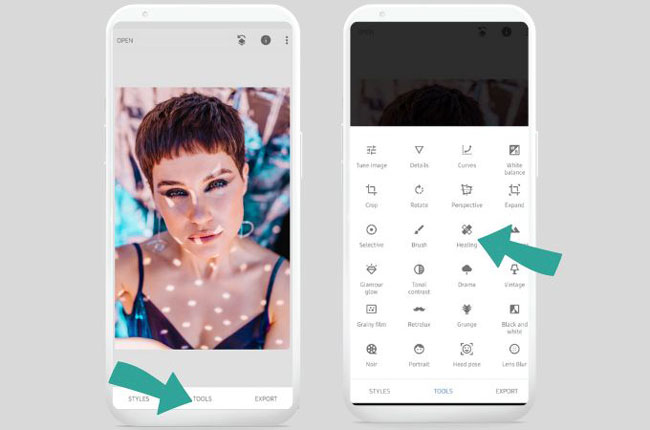
- Then, highlight the affected area to remove the glares.
- Save your output once done and satisfied
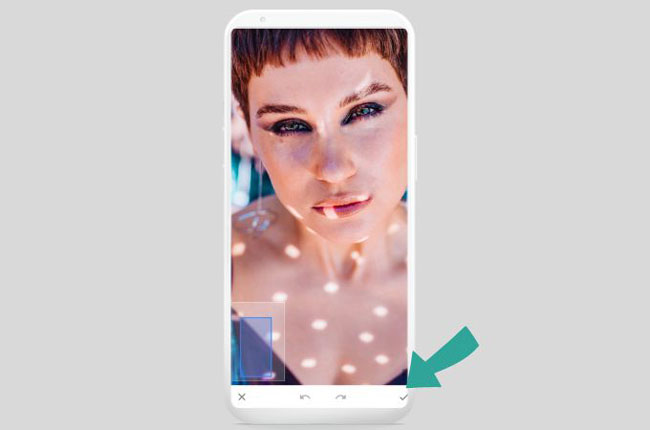
Meitu – Beautify and Remove Light Glare from Photo
Meitu is another photo editor for your phone that lets you remove glare from photo even if you don’t have any background in photo editing. Its beautification features help you wipe out those reflections while it maintaining the quality of your image. Additionally, you can also add images, effects, emoticons, photo templates, mosaics to give your image a total makeover.
Below are the easy steps to follow on how to remove light glare from photo:
- After installing Meitu on your phone click “Photo” to upload an image
![meitu import]()
- Then, from the toolbar, click Eraser.
![meitu erase]()
- Next, set the size of the eraser and highlight the part you want to fix.
![meitu remove glare]()
Retouchme – Fix and Remove Reflection from Photo
Does your face look oily and there’s a light reflection causing a bothersome glow? Then, RetouchMe is the most helpful tool to have. You can use its face enhancement tools such as Remove Pimples, Remove moles, and Smooth the skin to fix flaws in your portrait in a snap. This app is easy-to-use and very helpful for beginners like you. However, the results are subject to the approval of their team.
Here is the step-by-step guide on how to remove reflection from photo:
- Download the app on your phone.
- Next, open the picture with unnecessary lights.
- Then, choose among the retouch buttons.
![retouch select tools]()
- Wait as the tool works on your photo.
- Once done, wait for their team to send back the result to you.
![retouch import]()
PicWish – Remove Reflection from Photo Online For Free
If for example, you are still not satisfied with the result rendered to you by any of the apps we mentioned above. You can use PicWish to retouch your picture. This tool can fix your image from flaws and remove unwanted objects from photos such as light reflections using its Photo Retouch tool. Or remove the background in just a few clicks. And the awesome thing about it is that you can use it for free online.
Here’s how to use PicWish:
- Go to the PicWish official website.
- After that, upload your image.
- Next, select any of the removal tools and highlight the area to remove glare from the photo and click Erase.
![retouch remove glare]()
- Once done, click Download to save your file.
![picwish import]()
Conclusion
After reading this article, you now have the option to remove reflections from photos instead of deleting the photo itself. With this tool, you don’t have to master any special skills to have your image perfectly.


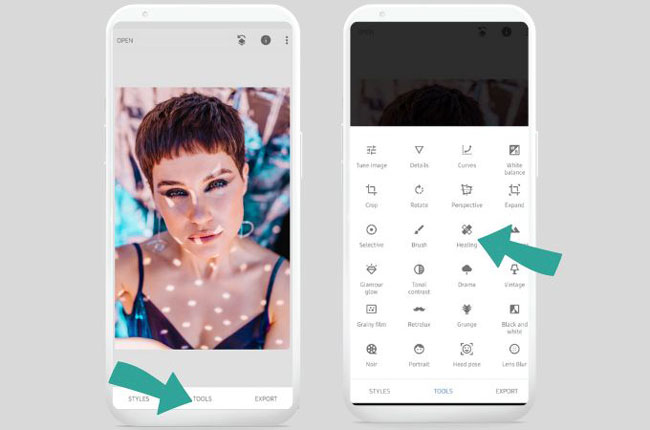
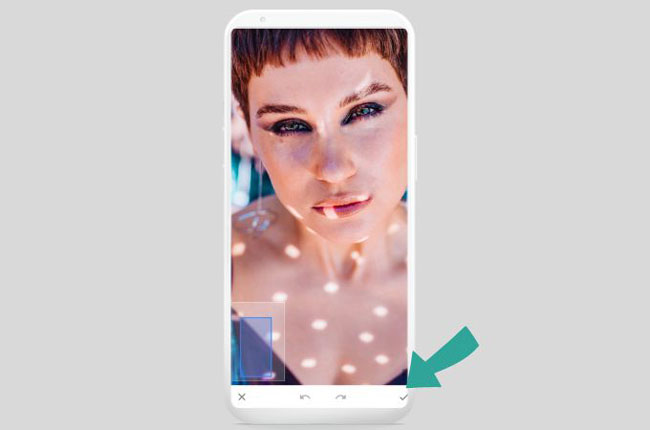



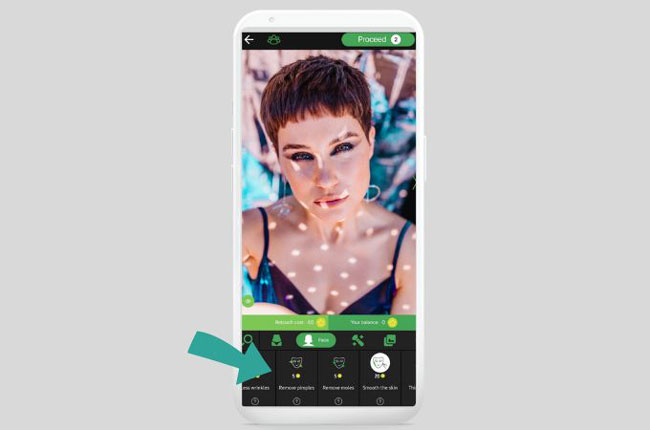
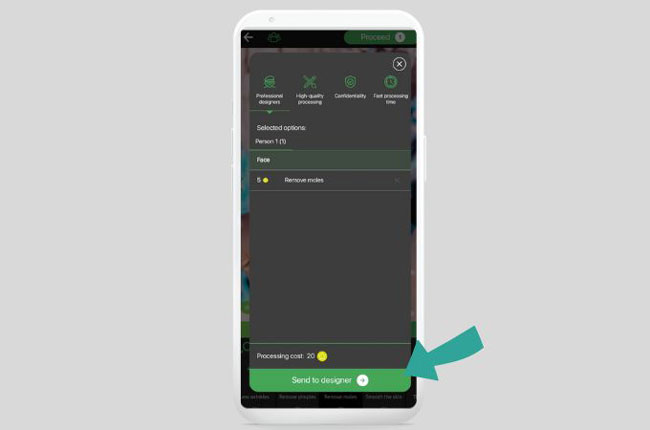
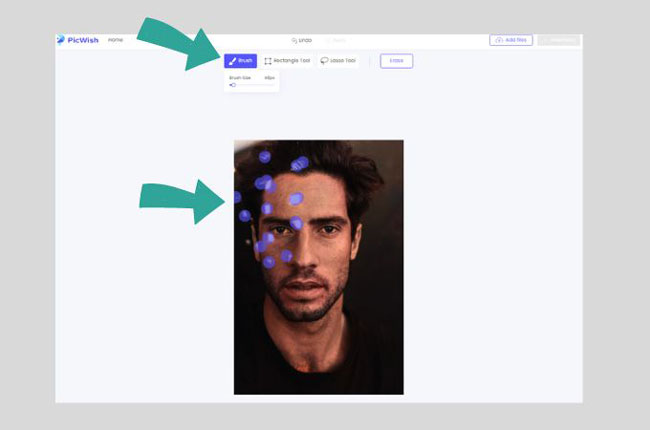
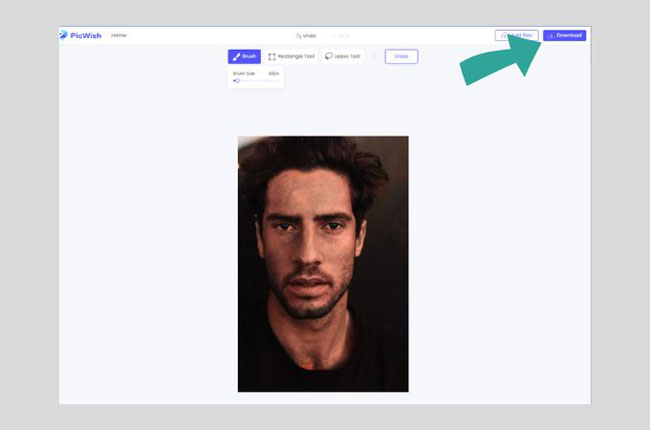





Leave a Comment