5 Online Tools to Remove Person from Photo Free & Paid
PicWish
This one-click FREE web-service tool can save you from hours of editing. PicWish offers three different removal tools that you can use in deleting unwanted person, these include the brush tool, rectangle tool, and lasso tool. Just need to manually select the person and the tool will process the photo automatically. Clean up any undesirable person or objects to create wonderful moments and beautiful memories from your photography.
Remove a person from photo online free with PicWish
- Open your favorite browser and look for the online removal object tool.
- From there, click “Upload Image” to get the photo that you need from your computer library.

- The editing interface will come out, choose the removal tool that you need and select the person from your photo.
- Once done, hit the “Erase” button.
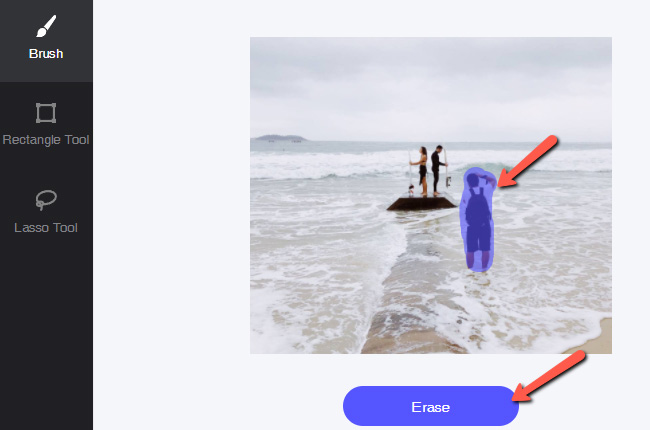
- After that, a window will appear showing the “Download” button.
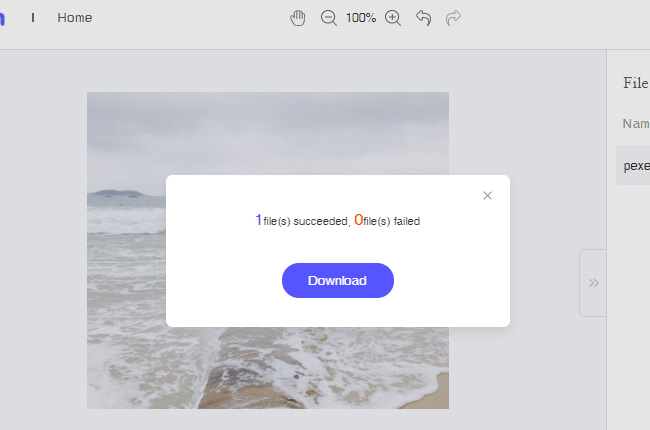
CutOut.Pro
CutOut is another online tool that can magically remove and retouch unwanted elements such as a person, objects, and more from your photo. More than that, CutOut.Pro can also repair and restore photos to perfection. So, it cannot only remove a person from photo-free but also be a seamless photo editor.
How to get rid off an unwanted person from a photo with CutOut.Pro
- Visit your browser and directly search for the web page of CutOut.Pro
- To begin with, click the upload image icon to get the photo from your library.
![remove person from photo online free cutout]()
- Select a removal tool to highlight the unwanted person on your photo.
- Then, click “Done” for you to download your edited work.
![remove person from photo online free cutout pro]()
InPaint
InPaint is a web-service tool that can instantly remove any strangers, cars, electric lines, or any unwanted objects from your photo. Even if you don’t have any photo editing skills you can remove people from photos free with the help of its marker tool. With InPaint, there’s always a simple way to remove any unwanted content from your photos.
To delete the undesirable person from your photo, try these simple steps.
- Go to the official page of InPaint.
- Then, upload photo by clicking the “Upload Image” button.
![remove person from photo online free inpaint]()
- Once uploaded, use the red marker to manually highlights all the unwanted person on your photo.
- Click “Erase” afterwards and “Download” it once you are satisfied with the result.
![remove person from photo online free inpaint save]()
PicsArt
One of the easiest ways to remove a person from photo-free is by using this amazing tool called PicsArt. You can have your own control of your images with the PicsArt Remove Objects tool. With this tool, in just a snap of your finger, you can get rid of undesirable people or content from your photos.
Follow this simple guide below, to delete the unwanted person from your picture.
- Search the PicsArt official page on your browser.
- Import the image that you will use by clicking “Upload”.
![remove person from photo online free picsart original]()
- Then, choose between the two removal tools that you need to manually select the unwanted person.
![remove person from photo online free inpaint save]()
- Lastly, hit the “Export” button to save your work.
Pixlr
Remove people from photos free with this awesome tool called Pixlr. This advanced photo editor can clear up any unwanted content from your photo quickly and easily. This tool effortlessly removes not only persons but also any other objects that you don’t want to see in your picture.
See the simple steps below for you to achieve the clear photo that you need.
- To start, look for the official web page of the online tool.
- Then, upload the photo that you need by clicking the “Open Image” button.
![remove person from photo online free pixlr]()
- Next, select the “Healing” tool and manually remove the unwanted person from your photo.
![remove person from photo online free pixlr save]()
- Once done editing, under “File” click “Save” to download your work.
Conclusion
Deleting any unwanted person or object from your photo is a little bit hard to do especially if you don’t have any skills in photo editing. For that reason, among these tools, you may try using PicWish first. You can easily remove person or object from photo online free with this free and simple web service tool. Don’t forget to share with us your experience in using these tools. Leave it in the comment section below.



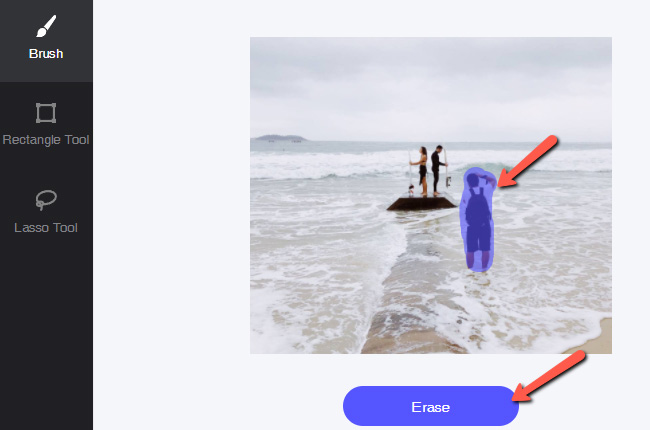
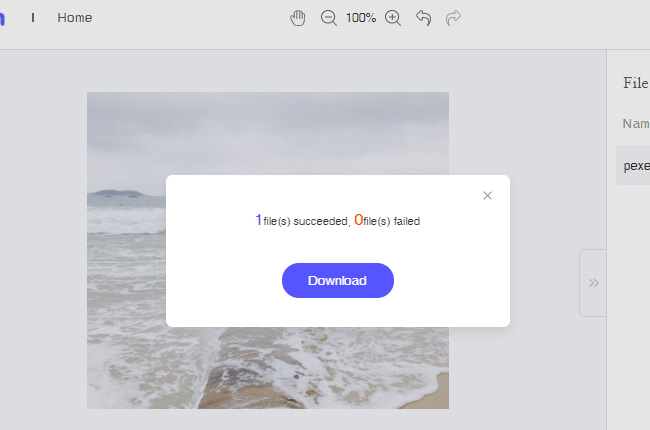












Leave a Comment