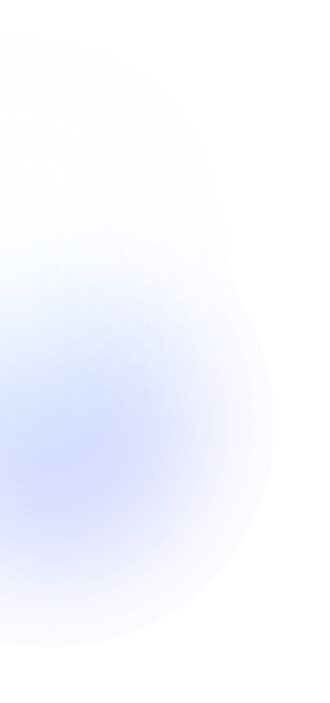





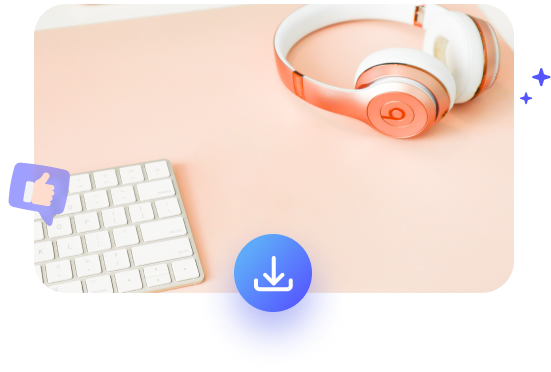
Discover the magic of our auto removal mode– your ultimate solution for effortlessly removing text and logo watermarks from image. Simply upload your photo, click the "Remove", and watch PicWish AI instantly detect and remove text from your image. Our watermark remover simplifies the process, saving you valuable time while ensuring top-notch results.

The manual removal mode is perfect for those who value precision and flexibility in image editing. Whether you're dealing with passersby, small objects, watermarks, photo timestamps, or any unwanted elements, PicWish makes it easy. Use our brush, rectangle, and lasso tools to highlight what you want to remove. Once selected, PicWish seamlessly erases them, leaving no trace behind—like they were never there! Our object remover ensures every detail is just right.

Try our free object remover and experience the stunning removal results in PicWish. Seamlessly remove unwanted items like watermarks, timestamps, and logos in just a few easy steps. Enjoy the simplicity and accuracy of our tool. *Please do not use it for illegal purposes (such as copyright infringement), otherwise the consequences will be borne by the creator.
With this online object remover tool, you can easily remove unwanted objects from images without any quality loss. It can also be widely used in social media, office, learning, e-commerce, design and other scenarios. *Please do not use it for illegal purposes (such as copyright infringement), otherwise the consequences will be borne by the creator.

