Old Photo Restoration AI
- Benefits of Using Old Photo Restoration Online
- Best Tools for Old Photo Restoration Online Free
- How to Restore Old Photos
- Tips for Achieving the Best Results in Online Photo Restoration
Benefits of Using Old Photo Restoration Online
Convenience
Restoring old photos used to require a dedicated software and technical expertise. Luckily, online photo restoration has changed all that. Now, anyone with an internet connection can access restoration tools using their browser. This convenience allows users to repair, enhance, and even colorize old photos with minimal effort. Thus making it perfect for those who want high-quality results without any hassle.
Accessibility
One of the main advantages of online restoration services is their accessibility. You can open online tools using almost all devices available. Furthermore, many platforms offer both free and paid options, so users can select a solution that best fits their needs and budget.
Essential Features
Free online restoration tools provide essential features like brightness adjustments, scratch removal, and color correction. This makes them ideal for light photo repairs. Moreover, some services also offer premium versions with advanced features. These include high-quality restoration, unlimited uploads, and bigger cloud service storage.
Best Tools for Old Photo Restoration Online Free
PicWish
PicWish, with its development of AI now has photo restoration online function. Here, it can restore and add colors to old pictures for free. With the help of AI, it adds realistic colors and obtain a high-resolution photo within a few seconds. Moreover, it offers an advanced face enhancement function that automatically restore facial details in the old photo. Additionally, it can enlarge the photos while retaining the image quality. This is perfect if you want to print the restored version of the old photo.

Picsart
Picsart offers an old photo color restoration online free to repair old, damaged photos. Also, it presents a user-friendly interface, catering to both casual users and enthusiasts. Here, it offers 100% automatic AI photo restoration within seconds. Here, it uses AI to transform the photo into blurry or color faded, to a studio quality one. It optimizes the image sharpness, saturation, and other elements to get the preferred results. Additionally, it can unblur images and improve your photo quality. Lastly, it also offers a remove object tool to erase dark spots in the picture.
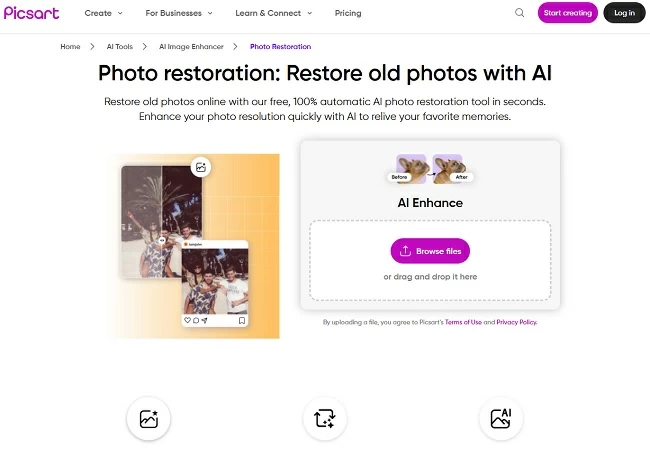
CapCut
Another tool that presents old photo restoration AI is CapCut. This AI-powered tool offers an efficient way to restore old or damaged photos. It uses advanced AI algorithm to automatically detect and correct commons issues for old photos. These include scratches, color fading, and image blurriness. With this, it improves the facial clarity and colorize the old or black and white image. Furthermore, CapCut can analyze facial features and enhance them directly to produce a high-quality result.
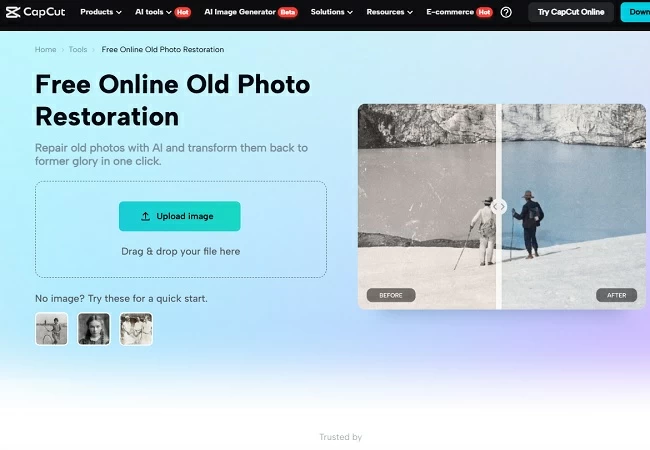
How to Restore Old Photos
For almost all online tools, they provide user-friendly and straightforward process to do old photo restoration. In this case, let’s discover how PicWish can restore old photos within a few steps only.
- First, visit the restore old photos feature of PicWish to start.
- Upload the image and wait for the tool to restore the quality of the old image.
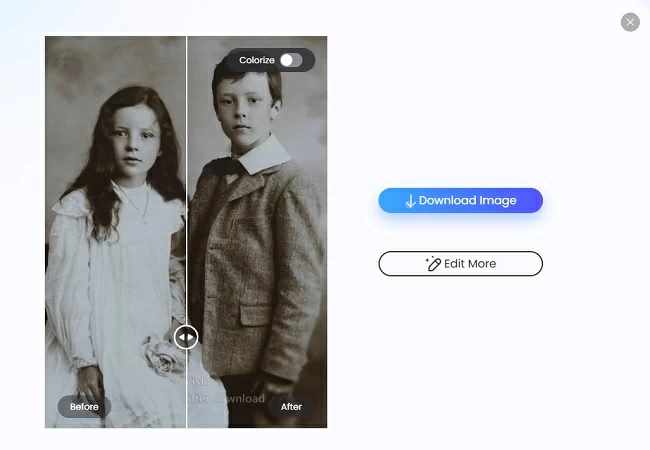
- After that, toggle the Colorize switch to on and let PicWish apply color to the picture.
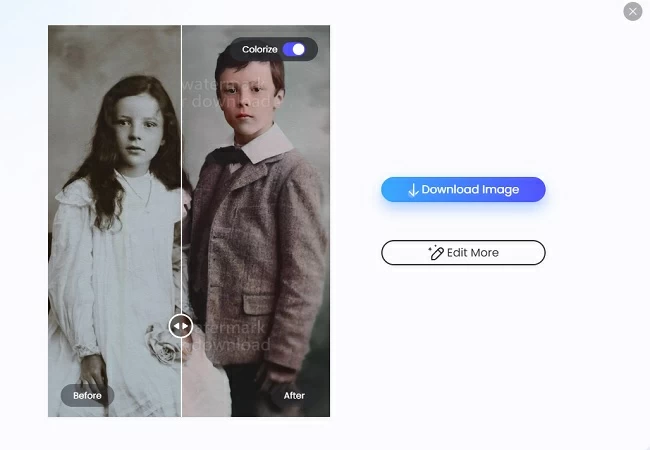
- Once done, download it to save the restored old photo to your device.
Tips for Achieving the Best Results in Online Photo Restoration
To get optimal results in online photo restoration, start with high-quality scans of your images. A clear, high-resolution scan captures more details, which helps AI tools repair and enhance the photo accurately. Experiment with various AI settings, as some adjustments may produce better clarity, contrast, or color.
For photos with significant damage like extensive tears, heavy fading, or intricate color corrections, consider seeking professional restoration services. Professionals can handle complex repairs manually, providing higher precision than automated tools for severe restoration needs.
Conclusion
Old photo restoration provides a powerful way to preserve memories. With AI-driven tools, we can now restore photos easily. Free and accessible online platforms make it possible for restoration without breaking the bank. Whether you’re looking to restore a family portrait or enhance historical snapshots, these digital tools ensure that your treasured memories are preserved for generations to come.


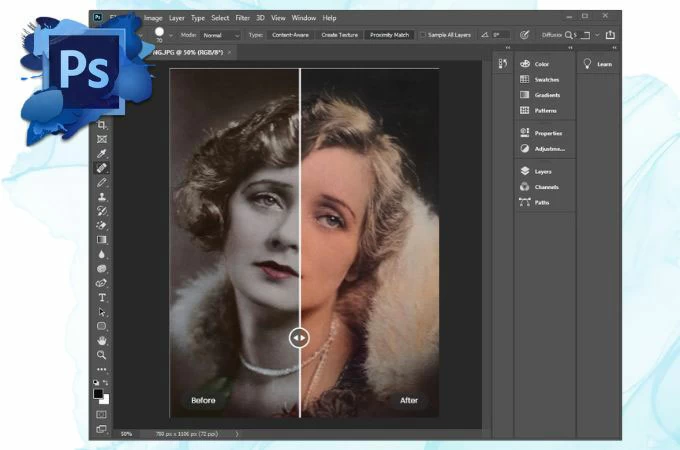




Leave a Comment