A black and white photo brings a nostalgic feeling that lets you reminisce about the stories behind that one particular photo. Although this kind of photo looks timeless, adding colors to it can give another point of view. It also reveals some details that were hidden by the grayscale. Imagine how detailed your grandmother’s wedding dress really is once it is colorized. You can even appreciate their wedding motif more after retouching their pictures from black and white to colored ones. And if you think photo colorizing requires skills, money, and time, let this article gives you practical tips on how to colorize black and white photos online free below.
PicWish Colorizer
PicWish Colorizer is the newest feature launched by PicWish. This easy-to-use tool aims to colorize black and white photos online free without decreasing the quality of the original photo, in the fastest way possible. With its AI image coloring algorithm and deep learning, this tool even leaves your edited image with a realistic touch. And yes, you can process as many images as you can with this web-based tool.
These are the steps on how to turn black and white photo into color online:
- Upload the image by clicking the Upload Image button on its interface. Or simply drag a photo to the middle part.
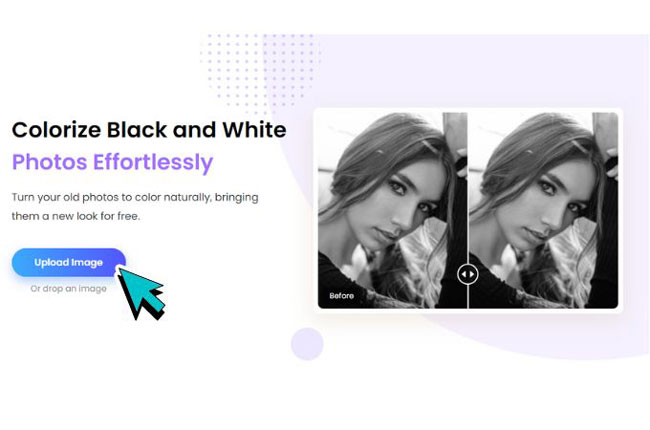
- After choosing the black and white photo, wait as the tool starts colorizing your photo.
![picwish colorize bw]()
- Once the result appears, hit Save to download your output.
![picwish colorize bw online download]()
Tips:
To enhance it more, you can also change background color of your black and white photo.
Photomyne
Photomyne helps you convert black and white photos to color online free and easy. This web-based app has a straightforward interface, which is best for beginners. This photo editor also allows you to colorize pictures in different formats including JPG, JPEG or PNG provided that they are in 3000px or no more than 5 MB.
Follow these steps to start using this colorizer:
- Hit Upload a photo to import the image.
- Then, click Colorize photo to start the process.
![photomyne colorized bw]()
- After the colorized image appears, click Save photo to download it.
![photomyne colored saved]()
https://colourise.com/
Another powerful tool to colorize black and white photos online free is Colourise.com. With its AI image colorizer, you can expect that it turns black and white photos into color online in less than a minute. Additionally, it works in whatever size of the photo you have, be it a portrait or landscape image.
Colorize black and white photos online free with Colourise.com
- Drag or drop the black and white photo you wish to give colors to.
![image2go import file]()
- Then, wait shortly as this online tool processes your picture.
![colorisecom image processing]()
- After the tool shows the result, click Download to save the output for free.
![colorisecom export image]()
COLORIZE.
It is time to get those black and white photos out of your photo album, with COLORIZE. With its AI technology, you can turn a black and white photo into color online in just 5 seconds. It also allows you to modify (crop, add filters, annotate, etc.) your picture in advance as it has a built-in photo editor. Furthermore, this black and white photo colorizer can handle up to 3000px and it’s for free.
Here’s how to turn black and white photo into color online with this tool:
- Upload the image you want to retouch to start retouching your black and white image.
![colorized image import]()
- Once uploaded, click Start and wait for it to process the photo.
![colorized image processing]()
- Click Download to save the output to your PC.
![colorized image export]()
Colorize Image by IMG2GO
Colorize Image by IMG2GO is another straightforward tool to convert black and white photos to color online for free. With deep learning and artificial technology, this tool automatically lets you save your black and white photo into high-quality colored images, instantly. Moreover, it also allows you to convert your output to different formats including BMP, GIF, PNG, and JPG.
Below is the step guide to colorizing black and white photos online free
- Upload the black and white photo you want to colorize and configure the format as you desire and click Start.
![image2go import file 1]()
- Next, wait as the tool is retouching our picture.
- Hit the Download button to save your colorized photo.
![image2go download]()
Conclusion
Now, you can bring your old black and white photos to life with no effort using these no-install photo colorizers. Convert black and white photos to color online free and restore old photos without the skills of professional editors.

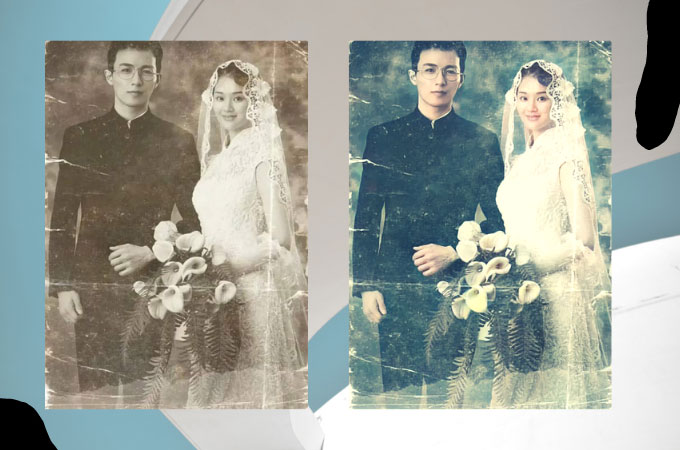
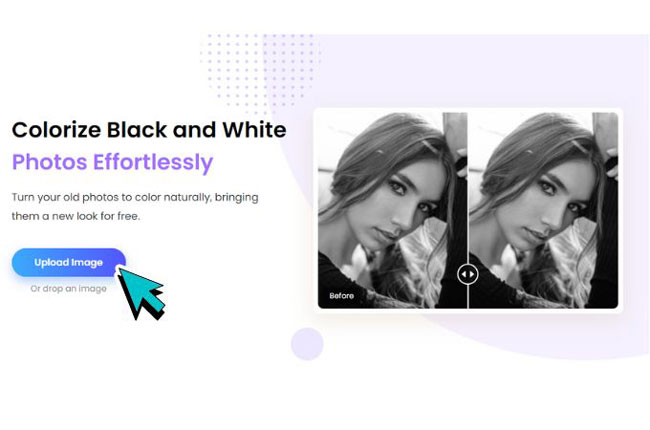


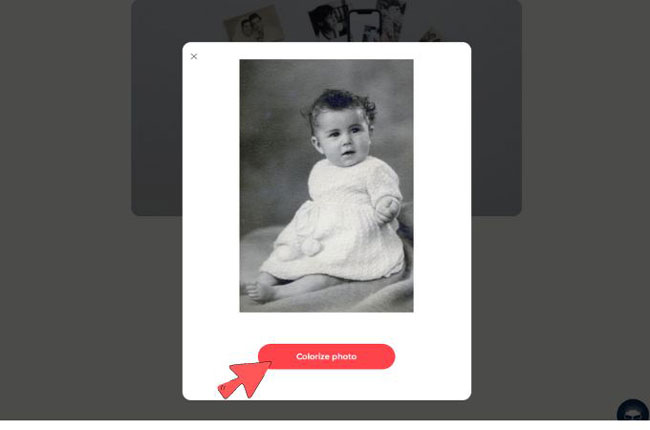
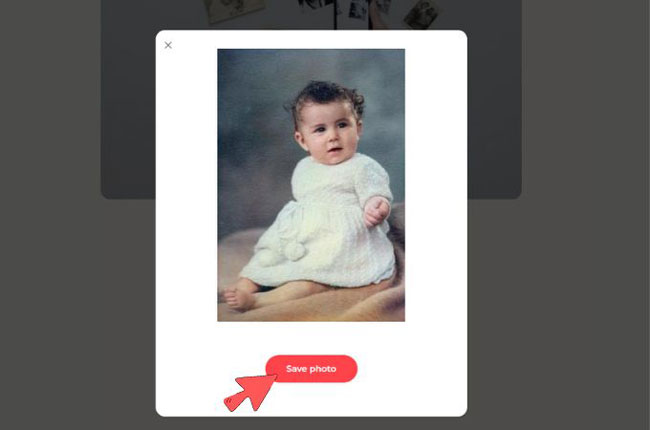
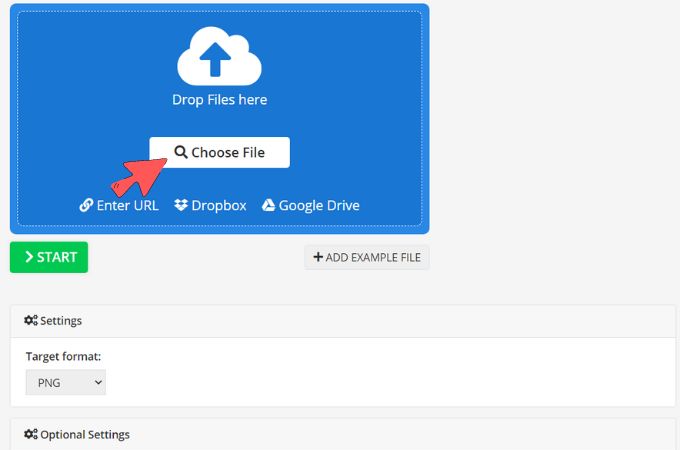
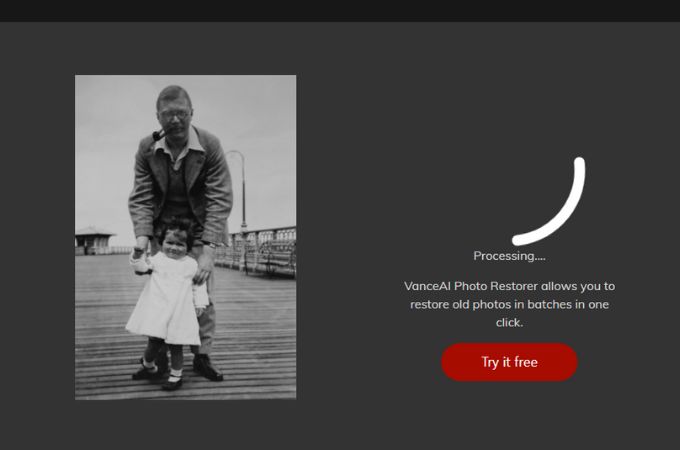
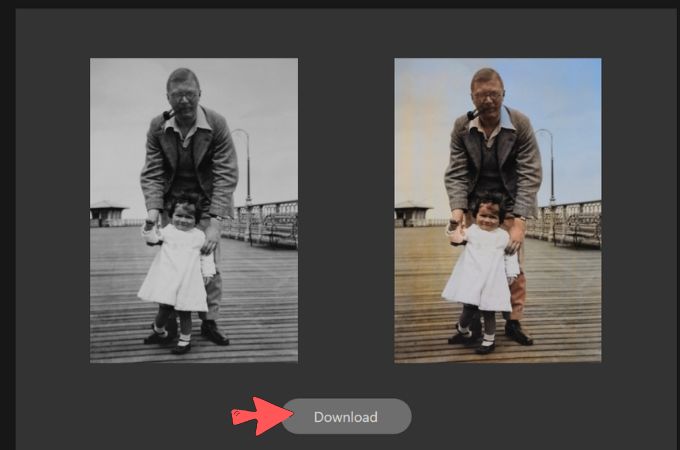
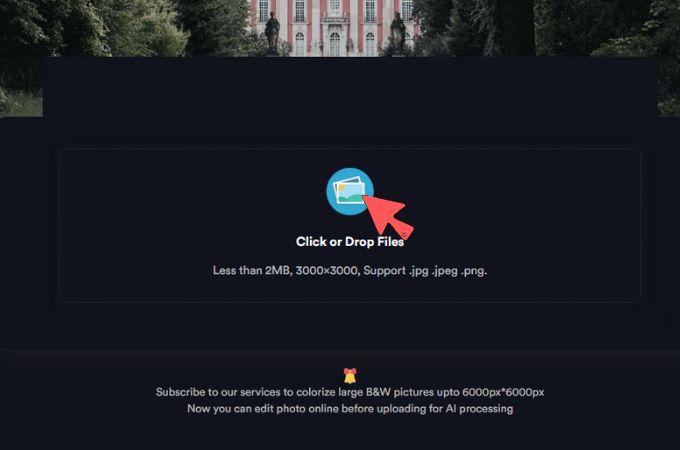
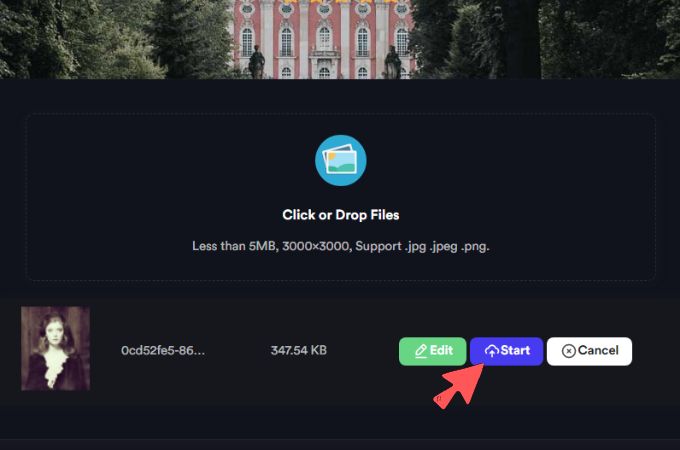
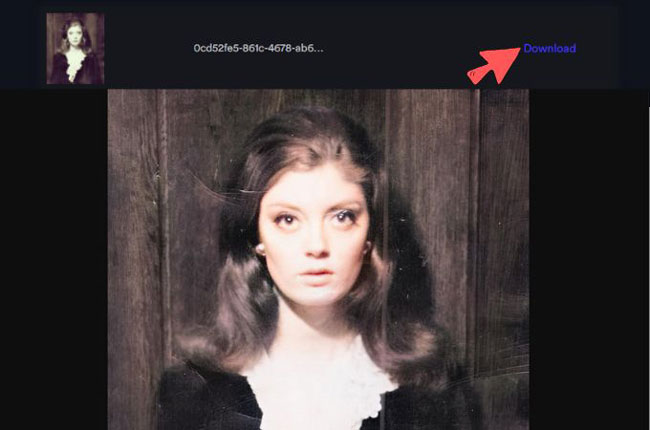





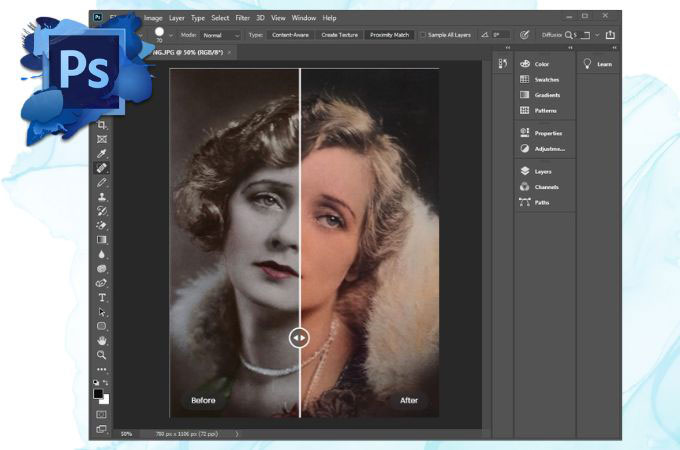

Leave a Comment