5 Easy Ways How to Fix Blurry Pictures Online
PicWish
PicWish is a surprisingly efficient free web-service tool that will help you unblur your images. This tool uses AI technology to perfectly give you a high-resolution image that you may enhance into twice or four times the total pixel. Those pixelated images that you have can be transformed into high-definition smoothly in just one click. With PicWish, you make the blurry image clear instantly whether it is a portrait, product, or graphic. More than that, this tool also offers different features that will be helpful in your photo editing task.
Follow these simple steps on how to make a blurry picture clear online free
- Visit the official site of the photo enhancer tool.
- From the interface, click “Upload Image” to load the photo that you need.
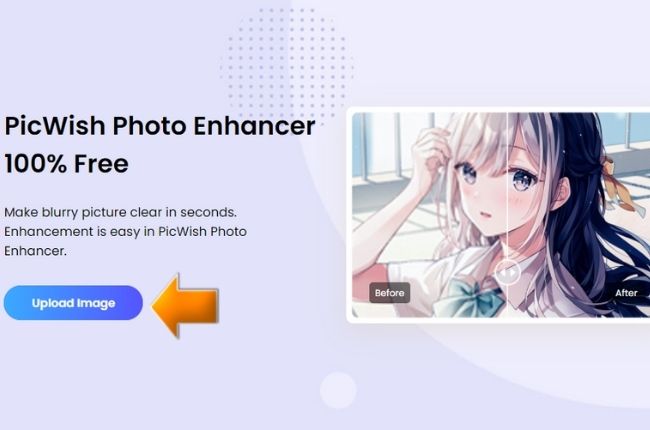
- Set the upscale factor that you need for your photos and hit “Apply”.
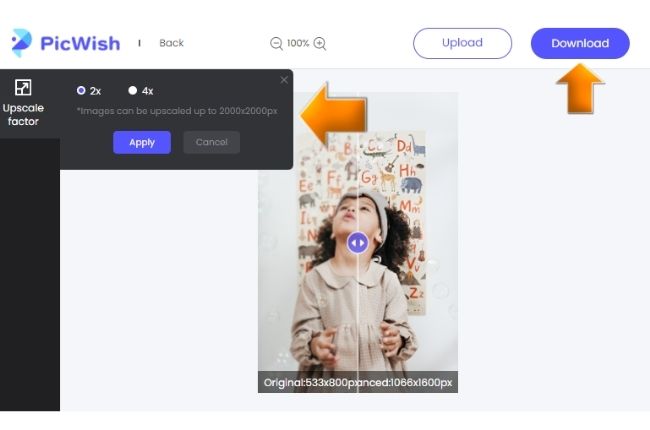
- Once done, hit the “Download” button to save your work.
VanceAI
Unblur pictures online with VanceAI image sharpener. In just only 5 seconds you can have a clear picture with the help of its deep learning feature. The deblur AI which the tool uses has new algorithms for motion blur removal, where you may fix out-of-focus pictures easily. Change your low-quality picture to a high-quality one by learning how to remove blur from a photo online in this tool.
Rely on this guide to unblur your photos.
- Go to the official page of VanceAI on your browser.
- Then, import the picture that you need to unblur by hitting “Upload Image”.
![how to make a blurry picture clear online vanceai]()
- Next, go to the “Select Mode” section to fix the blurry part of your photo.
- Once all set , hit the “Start to Process” button and save your file afterwards.
![how to make a blurry picture clear online vance-ai]()
Colorize
Enhance and fix your blurry photos with Colorize. With the use of its advanced AI technology, you can convert the low-definition to high-definition in just a minute. Just like the other tools in this list, you don’t need photo editing skills in using this online tool.
How to fix blurry pictures online with Colorize
- Look for the official page of Colorize.
- Click or drop the file on the uploading box.
- Once uploaded, click the “Start” button to automatically process your file.
![how to make a blurry picture clear online colorize]()
- Once processed, you may hit the “Download” button.
![make a blurry picture clear online colorize]()
Remini
Remini a professional photo enhancer helps you improve, sharpen and unblur photos instantly. Repair all the blurry photos that you have with its Artificial Intelligence technology. You may also sharpen and unblur out-of-focus pictures with its other features. With Remini, you can increase the number of pixels in low-resolution photos in just simple steps.
How to make a blurry picture clear online free – Remini
- Open your browser and look for the Remini online page.
- From there, drag and drop the image in the interface.
![make a blurry picture clear online remini]()
- A new interface will come out giving you the processed result.
- You can save your work by clicking the “Download” button.
![how tomake a blurry picture clear online remini]()
ImageUpscaler
Deblurring your photos is never been easy with ImageUpscaler. Process your file in just 10 to 60 seconds with the automatic deblurring features of ImageUpscaler. The deblurring process is possible with the Generative Adversarial Networks, this feature has the algorithm that had been trained on a huge set of photos which. Know how to remove blur from a photo online with ImageUpscaler.
See these amazing steps to have a high-quality photo.
- Open your favorite browser and search for the official page of the tool.
- To start, click “Choose File” to get the picture that you need.
- Once uploaded, you may hit the “Deblur Image”.
![make a blurry picture clear online imageupscaler]()
- Finally, click the “Deblur Image” button to process your picture.
![make a blurry picture clear online image upscaler]()
Conclusion
Unblurring your photos is not a difficult task anymore, especially for those people who don’t have enough knowledge in photo editing. Among these web service tools, PicWish will show you the easiest way how to fix blurry pictures online 100% FREE. You may also try the other tools and share with us your experience in using them in the comment section below.


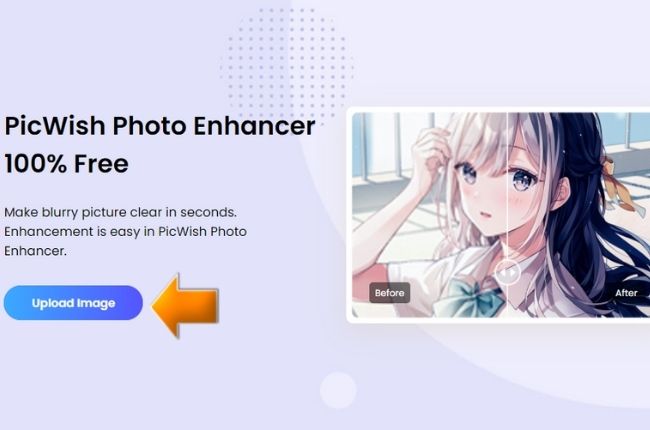
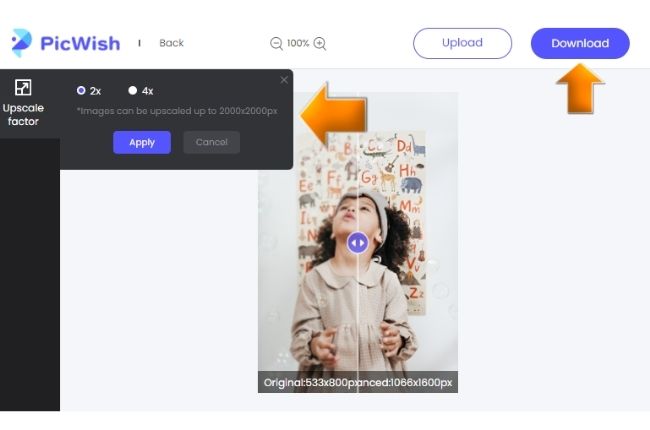







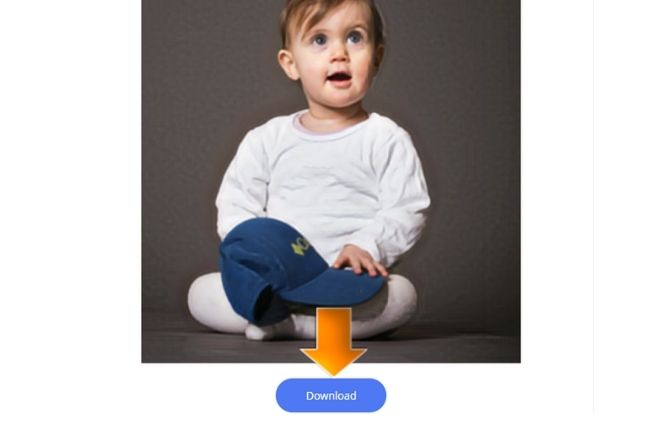





Leave a Comment