Versatile Apps to Clear Your Blurry Photos
Photo Enhancer App
Available on Android and iOS, PicWish launched its very own Photo Enhancer App that will focus on retouching every detail of blurry, pixelated, and fuzzy photos that you have. With the help of its smart AI technology, the app will automatically sharpen and restore blurry photos in detail in just a tap. Furthermore, you can easily create not only high-quality portraits but also anime/cartoon photos.
Simple 3 steps on how to make an image clearer with PicWish Photo Enhancer
- Open the app, from its interface choose “Free Face Enhancer” to upload the photo that you need to edit.
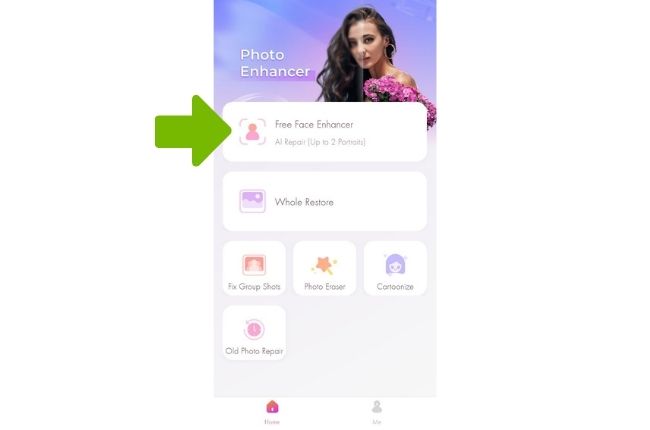
- Then, the app will automatically process your work. Wait for the before and after result.
- Finally, hit the “Save” button once you are satisfied with the given outcome.
![image clear picwish enhancer]()
Remini
Turn your blurry images into a clear one using Remini. Just like the tool above, Remini also uses state-of-the-art AI technology that will help you determine the blurry part of your image and fix it automatically. The app also repairs old photos, scratched photos, and any damage that will affect the quality of the photography.
Here is an easy guide on how to make pictures clearer.
- Download and install the app from the Play Store and the App Store.
- From there, choose the blurry photo that you have and hit “Enhance” and watch a 30 sec. video Ad.
- Once processed, tap the download icon to save your work.

Efficient Web Service Tools
PicWish Online Photo Enhancer -100% FREE
Make low-quality photos clear with the help of PicWish Online Photo Enhancer. This free web service tool can sharpen your image in seconds with the help of its AI enhancement algorithms. This tool will offer you to perfectly enhance your low-resolution photos in an instant. Scale up your pixelated photo into high-resolution with this time, effort, and money saver tool.
Make image clear with PicWish- Online Photo Enhancer.
- Go to your display program to have the official page of the photo enhancer tool.
- Click “Upload Image” to import the blurry image that you have.
![make photo clear picwish]()
- The tool will present the original and the enhanced result.
- Save the clear photo by clicking the “Download” button.
![photo online enhancer]()
Pine Tools
Pine Tools is another tool that can unblur your images in just a minute. The online tool is just simple to use but it will let you manually adjust the sharpness and will let you choose the size of the convolution mask to set the complexity of your photo. What makes Pine Tools different from other online photo enhancer tools is that you can repeatedly make image clear /sharpen your file until you will get a clear result.
Follow the steps below to achieve a clear photo.
- Visit the official page of Pine Tools on your browser.
- To start, upload the image that you need by clicking the “Choose File” button.
![pine tools clear image]()
- Once the photo is uploaded, adjust the strength and choose a convolution mask. Hit “Sharpen” afterward.
![pine tools clear photo]()
- After that, the tool will show the result. Click the diskette-like icon to save it.
Fotor
Enhance photo quality in a minute with Fotor – Online Photo Enhancer. Increase the sharpness and highlight a focus on your subject with this powerful image enhancer tool. Learn how to make an image clearer with its automatic process. It will correct the lighting and color of your subject to improve the subject in just one tap. Also, its advanced HDR effect will cover all the damaged parts of your photo.
Unblur photos with the help of Fotor Online Photo Enhancer.
- From your favorite browser, search for the official page of the tool.
- Then, click “Enhance Photos Now” for you to be directed to the editing interface.
![fotor make clear images]()
- Get the photo from your computer gallery by clicking “Open Image”.
![fotor open image clear]()
- Next, the tool will show the before and after results. Hit “Apply” to finalize the output.
- Once done, hit the “Download” button.
![fotor clearer picture]()
Simple Desktop Tool
WidsMob
Learn how to make pictures clearer with this desktop software called WidsMob. This software consists of a noise reduction feature wherein it can fix blurry photos. It automatically eliminates the damaged part of the subject in detail. Moreover, it can minimize visible pixels and other imperfections. However, to fully access the program you need to pay $19.99.
See the steps below using MidsMob.
- Download and install the software from its official website.
- Run the software, and click “Import” to load the picture that you will use on the tool.
![widsmob create clear photos]()
- Then, adjust the following parameters for you to achieve the clear result that you want.
- Click the “Restore” button after you edit your photo.
- Finally, save your work by clicking the “Save as” button.
![widsmob unblur photos]()
Conclusion
Make image clear with these amazing 5 tools that you may have on a different platform. Try to use all these tools and look for the best one. Among them, Photo Enhancer App which is a mobile app is the tool that we highly suggest. Not only because it is a mobile app that you can have at any time, but also offers good results with a simple process. If you perfer unbluring an image on a website, PicWish helps you to achieve it for free.


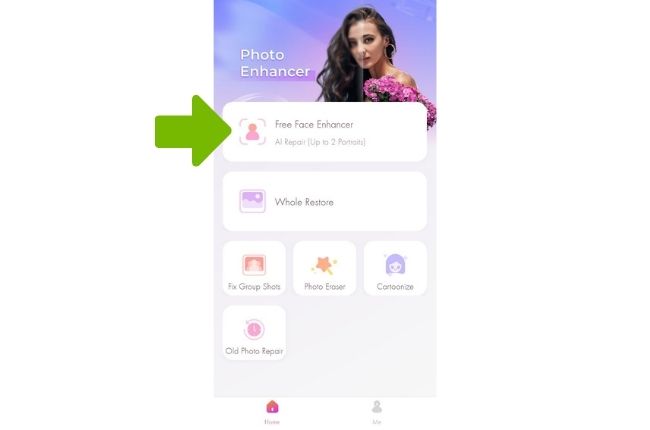



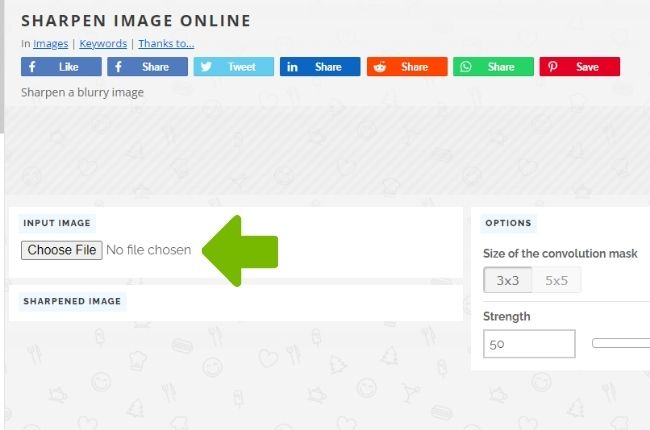
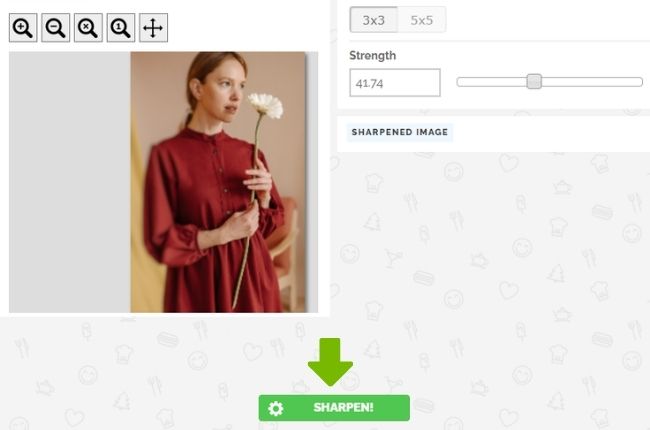


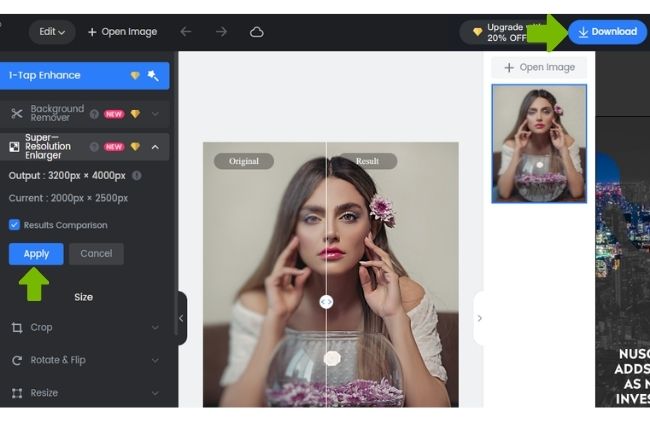
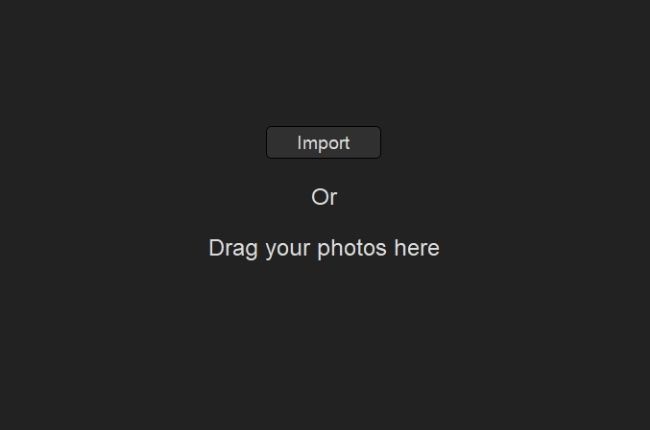
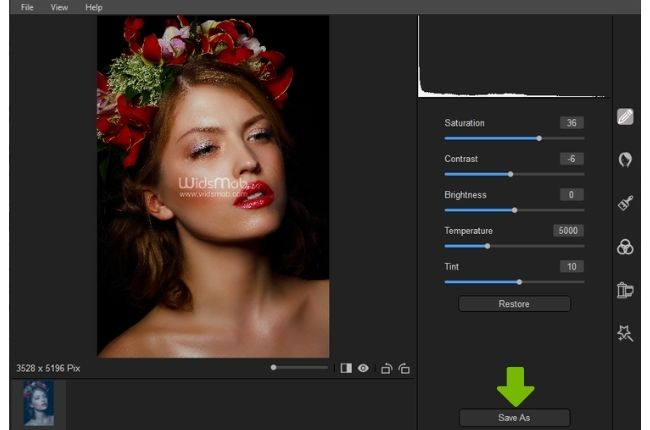


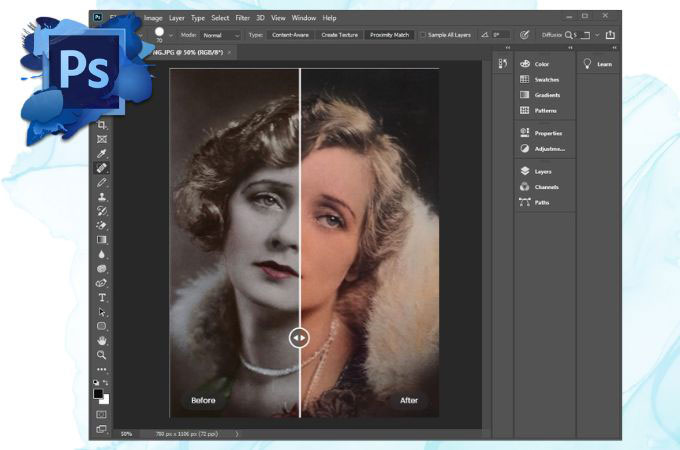


Leave a Comment