Use 5 Helpful and Free Image Compressors
PicWish
Let’s introduce first an impressive and practical website popularly known as PicWish. The good thing about utilizing this free image compressor is how they built it, which is absolutely intuitive and straightforward. Also, it enables the user to choose a compression type and output format depending on their needs, these include size, normal, quality, and JPG. Not only that, it lets you enlarge, crop, and resize your image without putting any damage to the quality.
Here’s how you can easily use PicWish free image compressor
- Go to this link and click the “Upload Image” button to upload a photo.
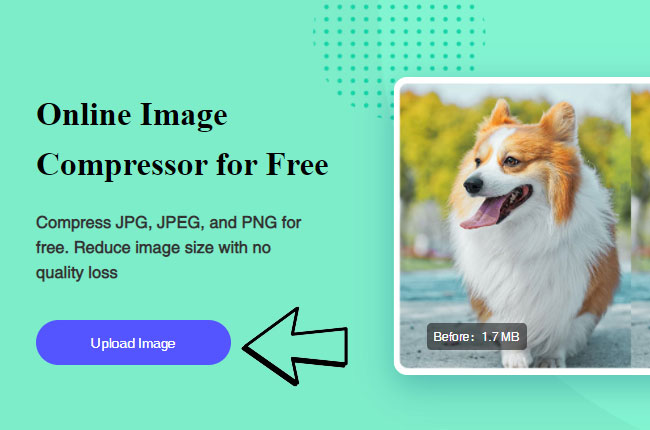
- Then choose a compression type and format.
- After this, click the “Apply” button to process your image.
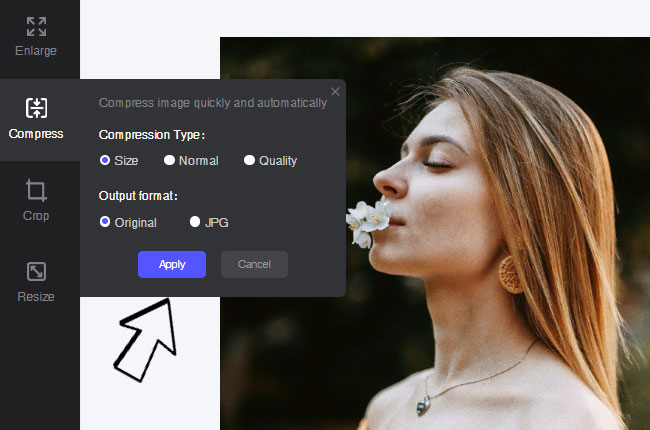
- Finally, click the “Download” button to save the image.
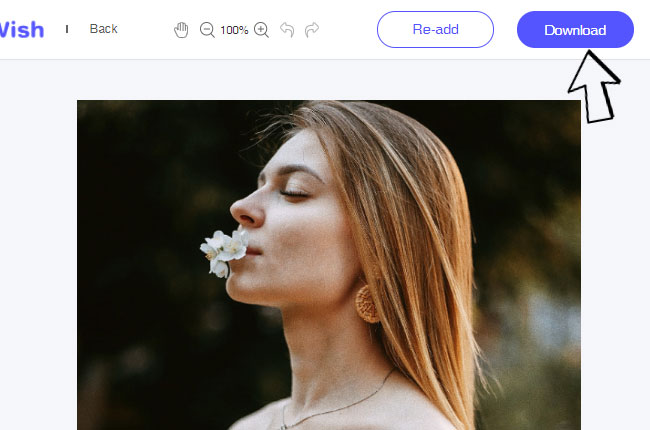
TinyPNG
TinyPNG is a professional and free photo compressor. You’ll be able to upload up to 20 images (WebP, PNG, or JPG files) with 5 MB each. In addition, the process of compressing an image is a lot easier since it comes with straightforward editing tools and the size will promptly. However, there’s no option to choose what size, quality, and file format for your image before you compress it. Still, this is one of the recommended tools that you can use.

Pros:
- It allows you to compress batches of images.
- No sign up required.
- There’s no file size limit for image compression.
Cons:
- It does not support GIF images.
Optimizilla
This free online photo compressor known as Optimizilla is used for compressing images to the minimum possible size while keeping the original quality. You can also upload up to 20 images that can manage to keep the quality with the lowest file size possible. The good thing about this tool also, it has a slider that shows you the before and after in order to preview the quality of your image before you process it.

Pros:
- It allows you to adjust the compression level.
- It is completely free of use.
Cons:
- It does not support any file formats, only JPG and PNG files.
Compress JPEG
If you are searching for a free image compressor, then you have to use this tool – Compress JPEG. This enables users to compress PNG, GIF, and PDF files apart from JPEG format. In addition, this site offers a ZIP archive if you want to download compressed images in groups.

Pros:
- Best tool for bulk image compression.
- It lets you upload up to 20 images.
Cons:
- Lack of compress editing tools.
IMG2GO
Another powerful and free online photo compressor is IMG2GO that enables you not only to compress but also to convert images. So you can compress and convert the image at once. Furthermore, it has paid plans on its menu if you can do more aside from compressing images.

Pros:
- You can upload images by local computer, URL, Google Drive, and Dropbox.
- It has compression presents for beginners.
Cons:
- It does not support browser extensions.
Conclusion
Whenever you need a free online compressor, just dive into this article and you can get not only for free but also the efficient and practical tools you need to compress an image. Tell us your thoughts about this post in the comment section. All of them can produce great results.


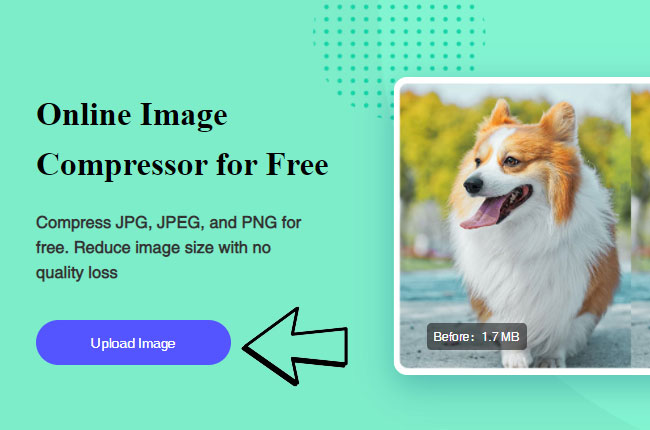
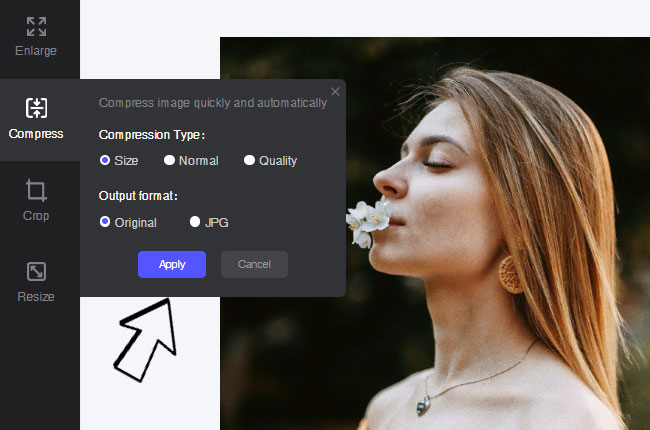
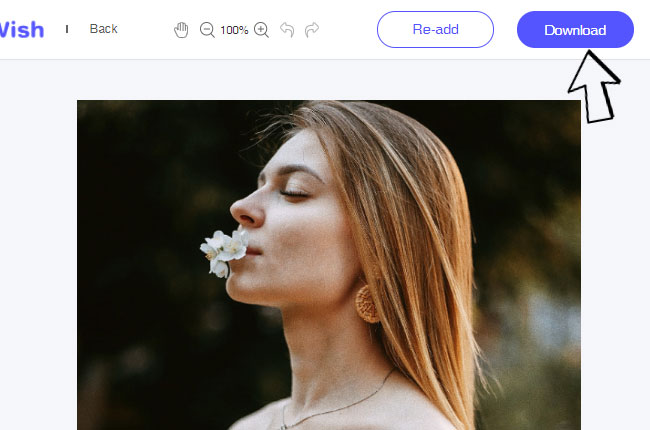
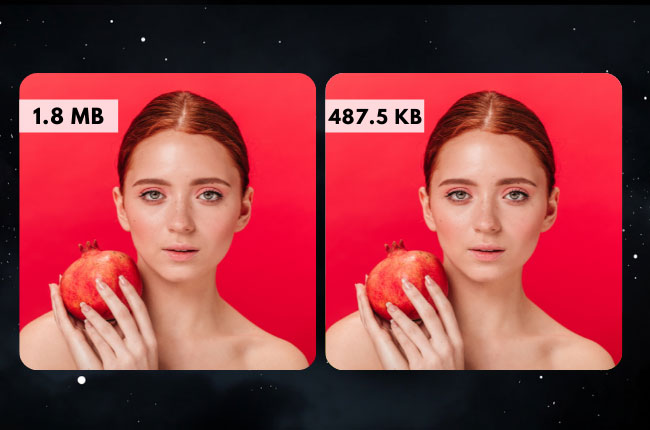

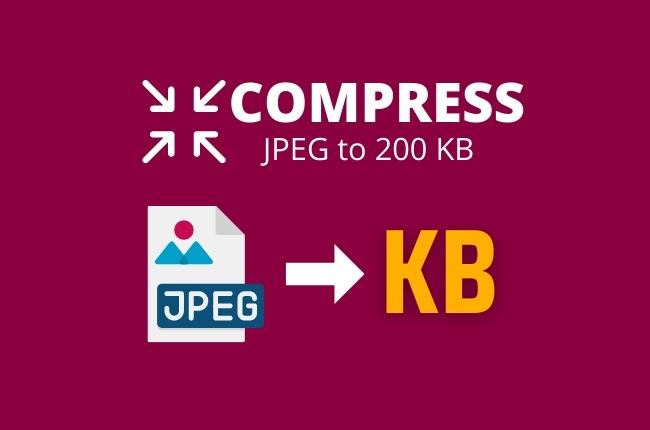


Leave a Comment