5 Best Image Compressor Tools Online (2026)
PicWish 100% FREE
A very simple yet professional photo optimizer that you may experience for FREE is PicWish. This seamless photo editor can perfectly compress any common images formats such as JPG, JPEG, PNG, GIF, TIFF, and many more. This web service tool uses an AI compression algorithm that automatically processes your files, giving you a balance of quality and file size. With this amazing tool, you don’t need to download, register, or pay anything to experience it.
Optimize photos with this best image compressor online tool called PicWish.
- Visit the official page of the image compressor online tool.
- From its interface, click the “Upload Image” button to get the image that you need.
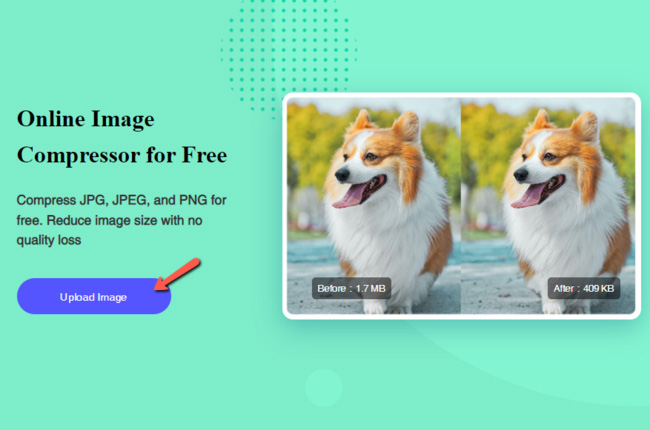
- Then, select the compression type and output format that you need. Hit “Apply” afterwards.
![best image compressor picwish]()
- Once satisfied, click the “Download” button.
![best image compressor picwish online]()
Image Compressor
This awesome image optimizer will allow you to compress photos with no charges. Image Compressor will retain the original quality of your file while reducing its size. You can compress them up to 80% or more without any hassle. This best photo compressor can do batch processing wherein you can have 20 images at a time.
Rely on the simple steps below for you to achieve the file size that you need for your photos.
- Open your browser, click “Select Images” or drop the images on the interface.
- Next, hit the “Compress Images” button to process your files.
![best image compressor image compressor]()
- Once done, you can directly click the “Download” button to save your edited work.
![best image compressor image compressor online]()
IMG2GO
Another tool that you may try using is IMG2GO. This online tool can reduce the size of any image format that you have. You can have the freedom to decide which quality that you want for your images. In that, this best image compressor will let you select specifically the optimization level and the output format of your files.
Here is the guide to optimize your image easily with IMG2GO.
- Go to the official page of IMG2GO on your favorite browser.
- Choose file on your computer library by dropping the files inside the box.
- Once uploaded, click the “Start” button to begin the compression process.
![best image compressor image img2go]()
- Lastly, just hit the “Download” button to save your file.
![best image compressor image img2go online]()
Optimole
Optimole is an excellent photo optimizer tool that manages and resizes image file size. This best photo compressor can scale your images more than 80% and its processed automatically. You cannot only resize photo files, but also the filters and adjusments. With Optimole, you can choose the right image size for your photos.
Follow these simple steps below to successfully optimize your photos.
- To start, visit this online tool and sign up for free.
![best image compressor image optimole]()
- Then, upload the photo that you need to compress.
- On the “Resize” option, select all the requirements needed for your photos.
![best image compressor image optimole online]()
- Once done, save your work for it to be saved directly on your computer library.
Image Recycle
Image Recycle is another best image compressor tool that can optimize almost all the image formats which include JPEG, PNG, GIF, and PDF images. Just like any other image compressor, this web service tool can maintain the original quality of your images while optimizing their sizes.
See this 4 simple steps for you to optimize your photos.
- Go to your browser and look for the official website of Image Recycle.
- Then, drag and drop the image file on the tool’s interface.
![best image compressor image image recycle]()
- The tool will automatically compress your image.
- Once done, hit the “Download” button.
![best image compressor image image recycle online]()
Conclusion
All the tools listed above can be your best image compressor online. You can say that they are the best optimizer tools that you may have online because of their simplicity and efficiency. However, PicWish is the most recommended one. If we missed an online tool that is worth it to be part of this list don’t hesitate to write it in the comment section below.


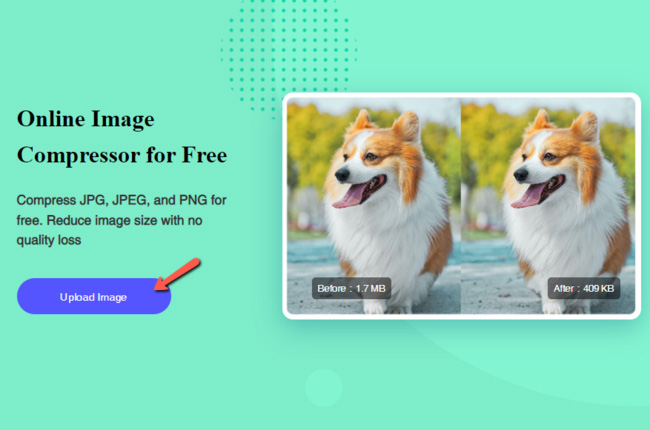











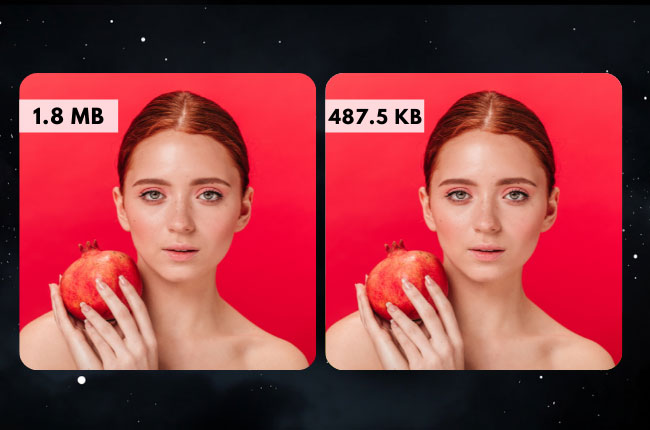
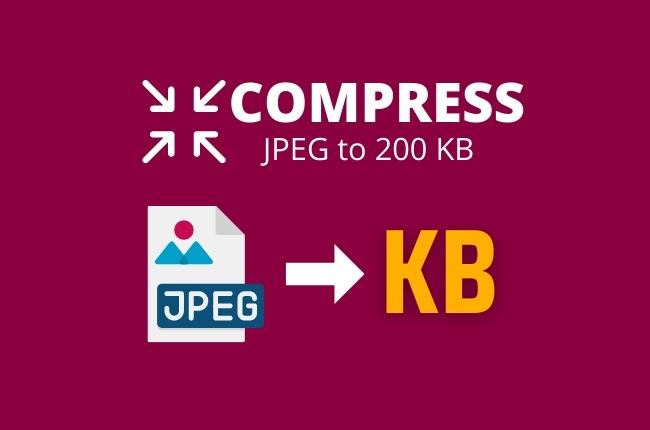


Leave a Comment