Summary: Blurry QR codes hinder communication and frustrate users by hindering accurate scanning. Solutions like PicWish, QR Code Sharpener, and Fotor offer specialized tools to enhance QR code clarity, improving readability and functionality. By implementing best practices such as using high-quality images and providing clear instructions, businesses can ensure that their QR codes effectively convey information and deliver a positive user experience.
How to fix blurry QR code
Explanation of QR codes and their importance
QR codes, or Quick Response codes, are two-dimensional barcodes that store information in a pattern of black squares arranged on a white background. They can contain various types of data, such as website URLs, contact information, product details, and more. QR codes have gained significant importance in modern society due to their versatility data accessibility and convenience. They offer a quick and efficient way to access information with a simple scan using a smartphone or other mobile devices equipped with a camera and QR code reader. Check more to know the best qr code scanning problems and tools to fix qr code blurry issues.
Common issues with QR codes, including blurriness
Common issues with QR codes can include blurriness, which significantly affects their readability and functionality. Blurriness typically arises due to various factors such as low-quality printing or display, incorrect size or resolution, distortions, or damage to the QR code image. Low-quality printing processes or print materials used can result in blurry qr code fuzzy edges or pixelation, making it difficult for QR code scanners to accurately interpret the qr code design.
Importance of clear QR codes for effective scanning and usability
Clear QR codes are paramount for effective scanning and usability due to several reasons.
Clear QR codes ensure reliable and accurate scanning, minimizing the risk of errors or failed attempts. When QR codes are sharp and well-defined, they can be easily recognized and interpreted by scanning devices, leading to smoother user experiences.
It enhances usability by facilitating quick and effortless access to information. Users can scan clear QR codes with confidence, knowing that they will efficiently retrieve the intended content without encountering scanning difficulties.
Lastly, clear QR codes contribute to a positive user perception and brand experience. A professional-looking QR code reflects positively on the brand’s image, conveying a sense of reliability and attention to detail.
Methods for Fixing Blurry QR Codes
PicWish

PicWish is a useful tool to fix blurry qr code and enhancing qr code quality and their clarity through automated image processing algorithms and user-friendly features. Its intuitive interface, real-time preview, and download options make it a practical choice for improving the readability of QR codes in various contexts. Furthermore, this tool automatically enhances image quality and make high resolution images well. Easily make pictures less blurry and remove noise of pictures Enlarge and upscale images without quality loss at all.
Get the app using the button below.
Key Features:
Automated image processing algorithms
User-friendly interface
Real-time preview of enhancements
QR Code Sharpener
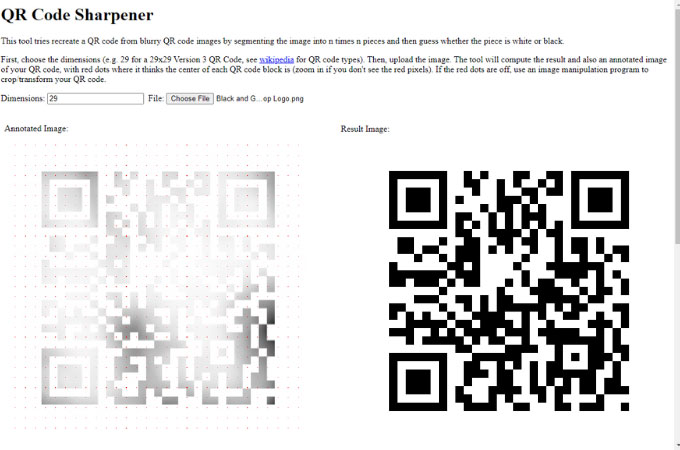
Next is QR Code Sharpener. This tool tries recreate a QR code from blurry QR code images by segmenting the image into n times n pieces and then guess whether the piece is white or black. This isalso a valuable tool for anyone seeking to fix blurry QR codes and enhance data size and their clarity quickly and easily. Its user-friendly interface, real-time preview, and download options make it a practical choice for improving QR code images for a variety of applications.
Key Features:
Sophisticated image processing algorithms
Intuitive user interface
Real-time preview of sharpening effects
Fotor
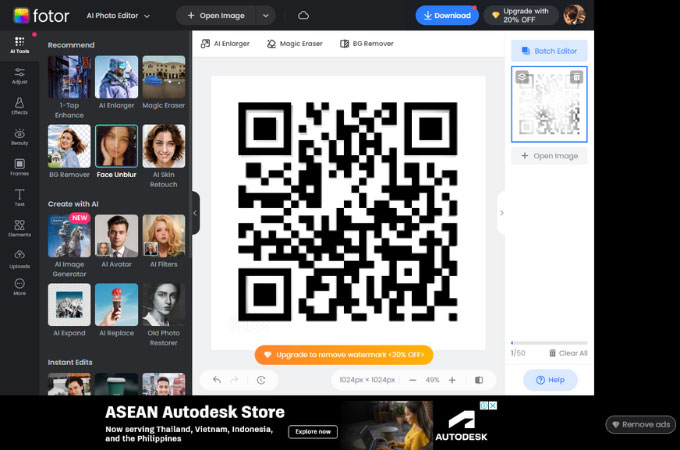
Then we have Fotor. This is a versatile and user-friendly platform that can be effectively used to fix blurry QR codes and enhance their clarity and readability. Its comprehensive set of editing tools, real-time preview, and export options make it a practical choice for improving QR code images on different applications.
Key Features:
Versatile photo editing tools
Sharpening feature for clarity enhancement
Real-time preview of adjustments
Hitpaw
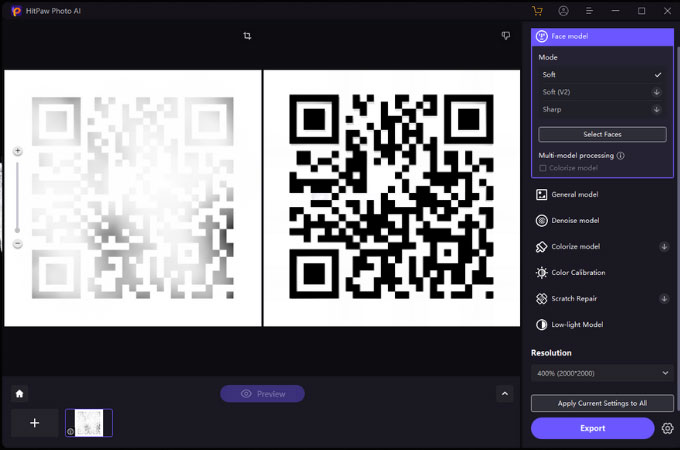
Hitpaw is a multimedia software and cloud services provider offering various tools for editing photos, videos, and other digital content. It offers a sharpening feature within its photo editing toolset, allowing you to selectively sharpen specific areas of proper image file format the QR code image to enhance clarity and readability. This feature enables you to adjust the intensity of sharpening to achieve the desired level of enhancement.
Key Features:
Multimedia software offering photo editing tools
Selective sharpening feature
Intensity adjustment for sharpening effects
Media.io
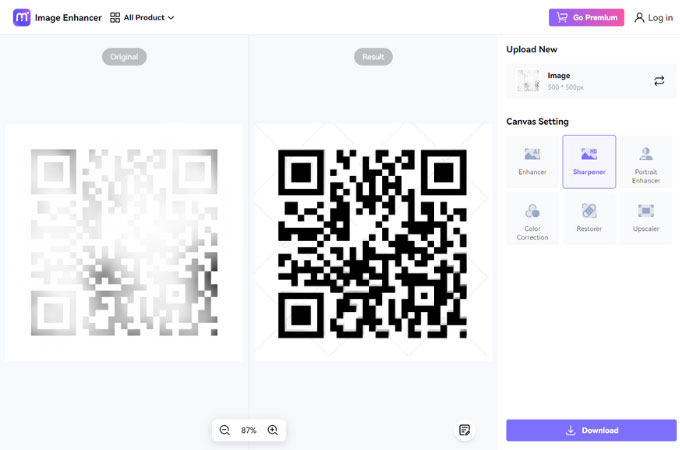
Another unblurring image tool that you can use is the Media.io. Its image sharpener tool provides a convenient solution for fixing blurry QR codes and enhancing their clarity. By using its image enhancement algorithms, you can potentially achieve significant improvements in the readability and usability of QR codes for digital use in various applications.
Key Features:
Image sharpener tool for enhancing clarity
Convenient online access
Customizable settings for sharpening
Pixelied
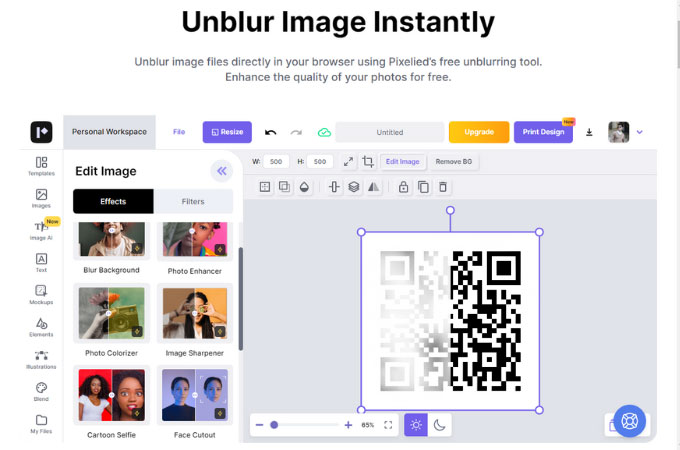
Pixelied is a comprehensive online design tool on how to fix blurry qr code that offers various features, including the ability to unblur images blurred qr codes. Its unblur image tool utilizes image processing algorithms to sharpen and clarify blurry images, including QR codes. These algorithms include techniques such as deconvolution, edge enhancement, and noise reduction to improve the definition of the QR code’s black-and-white elements.
Key Features:
Comprehensive design tool with image unblur feature
Utilizes advanced image processing algorithms
Real-time preview of enhancements
Best Practices for Maintaining Clear QR Codes
Maintaining clear QR codes is essential for ensuring optimal functionality and user experience. Here are some best practices to help you achieve and maintain clear QR codes:
Use High-Quality Images and Vectors
Maintain Proper Size and Resolution
Choose Suitable Colors and Contrast
Use High-Quality Printing Materials
Avoid Compression or Resizing
Regularly Inspect QR Codes
Test QR Codes in Various Environments
Provide Clear Instructions for Users
Conclusion
Blurry QR codes do not only hinder effective communication but also risk user frustration and missed opportunities. Fortunately, there are tools, from specialized QR code sharpeners such as these tools that offer accessible solutions. By using the best practices, including high-quality images and providing clear instructions, individuals and businesses can ensure their QR codes remain sharp, maximizing their functionality and user satisfaction in an increasingly QR-dependent world.






Leave a Comment