All about Cat Memes
What is a Cat Meme?
Cat memes may appear simple, yet they are popular within online culture. Typically, these are feature images, videos, or illustrations of cats. Then, it usually portrays a story to express humor, other emotion, or to entertain people. Meanwhile, its popularity on social media platforms comes from its appeal and wide audience engagement. One good reason why cats are a good subjects for memes is that they have so many expressions. Additionally, they can portray goofy behaviors making them perfect for memes. Whether they’re leaping, lounging, or just looking thoughtful, they always grab attention and make us smile.

Cat memes are more than just cute; they can really make us feel better when life gets busy. From the early days of websites like I Can Has Cheezburger to today’s TikTok and Twitter, cat memes come in all shapes and sizes. But no matter the format, they always bring a bit of happiness to our day. By enjoying cat memes, we get to see the special connection between people and pets, and remember the importance of laughter in our lives.
Famous Cat Memes
Smudge the Cat

Smudge the Cat gained online fame for starring in a photo where he sits in front of a salad plate. As a part of the Woman Yelling at a Cat meme, it now become one of the internet’s most beloved jokes. In this meme, it looks like the woman has a personal beef with the cat. Mostly, netizens use this to portray funny banter.
Happy Happy Happy Cat

Happy Happy Happy Cat is a delightful meme featuring a cat energetically waving its arms and bouncing with joy. The meme originated from a Twitter post in Japan in 2015, featuring a cat from a pet shop. This meme is mostly used to portray a celebration or a happy moment.
Crying Cat

Crying Cat, known for its adorable resemblance to a tearful kitten. It has captured the hearts of internet users worldwide. The meme originated from a YouTube video titled “Dramatic Kitten,” which was posted in December 2020. Since then, Crying Cat has become a beloved symbol of emotional expression online, often used to convey feelings of sadness, disappointment, or empathy in a light-hearted manner. With its endearing appearance and widespread popularity, Crying Cat continues to be a cherished meme among netizens across various social media platforms.
How to Make Vat Meme Video
Now, let us learn how to make cat meme video with CapCut. It is a popular free video editing app that offers a range of powerful editing features to easily create meme-worthy videos. Additionally, CapCut library contains many preset video templates, some of which are specially designed for cat memes. This makes it easy for even beginners to create attractive cat meme videos. Furthermore, user interface is simple and intuitive, so even video editing beginners can start using it right away. Also, it offers advanced editing tools such as splicing, speed control, filters, effects, and others. These features allow you to add a creative and personal touch to your cat meme videos.
- Download and install CapCut on your Android or iOS smartphone.
- Open it and go to the Templates section to search for cat memes.
![capcut interface]()
- Browse the search result and tap the template you want.
![search cat template]()
- From here, hit Use template and upload the image/video you want.
![create cat meme with capcut]()
- Finally, you may edit the video or export it to save.
How to Make Cat Meme Photo
For those who’s wondering on how to make cat meme photo, PicWish is the best answer. It is an AI image editing app with very powerful image processing capabilities. First, the app offers a powerful background remover that can identify cat images, no matter how complex the background. In this way, you can leave only the image of the cat and prepare it for the next production step. Then, PicWish allows you to combine your cat with other backgrounds and elements to create funny or humorous scenes. Thus increasing the entertainment value of your meme. The essence of cat memes is to match the text of the meme. PicWish can provide rich fonts, colors, and templates to make your meme text more attractive.
- To start, install the PicWish app on your mobile phone.
- Launch PicWish and tap Cutout then upload the cat picture.
![upload the picture]()
- Once it removed the background, hit Edit More select Background, then Photos to change it to a customized one.
![change the background]()
- Next, you can add texts or other photos to enhance your meme.
![add text with picwish]()
- Finally, you can now save your cat meme and share it to your friends.
![create cat meme with picwish]()
Conclusion
Cat memes have become a staple of internet culture, today. From the iconic Smudge the Cat to the heartwarming Crying Cat, these furry felines have left an indelible mark on the online community. Creating cat meme content has never been easier, thanks to tools like CapCut and PicWish. With CapCut’s user-friendly interface and preset templates, crafting hilarious cat meme videos is a breeze. Meanwhile, PicWish offers powerful image editing capabilities, allowing users to seamlessly integrate their cats into funny and imaginative scenes. Continue to use the Picwish app to turn your daily little joys into smiles that you can share with the world!











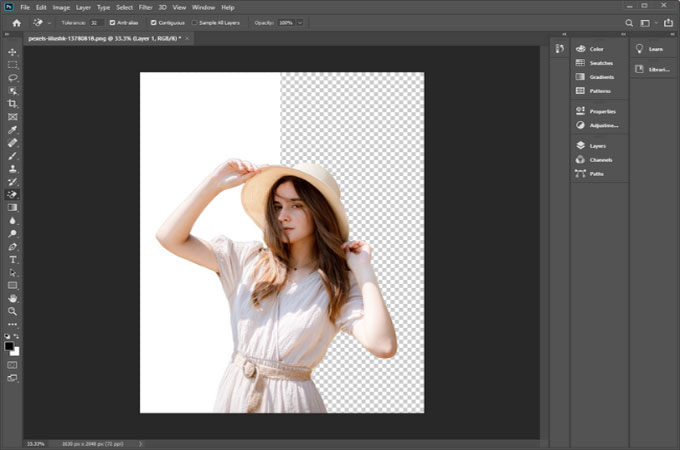


Leave a Comment