These days, our mobile phones act as our main cameras, taking limitless pictures of ourselves everywhere we go. But not every picture from that moment is perfect. Unexpected people or objects sometimes pass along into the frame, ruining potentially perfect shots. Removing unnecessary people from pictures not only improves their visual attractiveness but also aids in preserving personal experiences, making sure that the important people remain in focus. Despite the fact that this may seem difficult, there are a number of efficient ways to erase people from your photos, especially for iPhone users. This article will go over the steps on how to erase people from pictures on iPhone, explore the capabilities of the Photos app, introduce third-party apps that offer more advanced editing features, and provide tips on how to get the best results.
- Can You Erase People from Pictures on iPhone using Photos App?
- Third-Party Applications for Erasing People from Pictures on iPhone
- Tips to Effectively Erase People from Pictures
Can You Erase People from Pictures on iPhone using Photos App?
The Photos app of iPhone is an effective tool for simple photo editing. With the help of the Markup tool in the Photos app, you can annotate, put text on a picture and add shapes. However, the application’s functions are limited when it comes to removing people from photos. This tool works well for basic edits, like blurring small imperfections or adding doodles to your pictures, but it does not assist users on how to erase people from pictures on iPhone.
Third-Party Applications for Erasing People from Pictures on iPhone
Most iPhone users look for third-party applications to achieve satisfying results. With the advanced tools and features of these applications, iPhone users can quickly and easily erase people from their pictures.
PicWish
PicWish is a photo editing app intended for those who want a reliable editing process without the hassle. It provides a range of features such as remove background, restore old photos, compress image, and ID photo maker that can help you quickly edit your pictures. The Photo Retouch tool is one of the features that particularly stands out as it applies advanced methods on how to erase people from pictures on iPhone. With just a few taps, PicWish can make any unwanted object or unexpected visitor in your photo disappear, leaving a crisp, realistic-looking image that doesn’t require complex editing expertise.
STEPS:
- First, download and install the PicWish app on your iPhone. Afterwards, open the app.
- Next, tap “Retouch” and choose the image that you want to edit.

- Adjust the brush according to your preferred size and shade the person that you want to erase from the picture. After that, select “Remove Now”.
- Lastly, tap the download icon on the upper right corner of your screen and tap “Save”.
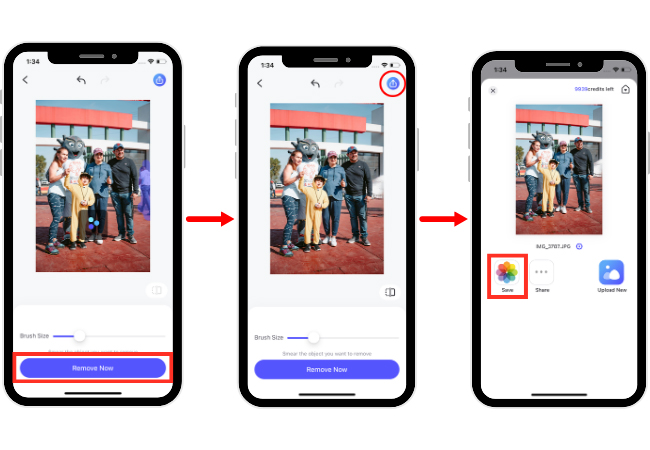
Picsart
Picsart is a packed-with-features photo editing tool that can be an aid on how to erase people from pictures on iPhone. It appeals to both inexperienced and seasoned editors. Picsart has everything you need to create intricate collages and add artistic filters Aside from that, its Remove tool is also one that cannot be left behind. With the help of this feature, you may quickly and precisely remove any undesirable individuals, things, or imperfections.
STEPS:
- Download then install the Picsart app on your iPhone and launch the app.
- Next, tap the remove icon and choose the picture that you want to edit.
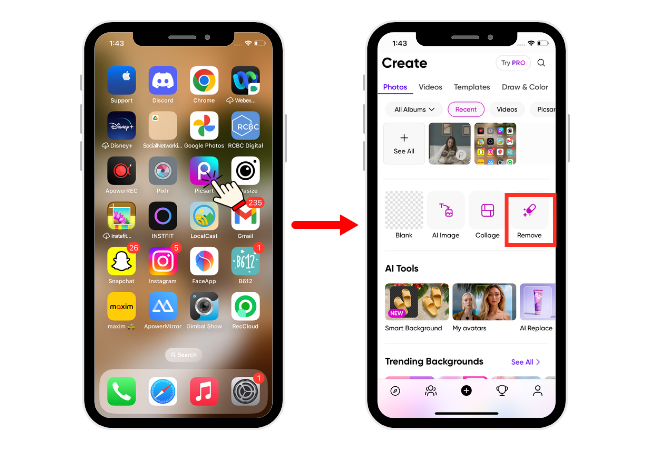
- You can adjust the size of the brush depending on the size you want and then, shade the person that you want to erase. Afterwards, select “Remove”.
- Select the download icon at the top of your screen to save.
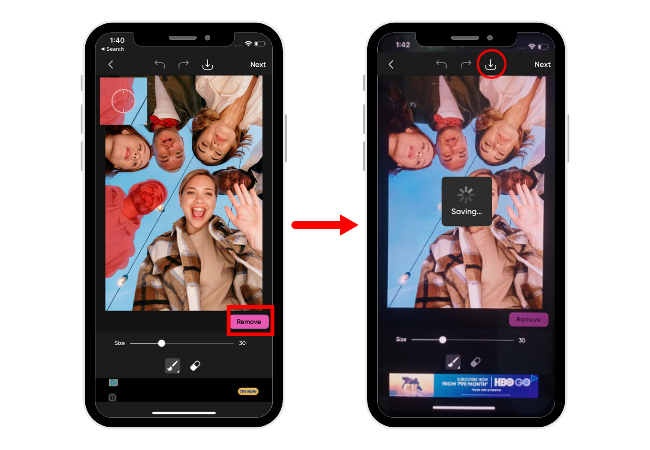
Pixlr
Pixlr is another tool that can provide assistance on how to erase people from pictures on iPhone. It is popular among users who prefer variety without losing ease of use since it provides the ideal balance of simplicity and functionality. It also offers a wide selection of tools to help you achieve your concepts, whether you’re creating layered compositions, improving color balances, or applying attractive filters. The Erase tool is especially remarkable because it makes it simple to get rid of distracting or undesired elements from your pictures.
STEPS:
- First, download and install the Pixlr app on your iPhone. Then, open the app.
- Next, select “Remove Object” and choose the photo that you want to edit.

- Choose among the “Lasso” or “Rectangle” and enclose the person that you want to erase. Afterwards, tap “Remove Objects”.
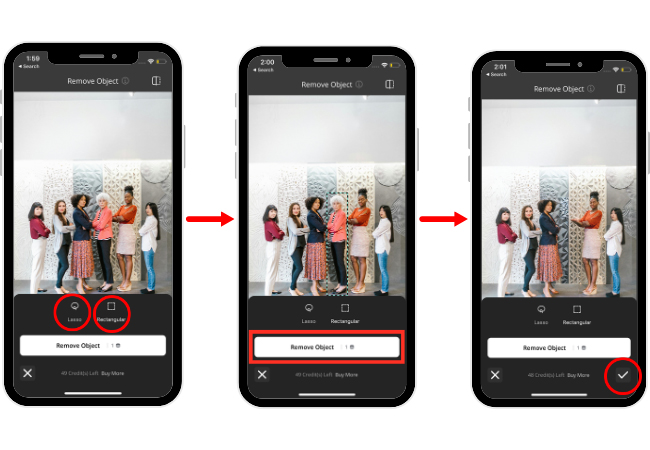
- Lastly, select “Done” and “Save Image”.
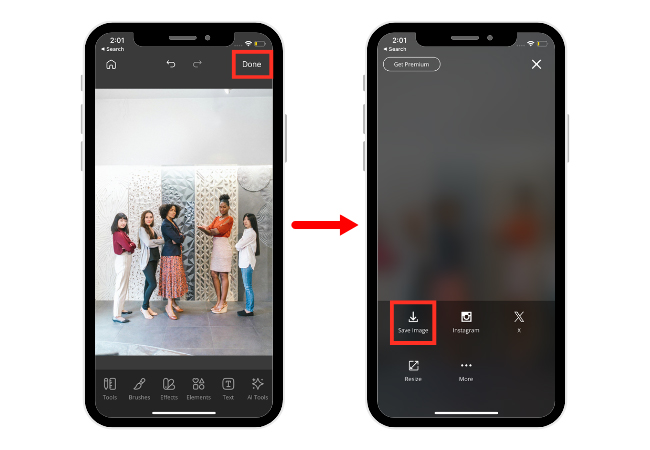
Tips to Effectively Erase People from Pictures
Being skilled or not on how to erase people from pictures on iPhone can always be tricky, especially if you are aiming for a natural-looking result. Here are some tips that can help you achieve your preferred result:
- When cutting off an individual from an image, ensure that the background flows in a natural way.
- Make sure the edges of the area that you’re removing are evenly blended with the surrounding pixels. The changes may be easily seen because of blunt edges or mismatched textures.
- Before making any adjustments, always keep a copy of the original image. You may play around in such a way without having to worry about losing the original image.
Conclusion
Through third-party applications like PicWish, Picsart, and Pixlr, the process of how to erase people from pictures on iPhone is made possible and easy. By following the steps and tips provided above, you can make sure your pictures look clean and natural with no unwelcome distractions.







Leave a Comment