How to Enhance a Blurry Photo Online (Free & Paid)
PicWish – 100% FREE
Enhancing a blurry photo doesn’t have to be complicated and expensive. With PicWish, you’ll be able to enhance and fix your blurred photo freely and easily. Plus, this site is definitely a user-friendly tool and built with useful photo editing features that let you crop, resize, enlarge, and more. Thus, if you really want to enhance the blurry photo and achieve the best results then PicWish is the suitable website you don’t want to ignore. Follow the steps below so you would know how to use it.
- Click this photo enhancer site and click the “Upload Image” button to upload your photo.
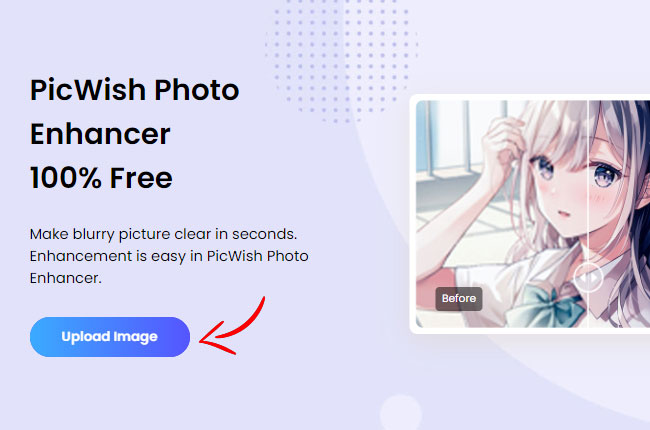
- Then you’ll see it automatically enhance your photo.
- Finally, click the “Download” button to save it on your device.
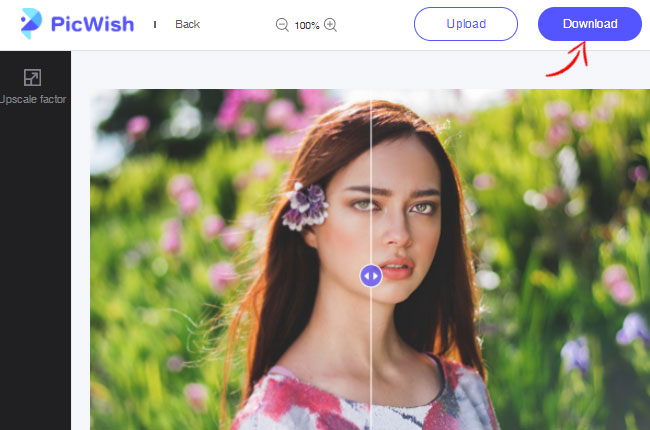
AVCLabs
AVCLabs is another go-to online tool that lets you enhance the blurry image with ease. It offers an Al technology used for enhancing the entire quality of an image. Besides, this website is also capable to sharpen, denoise, correcting color, and more without any photo editing skills required. To help you with the task, check out the following steps.
- Visit the official website and click the “Select Image” button to select the photo you need to edit.
![how to enhance a blurry photo]()
- Next, click the “Start” button to process it.
![how to enhance a blurry photo]()
VanceAl
Let’s proceed to another powerful online tool called VanceAl. In just a few seconds, you’ll be able to enhance the blurry photo. This website has a built-in sharpener that can turn blurry photos into clear ones and fix out-of-focus photos. Specifically, it has deblurred Al tool which is built for motion blur removal. However, you have to subscribe before you can use its other features. Follow the simple steps below.
- From your browser, search the website and click “Upload Image” button.
![how to enhance a blurry photo]()
- Upload your photo and select “Unblur” feature.
- Then hit the “Start to Process” button to get an enhanced photo.
![how to enhance a blurry photo]()
- Then wait for it to be processed.
Adobe Creative Cloud Express
If you are searching for an advanced online tool that enables users to enhance blurry image, Adobe Creative Cloud Express is the one you need. It comes with plenty of professional editing tools to help you enhance and present a high-quality photo. But you need to familiarize the tools before you can get a perfect photo. Check out the steps to know how to use it.
- First, upload your image and then choose the Enhancements option.
![how to enhance a blurry photo]()
- If you are a first timer, sign up using your email, Facebook, etc.
![how to enhance a blurry photo]()
- Then use the Sharpen tool to adjust the lever to unblur your image.
- Finally, click the “Download” button to save it.
![how to enhance a blurry photo]()
Pixelied
Pixelied is the most recommended online tool that helps users to enhance a blurry photo in just a few clicks. The good thing about this website also is you don’t need to pay in order to download your photo but make sure to familiarize the enhancement tools to achieve the best results. Follow the simple steps below.
- Click the “Upload Your Image” button to upload your photo.
![how to enhance a blurry photo]()
- Select the “Image Effects & Filters” button and then use the “Sharpen” tool to enhance your blurred photo.
![how to enhance a blurry photo]()
- Then click the “Download” button to save your image.
![how to enhance a blurry photo]()
Conclusion
Whenever you need to enhance the blurry images, go back to this article and use the tools mentioned. Each tool has exceptional editing tools that present good results. without any skills needed. Let us know if you have a recommended tool that we need to add to this post.


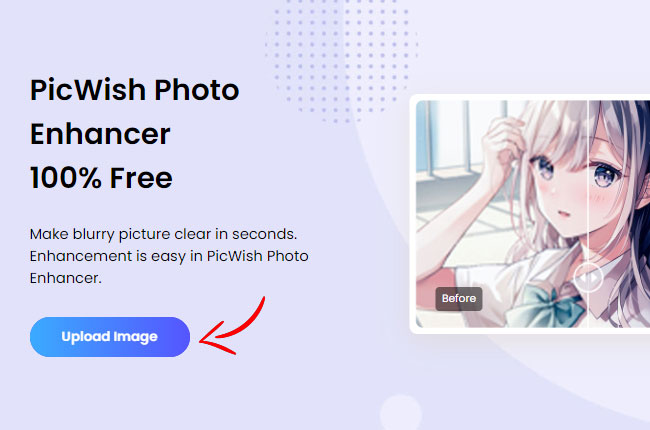
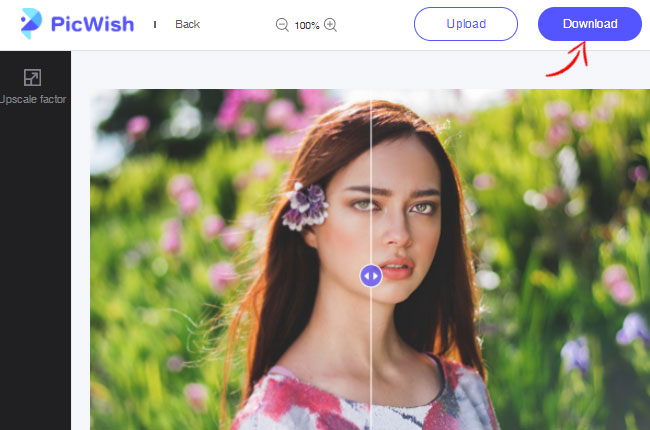














Leave a Comment