
Have you ever seen a photo become tiny colored squares when you zoomed in too much? Those are what you called pixels. These are invisible but necessary components that comprise every picture, video, and graphic. Additionally, pixels are the building blocks of contemporary visuals, from digital billboards to smartphone screens. Meanwhile, understanding pixels enables you to make sense of screen resolution, image quality, and others. So let’s all discover what is a pixel in this guide.
What is a Picture Resolution and Pixel?
What Is a Pixel?
A digital image or display’s smallest controllable unit is called a pixel, which is short for “picture element.” Imagine it as a tiny building block: the images, videos, and graphics you see on screens every day are made up of thousands or even millions of pixels.

Physical vs. Digital Pixels
Pixels exist in two main forms:
- Physical Pixels: The small, illuminated dots on screens, such as those found in your phone, TV, or monitor, are known as physical pixels. Each one displays color by emitting or filtering light.
- Digital Pixels: Pixels are data points that store color information in image files. These pixels appear as colored squares when a photo is magnified.
How Are Pixels Composed?
A single pixel’s color is created by mixing light (RGB) or ink (CMYK) values:
- RGB: Used in screens, where combining these colors at different intensities produces millions of hues.
- CMYK: Used in printing, where layered inks create colors through absorption.
How Do Pixels Work?
Despite their small size, pixels collaborate in complex ways to produce the crisp images we see on screens. Thus the term mega pixel occurs. We will also discover what is mega pixel. Also, both the display technology and the density of their packing affect how they work. Meanwhile, let’s check it:

Display Technology: LCD, OLED, and LED Screens
Pixels usage vary on different screens. Among the most popular display types are:
- LCD: Adjusts pixel color and brightness by shining a backlight through liquid crystals that function as shutters.
- OLED: Each pixel emits its own light, resulting in high contrast and perfect blacks.
- LED: This type of screen is actually an LCD screen with LED backlighting for increased brightness and energy efficiency.
Resolution & Pixel Density: 4K, 1080p, and PPI
Resolution is the total number of pixels in an image or display, such as 1920×1080 or 1080p. Meanwhile, Pixel Density or PPI shows how closely pixels are arranged on a screen. Sharper images have higher PPI like TVs may have 50-100 PPI because you view them from a greater distance.
Common Resolutions:
- HD (1280×720) – 1 million pixels
- Full HD (1920×1080) – 2+ million pixels
- 4K (3840×2160) – 8+ million pixels
Example: A 1920×1080 or the typical Full HD (1080p) screen has 1080 vertical pixels and 1920 horizontal pixels. The result of multiplying them is 2,073,600 pixels.
Types of Pixels
Depending on their location and method of use, pixels have various functions. Although they are thought of as tiny lights on a screen, they can also be invisible tracking tools or digital data points. Let’s examine the three primary categories to discover what is a megapixels.

Device Pixels (Physical Screen Elements)
These are the actual, tangible dots on your display. Additionally, they are made up of subpixels (RGB) that combine to create full-color images. Moreover, they are fixed in number, a screen’s native resolution depends on how many physical pixels it has. For instance, A 4K TV has 8.3 million physical pixels (3840×2160).
Image Pixels (Digital Picture Building Blocks)
Image pixels are the grid of color data points you saved when you take a photo or create digital art. Defined by color depth (e.g., 8-bit = 256 shades per RGB channel). Also, you can resize them. However, enlarging too much will cause pixelation. This are the visible and blurry dots that you can see from an enlarged image. Unlike device pixels, their size isn’t fixed. For example, a 1000×1000 pixel image could appear smaller on a high-PPI phone or huge on a low-res billboard.
Marketing Pixels (Invisible Tracking Tools)
These are code snippets embedded in emails, ads, or websites to collect user data. When loaded, they send data back to servers (e.g., tracking ad views or email opens).
Examples: Facebook Pixel, Google Analytics tracking pixel.
Why Pixels Matter
Pixels are much more than just dots. They influence how we view media, technology, and even internet advertisements. Meanwhile, here are some important areas they affect.
Digital Media
Pixels define the clarity and detail in visual content:
- Photography: Higher megapixel counts capture more detail, but sensor quality and pixel size also matter.
- Video Streaming: 4K offers four times the detail of 1080p. However, make sure that you monitor or screen can handle it. If not, it will cause the video to buffer.
- Gaming: Resolution affects sharpness, while pixel response time reduces motion blur.
Pro Tip: Now that you know what is a pixel, let’s learn how to fix a blurry photo. If you want to enhance a low-pixelated image without suffering the quality, there’s as solution for that. There are several image enhancers available that offers free photo enhancement. One of them is PicWish. It has an online photo enhancer that uses AI technology to optimize small and pixelated images. Additionally, it can raise the resolution of the image so it can also viewed clearly on other devices. Furthermore, it offers a one-click process so even beginners can enhance images with it.
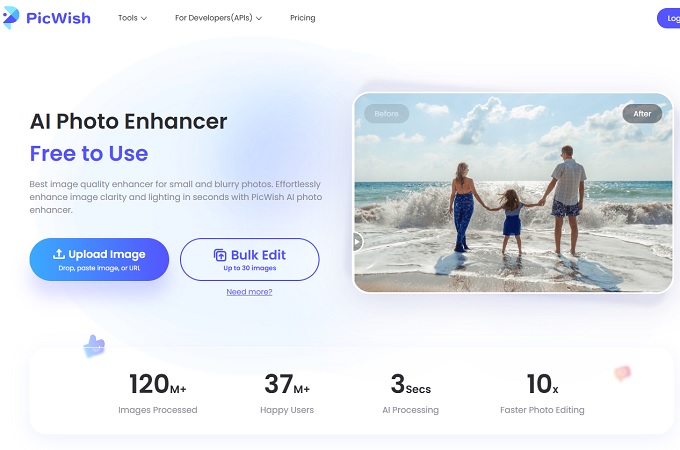
Marketing
Invisible to users, marketing pixels drive data collection and ad targeting:
- Facebook Pixel: Tracks conversions, optimizes ads, and builds audiences based on user behavior.
- Google Analytics: Uses pixels to measure site traffic, bounce rates, and campaign performance.
- Retargeting: Remember when you see an ad specifically for a product that you just viewed? That is possible due to the tracking pixels that affects your timeline algorithm.
Design & Art: Pixels vs. Vectors
- Pixel Art: Raster images like JPEGs or PNGs)use fixed pixels. Thus making them ideal for detailed photos but prone to quality loss when resized.
- Vector Graphics: Here, they use mathematical paths instead of pixels. Thus allowing infinite upscaling without blurring. These are perfect for logos and fonts.
Conclusion
Remember that pixels are responsible for the clarity of billboards and photos when you zoom in on them. As we’ve seen, these tiny building blocks can take many different forms. So to see if you now know what is a pixel. Take a picture in low light and see its impact to the outcome.

Leave a Comment