Top 5 Tools to Crop a Picture Online
PicWish
If you want a web-service tool that is so easy to use, PicWish could be the right one. This crop image online tool is 100% free. You can achieve the exact size that you need for your photo instantly. It offers ready-to-use aspect rations or manually adjusts the size. What is more amazing about this tool, is that you can save your edited photo without losing its original quality and you don’t need to have any photo editing skills to get the perfect crop results.
Crop a photo online with this amazing tool called PicWish.
- Visit the official website of PicWish on your browser.
- Upload a photo by clicking the “Upload Image” button.
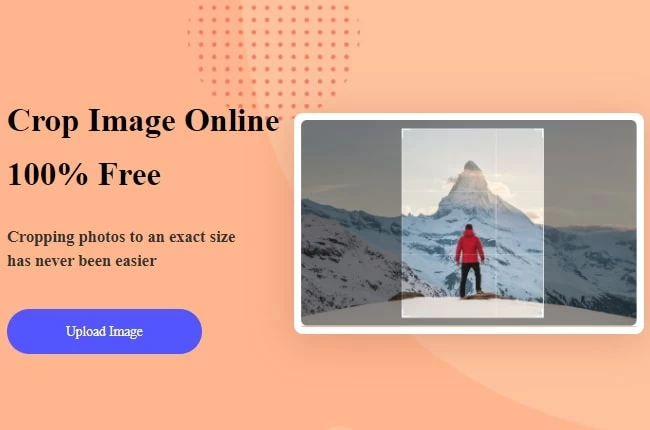
- Use the “Custom Crop” option to input the exact aspect ratio or manually adjust it using your mouse pointer.
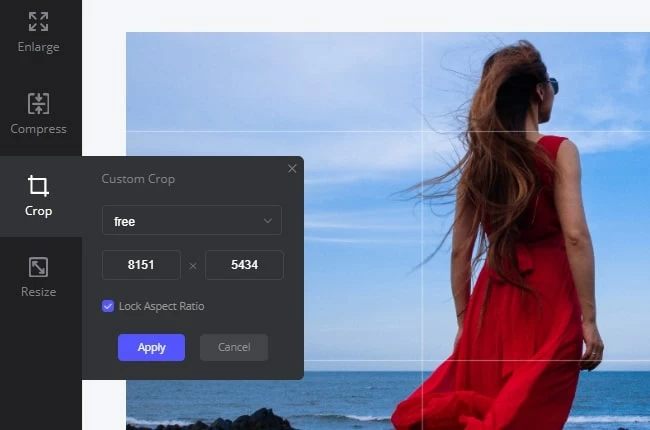
- Once satisfied, hit the “Download” button.
Apowersoft Online Background Eraser
Apowersoft Background Eraser is an online tool that is fully automatic in cropping photos anytime you want. You can adjust the size by manually doing it with your mouse pointer or choose among the various pre-set aspect ratios. More than that, to smoothly crop a picture online you can remove the unwanted background first and change it with a new one. Everything is possible with this tool.
To crop your photo fast and easy, try Apowersoft Online Background Eraser
- Search for the official page of the tool.
- Choose one recognition, then wait for the transparent format of your file.
![crop a photo online apowersoft]()
- Add a new background, and do some cropping afterward.
- One done, hit the “Download” button.
![crop a photo online apowersoft save]()
Picsart
Perfect your image composition with Picsart. Remove the part of your image that is not needed by cropping it with the use of Picsart. You can directly learn how to crop a picture online by just setting the size that you need or adding or dragging the crop box to the size that you like. Luckily, this online tool will not cost you any penny, yet can give you satisfying results.
Know how to crop your picture with the help of Picsart.
- Go to the official homepage of Picsart.
- Click the “Upload” button to import a picture.
![crop a photo online picsart]()
- Manually adjust the crop box to get the size that you need.
![crop a photo online picsart save]()
- Finally, hit the “Export” button to download the picture.
PicResize
PicResize is another reliable web service tool that will teach you how to crop a photo online. You can freely select the area of the photo that you want to keep and deselect the unwanted area. Also, this tool will let you set the number size that you will use. Furthermore, you can save the edited file in its original quality.
Check the simple steps below to crop your image with PicResize.
- Open your browser, click the upload icon to import the photo
- Hit the “Continue to edit picture” button afterward.
![crop a photo online picresize]()
- Select the “Crop Selection” button to manually adjust the crop box.
![crop a photo online picresize save]()
- Once done, click the “I’m done, resize my picture!”.
IMG2GO
Crop a photo online with IMG2GO. This image cropper will let you customize the aspect ratio that you like for your picture. This online tool accepts almost all the picture formats, so it will not be a problem for you what kind of photo will you use. Another, you can customize the size, select aspect ratios which are originally build up on the tool, or custom dragging.
Follow this guide for better results.
- Look for the official page of the tool.
- Click “Choose File” to get a photo.
![crop a photo online img2go]()
- Manually set the size or choose from its pre-set aspect ratio.
- Onece okay, hit “Save”.
![crop a photo online img2go save]()
Conclusion
Cropping a picture online is really an important way to beautify pictures in photo editing, and it is very useful in a way to give emphasis to your subject. PicWish is the most recommended online tools that you may rely on. It has the simplest yet professional results that you may ever have. Whichever tool that you will use, kindly share with us your experience by writing it in the comment section below.


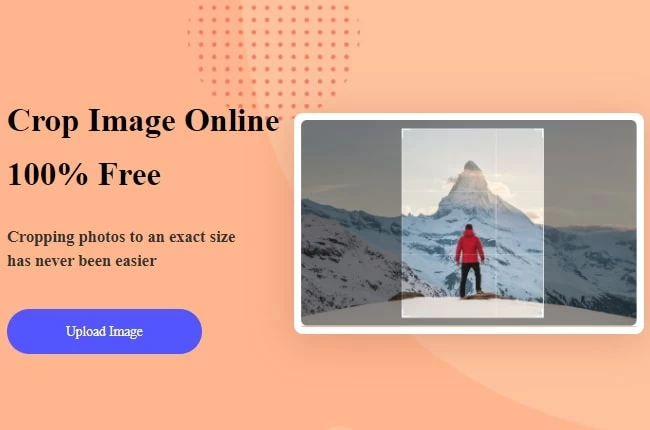
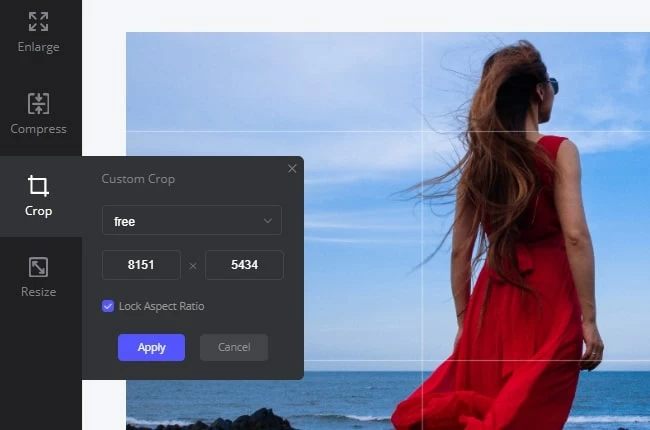













Leave a Comment