Top 6 Photo to Anime Converting Tools
Fotor
Creating anime-style images using Fotor’s photo-to-anime feature offers an exciting and plagiarism-free way to transform your photos into captivating artwork. Fotor, a popular online photo editing platform, provides a user-friendly interface and a range of creative tools to achieve stunning anime effects. Let’s explore the process of making anime images with Fotor:
- Go to Fotor’s website: Start by visiting Fotor’s website.
- Upload your photo and access the photo to anime feature.
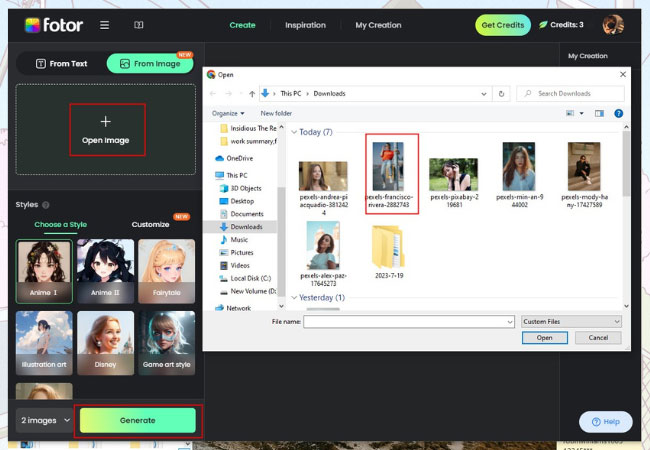
- Choose an anime style and generate your image.
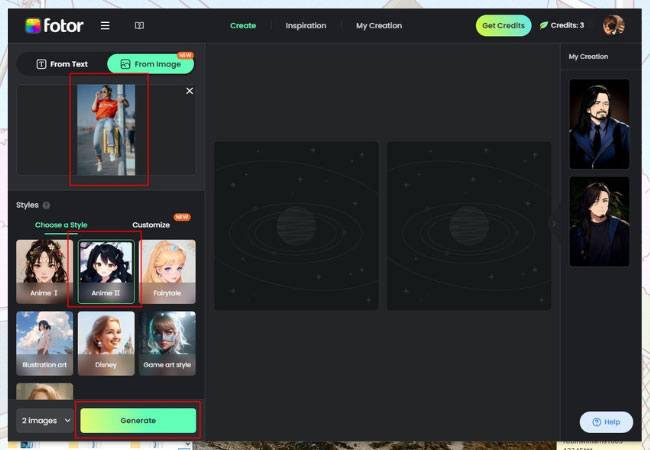
- You can now save your image.
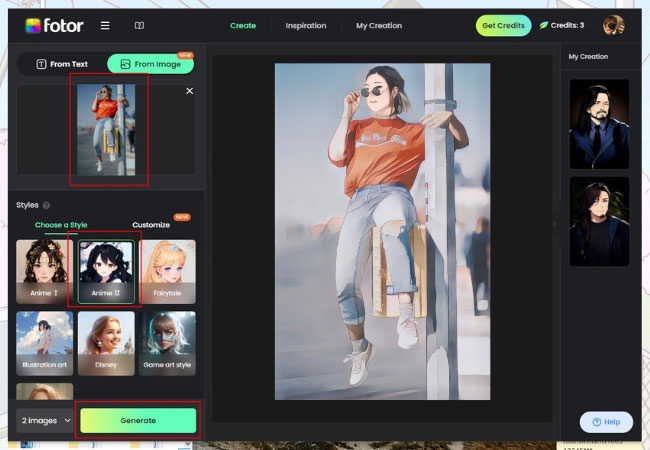
PicWish
When it comes to creating anime-style images, PicWish stands out as a powerful AI art generator that offers a range of features and options. With PicWish, you have the ability to generate images from text and transform your photos into stunning anime-inspired artwork. It utilizes advanced algorithms and machine learning techniques to generate unique and original anime images based on your input. Whether you’re an anime fan looking to bring your favorite characters to life or simply want to explore the world of anime art, PicWish’s AI art generator provides a convenient and reliable solution to convert your photo to anime.
To make photos to anime using PicWish, just follow the steps below.
- Visit the PicWish website: Start by visiting the official website of PicWish.
- Describe the image that you want to convert to anime on the box provided and choose the Anime.
![convert photo to anime]()
- Lastly, choose your desired size click the Generate button, and wait for your anime ai art image.
![photo to anime]()
- Your image is now ready.
![picwish app]()
AnimeFilter.com
Another anime tool that you can use is AnimeFilter.com. It offers a unique and captivating way to transform your photos into stunning artwork inspired by the aesthetic of Japanese animation. It is an online platform specifically designed to apply anime filters and effects to your images. Experiment with different filters, indulge in the unique aesthetics of anime, and let your imagination soar as you create captivating artwork inspired by the world of Japanese animation. Enjoy the process of bringing your photos to life with the help of the steps listed below.
- Check the tool on their official page.
- Look for the option to upload your photo and wait for the image to generate.
![image to anime]()
- Once the image is generated, you can now save it on your PC.
![with anime filter]()
Prompt
You can also create anime-style images using photo-to-anime conversion tools, such as the one provided by Prompt, which is an exciting and popular way to transform real-life image to anime stylized artworks. While discussing this topic, it is essential to avoid plagiarism and ensure that the content generated is original. Here, I will provide a general discussion on the process and significance of creating anime images from photos using AI-powered tools.
- Visit the PromptLeap website or platform that offers the photo-to-anime conversion tool.
- Use the tool’s interface to upload the chosen photograph.
![convert image to anime]()
- Generate the anime image by hitting the create button.
![make image to anime]()
Live3d
Creating anime-style images using Live3D’s AI Photo to Anime Converter is an exciting and accessible way to transform photographs into captivating anime-inspired artworks. This innovative tool utilizes advanced AI algorithms to analyze and stylize images, resulting in anime-style renditions with vibrant colors, distinctive facial features, and expressive characteristics. It also offers the opportunity to explore their creativity and showcase their photographs in a unique and visually captivating anime style. Let’s check more into the process and explore the significance of using Live3D’s AI Photo to Anime Converter.
- Access Live3D’s AI Photo to Anime Converter.
- Upload your photograph.
![how to convert photo to anime]()
- Choose from the given anime templates, then initiate the conversion process by hitting submit.
![how to make photo to anime]()
- Your image is now ready.
![image to anime]()
UpScaler
The last tool that you can try is UpScaler. Creating anime-style images using UpScaler’s Image to Anime tool is an exciting way to transform ordinary images into captivating anime-inspired artworks. This tool utilizes advanced algorithms to enhance and stylize images, infusing them with the distinctive characteristics of anime art. In this discussion, we will explore the process and significance of using this Image to Anime tool.
- To begin, users need to access UpScaler’s platform or website.
- Upload the image that you want to transform into an anime-style artwork.
![photo to anime maker]()
- After uploading the image, UpScaler’s Image to Anime tool employs advanced algorithms to analyze the image and apply anime-specific stylization techniques.
![photo to anime changer]()
- Here is your anime image.
![convert using upscaler]()
Conclusion
Converting a photo to an anime-style image offers a fascinating and creative way to transform ordinary photographs into captivating artworks. With the help of these tools on how to convert photo to anime, users can explore their creativity, express themselves artistically, and share their unique vision with others. Moreover, it brings their photographs to life with vibrant colors, stylized features, and visual storytelling elements characteristic of anime art.


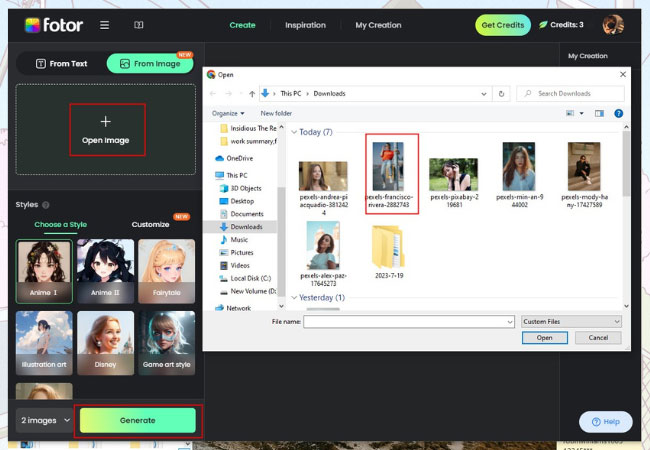
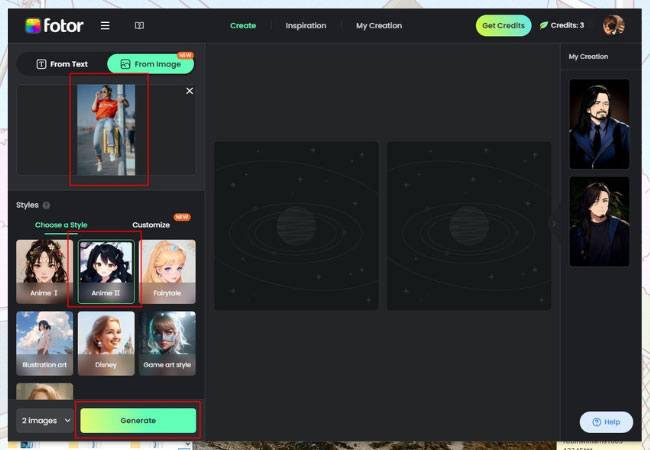
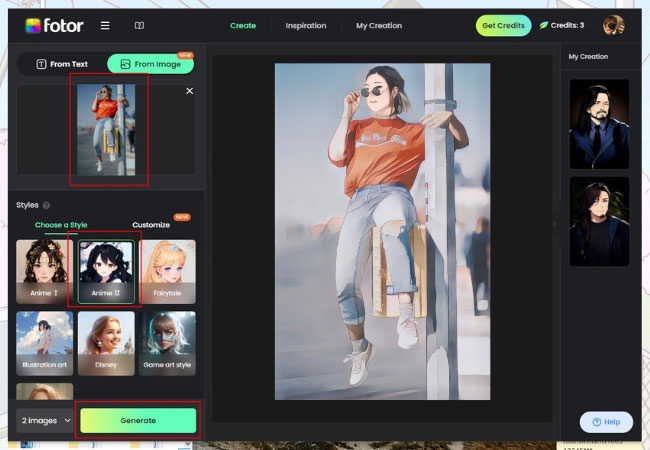

















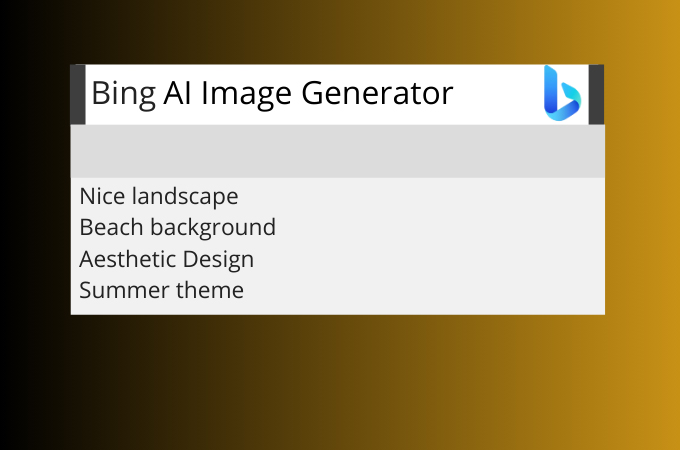
Leave a Comment