Create Stickers Online for Free
- Reasons for Wanting to Make Stickers
- 4 Tools for Making Stickers
- Extra trick
- Tips to Make Stickers Look Better
Reasons for Wanting to Make Stickers
Stickers have become a popular medium for self-expression, branding, and creative pursuits. In today’s digital age, where visual communication plays a significant role, stickers have emerged as a versatile tool to capture attention, convey messages, and leave a lasting impression. Moreover, stickers provide a unique and personalized way to showcase one’s creativity. By crafting custom designs, individuals can express their personality, interests, and artistic flair. Whether it’s a hobbyist looking to add a personal touch to their belongings or an artist wanting to share their artwork, stickers offer a tangible and accessible outlet for creative expression. Check these tools that can help you create stickers fast and easily.
4 Tools for Making Stickers
Canva
The first on our list is Canva. This is a popular online design platform that offers a wide range of templates and design tools for various purposes, including sticker making. It provides a diverse selection of sticker templates to choose from. Whether you need stickers for personal use, branding, promotions, or events, you can find templates that suit your requirements. These templates can serve as a starting point and be customized to match your unique vision. It also allows you to fully customize your stickers according to your preferences. You can modify the size, shape, orientation, and color scheme to align with your branding or creative vision. Furthermore, you can upload your own images, logos, or illustrations to make your stickers truly unique.
- Go to Canva’s official site and search for stickers on the template.
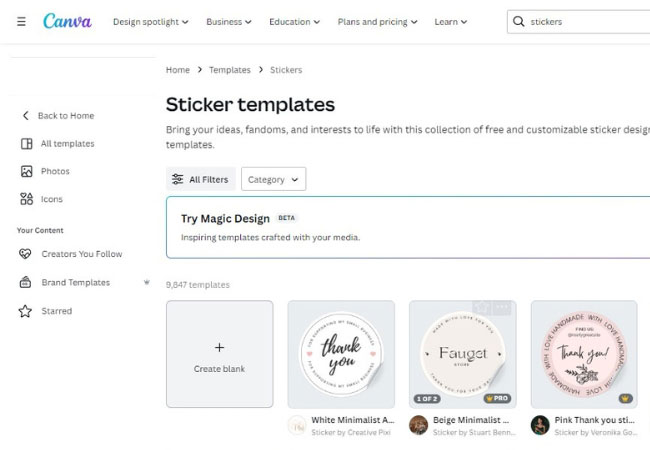
- Choose among the stickers on the templates and start editing your own.

- You can also check the Elements tab on the left side to look for additional designs to customize your sticker.
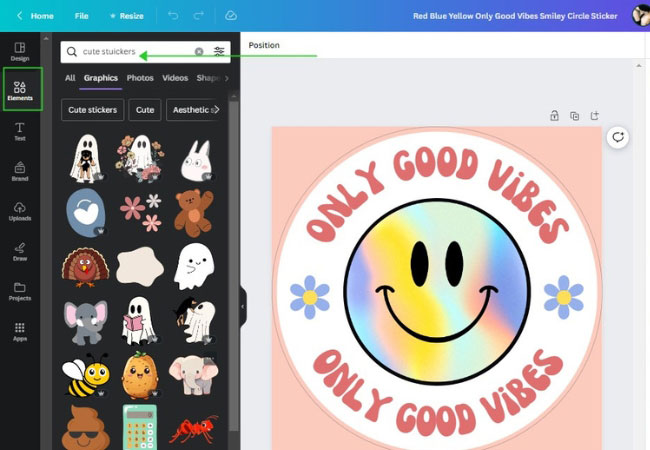
- Get your sticker by clicking the Share button above.
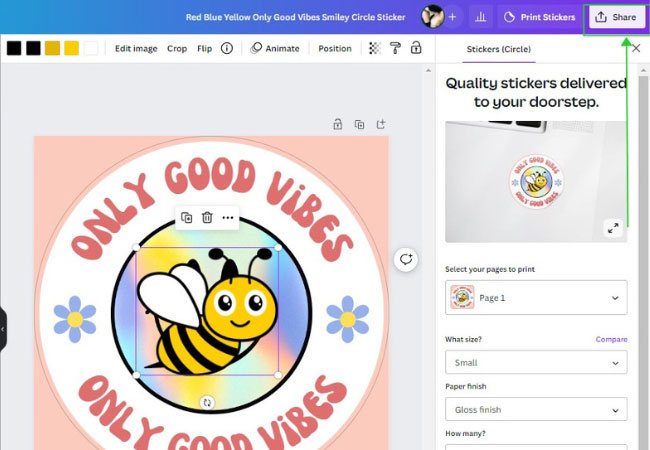
Sticker Maker Studio
Then we have Sticker Maker Studio. This is a mobile app available on the Apple App Store that offers a simple and user-friendly platform for creating custom stickers. It allows users to easily create stickers free from images and photos stored on their devices. By simply selecting an image, users can crop, resize, and remove the background to create a clean and polished sticker. The app also provides cut-out tools that enable users to precisely remove unwanted parts of an image. This feature allows for more accurate sticker creation by focusing on the essential elements of the design.
- Install the app on your iOS and launch it afterward.
- Tap the Create a new sticker pack and upload your images.
![create stickers online]()
- Cut out your sticker and save once done.
![stickers online]()
Stickify: Sticker Maker for WhatsApp
Another mobile app that can help you make stickers is Stickify: Sticker Maker for WhatsApp. This is a mobile app available on the Google Play Store that is specifically designed for creating stickers to use on WhatsApp. It offers a user-friendly interface that makes it easy to create custom stickers. You can use images from your device’s gallery or take new photos to turn them into stickers. The app provides tools to crop, resize, and remove the background, ensuring that your stickers look clean and professional. Moreover, you can also add text, emojis, and drawings to your stickers to make them more engaging and personalized. The app also includes editing features like adjusting brightness, contrast, and saturation to refine the appearance of your stickers.
- Go to your App Store and install it on your iOS device.
- Open the app then tap Create Sticker.
![create stickers]()
- Edit your sticker and tap the check mark icon above to save.
![stickers online]()
Sticker Maker & WAStickerApps
You can also check Sticker Maker & WAStickerApps on how to create stickers. This is a mobile app available on the Google Play Store that provides a platform for creating custom stickers to be used also on WhatsApp. It allows you to add text, emojis, and drawings to your stickers, offering various customization options. You can enhance the stickers with different fonts, colors, and styles to make them more expressive and unique. You can also use your own photos from the device’s gallery or take new ones to convert them into stickers. The app provides tools to crop, resize, and edit images, ensuring that your stickers look visually appealing.
- Get the app on your Google Play Store.
![sticker creator]()
- Launch the app and create your sticker.
![sticker maker online]()
- To get your sticker, just hit the diskette icon above and tap Save.
![sticker online maker]()
Extra trick
If you are looking for another way to easily make and create stickers online, we also listed an extra trick for you which is PicWish. This is a unique online tool that offers a convenient cut-out feature, making it an ideal choice for creating stickers. With this feature, users can effortlessly remove backgrounds from images, allowing for the isolation of specific objects or subjects. This capability helps users to produce high-quality and professional-looking stickers. Additionally, its intuitive interface and advanced editing tools simplify the process of refining cut-out details, ensuring a seamless integration of stickers into any background. Moreover, it provides users with the flexibility to upload their own images or select from a diverse collection of templates, offering endless creative possibilities for sticker design. Whether you’re creating stickers of objects, people, or animals, its cut-out feature provides a user-friendly and efficient solution for personalized sticker making.
Get the app by clicking the download button below.
Tips to Make Stickers Look Better
Keep it simple
Avoid overcrowding your sticker design with too many elements. A clean and simple design often has a stronger visual impact and is easier to understand and appreciate
Choose high-resolution images
Start with high-quality images that are clear and sharp, as this will ensure the stickers look crisp and visually appealing.
Consider typography
If your sticker includes text, choose a font that is legible and fits well with the overall design. Experiment with different styles and sizes to find the right balance.
Consider the shape
Explore different shapes for your stickers instead of sticking to traditional rectangular or square shapes. Rounded corners or custom shapes can add a unique touch and make your stickers more visually interesting.
Add finishing touches
Enhance your stickers with additional design elements such as borders, gradients, or shadows. These details can add depth and visual interest to the final product.
Conclusion
The process of creating stickers online for free is a convenient and accessible way for individuals to unleash their creativity and design unique and personalized stickers. By following a set of practical tips and guidelines. With the help of these online platforms and tools, the process of creating stickers has become more accessible and cost-effective than ever before. Through this creative outlet, individuals can express their personal style, share their artwork, and enjoy the satisfaction of seeing their designs come to life in the form of unique stickers.


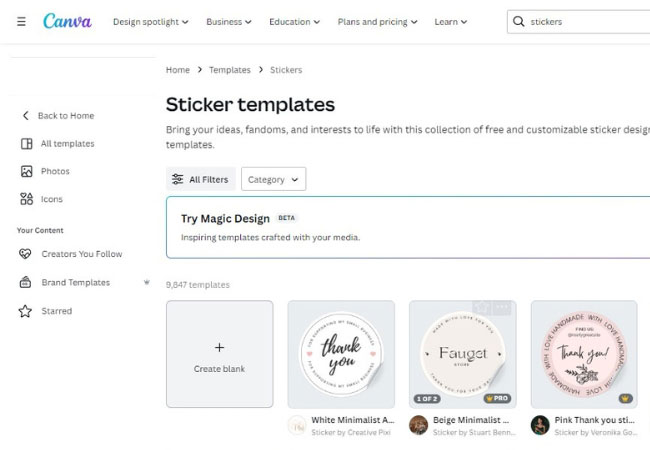

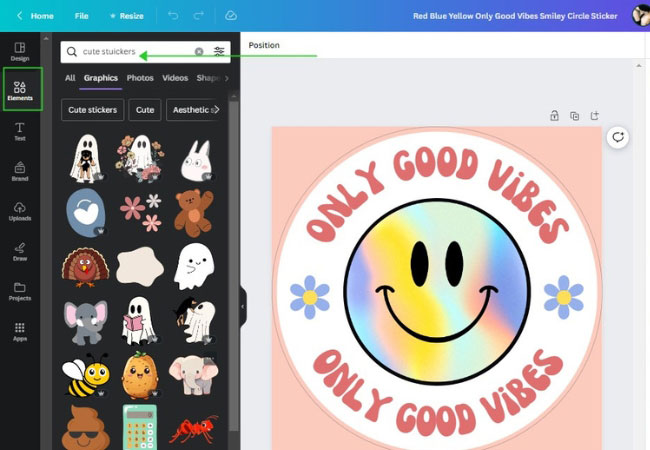
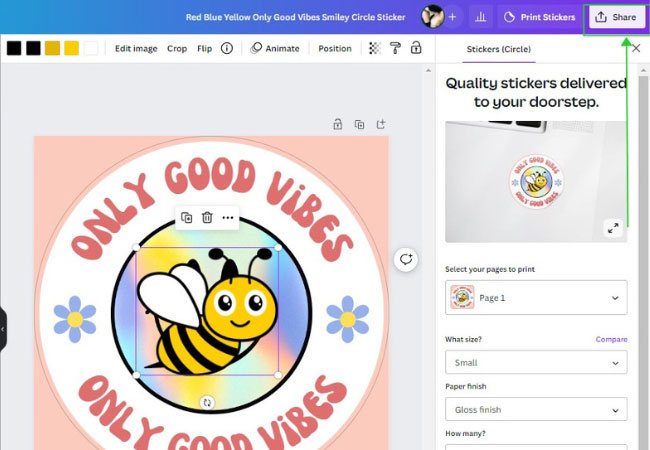

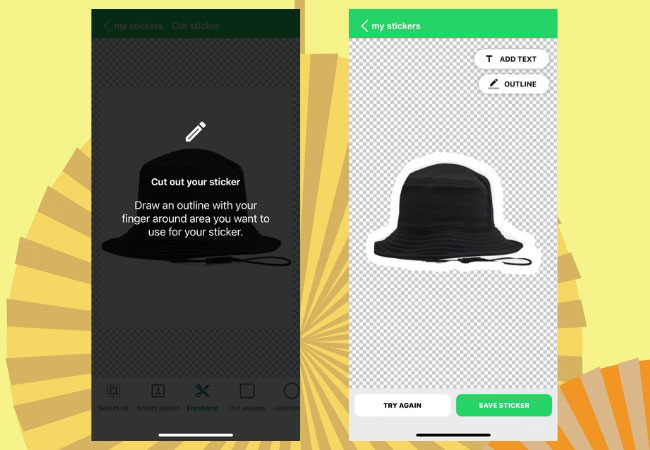
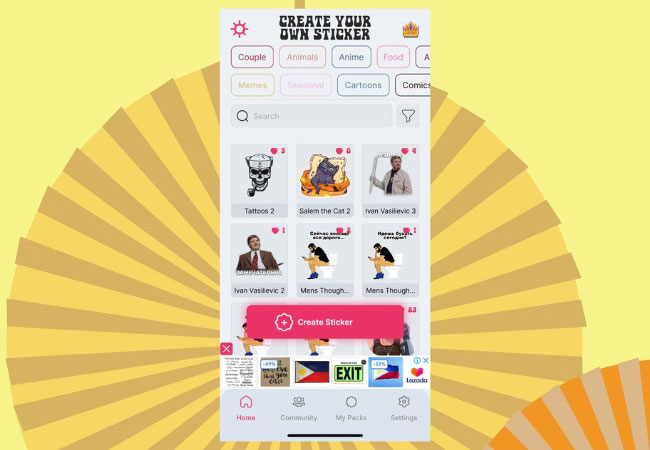









Leave a Comment