Helpful Online Photo Editor Change Background Color to White
PicWish
Add the white background and beautify your photo with PicWish. As a fully automated background remover and photo background changer, this 100% free online photo editor change background color to white will give you a precise cutout of the subject, letting you edit its background with its solid plain colors, pre-designed templates, or have your own customized background. More than that, this online tool offers basic photo editing features like crop, copy, zoom in and out, and more.
Discover on how to use this photo editor change background color to white free – PicWish.
- Open its official background remover page.
- Click the “Upload Image” button to upload the photo.

- The tool will present a transparent result, click the “Edit” button afterward.

- Hit “Change Background” > “Color” and add the white new background for your photo.
- Click “Download” to save your work.

Apowersoft Online Background Eraser
Apowersoft Online Background Eraser uses advanced AI technology to remove any photo background, including complex background from your photo professionally. This efficient and easy-to-use free online photo editor change background color to white will definitely give you a satisfying result. Combine your subject cutouts with built-in designed templates, plain colors, and more to make an entirely new photo.
Here are the simple steps to change the white background from your photo to a more creative one with Apowersoft Background Eraser.
- Visit the official page of Apowersoft Online Background Eraser.
- Choose the recognition that you need for your image and upload it.
![photo editor change background color to white apowersoft]()
- The tool will auomatically remove the old background giving you a transparent subject.
![photo editor change background color to white apowersoftedit]()
- Select “Edit” > “Change Background” >”Colors” and choose the white color.
![photo editor change background color to white apowersoftonline]()
- Once done, hit the “Download” button.
Remove.bg
Another online photo editor change background color to white free is known as Remove.bg. Thanks for Remove.bg’s advanced AI tech, you can effortlessly get rid of the background in an instant. Integrate a new white background from its ready-to-use solid background colors. Along with its various collections of background designs, you can have a satisfying result.
Follow the guide below to change the background into an amazing one with Remove.bg.
- Search the official page of Remove.bg.
- Click “Upload Image” to import the photo that you need.
![photo editor change background color to white removebg]()
- The tool will present a transparent result, then click “Edit”.
![photo editor change background color to white removebgonline]()
- Choose the background that you like best.
- Download the photo, once you are already satisfied with the output.
![photo editor change background color to white removebgsave]()
Photo Scissors
Free online photo editor change background color to white that you may try using is Photo Scissors. Eliminate the unwanted background and replace it with a new white background color or template with this awesome online tool. You can quickly cut any subject from a photo automatically and manually. Then you can use its different pre-set plain background colors to achieve the background that is suitable for your subject.
Make white background with the help of Photo Scissors.
- Go to the official page and upload the image.
![photo editor change background color to white photoscissors]()
- The tool will automatically remove the background giving you a clear cutout.
- Then, under background choose the mode that you need.
![photo editor change background color to white photoscissorsedit]()
- Finally, hit the “Download” button.
Removal.ai
Removal.ai is the next online photo editor change background color to white free. Change a dull background instantly and turn your photo into the next level with its stunning collections of solid background colors, which white color is included, or upload your own designed template. With Removal.ai you can attain the background that you need for your subject.
Here is the simple way to create a white background from photo – Removal.ai
- Open your favorite browser, hit the “Upload Image” button to get the image.
![photo editor change background color to white removalai]()
- Then, click the “Editor tool” to add the new background that you want for your photo.
![photo editor change background color to white removalaiedit]()
- Once okay, hit the “Download Image” button.
![photo editor change background color to white removalaisave]()
Conclusion
You can now decide which online photo editor changes background color to white that will give you a satisfying result. Among these free web-service tools, PicWish has the best user-friendly interface that everyone can understand. But, it is still up to you which online tool you will use. Share with us your chosen tool in the comment section below.





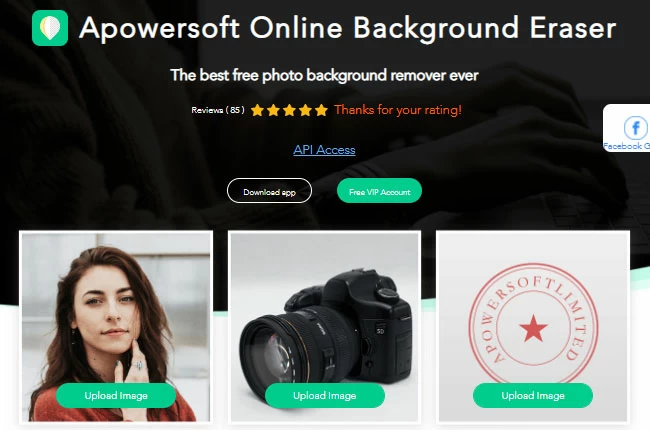
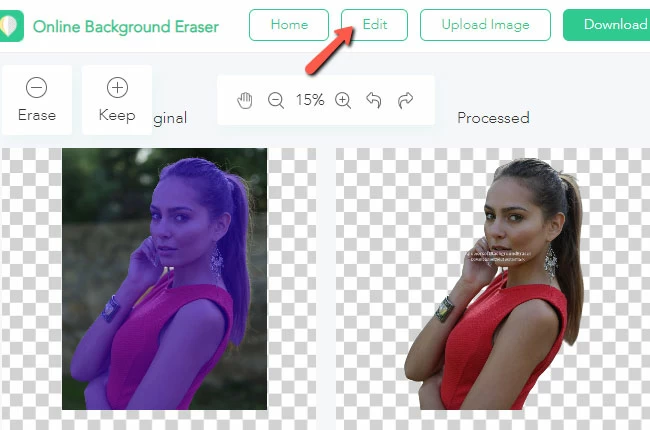
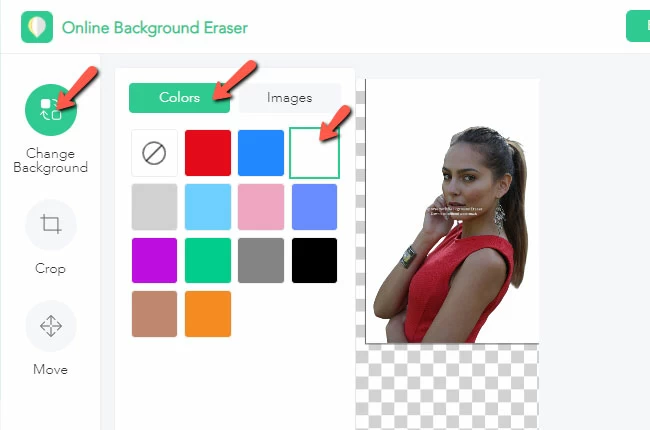
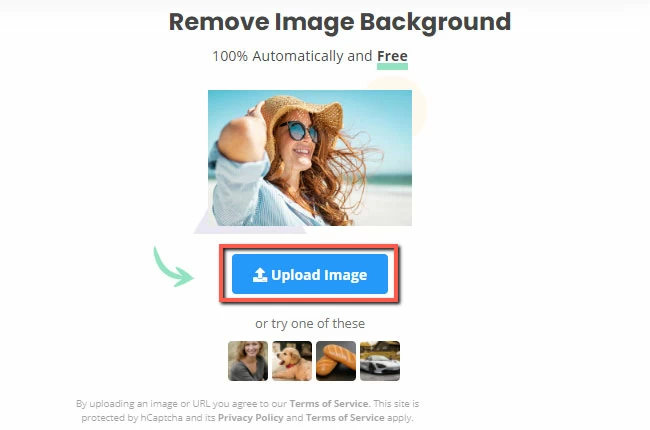
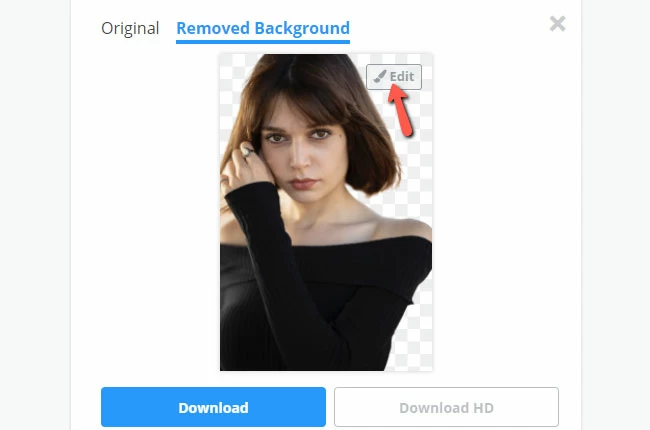
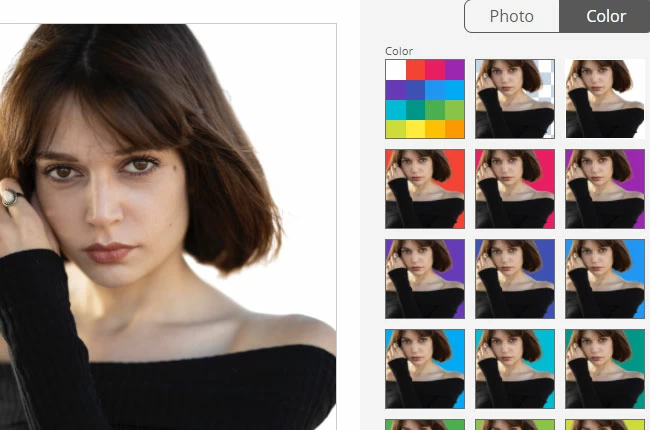

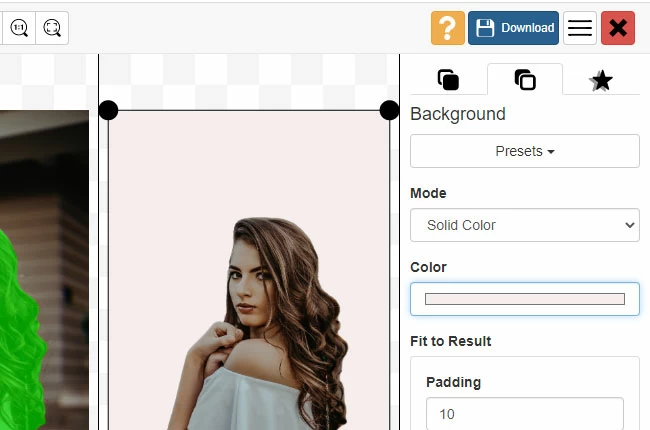
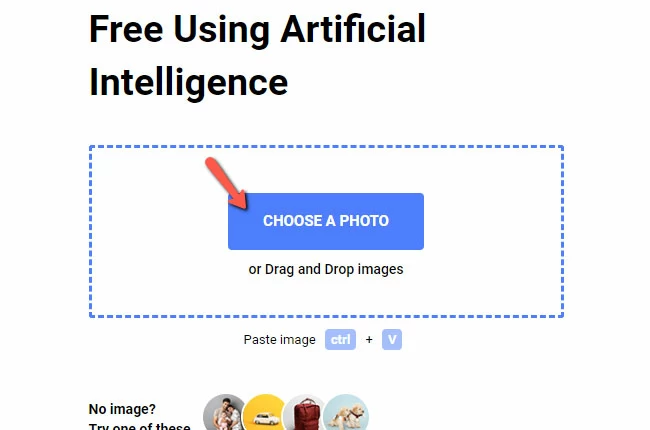
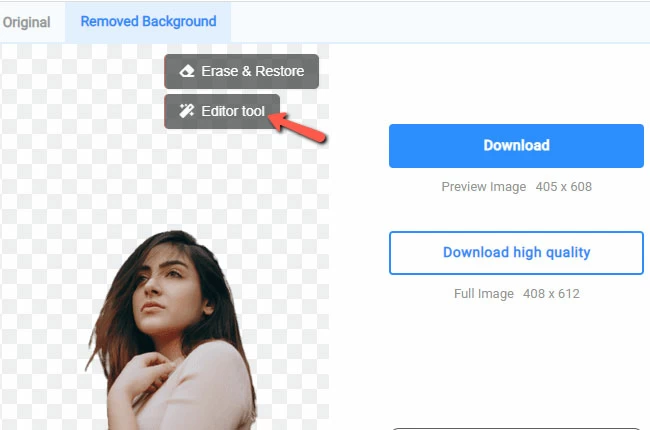
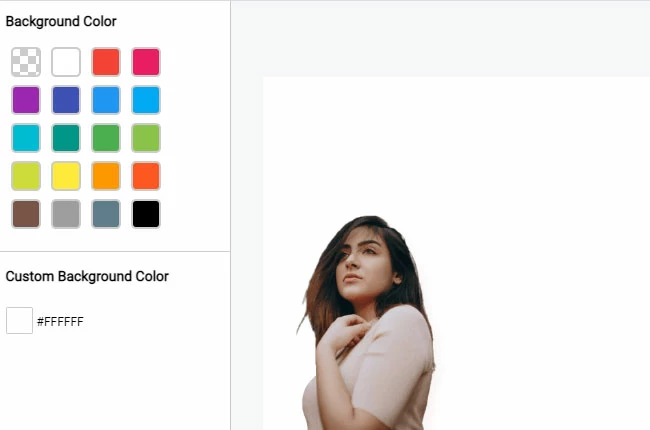




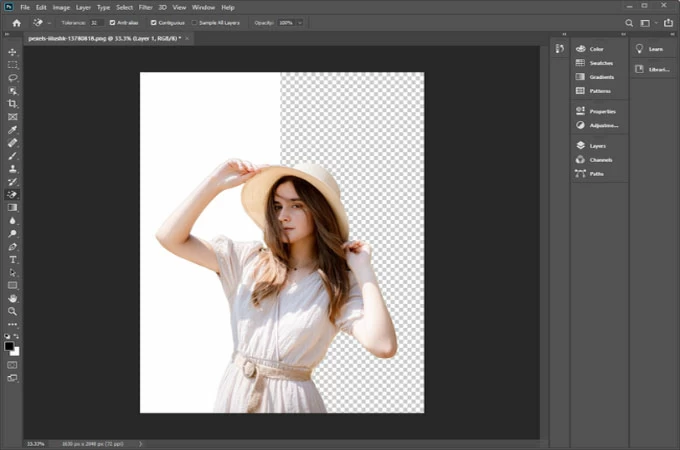
Leave a Comment