Convert to Transparent Background with 10 Online Tools
PicWish
PicWish is a 100% FREE web service tool that can make the background transparent in just 3 seconds. A great part of this tool is that it uses advanced AI technology which can clearly separate the subject from its background automatically. And what is more amazing is that you can save your transparent photo in its original quality without being distorted. For those who don’t have photo editing experience, PicWish is highly recommended.
Convert to transparent background with the use of PicWish.
- Click “Upload Image” or drop an image on the interface to get the photo that you need.
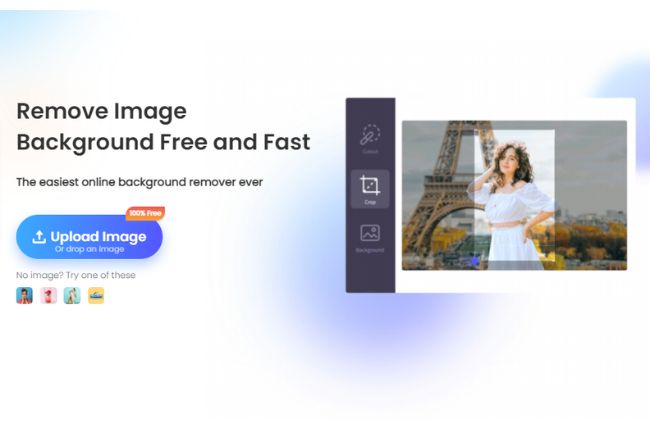
- The tool will automatically process the file giving you a transparent result.
- Simply hit the “Download” button to save your edited file.
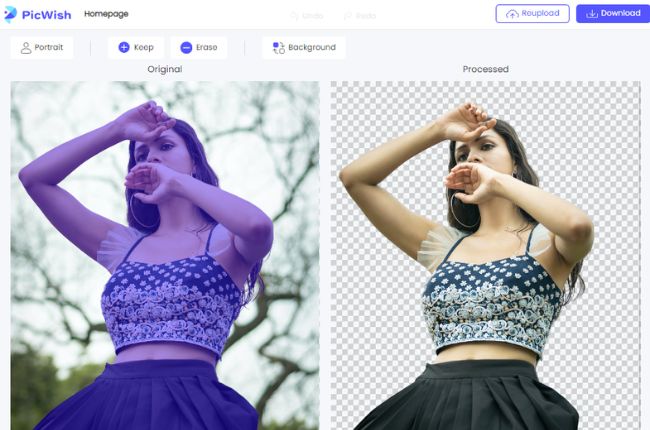
OnlinePNGTools
This PNG transparency maker online tool called OnlinePNGTools will give you a quick process of removing the old background from your photo. It has transparency creator options wherein you can specifically choose the color that has similar tones, refine the edges, and a transparency mask to preview which pixels will get the transparent result.
See these simple steps to convert to PNG transparent quickly and easily.
- Click the gray box to select the image from your PC library.
![make transparent photo]()
- Wait for the automatic process.
- Then click “Save as” > “Download” to save your transparent PNG.
![make transparent photo online]()
Adobe Express
Adobe Express is a well-known photo editing tool that can get rid of the background in one click and present a PNG result. Based on its clever AI, the automatic process just need seconds to give you a clean cut-out result. Then, you may instantly share your transparent photos across your social media accounts.
Make PNG transparent online with the help of Adobe Express.
- Select the picture that you will use on the tool by clicking “Upload your photo”.
![create png background]()
- Then, the tool will do the automatic process giving you a PNG result.
- Finally, “Download” your picture as a PNG file.
![create png background adobe]()
Slazzer
Convert your PNG photos to transparent in just seconds with Slazzer. Provides the highest image quality that can transform any image files to transparent with its expert system that can be done automatically. Plus, Slazzer also offers a lot of photo editing features that will help you beautify your photo.
Follow these 3 steps to successfully have transparent result.
- Click the “Upload Image” button to get your image file.
![convert ttransparent photo slazzer]()
- The online tool will automatically generate the photo giving you good result.
- Next, wait for the new interface to come out and hit the “Download” button afterward.
![slazzer maketransparent]()
Media.io
Directly remove the background from your images to create a transparent subject with Media.io. Alongside its advanced AI technology, you can instantly convert to PNG transparent all images type that you have. With just a single click you can have transparent images. And because the tool is browser-based, users are free from spam and advertisements.
Follow this simple guide to make transparent photos.
- Click the “Upload Photo” button to load the picture that you need to edit.
![media remove background]()
- Wait for the background removal process.
- Once done, just choose between the “Download Free” or “Download HD” button.
![media transparent background]()
Retoucher
Retoucher can automatically create transparent backgrounds for free. This web service tool doesn’t need special skills like other difficult-to-understand background remover editors. This tool also includes some basic photo editing features like adding new background and resizing.
Make PNG transparent online – Retoucher
- From its interface, click “Upload Images or Folder” or drag and drop your file to import it from your desktop.
![retoucher transparent bg]()
- The tool will do the automatic process, giving you transparent results.
- Lastly, save your work by clicking the “Download” button.
![retoucher png bg]()
Remove.bg
Convert PNG transparent online with Remove.bg instantly. With this AI-powered tool, you can just drag and drop an image to its interface and you’ll be able to remove its background precisely. Also, you can change your background with solid colors or with its own photo background templates.
Here are the 3 steps to convert to transparent background.
- To start, drag or drop your image to its interface.
![png image removebg upload]()
- Wait for the transparent background result.
- Hit Download to save your PNG to your computer.
![png image removebg download]()
FocoClipping
FocoClipping is another background removal editor that offers an automatic process. With advanced auto-AI algorithms that can detect the foreground from its background giving you clear transparent results. Good for personal and business use, FocoClipping will save your time and money.
See these steps to convert to PNG transparent
- Get the photos from your PC library by dropping the files in the box or clicking the “Upload Image” button.
![transparent photo fococlipping]()
- Once imported, wait for the process to be generated.
- Finally, hit the “Download” button to keep your transparent photo.
![png photo fococlipping]()
Fotor
Another photo editor that you can trust in transforming PNG image files to transparent is Fotor. This tool will surely give you good results because of its AI technology. Even the difficult subject that contains hair or animal fur, will just be an easy task to do. To make PNG transparent online more precise, you can use the retain and erase tool for the manual process.
Remove background from photo to have transparent photo.
- To begin with, click “Open Image” to upload the photo that you need to convert.
![fotor remove bg]()
- Fotor will automatically remove the background giving you a PNG result.
- After all, simply click the “Download” button.
![fotor transparent image]()
PhotoRoom
Create stunning transparent images with this famous photo background editor called PhotoRoom. Easy to use because of its simple interface and straightforward process. The retouch AI technology will do the magic, just upload your photo and everything will be done in just 3 seconds.
Convert to transparent background with PhotoRoom
- First, click “Start from Photo” to upload the photos that you need to process.
![make image png]()
- Then, the tool will present your subject with white background.
- Choose the transparent background and hit the “Download” button afterward.
![make image png photoroom]()
Removal.ai
Removal.ai is another helpful tool that can be used for PNG transparent online. You can use this platform for products, people, cars, animals, and graphics and turn them into high-quality photos. Specifically, it automatically detects subjects on photos and can produce neat, clear, & smooth cutout edges. Besides that, it handles hair or any other fur edges that complicates others in removing for its background. However, you only have 1 free credit to use without issues or limitations. On the other hand, you have to purchase or refer your friend to earn credit. So if you want to have a PNG transparent online with the help of Removal.ai, then you can refer to the steps below.
- Go to your favorite web browser and search for Removal.ai.
- From the main interface, click the “CHOOSE A PHOTO” tab to upload your photo.
- Then wait for it to present a transparent cutout.
![png transparent online]()
- Finally. click the “Download” button to save the processed PNG image.
![png transparent online]()
PhotoScissors
The process to get an image to png transparent online is simple and easy with PhotoScissors. This platform can remove image background automatically and enables users to replace a cutout background into a solid background color, built-in template, and even your original background. See the steps below.
- From its official site, upload your PNG by clicking the “Upload Image” button.
- You’ll see a precise cutout after a few seconds.
- If you are happy with the result, click the “Download” button.

Conclusion
Here are the 10 photo editors that you can try to have a transparent subject. All these tools will definitely help you to make PNG transparent online. Other tools like PicWish, PhotoRoom, and Adobe can be used on different platforms, where you can have them anywhere. More than that, if you need free service with good results in making your photos transparent and can do some photo editing process, I highly suggest PicWish.


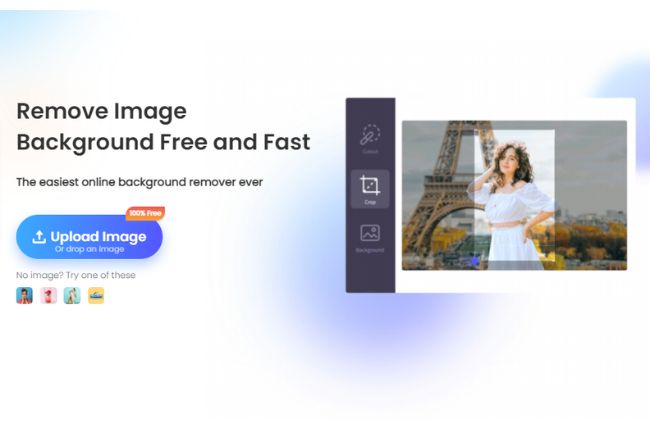
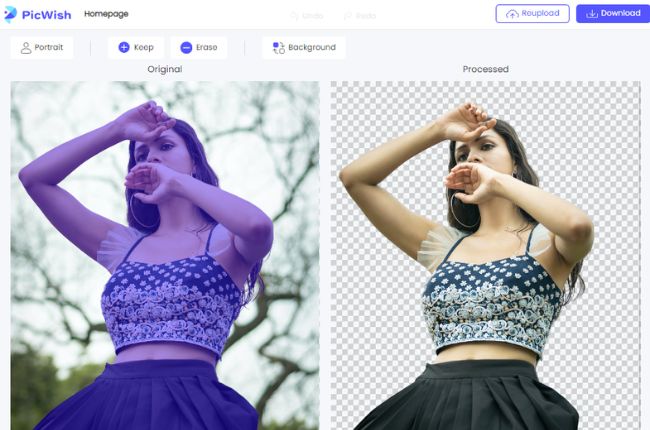







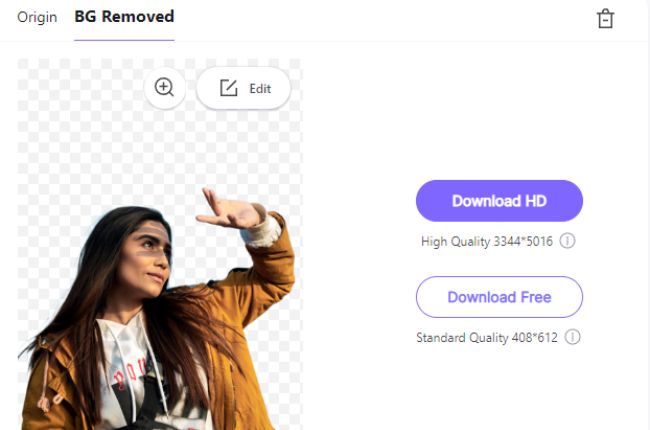

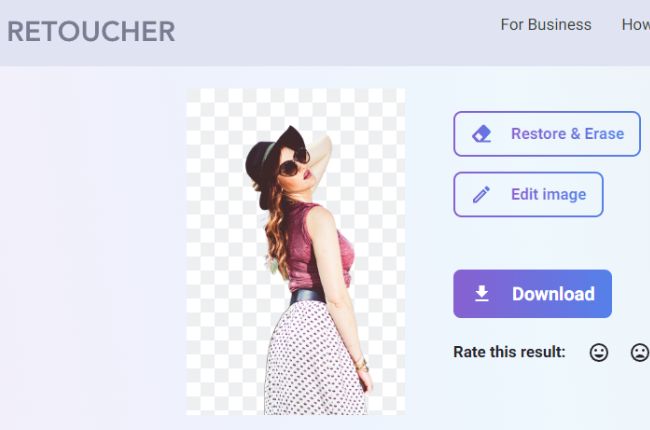

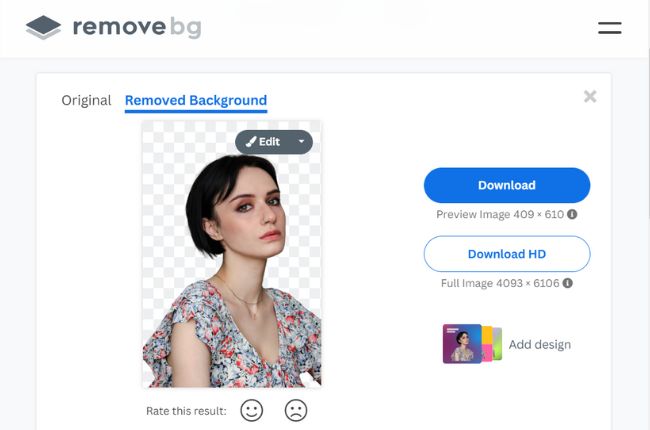
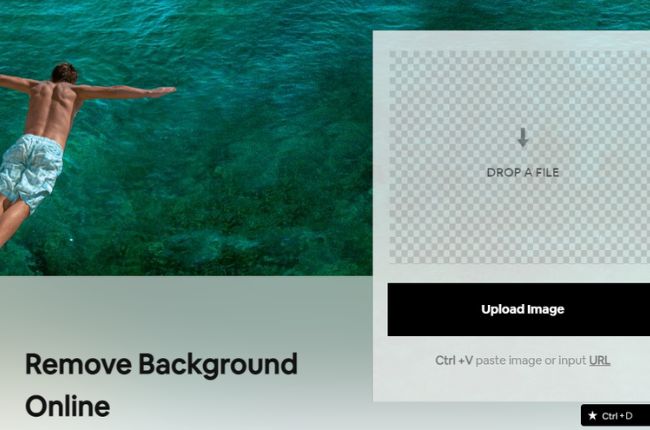
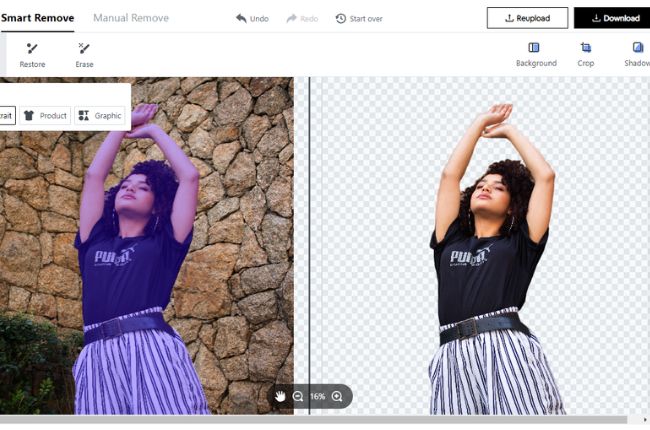
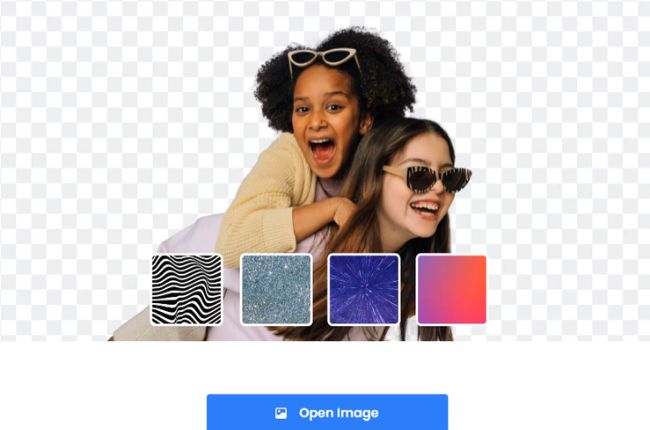
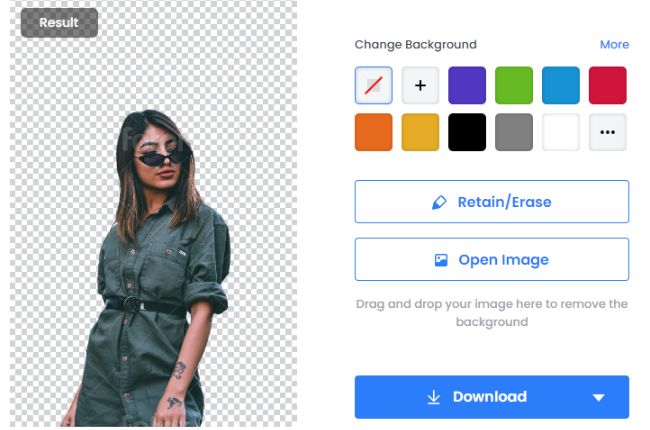









Leave a Comment