Easy to Access Best Photo Editing Websites
PicWish – 100% free
PicWish is a 100% FREE AI photo editor online that is considered one of the best background editor tools that you could ever experience. With its advanced AI technology that can automatically detect the subject from its background giving you an explicit result. Best with its ability to light up your products on different e-Commerce platforms giving you the freedom to have your DIY product photography background.
Alongside its high-quality image manipulation tools, you can further enhance your photos with its photo retouch, face enhancement, photo enhancer, image enlarger, image compressor, and image cropper. Indeed the best free photo editor online service that you may have.

Features:
- Powered by AI technology that works automatically in all its photo editing processes.
- Offers manual removal tools for better and more precise cutout results.
- Replace the background with its preset plain background colors and resize an image in an instant.
- Batch process for mobile and desktop solutions. (30 images for mobile; 100 for desktop)
- Add shadows for subjects both mobile and desktop solutions.
- Adjust the saturation and contrast for better output of the subject.
- Seamless photo editor tool.
Also available: iOS, Android, and Windows
DownloadPrice: Free
BeFunky
BeFunky is one of the best photo editing websites that you may want to visit on your browser. This simple yet professional photo editor is packed with the most useful photo editing tools that can beautify your photography. You may have the basic photo editing features such as crop, resize, rotate, and more.
BeFunky is a great option for creating your own posters, social media posts, product photos, and more. In addition, this online tool can remove and replace the background, erase blemishes to have perfect skin, and transform photos into cartoons.

Features:
- Transform photos into a transparent format with its photo removal tools.
- Al-powered portrait enhancer to automatically retouch photos.
- Create your photos to cartoons, vibrant paintings, and detailed sketches.
- This best online photo editing software will let you add a background texture, photo effects, photo frames, and text.
- Edit photos in one go with its batch photo editing process.
Also available: iOS, Android, Windows, Linux, NativeApp
Price: $8.99 per month (Pro Plan)
Fotor
One of Fotor’s abilities as a photo editor is to edit photos in a creative way as possible. With this amazing web service tool, you can make your own thumbnail, poster, social media post, and even online photo ads. What is more amazing with this tool is that you can create your photography using its basic photo editing features that it offers for free. And because Fotor is one of the best photo editing websites that you could ever have it can possibly do everything for you even though it has a small monthly fee for the Pro version.

Features:
- Create a design from scratch with its ready-to-use templates and elements.
- Make collage photos with over 80 templates.
- Do basic photo editing process; crop, rotate, resize, and remove background.
- Batch photo editing process.
Also available: iOS and Windows
Price: Pro version cost & 4.99 per month
Canva
Canva is well-known for its world-class competence in photo editing. Its users almost created millions of designs. From presentations, logos, flyers, posters, wallpapers, thumbnails, business cards, photo collages, and many more. This best online photo editing software is packed with powerful editing features such as adding filters, and shadows. Moreover, you can adjust the brightness, contrast, and saturation.
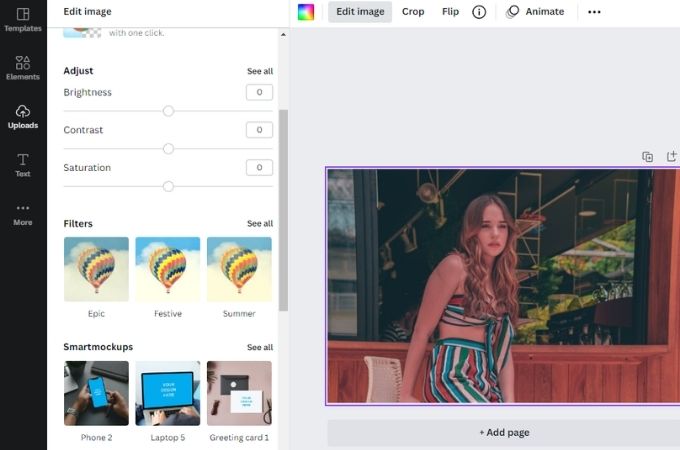
Features:
- A collage maker to create simple to complex arrangements.
- Wide variety of textured backgrounds and filters.
- Ability to edit photos with the basic photo editing tools.
- Offers various template sizes for different social media sites.
- Directly save edited photos to PNG and JPG.
Also available: iOS and Android
Price: $99 annual subscription
Pixlr
Pixlr is an awesome photo editor that runs in your browser and has free advanced photo editing features. This best free photo editor online is designed for basic photo editing activities such as portrait correction, color grading, graphic designing, and more. It is a good replacement for Photoshop for all the beginners out there.
This is a great tool for all the users out there, who are having so much photo editing work to do with this budget-wise tool. With various options that you can have, from adding advanced layers and masks to an advanced retouching process.

Features:
- Complete guide on how to use the tool.
- Free photo editing tools that can be accessed on your browser.
- In-depth photo editing features for advanced editing process compare to other best photo editing websites.
- Direct selection of free stock photos for creative work.
Also available: iOS, Android, and Mac
Price: Free
PicMonkey
Make a scroll-stopping photo for your social media with this tool called PicMonkey. Have quick and easy graphic designs with the basic and advanced photo editing features that the tools offer. Adding filters, cropping, and tweaking exposure are all possible with PicMonkey.
Whether you are doing personal or business photos, this tool is the best for you. And because PicMonkey is an open-source tool, you can customize everything that will fit your needs.

Features:
- Best online photo editing software that has almost complete photo editing tools.
- Easy-to-use touch-up tools for beginners.
- User-friendly interface that everyone can understand.
- Fab templates that can be used for all social media posts.
Also available: Android and iOS
Price: $72.00 basic billed monthly.
Lunapic
Lunapic has a lot to offer for all its users out there. You can freely create transparent images, add effects, or even do basic editing such as crop, paste, add text, and more. More than that, you can have art effects like a sketch, fairy, Picasso, watercolor, and many more.
This best free photo editor online tool is not only for experts but also for beginners who don’t have enough skills in photo editing. Some of its photo editing services offer an automatic process that you just need to upload the file. Indeed Lunapic is a lot simpler than any photo editor.

Features:
- Simple tools for efficient photo editing activities.
- State-of-the-art photo editor that can add effects and filters.
- Ability to transform photos into sketches, fairy, Picasso, and watercolor effects.
- Semi-automatic photo color correction.
Also available: online only
Price: Free
piZap
piZap is one of the most popular best photo editing websites with a clean interface. Because not all of us can become Photoshop experts, developers made this online tool for the benefit of many. Pizap consists of simplified tools for photo editing to make your life easier.
You can make MEMEs, Facebook covers, stickers, or make your own cutouts using your own photos. Also, you can add filters, effects, text, borders, frames, and more.

Features:
- Can crop, rotate, and adjust brightness, contrast, and saturation.
- Packed with fantastic filters.
- Offers a wide range of fun stickers.
- Add text, photo borders, and frames.
- Create your masterpiece by making your own doodles.
Also available: Android and iOS
Price: $5.99 per month
Photopea
Photopea can be the best online photo editing software that you could ever have. This simple yet powerful photo editor can give you a free service that doesn’t require you to download anything. It contains features that are efficient and accessible to everyone.
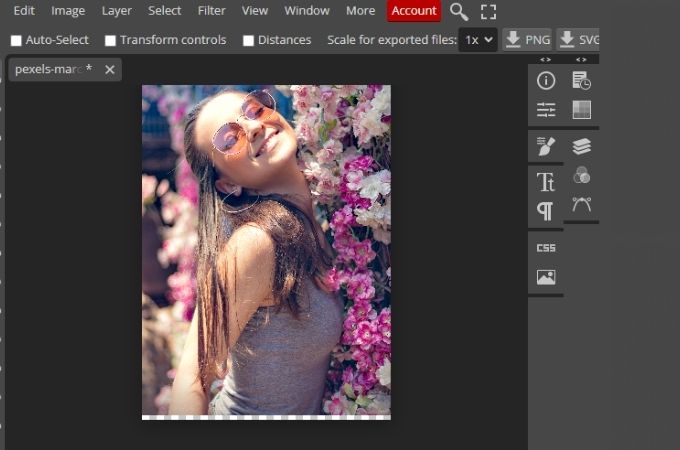
Features:
- Add masks, layers, smart objects, and other layers.
- Adjust brightness and saturation
- Offers basic, advanced, and smart tools.
- Make vector graphics
Also available: Online service only
Price: Premium account for $9 per 30 days
iPiccy
The last option that you may try is iPiccy. Another tool that has a user-friendly interface that you may try on your browser. It uses auto-adjust to crop, rotate, and resize photos. This one of the best photo editing websites will make your photography amazing with the PRO-level photo enhancement tools.
You can create a collage with the use of numerous templates and you have the freedom to change the background color, size, cell roundness, and a lot more to achieve a one-of-a-kind masterpiece.

Features:
- Supports almost all photo file formats.
- One-click browser tool that can offer basic photo editing tools.
- A suite of advanced photo editing features such as adding shadows and removing backgrounds.
- Add text, overlays, stickers, and more.
Also available: Online service only
Price: Free
Conclusion
These are the best online photo editing software that you can easily access on your favorite browser. All 10 web service tools are definitely the best online tools that can create your photography in a professional way. If you are familiar with Photoshop, Pixlr, piZap, and Ipiccy are the best alternatives that you may have. While if you are just a beginner a simple tool that can give you the same result will suit you the best. PicWish and Photopea are the two online tools that will help you hassle-free. Moreover, PicWish is a cross-platform that offers a lot of solutions.







Leave a Comment