Top 5 JPG Size Reducer Apps
PicWish

PicWish is an AI photo editing platform that offers a jpg file compressor feature with a simple and efficient solution to compress JPEG images programmatically. Additionally, it offers flexibility in terms of customization. You can adjust the compression level according to your specific requirements, allowing you to find balance between image quality and file size reduction. Moreover, its image compression API provides a convenient and effective solution on how to compress the size of JPEG images. Furthermore, its simple integration, customization options, and focus on maintaining image quality make it a valuable tool for developers seeking to optimize their applications’ performance and storage efficiency.
Key Features:
- Photo Size Reduction
- API Integration
- Real-time Preview
- Batch Compression
- Customized output size and format
CompressJPEG
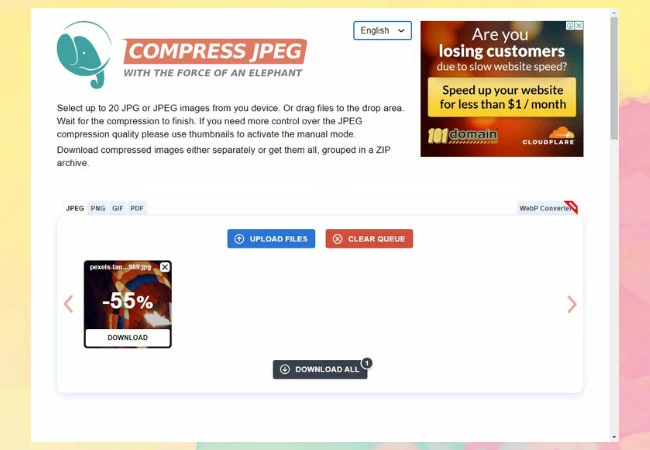
The next jpg compression tool is CompressJPEG. This is an online service that specializes in reducing the size of JPEG images. With its user-friendly interface, it offers a straightforward solution for compressing JPEG files without compromising their visual quality. One of the notable features of CompressJPEG is its ability to provide a real-time preview of the compressed image. This allows you to assess the visual impact of the compression before downloading the optimized version. You can compare the original and compressed images side by side to ensure that the quality meets your expectations.
Key Features:
- File Size Reduction
- Batch Compression
- Customizable Compression Level
- Real-time Preview
- Download Options
Optimizilla
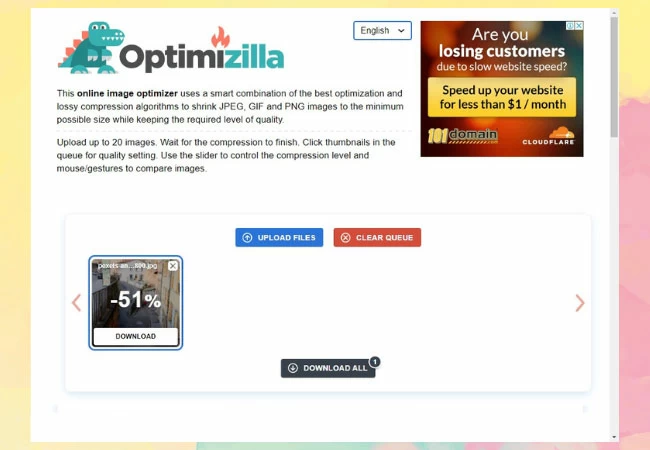
We also listed another user-friendly online jpg file reducer tool which is Optimizilla. It is a straightforward and efficient solution for reducing the size of JPEG images. It also provides additional features, such as the ability to choose between lossy or lossless compression, specifying the desired output quality, and displaying the resulting file size reduction percentage. These options give you greater control over the compression process and allow you to tailor it to your specific needs. Thus, its user-friendly interface, real-time preview, batch compression capability, and customizable compression settings make it a valuable tool for optimizing images for web use, email attachments, or storage purposes.
Key Features:
- Image Compression
- Adjustable Compression Levels
- Real-time Preview
- Batch Compression
- Simple and User-friendly Interface
TinyPNG

TinyPNG is a popular online service that excels in reducing the size of both JPEG and PNG images. It provides a simple and effective solution for optimizing image files without compromising their visual quality. It also offers a real-time preview feature that allows you to compare the original and compressed images side by side. This enables you to assess the visual impact of the compression and make any necessary adjustments before downloading the optimized version. Furthermore, it supports batch compression, allowing you to upload and compress multiple JPG files simultaneously. This feature saves time and effort, especially when dealing with a large number of images.
Key Features:
- JPEG and PNG Compression
- Intelligent Compression Algorithm
- Batch Compression
- Real-Time Preview
- API Integration
JPEGmini
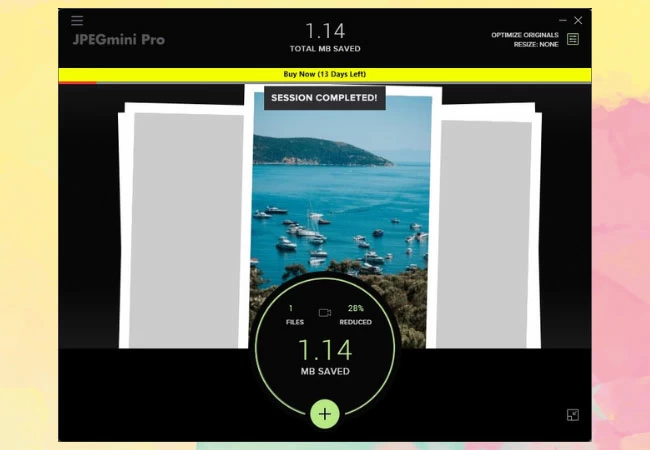
The last tool on the list of jpg size reducer tools is JPEGmini. It is a powerful software designed specifically for reducing the size of JPEG images without compromising their quality. It offers advanced compression technology to achieve significant file size reduction while preserving the visual integrity of the images. It is a powerful software designed specifically for reducing the size of JPEG images without compromising their quality. It offers advanced compression technology to achieve significant file size reduction while preserving the visual integrity of the images.
Key Features:
- Superior Compression
- Preserves Image Quality
- Standalone and Online Versions
- Batch Processing
- Output Resolution and Quality Control
Conclusion
JPG size reducer tools are invaluable tools for optimizing JPG images by reducing their file size while maintaining visual quality. With features such as advanced compression algorithms, adjustable compression levels, batch processing, and real-time previews, these tools make the image optimization process seamless and user-friendly. Whether it’s for web use, faster loading times, or efficient storage, an Efficient JPEG Size Reducer ensures that your images are optimized without compromising their overall appearance.







Leave a Comment