How to Make Image Low-Quality Online (Free & Paid)
PicWish – 100% FREE
PicWish tops our list for efficient and practical tools as it’s the easiest and fastest to use. This platform is trusted in terms of reducing file images as it uses an advanced Al algorithm that allows you to process photos in a few seconds. What’s more, it handles different image formats including JPG, JPEG, PNG, etc. Indeed, this is one of the most sophisticated and definitely free online compressors. How to make a picture with lower quality, check out the steps given below.
- Go to this image compression page and click the “Upload Image” button to import a photo.
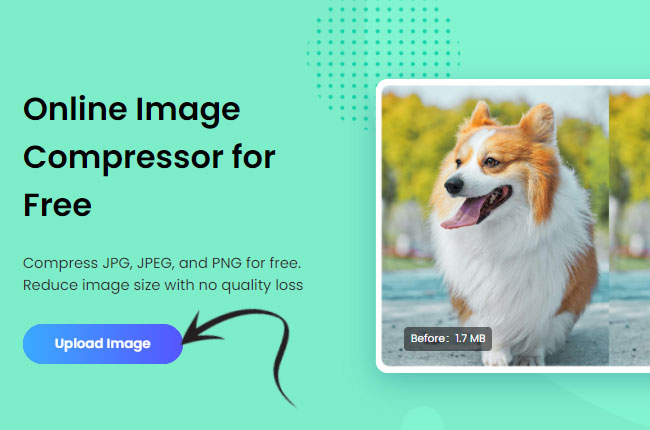
- Change the compression type or output format depending on your needs.
- After this, you may click the “Apply” button to process your image.
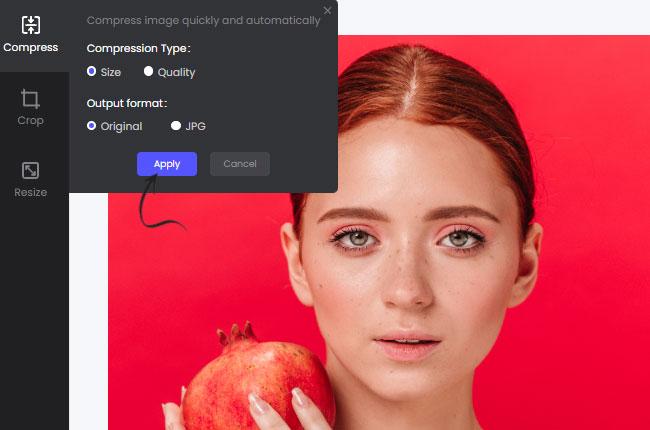
- Save it once done by hitting the “Download” button.
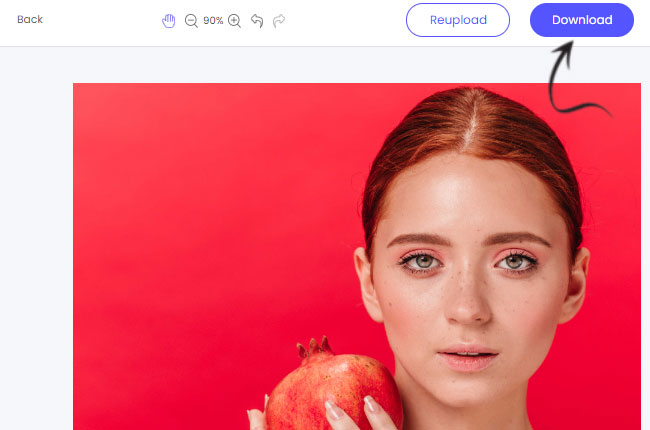
Image Compressor
As the name implies, this second online tool is designed specifically for compressing images. With this, Image Compressor is expected to present a great result. You can compress multiple images simultaneously and get them grouped in a ZIP archive. Another interesting fact about this is that your file will be removed from their website after 1 hour for data security and privacy purposes. Let’s find out how you get low-quality images.
- From its official page, click the “+ Select Images” to pick a photo and upload it.
![select image tab]()
- Then wait for it to do its job.
- If the result is good for you, then click the “DOWNLOAD” button to save it on your device.
![select image tab]()
IMG2GO
Considering tons of available compressing tools online, this platform called IMG2GO is one of the best recommendations. It can help you reduce the size of an image by adjusting its quality in the easiest way possible. Add to that, the process to make images low quality gets faster and easier because the need to compress an image is set and provided on the page. You can also choose to resize an email for different uses, such as a tablet, email, desktop, and email. The steps are as follows to achieve low-images quality.
- Go to its official site and hit the “Choose File” button to upload a photo.
![img2go select file]()
- Pick PNG and JPG format for compression and choose the quality you want.
- Finally, click on “Start” to start the compression process.
![img2go start tab]()
TinyPNG
Reducing the file size of your images can be achieved with ease using TinyPNG. This online tool make images low quality without requiring any skills. But there’s a maximum of 5 MB for each photo and process up to 20 images at once. Furthermore, you don’t have to pay anything providing the fact that TINYPNG is free for everyone. Learn how to use it by following the guide below.
- Visit TinyPNG’s official website and drop the photo you want to edit.
- You’ll see that it will be automatically reduced its file size.
![tinypng make image low quality]()
- If you are good with the result, then you may save it by clicking the “download” tab.
FreeConvert
If you need an image compressor that works smoothly on any web browser and is free, you might want to consider FreeConvert. This online solution can lower image quality in seconds. In addition, you can also batch compress image files without difficulties. But keep in mind that the max file size is 1 GB. So make sure that you upload a file without exceeding the maximum file size. Let’s see how fast and easy to reduce image quality with FreeConvert.
- Upload your image by clicking the “Choose Files” button.
![free convert choose files]()
- After you import it, click the “Compress Now!” sign to process it.
- Then wait for it to finish processing.
![free convert choose files]()
- Hit the “Download PNG” to save it on your device.
Conclusion
It is now easier to achieve a lower image quality with the help of the online tools mentioned above. Indeed, each one of them is effective to use. Thus, whenever you need a tool to compress image file size or quality, then make sure to go back to this post and pick a tool. Share with us your experience and let us know if we miss your favorite image compressor.

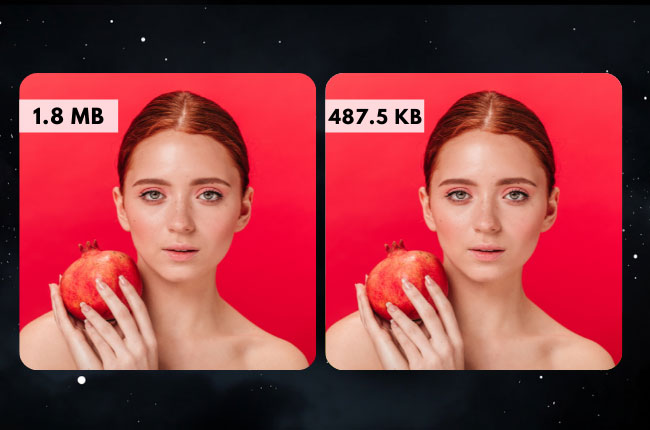
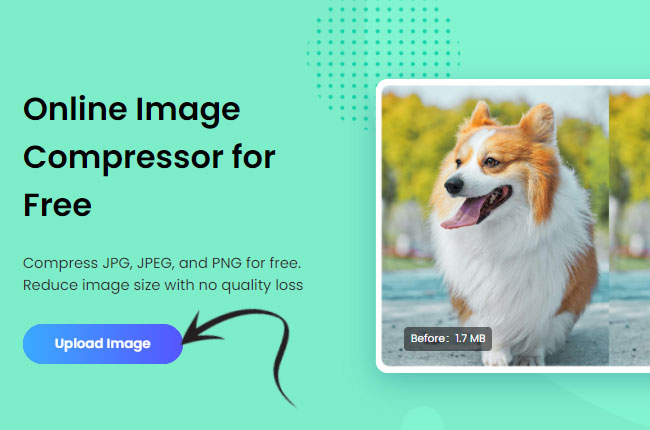
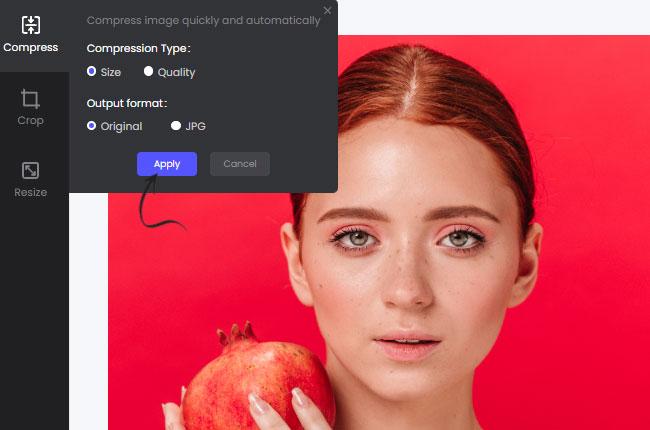
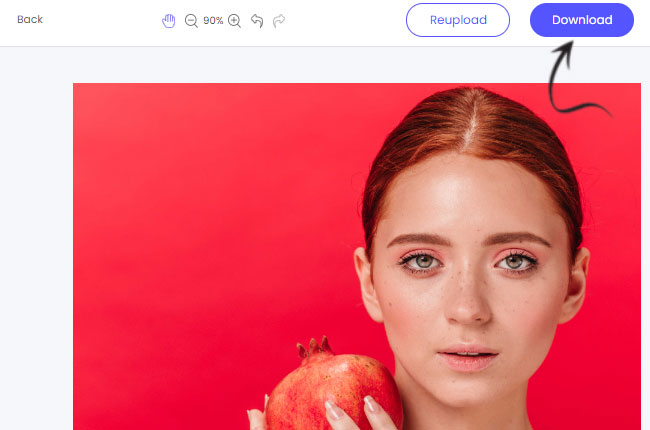
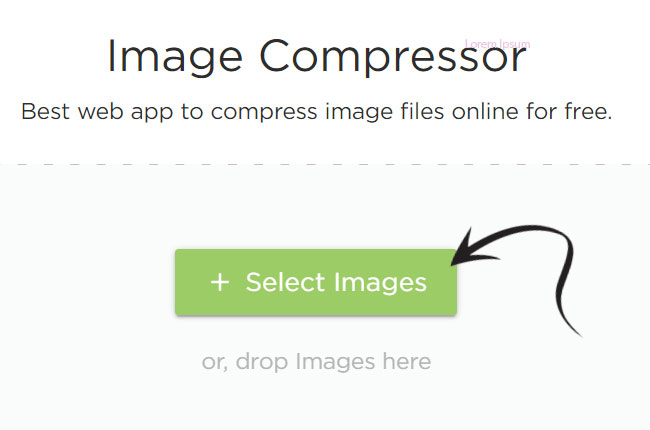
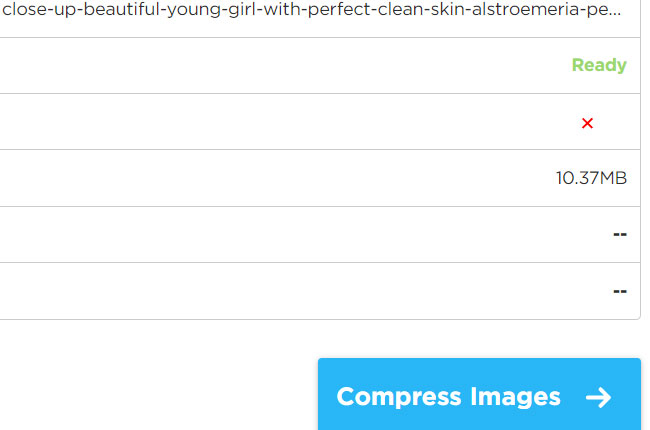
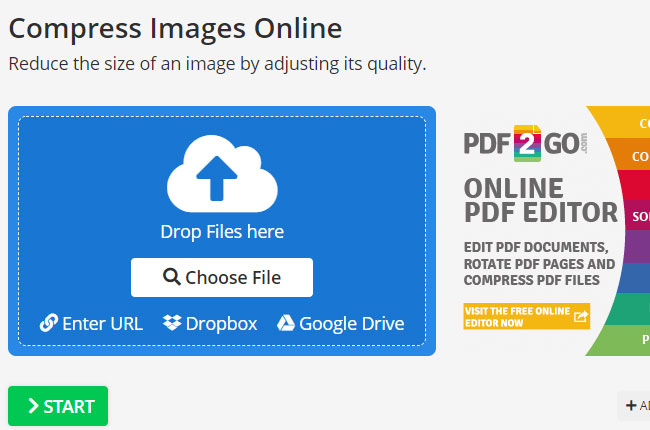
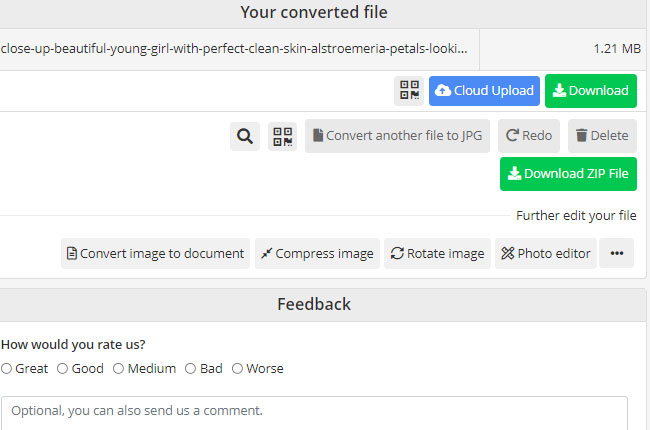
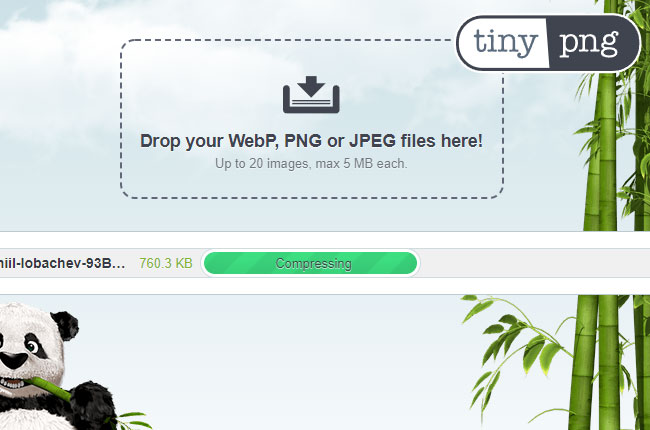




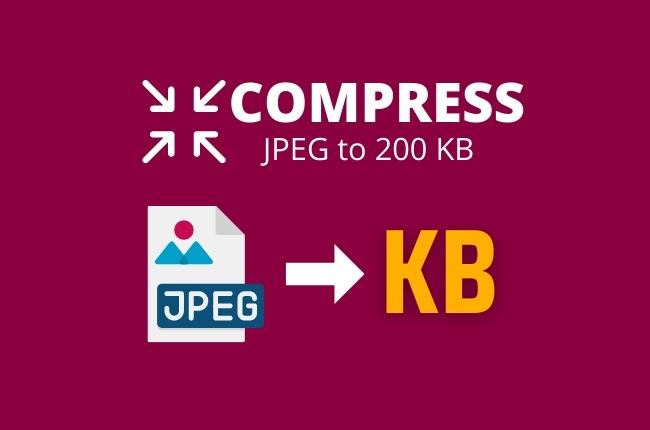


Leave a Comment