5 Helpful Sites to Help Users Compress JPEG to 200 KB
PicWish – 100% FREE
The most recommended online compressor by professional photo editors and designers is PicWish. This online image resizer tool enables you to compress JPEG to 200 KB in just a few seconds and for free. Add to that, this website lets you choose a compression type (size, normal, and quality), as well as output format (original and JPG). You can also enlarge and crop your image while keeping the original quality. For you to learn how to use it, the steps are as follows:
- Go to this official page and click the “Upload Image” button to select a photo you want to compress.

- You may customize the compression type and output format before you compress your image.
![compress jpeg to 200kb with picwish]()
- After that, hit the “Download” button to process and save the image on your computer.
Compressjpg.net
If you are not convinced with the first online photo compressor to 200 KB, you may use this simple yet effective website known as Compressjpg.net. It allows you to reduce the file size to 200 KB or less than 200 KB instantly. Aside from the compression feature, this site has impressive tools that can be used for your images. You can convert images to ZIP files, PNG to JPG converter, rotate images, and others. Read on and follow the guide below to learn how this site helps in compressing.
- First, import a photo by clicking the “Choose Files” tab from the main page.
![compress jpeg to 200kb with compress jpeg.net]()
- Next, then wait for your image to be resized automatically.
![compress jpeg to 200kb with compress jpeg.net]()
- Finally, hit the “Download’ button to save it on your PC.
JPG TO PNG Converter
JPG TO PNG Converter is among the known image size compressor to 200 KB that you can rely on. It comes with easy-to-use editing tools to help you compress jpeg or jpg to 2000 KB and 100 KB freely. Besides that, it doesn’t require any photo editing skills only to compress an image. However, you can only upload an image less than 50 MB or the image must be uploaded JPG and JPEG. Otherwise, the process will be an error. Below will provide simple steps for you to learn how to use this website.
- From your favorite browser, visit this page and click the “Choose File” button to upload a photo.
![compress jpeg to 200kb with JPG TO PNG Converter]()
- Then adjust the compression bar up to 100% before your compress an image.
- Hit the “Compress Image” button to process it.
![compress jpeg to 200kb with JPG TO PNG Converter]()
- If you are satisfied with the result, you may hit the “Download” button to save it.
11zon
Using this professional photo compressor to 200 KB which is perfectly known as 11zon is the right decision you will make because of its simple yet effective features. You’ll get a 200 KB or a tiny file size when you started using it. Plus, it allows you to adjust the compression level bar up to 100% in order to get satisfactory results. Without a doubt, this website can save you time and money considering it is built properly and free of use. You can also compress multiple images at once. Refer to the tutorial below to know how to use it.
- From this page, tap the “SELECT IMAGE” button to upload a photo.
![compress jpeg to 200kb with 11zon]()
- You’ll see your image will be reduced automatically.
![compress jpeg to 200kb with 11zon]()
- Hit the “Download” button to save it on your device.
CompressJPEG
To complete our list of best online photo compressors to 200 KB, here’s a reliable tool called Compress JPEG. This website uses different algorithms to help users compress or reduce file size without any impact on visual quality. You don’t have to worry about using it since it has an easy-to-understand interface perfect for beginners. To get started, check out the steps below.
- Visit the official site and click the “Upload” button to select a photo.
![compress jpeg to 200kb with compressJPEG]()
- Then wait for it to be compressed instantly.
![compress jpeg to 200kb with compressJPEG]()
- If you get the KB you need, hit the “Download” option.
Conclusion
From the data given in the article, we assume that PicWish is an impressive tool that enables you to compress JPEG to 200 KB. This can be used not only to compress an image but also offers different photo editing tools that you can use with ease. Getting this part can help you choose the best compression tool. Try them all and let us know if you pick the right one for you.

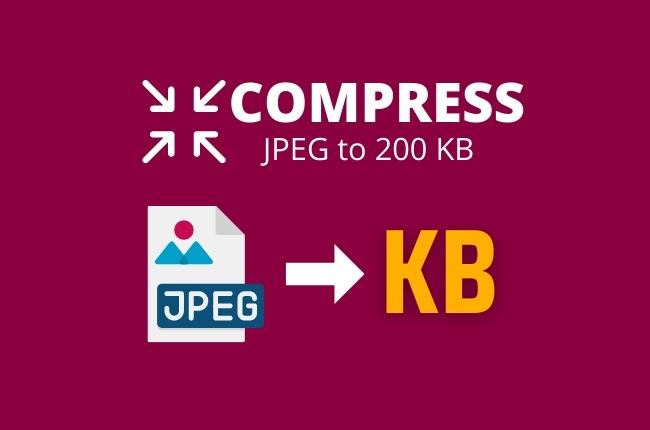

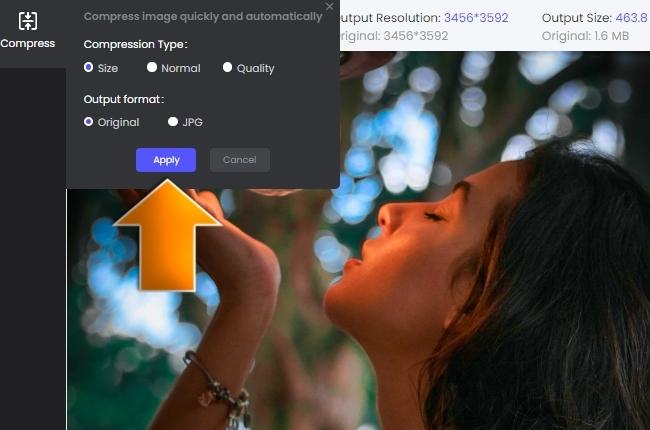


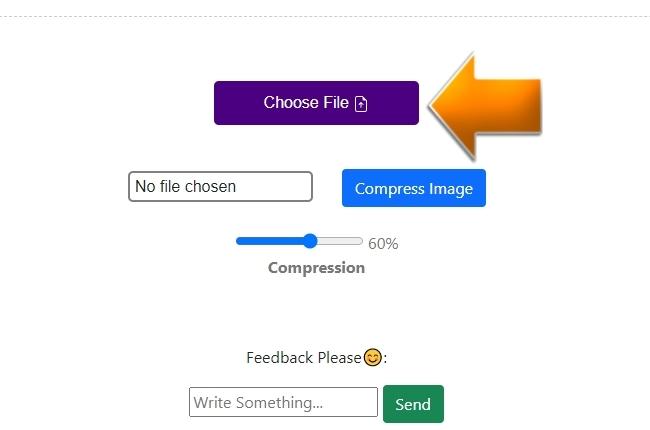


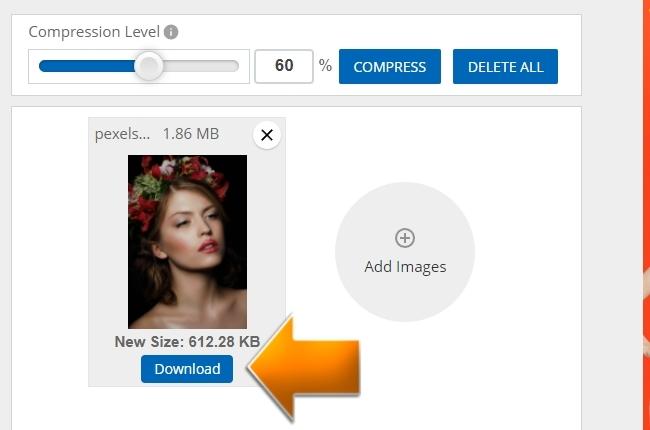




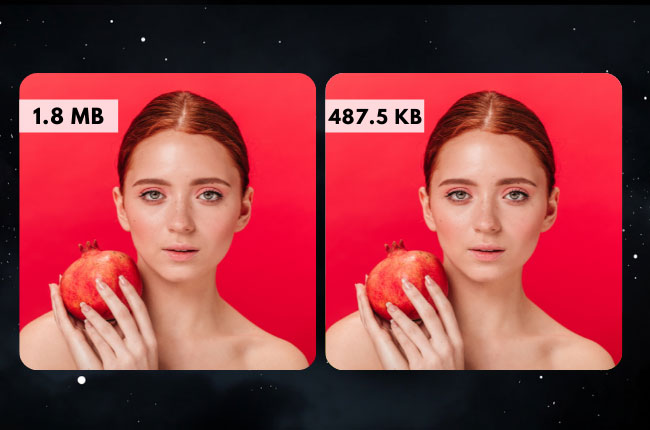


Leave a Comment