Easy Solutions to Have an Amazon Pure White Background
Competent Online Tools Free & Paid
PicWish – 100% FREE
Powered by the best photo editing features, PicWish will give you the things that you desire to diy product photography. With the help of its smart AI technology, you can get rid of the old background and directly change it to a solid white background that the online tool offers. Making its name as one of the best photo editing sites that you may try for free. PicWish will definitely save your time, effort, and money.
Create an Amazon photo white background for your products with PicWish.
- Go directly to the image background removal site.
- From there, click “Upload Image” to get the product photo that you need.
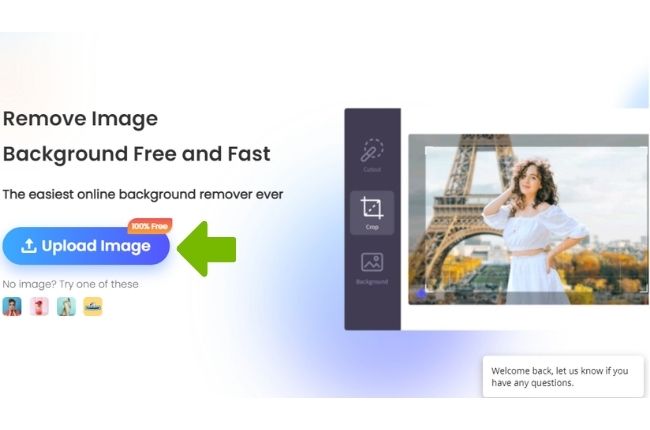
- Then, the online tool will automatically process the file giving you transparent results. Click the “Background” afterward.
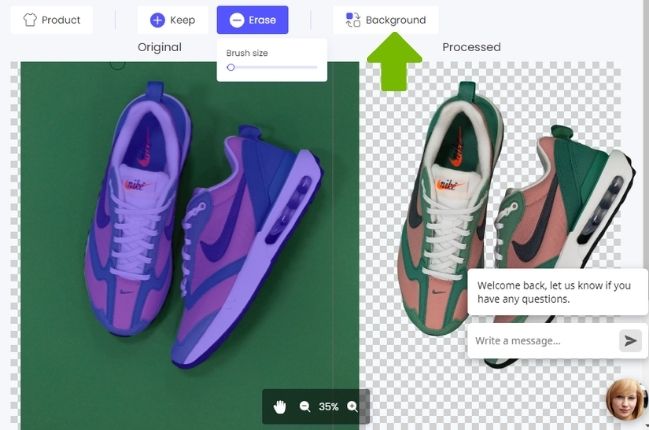
- Select the white color background and hit the “Download” button.
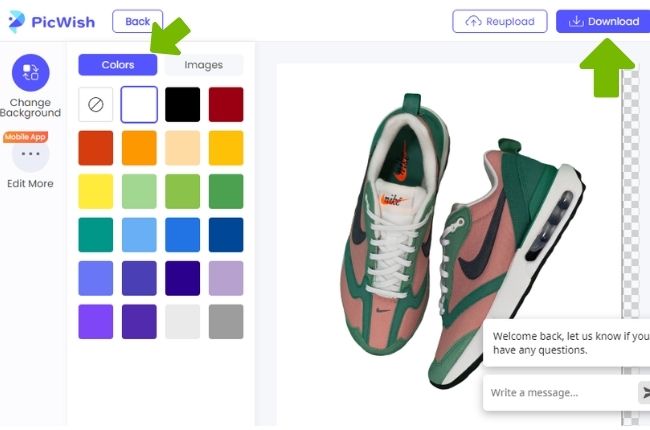
Slazzer
Slazzer is another online tool that can cut out the background from your product image and give you a transparent result. The online tool can handle even complex subjects like hair. Then, create your Amazon white photo backdrop by replacing the old background with the plain white background from the tool’s ready-to-use solid background.
Follow these simple steps to replace your background with white – Slazzer
- Visit the official page of the tool.
- Then, import the image by clicking the “Upload Image” button.
![amazon white photo backdrop slazzerl]()
- The tool will give you a transparent result, click “Edit” to be directed to another interface.
![amazon white photo backdrop slazzer online]()
- Choose “Select Color”, then look for the white background and download your work afterward.
![amazon white photo backdrop slazzer download]()
Removal.ai
Works the same as the above online tool, Removal.ai can also help you to make your own Amazon pure white background product photography. Create a transparent background in just 3 seconds and turn your transparent background into solid background color or template that you can easily get from the tool. With Remove.ai, you can completely have your products ready to promote on Amazon.
Follow this guide to successfully make your background white.
- Open your browser and search for the official page of Remove.ai.
- To start, click the “Choose a photo” button to get the product picture.
![amazon white photo backdrop removeai]()
- From that, click the “Editor Tool” to be directed to the editing interface.
![amazon white photo backdrop removeai online]()
- Next, go to the color palette and set the white background that you need.
- Once done, hit “Download Image”.
![amazon white photo backdrop removeai tool]()
Effective Mobile Apps for Android & iOS
Apowersoft Background Eraser – Android & iOS
Experience an easy way to have an Amazon photo white background with this tool called Apowersoft Background Eraser. Have a clear cut out of your product from an old background with the help of its clever AI and replace the background with a solid white with just a few clicks. This app will surely give you satisfying results.
Apowersoft Background Eraser- 3 simple steps to change the white background for Amazon
- Run the app, and tap “Product Image” to upload the image.
![amazon white photo backdrop apowersoft]()
- Then, wait for the process and go to the “Background” button.
![amazon white photo backdrop apowersoft app]()
- Choose the white background and “Save” your work.
![amazon white photo backdrop apowersoft mobile app]()
PhotoRoom
Try this another versatile app called PhotoRoom. Make your Amazon white photo backdrop product photo easily and quickly. Turn your product photos into pro-quality content in just seconds. Just uploading your product photo will automatically remove the background and showcase your product with different results in which white background is included.
Have these steps to change your old background to white.
- Download and install the app from the Play Store or the App Store.
- From its interface, tap the add sign icon to upload your product image.
- The app will showcase your product with different background, choose the subject with white background.
- Finally, hit the download icon to save your work.
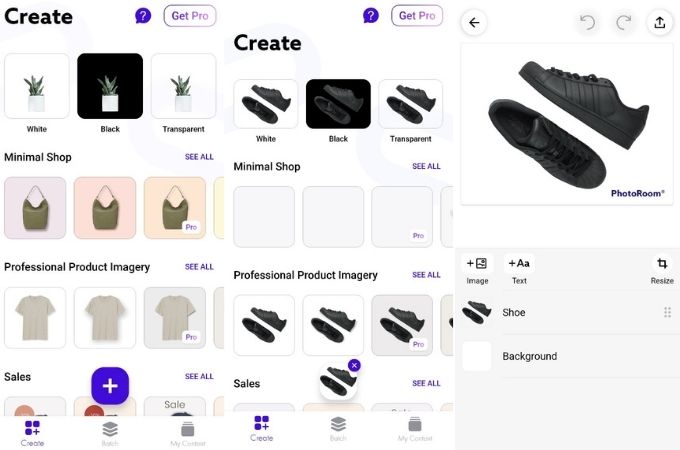
Background Eraser – Remove BG
The last app that you may rely on making your own Amazon pure white background product photography is Background Eraser – Remove BG. This all-in-one photo editor app can erase the background from your product photo and replace it with ready-to-use solid background colors or search on its online search section for more background choices. This app also lets you add Cutout Stroke that gives your product photo a sticker-like effects.
Rely on this simple guide to replace the white background in your product photography.
- Go to the Play Store to download and install the app on your mobile phone.
- Run the app, tap “Create” to upload the product photography from your gallery.
- The app will present a transparent result, tap the Check button afterward.
- Then, under “Background” select the white background and tap the download icon to save your work.
![amazon white backdrop]()
Conclusion
To sum up, these online and mobile apps can help you out in creating your Amazon photo white background. Among the online tools, PicWish is the easiest to use and it is 100% Free. Leave a comment below for us to know which tool you like best.


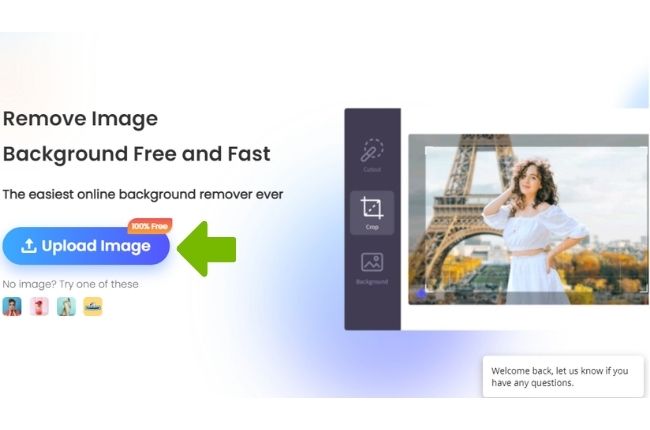
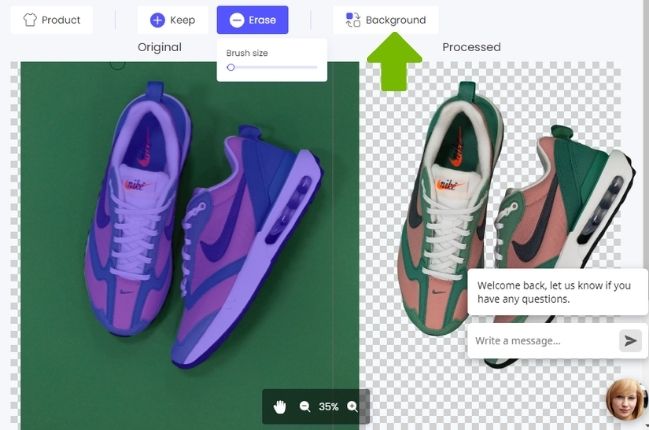
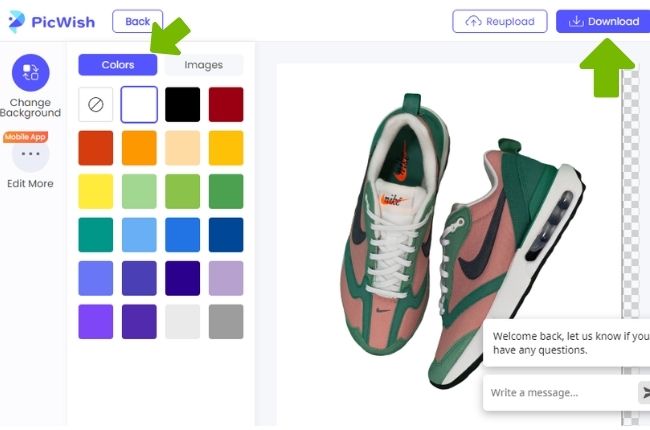
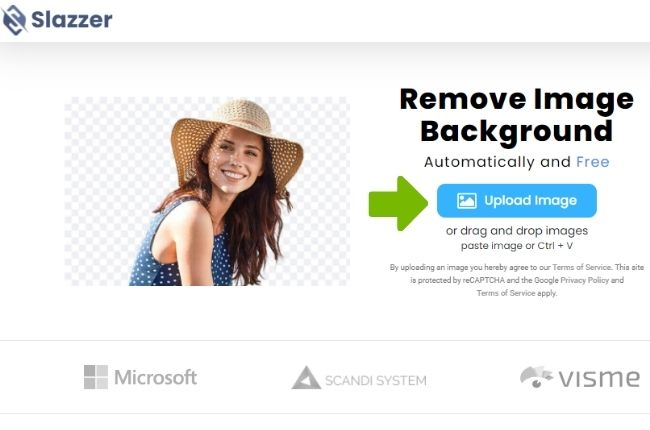
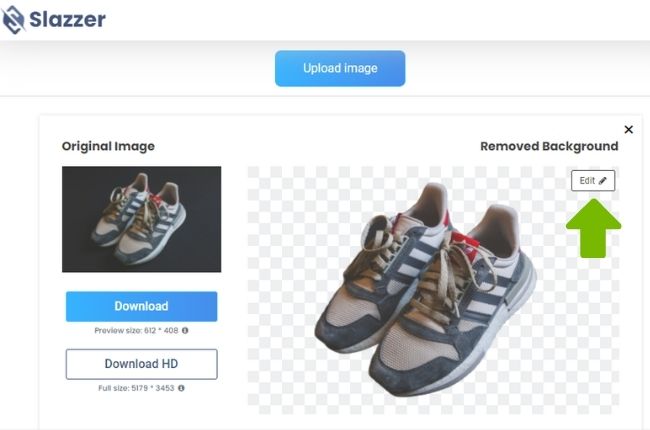
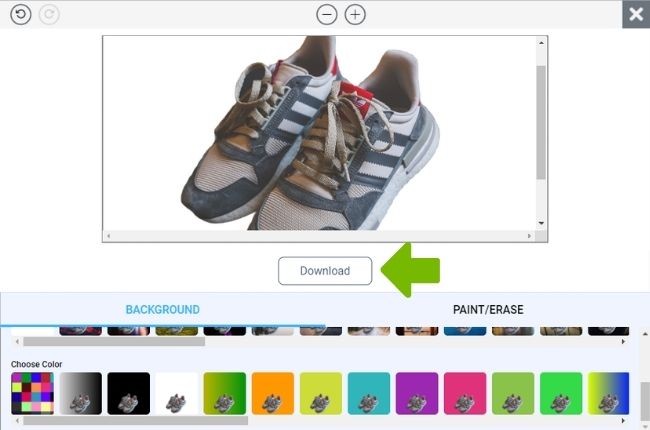
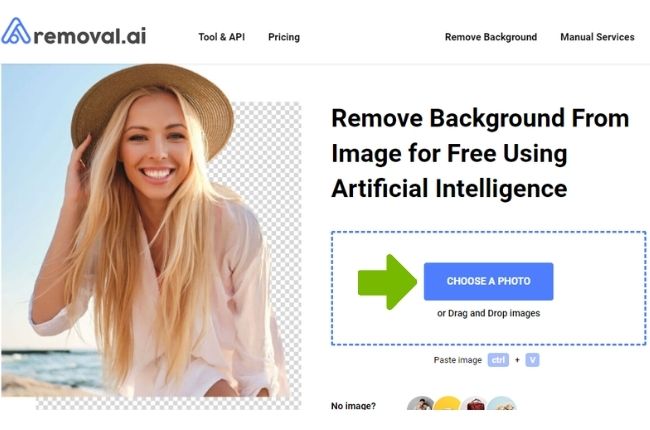

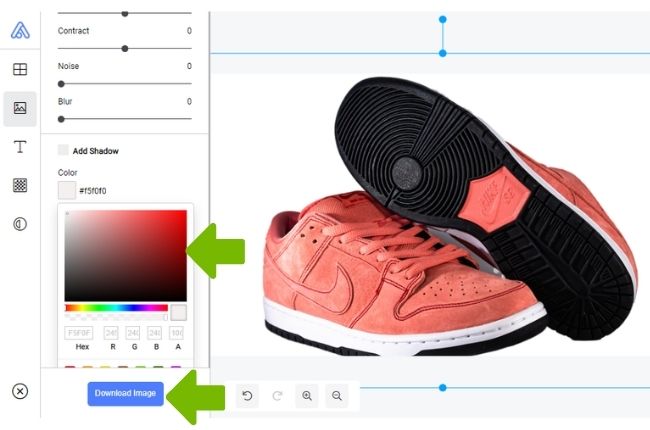
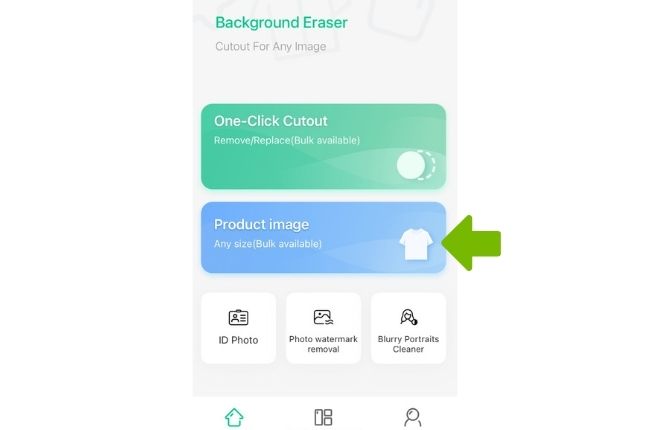

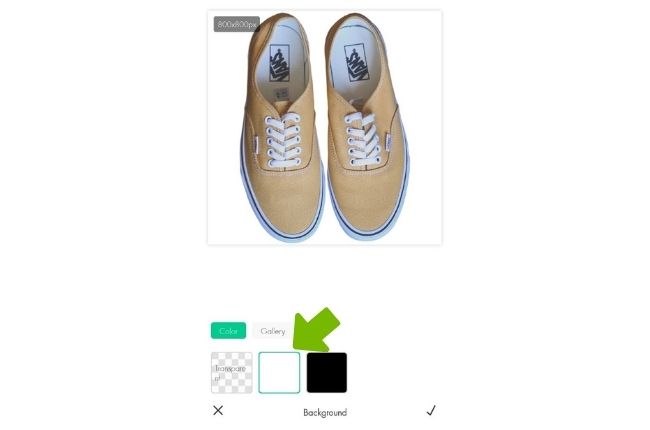
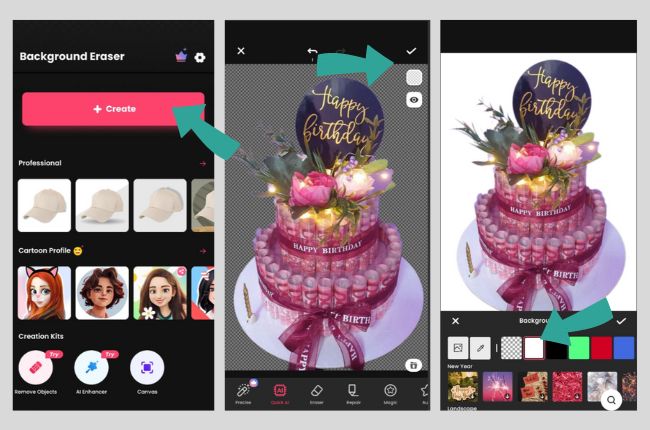





Leave a Comment