5 Tools to Help You Add Stickers to Photos
PicWish
To add stickers to photos, you may check the best photo editing app PicWish. It offers various editing features that you can use to help you add stickers to your photos easily. All photos are of high quality with clean-cut transparency because this amazing tool is powered by an Artificial Intelligence processing tool. Start using this must-have automatic photo editing website with the help of the following steps provided below.
- Get the app by clicking the download button below.
- Launch it and go to Toolkit. Choose Remove BG to start.
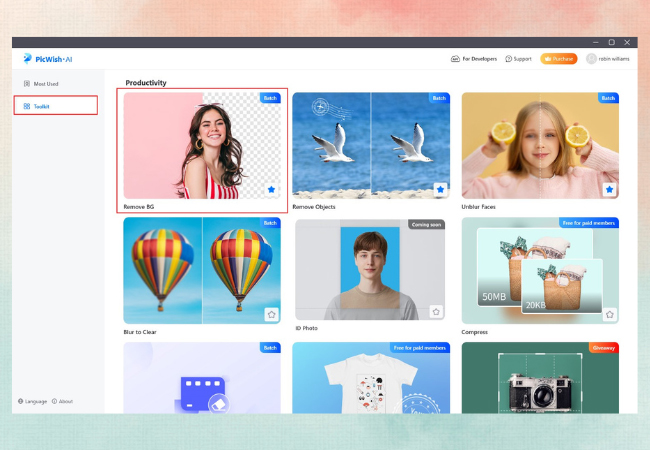
- Upload your stickers and wait for the background to be removed.
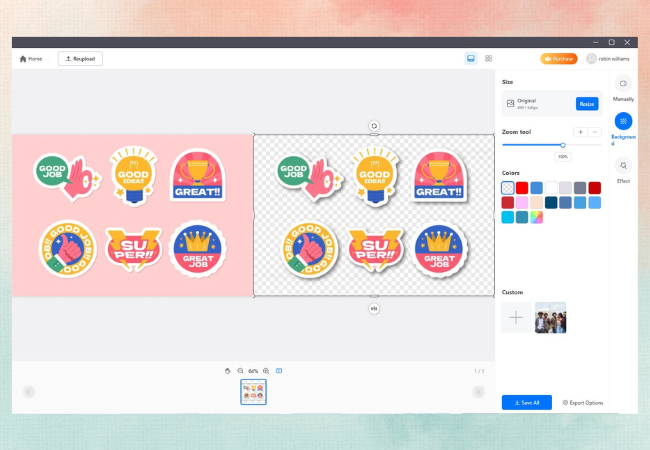
- Choose your photo as your background and adjust the sticker to your desired location.

- Once done, click Save all to keep your image.
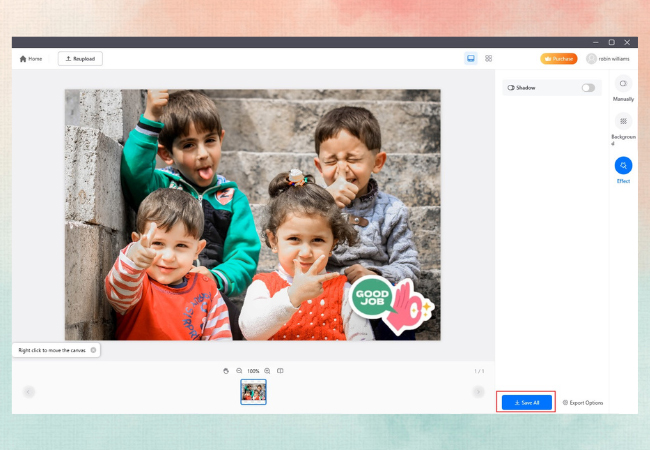
PhotoDirector
The next tool is PhotoDirector. It helps you to edit and improve your images. It offers a number of photo effects and filters that you can use to add stickers to your photos. You can also make collages using a collage creator and their images. Also, it is a background-removal tool powered by AI that can quickly and simply remove backgrounds from images. Both free and premium versions of the program are available, with the paid version providing more sophisticated features and options. On the Google Play Store, customers have given it mostly favorable reviews in editing features.
- Install the app on your computer.
![install the app]()
- Run the app and upload your picture by clicking Import.
![upload your image]()
- Go to the Guided Tab. > decorations > stickers.
![go to stickers]()
- Choose your desired sticker and place it in your picture.
![choose your sticker]()
- Click the Save as button to keep your image.
Pixelied
To add emoji to pictures is now easy using the graphic design program Pixelied. You can generate high-quality graphics and designs using this amazing tool for a variety of applications. It can produce graphics for social networking, advertising, branding, and other purposes. To make the process of making graphics quick and simple, the platform provides a number of templates, tools, and design components. Moreover, it has a user-friendly interface, a sizable library of templates, configurable designs, a range of visuals and design components, and integrations with well-known social media sites are just a few of Pixelied’s standout features. Additionally, the site provides a number of export options, such as PNG, JPG, and PDF, making it simple to apply the designs in various settings.
- Go to its site and upload your image.
![upload image on pixelied]()
- Click Elements tap and choose the emoji that you like.
![go to emojis]()
- Get the picture by clicking the Download button.
![download image]()
LightX Editor
LightX Editor is a photo editing tool for mobile devices. It includes a variety of editing features such as cutout, background changing, color correction, filters, text, stickers, and others. You may use LightX Editor to improve your images by adding stickers to them. The program features an easy-to-use interface and capabilities for altering images. It also provides multiple tutorials to help users understand how to use the various capabilities provided.
- Go to its official site and click upload Image.
![upload to lightx]()
- Choose from the list of stickers from the template and place it in your photo. Hit the Download button above once finished.
![download the image from lightx]()
Luna Pic
The last tool to help you add stickers to your photo is Luna Pic. It is a free online image editing tool that allows you to change and edit photographs in various ways. It includes image filters, animations, text, drawing tools, and other features and tools. It allows you to upload photographs from their PC or a URL and then add different effects and filters to them. You can also add your own stickers, graphics, and text to your photographs using the sketching tools.
- Go to the browser and proceed to its main site. Click upload to import your photo.
![go to lunapic]()
- Go to Draw, then Clip art, and choose from the given list.
![go to draw]()
- Adjust your clip art and click apply.
![hit apply]()
- Click the diskette icon at the side to save your image.
![click diskette]()
Conclusion
All tools above are the best and easiest tools to help you add stickers to your photos. Check all tools to know what suits you best and to get the stickers that you are looking for. But if you already have the stickers and wanted to do it by yourself, you may try PicWish.


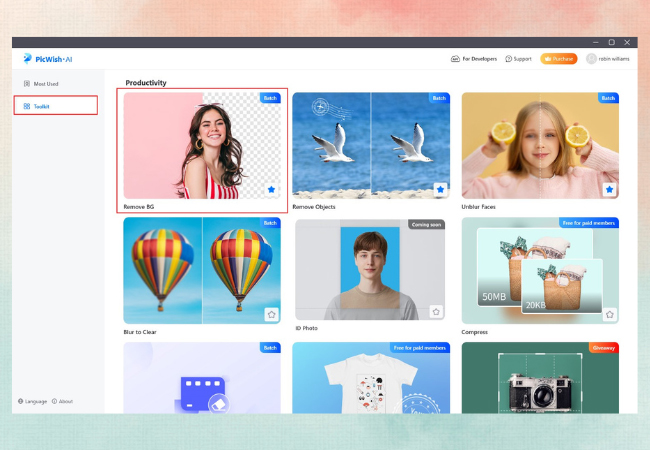
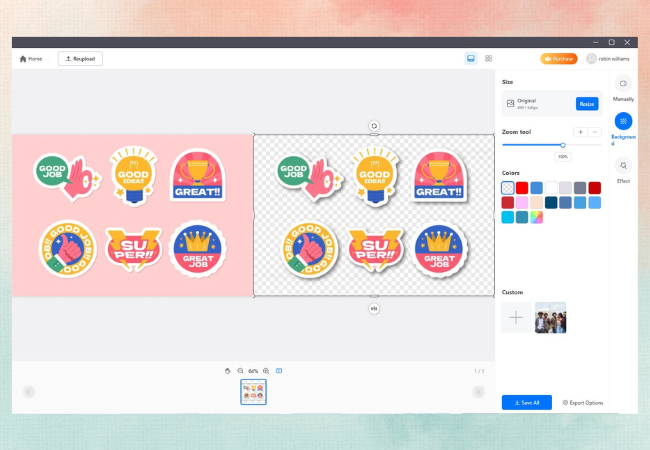

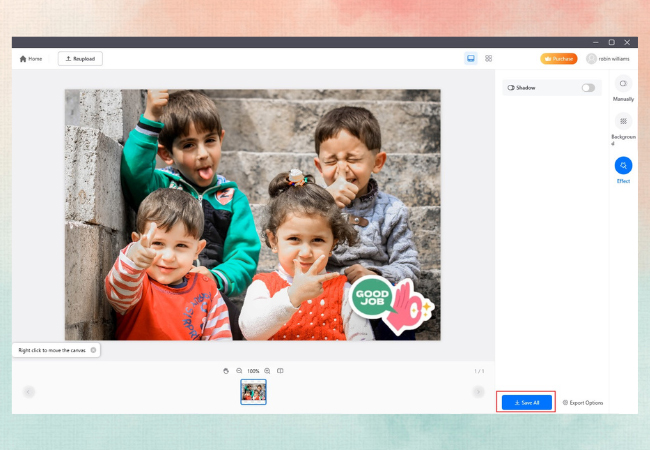
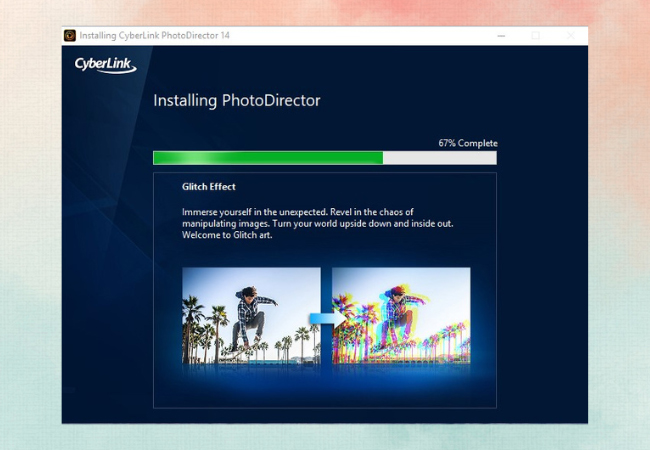
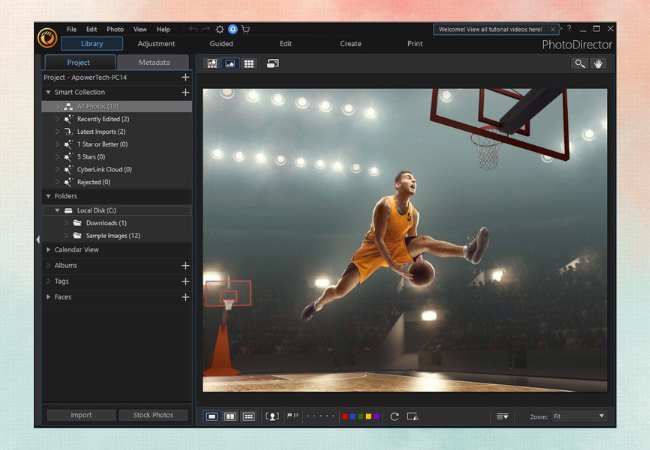

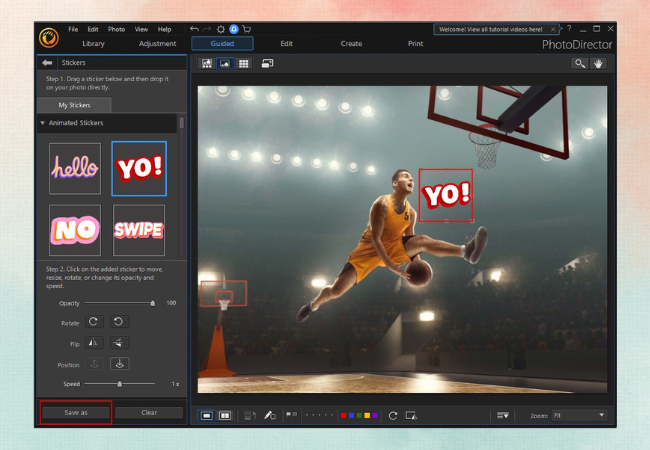

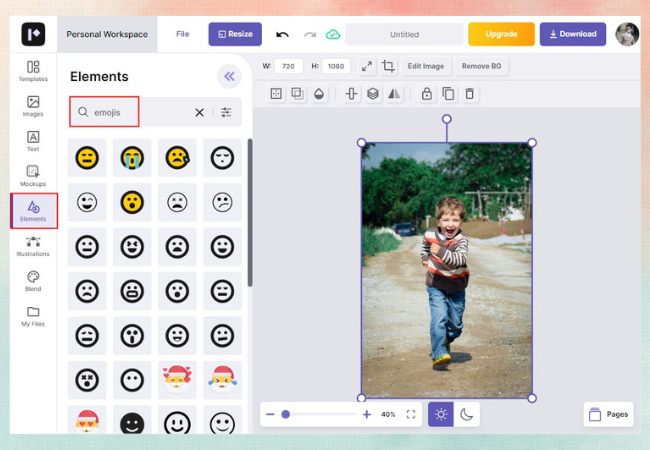
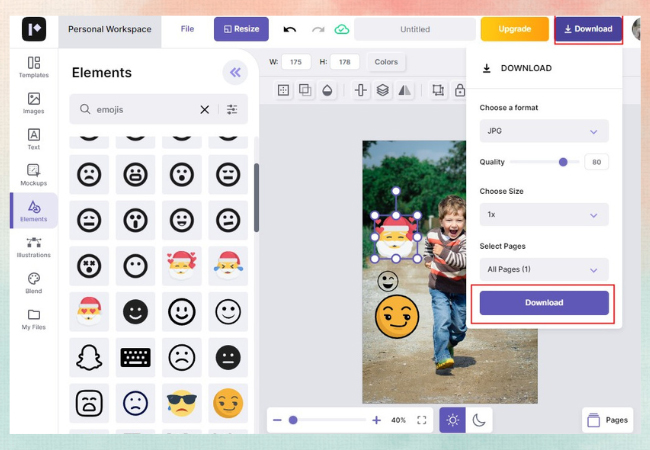

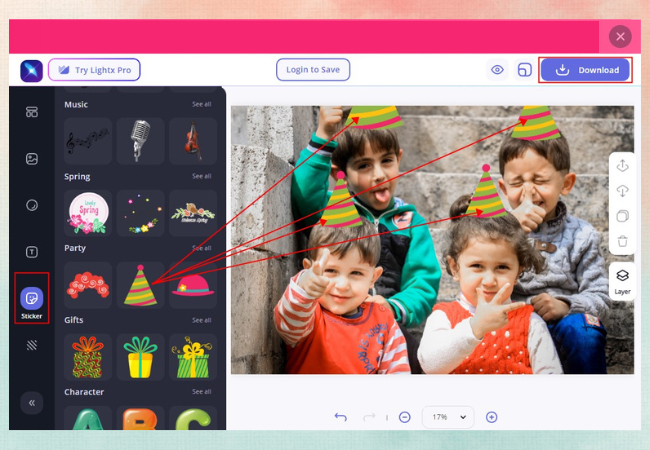


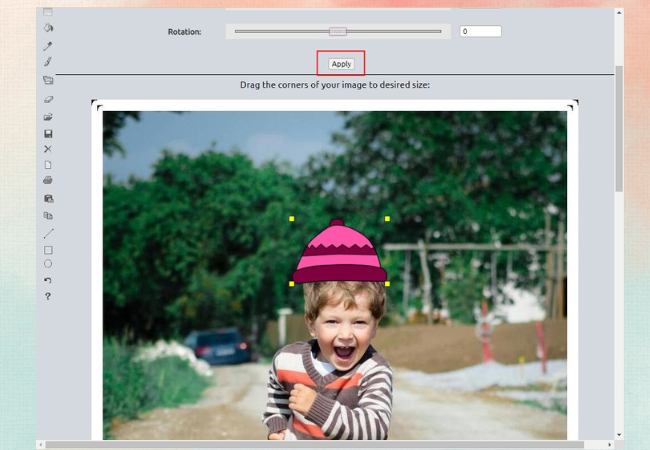


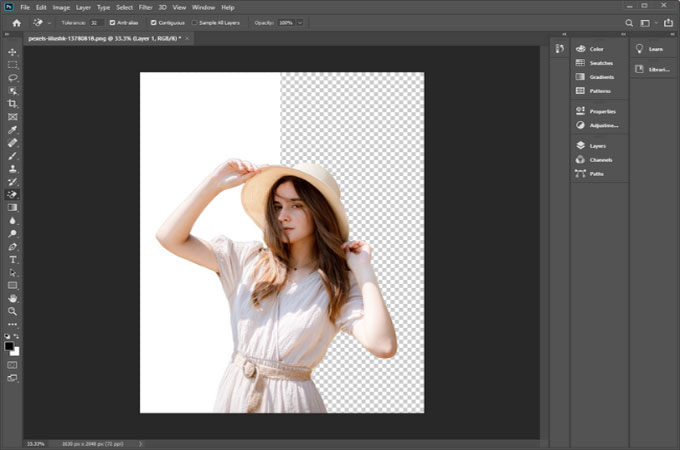



Leave a Comment