Ways to Navigate the U.S. Passport Photo Requirements
- Brief overview of the importance of adhering to U.S. passport photo requirements
- The significance of proper documentation for international travel
- Understanding U.S. Passport Photo Specifications
- Online Passport Photo Services
- Common Mistakes to Avoid
Brief overview of the importance of adhering to U.S. passport photo requirements
Adhering to U.S. passport photo requirement is crucial for several reasons, as it ensures a smooth and hassle-free travel experience. The U.S. Department of State has established specific guidelines for suitable photos to maintain the integrity and security of passport documents. A passport is a universally recognized form of identification, and compliance with photo standards is vital for accurate identification and verification processes.
The significance of proper documentation for international travel
Proper documentation for international travel is not just a formality but a fundamental aspect that upholds legal, medical certificate security, and diplomatic standards. Travelers should be diligent in understanding and meeting the documentation requirements of their destination to ensure a safe and enjoyable journey.
Understanding U.S. Passport Photo Specifications
A. Dimensions and size requirements
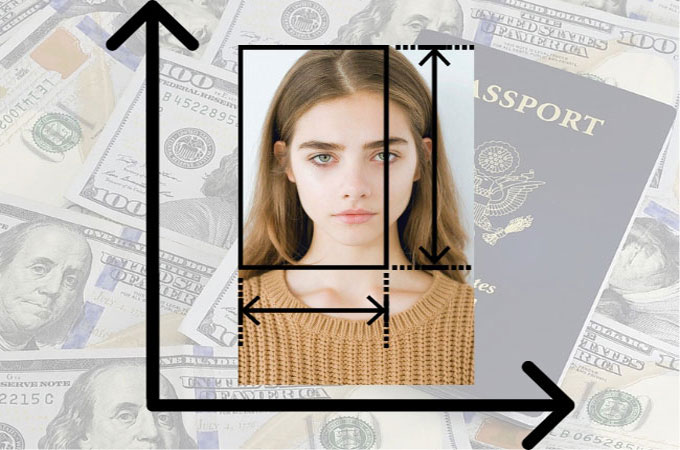
Size
According to the U.S. Department of State, the standard size for a U.S. passport photo is 2 inches by 2 inches (51mm x 51mm).
The head should be between 1 inch and 1 3/8 inches (between 25mm and 35mm) from the bottom of the chin to the top of the head.
Resolution
Passport photos and other official documents must be high-resolution with clear details. A minimum resolution of 600 pixels per inch (ppi) is often recommended for most photos copied from official documents.
In addition, snapshots, magazine photos, low photo quality paper vending machines or mobile photo vendors, mobile phone photos only, and full-length photographs are not acceptable.
B. Guidelines for biometric features

Head Size and Position
Your face must take up between one inch and an inch and three-eights from the bottom of the chin to the top of the head. The photo should show you clearly and without editing — this is a #nofilter zone. Also, selfie photos aren’t allowed “because they are often the incorrect size and have the wrong hat or head covering or the wrong head position.”
The head should be centered within the frame, clear image, facing the camera directly, and printed on matte or glossy photo quality paper.
A full-face view with a neutral facial expression is required.
Glasses and Headwear
If you normally wear prescription glasses wear headphones, a hearing device or similar articles, they may be worn for your photo for medical reasons.
Dark glasses or non-prescription glasses with tinted lenses are not acceptable unless you need them for medical reasons.
Dress code like Head covering is allowed only for religious or medical purposes. So, it’s okay to wear traditional religious clothing for traditional religious attire or religious purposes, like a hijab or fedora, as long as the entire face is not covered.
C. Background color and composition-

Color and Background
The photo should be in color, with a full-color photo on a plain white or off-white background.
Avoid patterns, shadows, or uneven lighting in the background.
Do not wear a hat or head covering that is in plain color white.
Format
The photo should be in a square aspect ratio, and the digital image itself should not be distorted or stretched.
In addition to the digital image requirements, your existing photo must be 2 x 2 inches (51 x 51 mm) Scanned at a resolution of 300 pixels per inch.
File Format
Typically, photos for passports are submitted digitally and scanned in JPEG format.
The file size should not exceed a certain limit printed on photo quality, and compression should be balanced to maintain image quality.
Online Passport Photo Services
PicWish
PicWish is a user-friendly photo editing tool that offers one-click image cropping and media creation. With its easy-to-use interface, users can upload their JPG or PNG images and crop them to USA passport photo size using freeform cropping, preset ratios, or by specifying an exact size. The cropped images can then be downloaded to the user’s computer.
To use PicWish
Go to its official site or just download the app using the button below.
Proceed to Crop Image Online then upload your image.
![U.S. passport photo requirement]()
Go to Resize and choose the US Passport option.
![U.S. passport photo requirement with picwish]()
Your image is now ready to download.
Persofoto
Another top photo tool, that you can rely on is PersoFoto. This convenient online service specializes in creating high-quality biometric passport images, ID card photos, driving license photos, visa photos, and application photos. With PersoFoto, you can easily create your own passport photo full-sized photos that meet the specific requirements of the passport application process in the US.
To use Persofoto
Check its official site and click create your photo.
![USA passport photo size]()
Select your image and adjust it then click next.
![USA passport photo size with persofoto]()
Your image is now complete.
Fotor
Finally, there’s Fotor, an online image editing and design platform with many tools, including a passport photo maker. With Fotor’s passport photo maker, making a U.S. passport photo copied to an image size that meets the needed specifications is easy. You can also personalize the background color of your new photo using Fotor. To use Fotor
Click the Make Passport Photo Now from its main interface.
![U.S. passport photo size]()
Upload your image and choose US Passport size from the given templates.
![U.S. passport photo size with fotor]()
Download the image once finished.
Common Mistakes to Avoid
Avoiding common mistakes when taking or submitting passport photos is crucial to ensure a smooth application process and prevent delays or rejections. A Department of State employee will make the final decision on whether your visa photo is acceptable or not for your application. Here are some common mistakes to be aware of and avoid:
Incorrect Dimensions
Ensure that the photo adheres to the specified dimensions. In the case of U.S. passport photos, it should be 2 inches by 2 inches with the head properly positioned.
Inadequate Resolution
Submit high-resolution photos to capture clear details. Low-resolution images may result in significant change in pixelation and could lead to rejection.
Improper Background
Use a plain white or off-white background without any patterns, shadows, or uneven lighting. Avoid using a busy or dark background.
Inappropriate Facial Expression
Maintain a neutral facial expression with both eyes open. Smiling excessively or frowning can lead to rejection.
Incorrect Head Position
Ensure that the head is centered within the frame and positioned correctly. The distance from the discretion of the u.s bottom of the chin to the top of the head should be within the specified range.
Wrong Clothing
Avoid clothing and jewelry that blends into the background. It’s advisable to wear clothing in contrasting colors to ensure the photo stands out.
Conclusion
Optimizing your images for passport purposes in US and visa photo- requirements is made easy with online tools, and being mindful of the guidelines and potential pitfalls will help you navigate the process effortlessly. Whether using PicWish, PersoFoto, or Fotor, these tools provide convenient solutions to ensure your passport photos meet the necessary specifications.


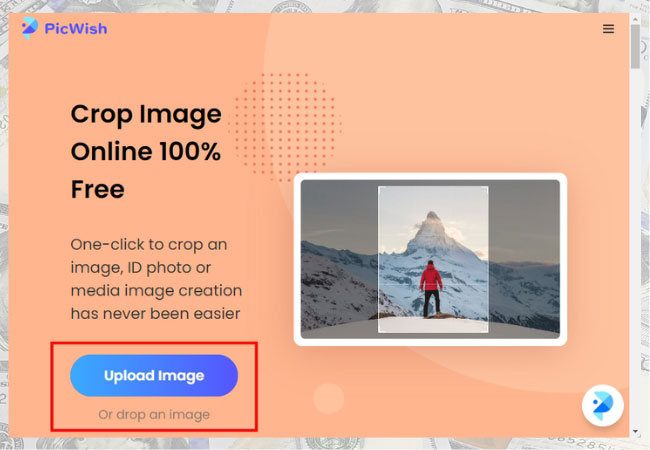



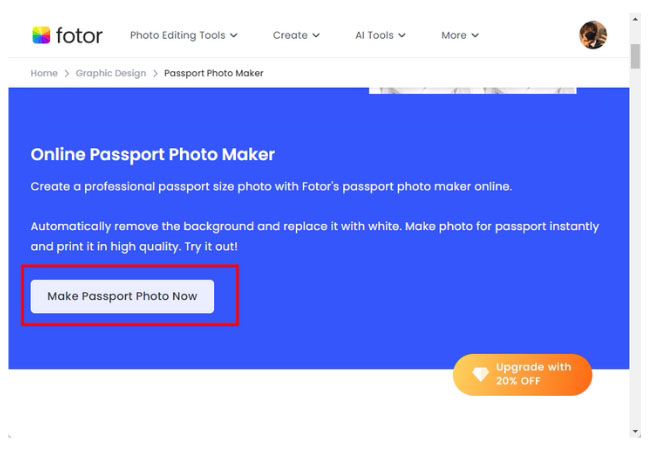






Leave a Comment