
Stickers are a popular form of visual communication that can add fun and creativity to messages. They are digital images or graphics that can be used in messaging apps to express emotions, convey messages, or simply add some flair to a conversation. The good thing is that there are now sticker maker apps and tools that can help you create your own unique stickers. These apps generally offer a range of tools and features to design and customize stickers, such as adding text, drawings, or images. Users can unleash their creativity and make stickers that reflect their personal style or interests whether you’re looking to create stickers that represent your favorite characters, express your emotions, or promote your brand, sticker-making apps offer a convenient and enjoyable way to bring your ideas to life.
Top Sticker Maker Tools in 2026
- CyberLink PhotoDirector
- YouCam Perfect
- Wemoji
- Sticker Maker Studio
- Sticker.ly
- PicsArt
- Extra Tip to Enhance yourPhotos: PicWish
CyberLink PhotoDirector
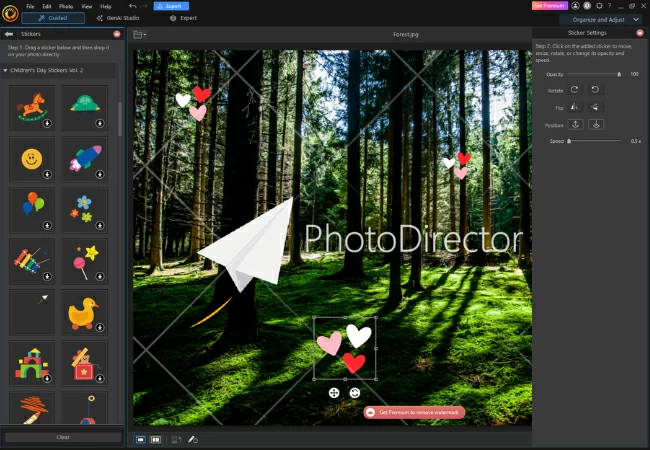
CyberLink PhotoDirector is a sticker maker app that offers a diverse range of features and benefits. Its user-friendly interface and customization options provide a seamless experience for users of all skill levels. The app’s intuitive design allows for easy navigation and exploration of the tools available for sticker creation. Users have the flexibility to choose from a wide selection of pre-designed stickers or create their own using the app’s tools. Moreover, it also simplifies the process of sharing edited photos on social media platforms, allowing users to easily showcase their creations and connect with their audience. Furthermore, the app’s accessibility across multiple devices and platforms adds convenience and flexibility to the editing process.
Key features:
- Sticker Creation Tools
- Sticker Organization and Management
- Easy Editing and Manipulation
- Export and Print Options
Pros:
- Diverse range of features
- User-friendly interface
- Wide selection of pre-designed stickers
Cons:
- Limited free features
- Device compatibility
- Potential performance issues
YouCam Perfect
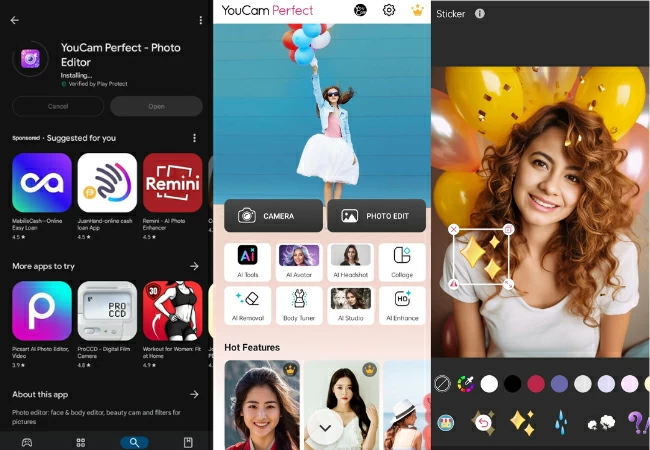
Another one is the YouCam Perfect. This is a popular sticker maker app available for Android devices. It offers a range of features that allow users to create and customize stickers with ease. The app provides a user-friendly interface, making it accessible to users of all skill levels. With this app, users have access to a vast collection of pre-designed stickers, offering a diverse range of themes and designs. Additionally, the app allows users to create their own stickers using various tools such as freehand drawing, text insertion, and shape options. Moreover, it also provides easy-to-use editing and manipulation tools, enabling users to resize, rotate, and add effects to their stickers. The app offers seamless integration with social media platforms, allowing users to share their stickers directly with their friends and followers.
Key features:
- Extensive sticker collection
- Custom sticker creation
- Easy editing tools
- Social Media Integration
Pros:
- Wide range of pre-designed stickers.
- Users to create their own stickers.
- It seamlessly integrates with popular social media platforms.
Cons:
- Limited free content
- Platform dependence
- Overwhelming advanced features and customization options
Wemoji
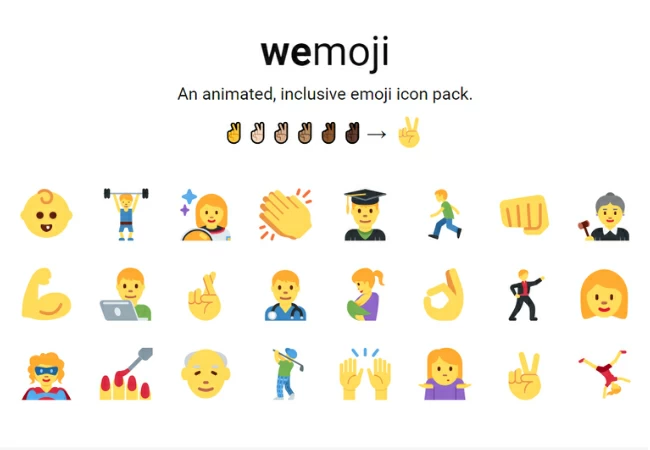
You can also try the online sticker app which is the Weomoji. It is a popular sticker maker app that has gained significant attention among users. With its diverse features and user-friendly interface, it offers a seamless experience for creating personalized stickers. One of the standout features of Wemoji is its extensive library of pre-designed stickers, covering a wide range of themes and emotions. Users can choose from an array of vibrant and expressive stickers to add a fun and creative touch to their messages. Additionally, it also provides the option to create custom stickers by allowing users to upload their own images and transform them into unique stickers.
Key features:
- Diverse collection of pre-designed stickers.
- Sticker customization.
- Seamless integration.
- User-friendly Interface.
Pros:
- Offers a vast library of pre-designed stickers.
- Allows users to share their stickers directly with their contacts.
- Compatible with both iOS and Android devices.
Cons:
- Limited stickers on the free version.
- In-App purchases.
- Requires internet connection.
Sticker Maker Studio
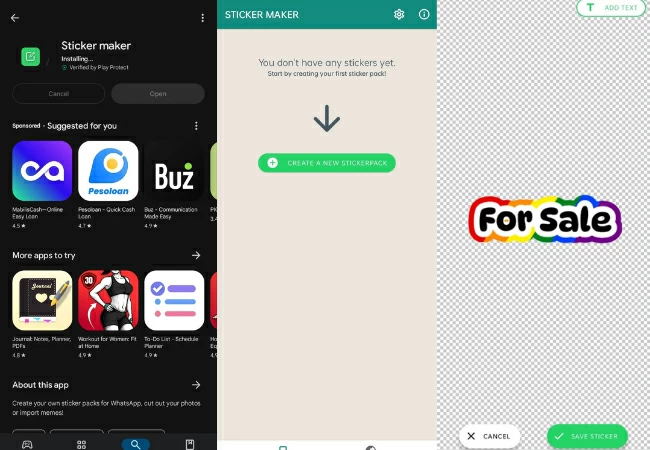
We also have Sticker Maker Studio on the list. This is a highly popular sticker maker app available on the App Store. The app has gained a significant following due to its user-friendly interface and robust set of features. One of the standout features of Sticker Maker Studio is its simplicity and ease of use. Users can effortlessly create their own custom stickers by selecting images from their camera roll or taking new ones within the app. The app provides intuitive cropping tools, allowing users to precisely select the area they want to turn into a sticker. Additionally, Sticker Maker Studio offers a wide range of editing options, such as adding text, emojis, or drawings to enhance the stickers and make them more expressive. Moreover, Sticker Maker Studio’s compatibility with iOS devices ensures that users can enjoy its features on their iPhones or iPads.
Key features:
- Sticker pack organization.
- Custom sticker creation.
- Easy sharing.
- User-friendly interface.
Pros:
- Customization.
- Easy to use.
- Can organize stickers into packs.
Cons:
- Limited features.
- External Platforms dependency.
- Potential for Copyright Issues
Sticker.ly
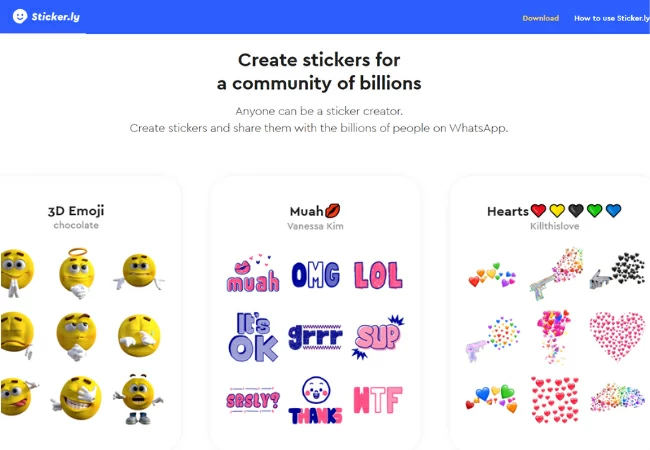
Sticker.ly is a popular sticker maker app that allows users to create and share customized stickers. With its intuitive interface and extensive collection of features, This app provides an enjoyable and creative experience for users. One of its standout features is the ability to convert personal photos or images from the gallery into stickers. Users can easily crop, resize, and edit these images, as well as add text, emojis, or drawings to further personalize their stickers. The app also offers a vast library of pre-made sticker packs, featuring a wide range of themes and styles.
Key features:
- Sticker creation.
- Extensive sticker library.
- Cross-platform compatibility
- User-Friendly interface
Pros:
- Easy to use.
- Extensive sticker collection.
- Community engagement.
- Seamless integration.
Cons:
- Limited advanced editing features.
- Relies on compatible messaging platforms.
PicsArt
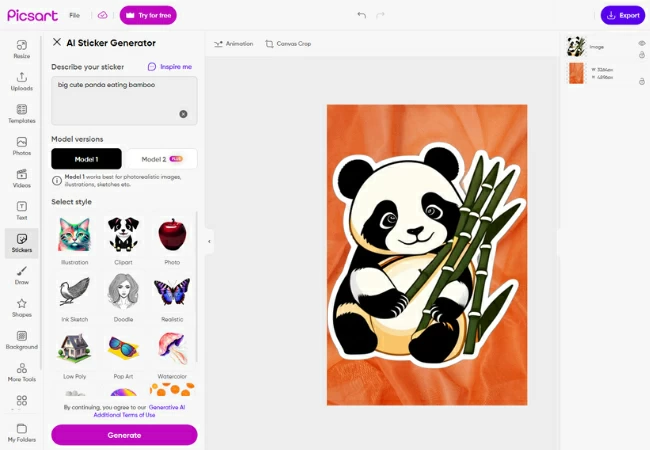
Our last tool for the list of our best sticker maker apps is PicsArt. It is a popular sticker maker app that provides users with a comprehensive set of tools and features to create and customize stickers. With its user-friendly interface and a wide range of creative options, PicsArt offers an engaging and versatile experience for sticker enthusiasts. One of its standout features is the ability to transform personal photos or images into stickers. Users can easily crop, resize, and edit their images, as well as add text, shapes, and artistic effects to create unique and eye-catching stickers. The app also offers a vast library of pre-made sticker packs, featuring various themes and styles, which users can explore and use in their creations.
Key features:
- Sticker Creation.
- Vast Collection of Stickers
- Advanced Editing Tools.
- Social Platform Integration.
Pros:
- Provides a vast library of pre-made sticker packs.
- Has a built-in social platform.
- Has a user-friendly interface.
Cons:
- In-app purchase.
- Learning curve.
- Limited offline functionality.
Extra Tip to Enhance yourPhotos: PicWish
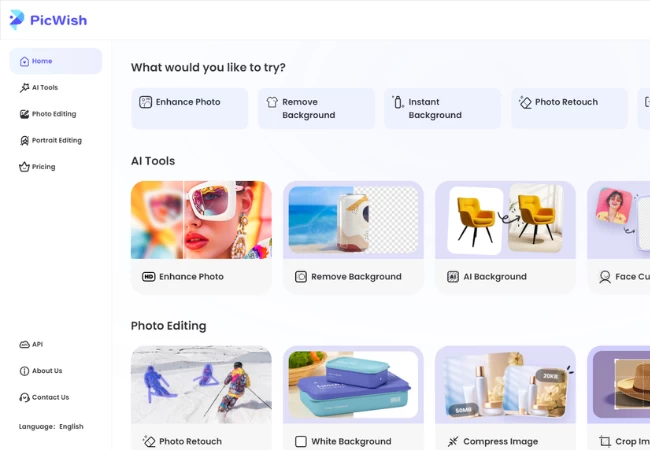
If you want to add an extra layer of creativity and personalization to your photos before sharing them on social media platforms, tools like PicWish can be incredibly helpful. This amazing tool provides a user-friendly interface, making it easy for users to navigate and edit their photos with stickers before uploading them to social media. This level of customization provides users with more flexibility and control over how the stickers blend into their photos. The stickers provided by PicWish are designed to seamlessly integrate with photos, ensuring a natural and realistic appearance. This attention to detail enhances the overall visual appeal of the edited photos. To start enhancing your photos with stickers, just follow the steps provided below.
- Get the app by clicking the button below.
- Choose Blur to Clear.
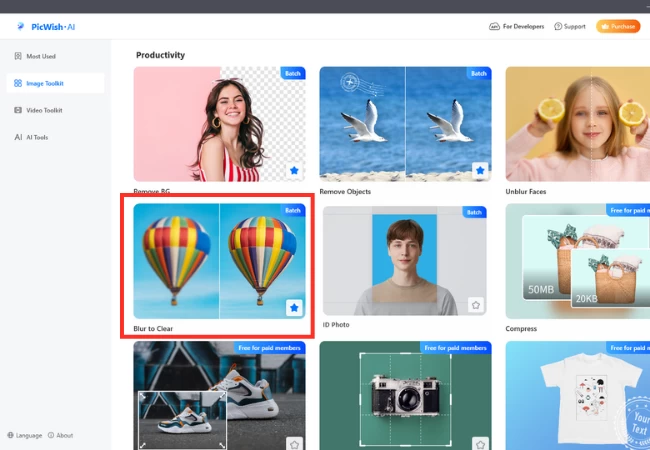
- Upload your image and click Start.
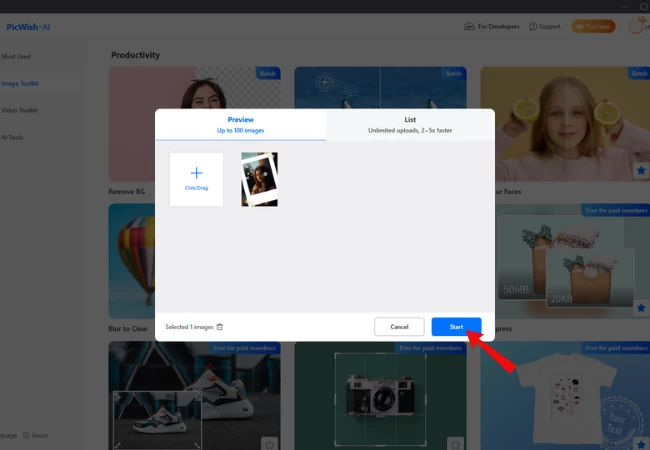
- Once done, click the Save All button to get your enhanced photo.
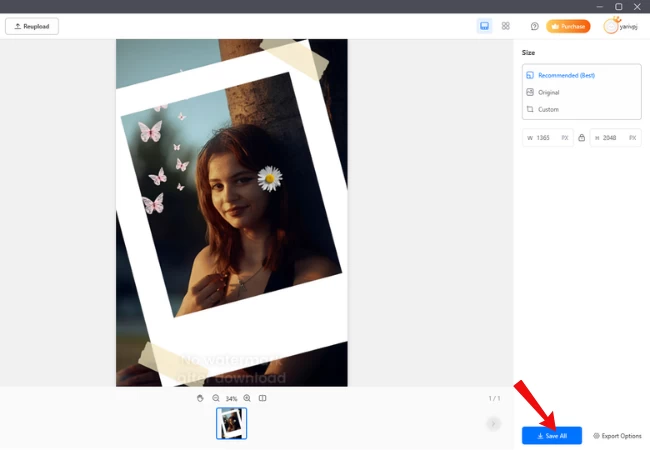
Conclusion
When it comes to finding the best sticker maker in 2024, the listed tools above stand out for their user-friendly interface, extensive customization options, impressive sticker library, advanced editing tools, and social interaction features. However, for those looking for an extra tip to enhance their photos with stickers before uploading to social media, PicWish is a recommended platform. With its easy-to-use interface, it provides users with a convenient solution to enhance the visual appeal of their photos. By leveraging the features of the following tools with PicWish, users can create personalized and eye-catching photos with stickers to make their social media posts stand out.

Leave a Comment