Removing Shadows on Photos
- Brief explanation of the importance of removing shadows
- Top 6 shadow removal tools
- Tips to make a clean shadow removal from the photo

Brief explanation of the importance of removing shadows
Removing unwanted objects and elimination of shadows is crucial in fields such as photography, computer vision, and medical imaging, as shadows can obscure important details and reduce overall clarity. Whether enhancing visibility in photographs, improving accuracy in computer vision algorithms, or aiding diagnoses in medical imaging, removing shadows plays a pivotal role. Additionally, the removal of shadows contributes to aesthetic considerations, creating a polished look in graphic design and ensuring consistent lighting in video production.
Top 6 shadow removal tools
PicWish
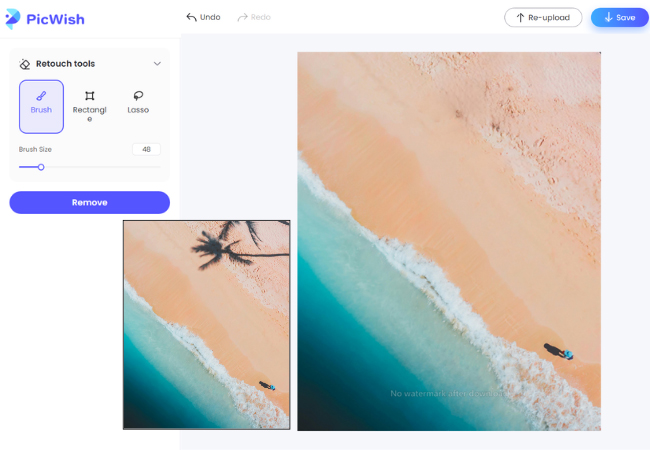
The first tool that can help you how to remove shadow from photo is PicWish. This is a free online tool that allows users to easily remove unwanted objects from photos. It offers a simple and user-friendly interface, making it accessible to users with varying levels of editing skills. Users can then select the area of the picture they want to remove, and the unwanted objects will be automatically removed in seconds. Moreover, the tool’s AI capabilities ensure that the removed objects appear naturally, and users only need to make minor adjustments when necessary.
PhotoAid
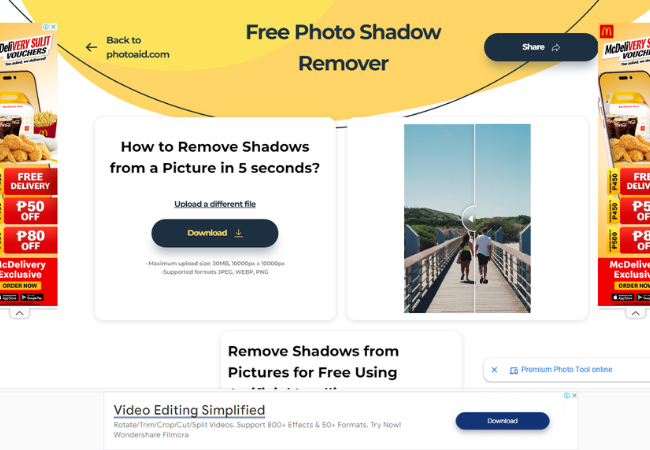
The next tool that you can rely on is PhotoAiD. This tool has developed a free tool that uses artificial intelligence to remove shadows from pictures. Users can simply upload a photo with shadows and click the “Remove shadows” button, and the tool will adjust the lighting and remove the shadows in a matter of seconds. This tool is especially useful for passport photos, where even lighting is required. The app is free as part of PhotoAiD’s all-in-one passport photo editor, and the company aims to give back to society by providing this tool at no cost.
Fotor
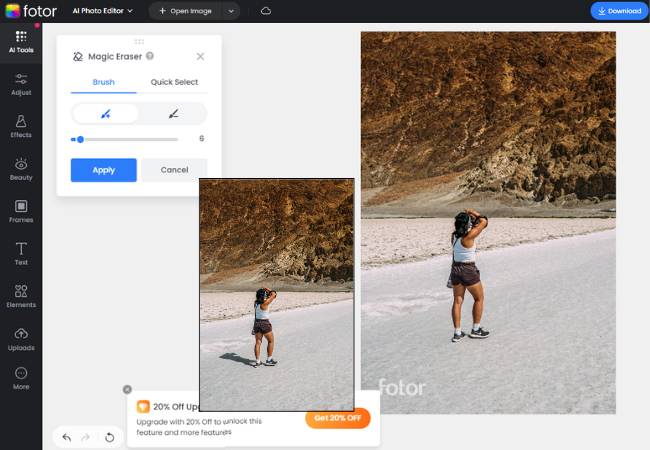
Fotor is an online photo editor that offers a wide range of tools and features for effortless photo editing. With Fotor, users can edit, enhance, and create beautiful images instantly. The platform provides various photo editing tools, including cropping, resizing, retouching portraits, and sharpening images. Additionally, Fotor’s photo enhancer tool allows users to increase the resolution of images, remove blur, and improve colors and lighting to help users remove shadow from photo online with just one click.
Inpaint

Another tool is Inpaint. This is an online tool that offers various features for removing unwanted elements from photos. It provides a simple and efficient interface for removing tourists, watermarks, power lines, and other undesired parts from images such as shadows. With just a few simple steps, users can make these elements vanish as if they were never there. Additionally, it allows users to improve their skin by removing wrinkles and blemishes from portraits. The tool is user-friendly, making it accessible to individuals with basic image editing skills.
Spyne
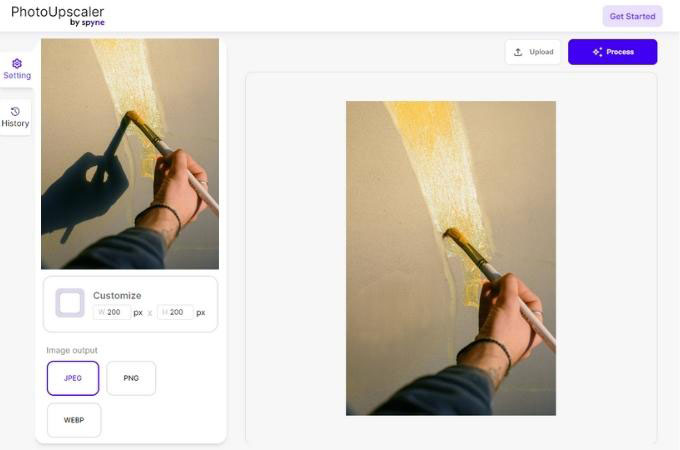
One of the top shadow removal tools available is Spyne. It uses advanced AI algorithms to ensure that edited photos look professional and of high quality. Its AI technology can detect subjects in images, enhance them, remove objects, and replace backgrounds, apply corrective effects, and color correct photos with just a single click. This automated editing software saves time, cost, and effort by handling the hard work of photo editing without the need for manual adjustments.
Picsart
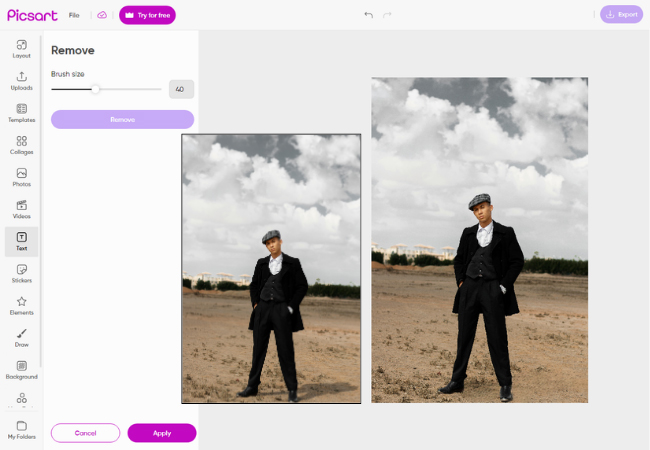
When it comes to discussing various online tools for removing shadows from photos, there are several options available. Picsart is one of the popular choices, offering a range of photo editing tools including shadow removal. It is also a useful tool that specializes in removing unwanted elements from photos, which can help with shadow removal as well. It offers a “Clone” tool in its mobile app for removing unwanted shadows from photos. By selecting the pointer and brush, adjusting opacity, and covering the shadow with colors from the photo, users can effectively remove the shadow.
Tips to make a clean shadow removal from the photo
Removing shadows from a photo can be a delicate process to ensure a natural and clean result. Here are some tips to help you achieve clean shadow removal:
Use High-Quality Originals
Start with high-resolution and high-quality images. A clean shadow removal is easier when you have a clear and detailed original photo.
Duplicate the Layer
Before making any edits, duplicate the original layer. This allows you to compare the edited version with the original and provides a safety net if you need to backtrack.
Soft Edge Selections
When selecting the area to edit, use a selection tool with a soft edge. This helps blend the edited area more naturally with the surroundings.
Refine Edge or Masking
If your photo editing tool has a “Refine Edge” or masking feature, use it to fine-tune the selection. This can help create smoother transitions between the edited and unedited areas.
Pay Attention to Lighting
Consider the lighting in the photo. Shadows are a result of light, so ensure that the edited area matches the lighting conditions in the rest of the image.
Adjust Opacity
After removing the shadow, adjust the opacity of the edited layer to blend it seamlessly with the original. This helps avoid a noticeable and abrupt change.
Use Healing Tools Carefully
Healing tools can be effective for removing small shadows or imperfections. Use them carefully, zoom in for precision, and avoid overusing to prevent a distorted appearance.
Check for Color Matching
Ensure that the color of the edited area matches the surrounding colors. Mismatched colors can make the edits more noticeable.
Zoom In for Detail
Zoom in on the image to work on fine details. This is particularly important for a clean shadow removal, as small imperfections can be more noticeable.
Regularly Save Versions
Save different versions of your edited photo at various stages. This allows you to easily revert to a previous version if needed.
Conclusion
Removing shadows from photos is essential for enhancing visibility, improving accuracy, and creating aesthetically pleasing images in various fields such as photography, computer vision, and medical imaging. When it comes to effective shadow removal tools, PicWish, PhotoAid, Fotor, Inpaint, Spyne, and Picsart offer unique features and AI capabilities for seamless shadow removal. Additionally, following tips can help achieve a natural and clean shadow removal process.






Leave a Comment