The main reason why people want to know how to restore old photos is simply that to preserve the original images that could bring back all the good memories you had. Good thing, you don’t need to be a professional photographer for you to fix them. So, if you are a novice, then continue reading this post to discover useful tools.
The Right Ways on How to Fix Old Photos
The Best Tool You Can Use to Fix Old Photos Online
PicWish – 100% Free Old Photo Restoration Tool
If you want to restore old photos free, then using PicWish is the best tool that you’ve ever used. It enables you to fix any single old photo in just a few easy steps. Add to that, it’s suitable for beginners or novice users as it is equipped with intuitive and user-friendly photo editing features. Basically, this site helps your old images increase the resolutions that make the image looks clear and new. Furthermore, PicWish is indeed a great tool that you don’t have to be a photo editing expert for you to restore old photos.
To learn how to fix old photos with PicWish, refer to the steps below.
- First, go to PicWish Official Site and select Face Enhancement Tool.
- Click the “Upload Image” button to upload a photo.
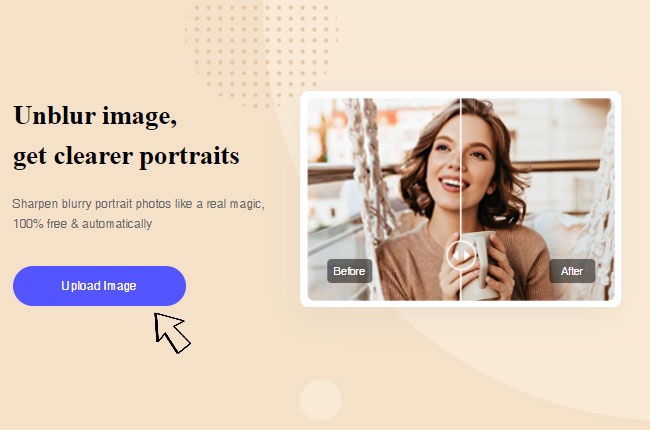
- Then PicWish will instanly show the restoration result.
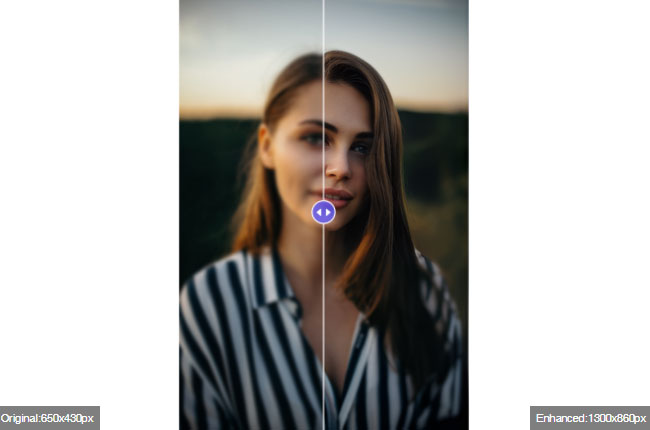
- Once satisfied, click the “Download” button to process and save your photo.
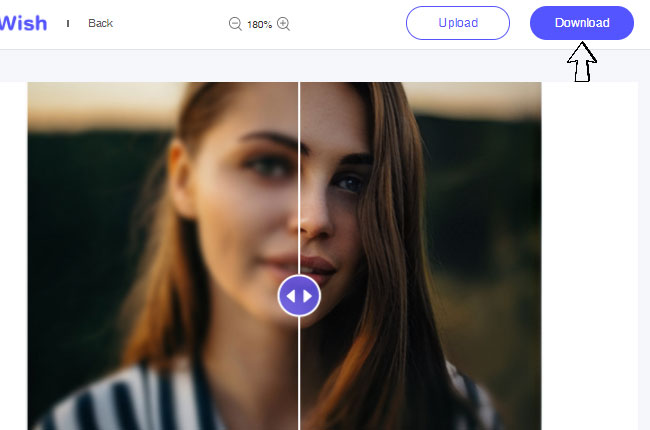
Alternative Online Photo Restoration Tools (Paid)
Phowd
Phowd is a reliable online photo retoucher that will allow you to restore old photos effortlessly. Unfortunately, Phowd doesn’t provide free access for all editing features, which means you have to purchase in order to download your fixed old photo. But it offers an advanced restoring tool and an impressive basic correction, including correct color/exposure, crop/size/straighten, and sharpen/reduce noise. Here’s how to fix old photos with Phowd.
- Go to its page and click the “Upload Photos for Retouching” button to upload an old photo.
![how to restore old photos]()
- Then click the “Continue to Features” > “Continue to Preview” button to proceed to another page.
![how to restore old photos]()
- After that, hit “Submit Project” button and register an account to save it.
Hotpot
Hotpot is equipped with Al tools that perfectly restore and repair old photos with ease. It automatically removes scratches, sharpens colors, enhances faces, and more. The only drawback about this site is buying credits is vital before you can use Hotpot to restore photos. See the steps below to learn how to fix old photos.
- Visit to your favorite browser and search Hotpot.
- From there, choose the “Al Picture Restore” to start editing.
- To start, upload a photo by clicking the “Upload” button.
- Then hit the “Restore” button to restore your image.
![how to restore old photos]()
Vance Al
This useful online photo retoucher enables users to restore old photos instantly. It can remove scratches, fractures, and spots that make your old photos looks new. It comes with Al face enhancement perfect for detecting and enhancing human faces. Though you have only 3 credits to use this platform. Check out the steps below to learn how to fix old photos.
- Visit vanceai.com and click the “Upload Image” button to upload a photo.
- Then click “Start to Process” button and wait for the result.
![how to restore old photos]()
- Vance Al will instantly restore your photo.
Conclusion
With the tools provided, an expensive photo editor and hiring a professional are no longer needed. The only thing you need to do is to find the right tool that helps you restore old photos for free. For instance, using PicWish is the most recommended tool that you can use. Share what you think and feel free to comment to know which online tools you like the most.


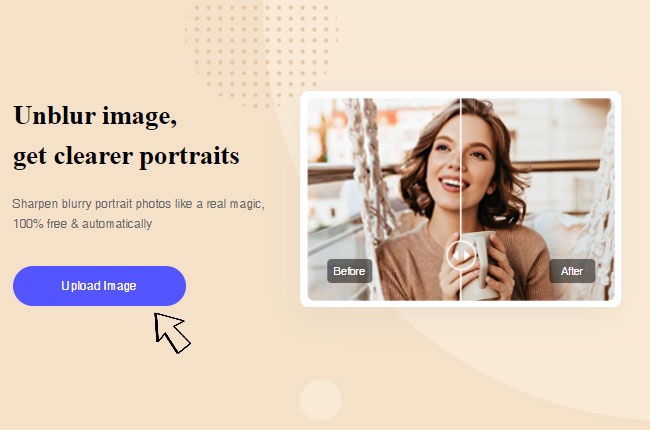
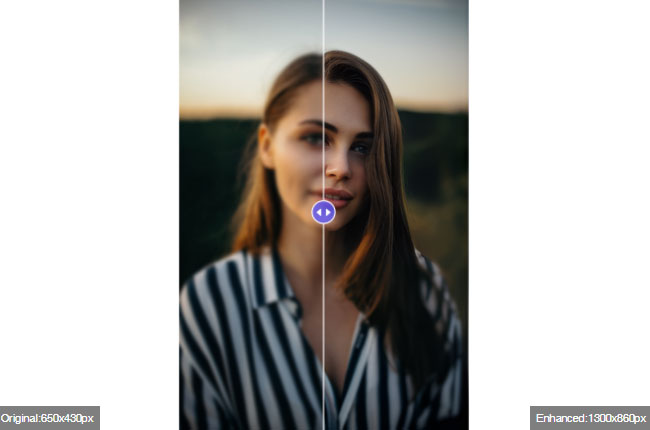
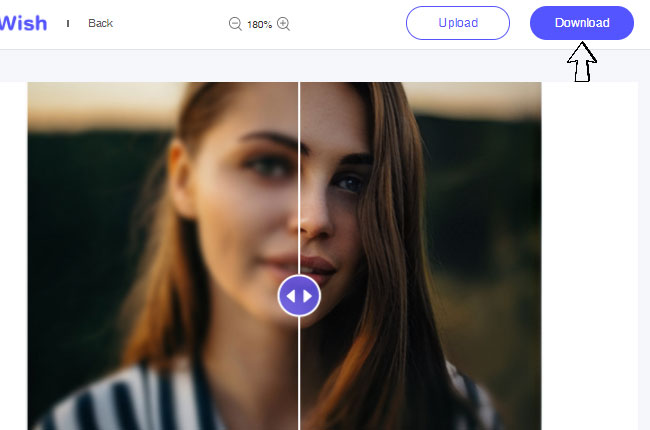









Leave a Comment