There are a lot of options that you may have in unblurring your photography online. One option is by manually adjusting the basic effects of the photo and the other one is by means of an automated process. These easy ways will definitely give you good results.
Can You Unblur a Photo with these 3 Easy Ways
How to Unblur Your Photography Using PicWish
PicWish is an online service photo editor tool that offers you to enhance a blurry photo with the help of its AI face enhancement technology. With this, you can have a clearer and more precise result in an instant. Not only your out-of-focus photography but also the pixelated or any damaged portrait photos can be fixed with this tool. More than that, your cherished old photos can be restored beautifully. So, unblur images on website with PicWish that can light up your photos.
To unblur a picture with PicWish, you may follow these simple steps.
- Visit the official site of the PicWish face enhancement page, on your browser.
- Upload the photo that you need to unblur by clicking “Upload Image”.
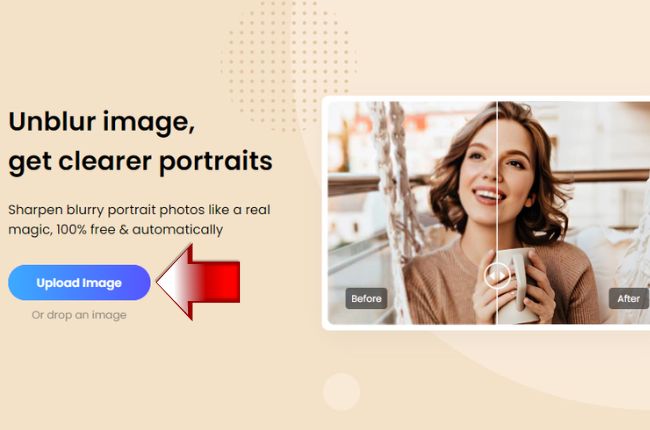
- Wait for the automatic process result. You may also upscale your photo freely by choosing the times that you want your photo to be upscaled. After that, you may hit the “Apply” button.
![unblur photo online]()
- Once satisfied with the result, hit the “Download” button.
![deblur photo with picwish]()
Note:
PicWish is not only for online use, you may also know how do you unblur a picture, install this tool on your mobile phone for both Android and iOS. Also, unblur photos in bulk with its Windows version. You may upload up to 100 images at once saving your money, time, and effort.
DownloadDeblurring Image Online with Vance AI
Can you unblur a photo? You can easily unblur photos online with this tool called Vance AI. Deblur your photography to create clearer results without giving you a low-resolution result. This web service tool also uses AI technology to unblur any photos like a pro. It will automatically bring back the focus of your photo in just a snap.
Can you unblur a photo? Yes, with Vance AI
- Open your favorite browser and search for the official page of Vance AI.
- Click “Upload Image” to upload the blurry picture that needed to unblur.
![vance ai unblur pictures]()
- The app will process your picture automatically, giving you the result.
- After that, you may save your picture by clicking “Download Image”.
![deblurring photo vanceai]()
Unblur Image Using Pixelied
Directly unblur your photo on your browser with Pixelied. This unblurring tool can enhance your photos in just a minute. Any photos with blurry results can definitely be sharpened with Pixelied. Manually adjust the saturation and sharpen the slide bar to achieve the right focus of the subject on your photo. Unblur images on website with this fast and easy photo enhancement tool.
Create clearer photos with Pixelied
- Go to the main web page of Pixelied.
- From there, get your blurry photo by clicking “Upload Your Image”.
![blurry photos unblur]()
- You will be directed to its editing interface. Manually adjust the effects to unblur the photo.
![pixelied photos]()
- Once done editing, hit the “Download” button and choose the photo format that you need.
![pixelied photos unblur]()
Conclusion
Deblurring photos is just an easy task to do in photo editing if you have a tool that will help you out with that. These top 3 web service tools will give you hand for you in learning how do you unblur a picture in just some simple steps. If you want to manually adjust the saturation of the photo or set your own likeness for your photo, you can have Vance AI and Pixelied. While PicWish on the other hand works both automatically and manually for free. Try them all and choose the best photo enhancement tool for you.


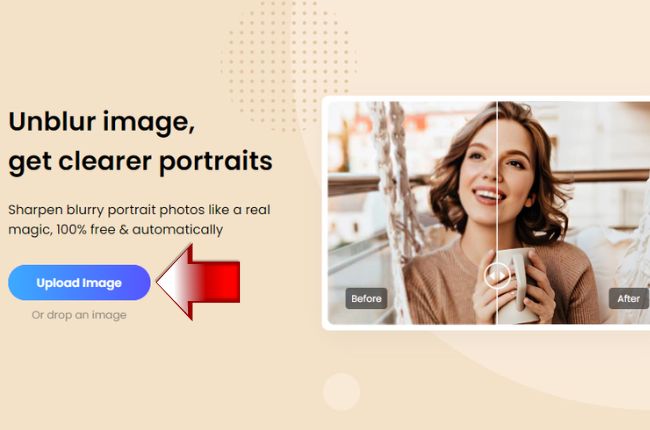


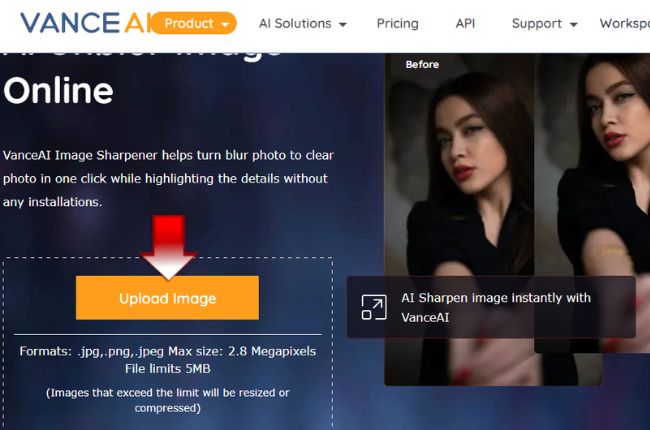
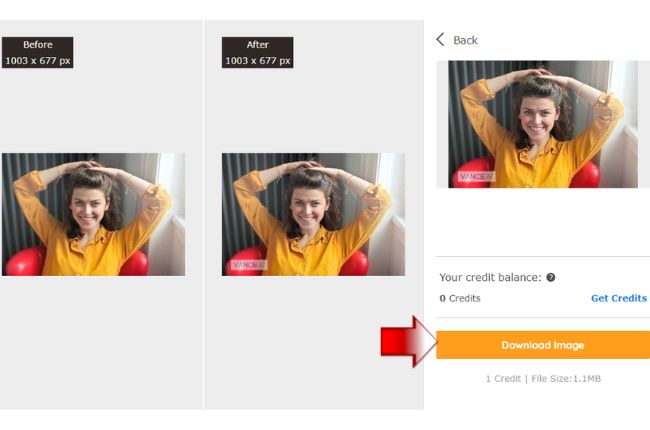








Leave a Comment