When taking pictures of people wearing glasses, glare from the lenses is a regular issue. The eyes of the subject may be hidden by reflections from the lenses, destroying an otherwise ideal photo. Removing glare is essential to producing polished and professional-looking images, whether you’re capturing a professional headshot or a selfie for social media. Fortunately, there are several ways and tools available at our fingertips to prevent or deal with this problem. In this article, we’ll cover how to remove glare from glasses and provide simple solutions to help you achieve glare-free images effortlessly.
- Causes of Glasses Glare in Photos
- How to Avoid Glasses Glare While Taking a Photo
- Use Online Tools to Remove Glasses Glare
Causes of Glasses Glare in Photos
The reason behind glasses glare is light bouncing off the lens surface and entering the camera. This usually occurs when the subject is spotlighted by a light source that is either directly in front of them or at an angle that catches their lenses. One of the most frequent culprits is flash photography, but glare can also result from natural light if it strikes the glasses in the exact correct spot. Indoor lighting and bright outdoor environments are also prone to producing reflections on glasses. This makes it essential to be mindful of lighting conditions and learn how to remove glare from glasses in post-processing if needed.
How to Avoid Glasses Glare While Taking a Photo
- Lighting Position
Change where your light source is located to reduce glare. It is helpful to move lighting to the side or slightly above the subject to lessen direct reflections on the lenses. If you’re using natural light, consider lighting the subject from an angle as opposed to directly overhead. - Head Position
Even a small head tilt can have a big impact. By adjusting the angle of reflection, asking the person to angle their chin slightly to one side or lower will help avoid glare on their glasses. - No Flash
One of the main causes of glasses glare is flash. Avoid using the flash whenever you can, especially if you’re taking pictures indoors. Instead, use more readily set natural or outside lighting to reduce glare. Knowing how to remove glare from glasses in editing can be helpful if using flash cannot be avoided. - Lens Coating
Use of anti-reflective lenses is a possibility if the person wears glasses on a regular basis. It is much easier to take sharp, glare-free pictures with this specific coating since it greatly lowers the amount of light reflected off the lenses’ surface.
Use Online Tools to Remove Glasses Glare
If you’ve already taken a photo and need to remove glasses glare, online tools can make the process quick and easy. Here’s a look at some AI-powered tools that can help you fix glare in just a few clicks.
PicWish
PicWish is an AI-based editing tool designed for users looking to remove imperfections from photos, including glasses glare. Its user-friendly interface allows beginners to remove glare automatically. Simply upload the image, and the AI will detect and minimize reflections for you. With just a few clicks, you can discover how to remove glare from glasses and enhance the overall quality of your photos.
STEPS:
- First, open your browser and visit the PicWish website.
- Next, select “Photo Retouch” and upload the image that you want to edit.

- You can choose among the retouch tools to use to remove the glare and even adjust the brush size.
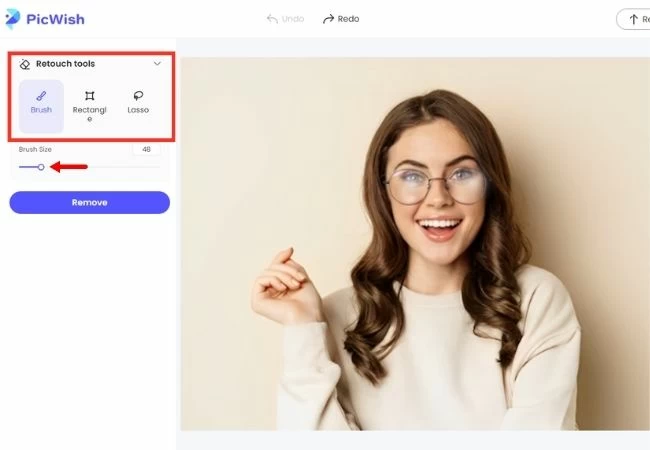
- After that, glide on the part of the image where the glare is and click “Remove”.
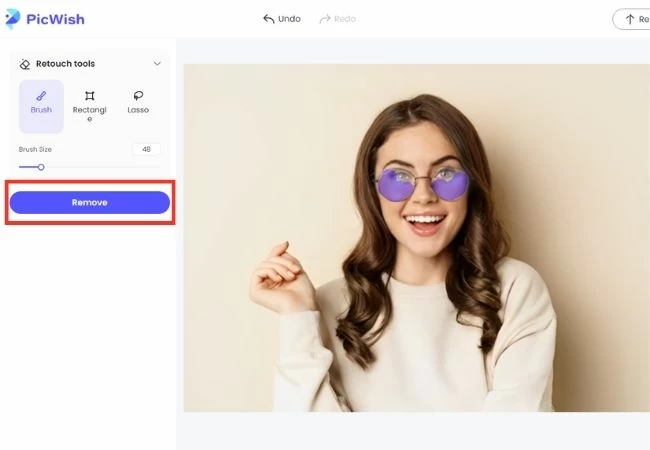
- Lastly, click the “Save” button on the upper right corner of your screen.
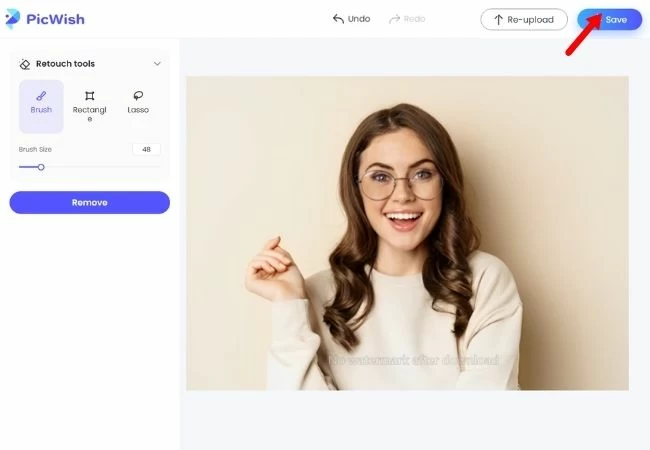
Fotor
Fotor is a versatile photo editing tool that offers a dedicated feature for removing reflections, making it ideal for handling glasses glare. It’s simple to use and effective for both small touch-ups and more complex edits. Whether you’re a beginner or an experienced editor, Fotor can help you understand how to remove glare from glasses with its intuitive interface.
STEPS:
- Visit the Fotor website on your computer browser. Then select “Magic Eraser”.
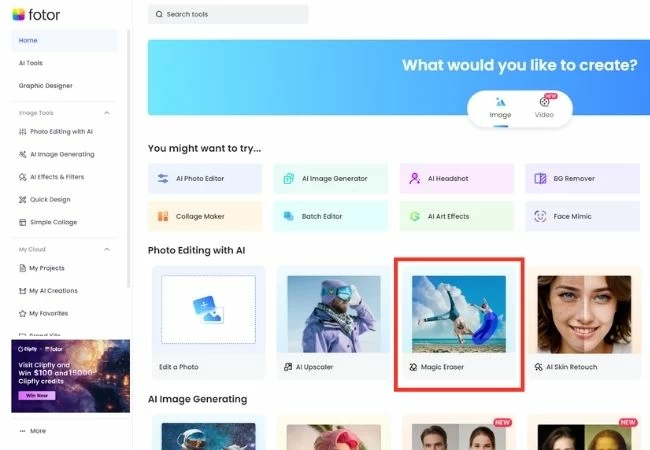
- Next, upload your photo by dragging an image or opening a folder from your computer.

- Once you have uploaded your image, adjust the size of the brush and glide it on the glare from the image. After that, select “Remove”.
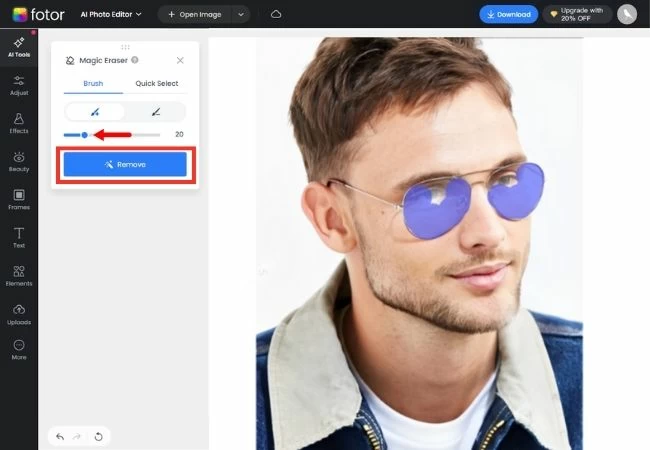
- Lastly, to save, click the “Download” button on the upper right corner of your screen.
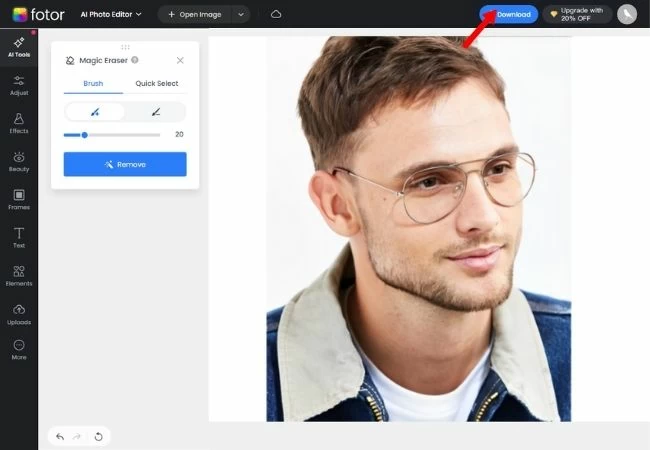
Picsart
Picsart is a powerful photo editing tool that offers a variety of features to help users effectively remove glasses glare from photo. With its intuitive interface and advanced editing capabilities, users can easily navigate through different tools to enhance their photos and eliminate unwanted reflections.
STEPS:
- First, visit the Picsart website once you have opened your computer browser.
- Then click “Remove objects” and upload your image.
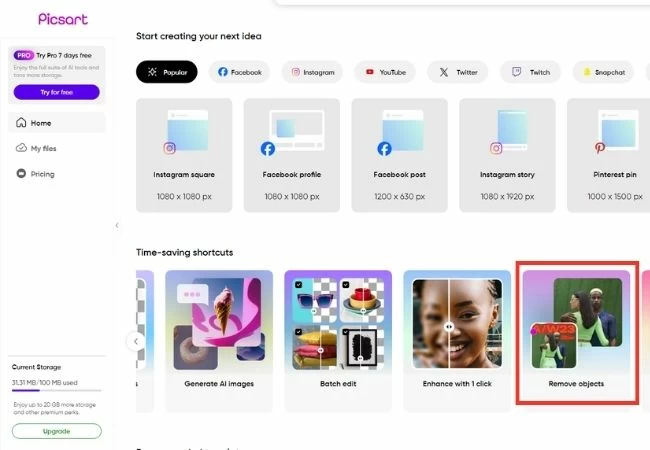
- Now, adjust the size of the brush and glide it on the glare of the glasses on your image. After that, click “Remove” then “Apply”.
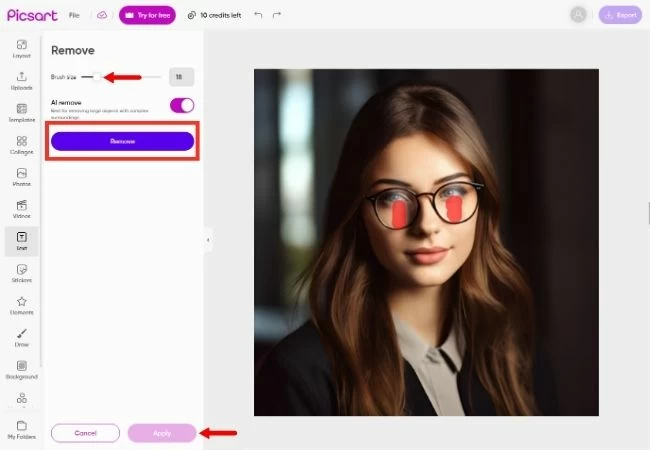
- To save the image, click “Export” on the upper right corner of your screen.
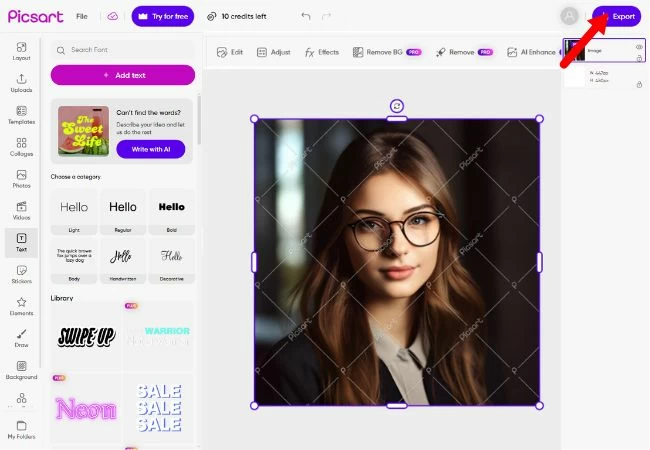
Conclusion
You don’t have to let the glare on your glasses ruin your pictures. You can avoid flash photography, ask your subject to angle their head, or shift the lighting to avoid glare in the first place. Online applications such as PicWish, Fotor, and PicsArt offer simple ways to remove glasses glare from photo that have already been taken with little work. Try out several ways and tools to see which one suits you the best. With any luck, you’ll soon be able to effortlessly take glare-free, sharp, and well-lit pictures.







Leave a Comment