Outstanding Image Background Remover Online Free High Resolution
Before we teach you how to remove the photo background and save it in high-resolution, let us know first what is the word “high-resolution” means and its importance in photography.
What is a High-Resolution Image?
High-resolution or what is known as hi-res is the dimension of an image that consists of many pixels. These pixels or squares of color are the elements that are combined together to form the picture. They are visible when you zoom in on a picture really closely. So, a high resolution is determined by its number of pixels. It means that more pixels can improve the clarity and sharpness of the picture.
Remove Background from Image Free High Resolution – PicWish
PicWish is a visual AI online tool that you can use for individuals or for eCommerce purposes. This photo background remover editor can automatically remove the background from your portrait to product photos. Also, giving you the freedom to manually delete the unwanted background with the use of its keep and eraser brush for more satisfying results.
The most amazing part is that it offers a 100% FREE service, with its deep learning advanced technology you can save your work in high-resolution.
Here is a simple guide to remove background high resolution free.
- On your browser, visit the official page to remove background.
- Then, upload your photo by clicking the “Upload Image” button.
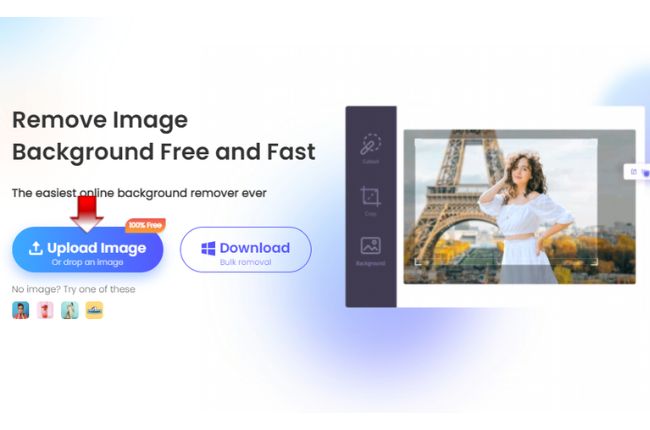
- The online tool will show the processed result.
- From that, directly hit the “Download” button to save your high-resolution file.
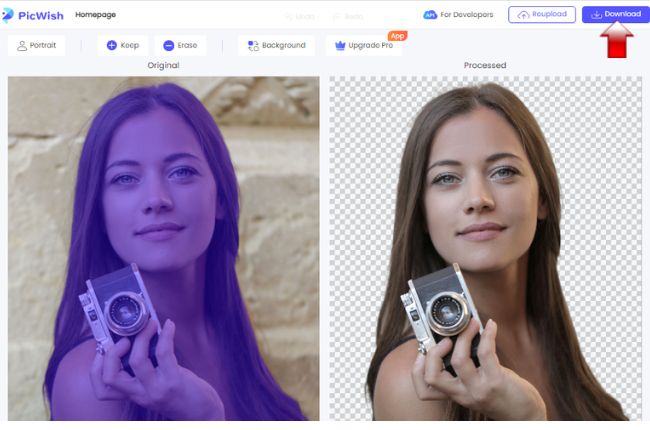
Note:
PicWish has an app and a desktop solution that can remove backgrounds from multiple images and save them in high resolution. If you need to change the background to a new one, you can do that in this tool.
Download3 Other Effective Online Tools
Slazzer
Slazzer is an image background remover online free high resolution that works automatically. This AI-based photo editor can delete any complicated background in an instant without doing anything and save your photos into HD quality. This tool is ideal for small to medium businesses that constantly edit photos for promotion purposes.
Simple steps to delete the unwanted background from the image
- Go to the official website of Slazzer on your favorite browser.
- Click the “Upload Image” button to import the photo that you need to remove from the background.
![slazzer high quality photo]()
- The tool will automatically remove background from image-free high resolution.
- Just hit the “Download” button afterward.
![slazzer delete bg]()
Remove.bg
Get rid of the unwanted background by slashing your editing time with Remove.bg. This well-organized online photo editing tool has a lot to offer. From deleting the background to replacing it with a new one. You may also directly save it in transparent format with high resolution. Even though this web service tool lacks some advanced features that are offered by professional tools, it is still capable and perfectly fine in photo background editing.
See the guide below to have a high-resolution photo.
- Visit the official site of Remove.bg to remove background high resolution free.
- Then, drop the file or click the “Upload Image” button to load the photo from your PC library.
![get rid background]()
- The tool will automatically process the file giving you a transparent result.
- After that, hit the “Download” button to save your work.
![removebg high resolution]()
Remove.AI
The last web service tool that you may rely on is Remove.AI. This efficient background removal online tool is known for its innovative AI technology. It also has manual background removal services where you can manually edit the images and save them in high resolution. Surely, Remove.AI is one of the best image background remover online free high-resolution tools that you may have.
How to save photos in high resolution after the background removal process?
- Open your browser and go to the Remove.ai home page.
- Click “Choose a Photo” and get the photos on your computer library.
![removeai delete bg]()
- Wait for the processed result.
- Once done, hit the “Download high quality” to save clear photos.
![removeai high resolution photo]()
Tips to have high-resolution photos
- Adjust the resolution using a photo editor that can freely modify the image size and pixel dimensions.
- Directly use a photo enlarger tool before you remove background from image-free high resolution. this tool will fill in the gaps in your images. And most of these editor uses AI technology that is more precise than manual editing. (You may try using PicWish- Photo Enhancer)
- Set the resolution of your camera ahead of time to the highest value.
- Use a RAW photo if you have a plan to edit your photo to preserve image quality.
- Use the zoom-in on the lens not when you are doing the digital editing on your subject.
Conclusion
For the best way to remove background high resolution free, you should start looking for a photo background editor that will help you out. I highly recommend PicWish for it provides an easy process yet it gives high-quality results. But if you are having a hard time accessing these online tools, you may rely on the other three efficient online services.


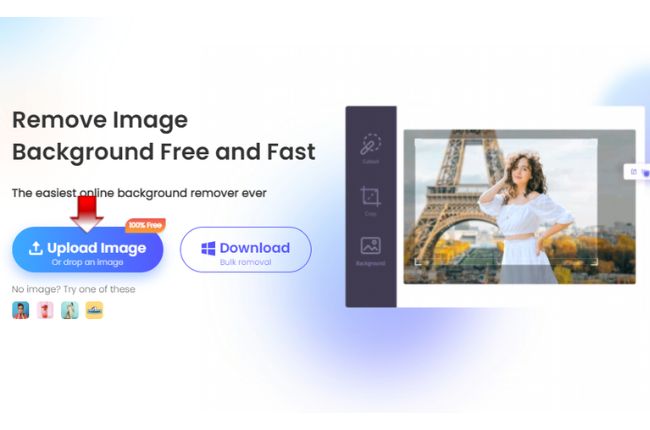
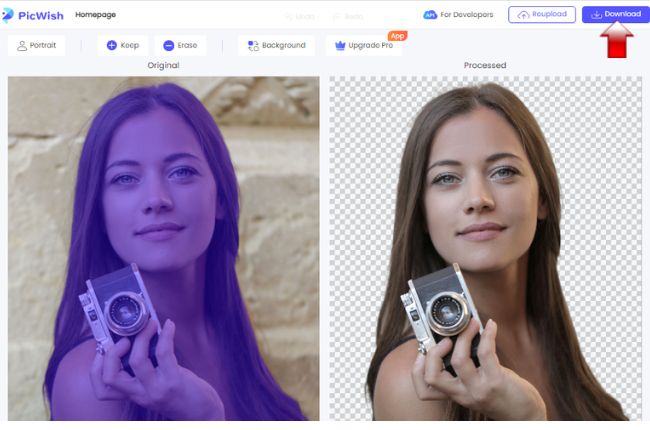











Leave a Comment