Top photo editor for windows 7
PicWish

The best photo editor for windows 7 that you can try is PicWish. Even though your computer’s operating system is Windows 7, you can easily edit and retouch your images with the help of this AI-powered photo editing platform. It can help you boost your creativity and make you productive with the help of its image editing APIs with automatic solutions to your editing needs. These include background removal, object removal, photo enhancement, image compressor, and many more. Get the app by using the Download button below.
Pros:
- Easy to use.
- Offers background removal, object removal, Photo enhancement, and more.
- Can compress images with high quality.
- Allows you to edit by batch.
- AI is accurate
Cons:
- Need to pay for a VIP account to access all features.
Picasa

Picasa is one of the well-known photo editors during the time of Windows 7 and is still available and working even up to this day. However, you can only download and use its offline version for free. You can manage your photos from your hard drive and allows you to do simple editing with a lot of options when you export your photos. These formats include GIF, JPG, JPEG, PNG, BMP, and PSD. Moreover, you can send edited photos from Picasa directly to Gmail.
Pros:
- Very clean interface.
- Super easy to use.
- With options for automatic touch up with a built-in algorithm.
- Free
- Useful photo tagging and organizing feature.
Cons:
- Crashes occasionally.
- Super basic editing tools
Photo! Editor

Photo! Editor is formerly called Photo Toolkit which offers a wide range of editing features and functions to help you decide when you are looking for the easiest windows 7 photo editor. Its editing feature includes enhancing colors, removing red-eye, lighting effects, crop, and many more. What’s also good about this tool is that it integrates with Windows Viewer so that you will not install any third-party app.
Pros:
- Allows you to view, edit, and optimize photos.
- Offers multiple filters and effects.
- With color management and correction.
- Runs on both 32-bit and 64-bit operating systems.
- Easy to use and simple.
Cons:
- Doesn’t offer advanced editing options.
- The interface is not updated.
FotoMix

We also have FotoMix. This photo editing tool offers a free version when you want to do simple editing like putting cliparts. You can add and remove elements such as texts, images, and objects to your images to make them more creative and lively. You can also create photo collages with multiple format support to edit and format options when you export your photos. Basic editing tools are also provided such as cropping, rotating, and resizing.
Pros:
- Free
- Offers multifunctional features.
- Very easy to use
- Provided with tutorial materials.
- Has filter effects
Cons:
- No undo option
- Doesn’t allow the loading of previous projects.
Conclusion
These amazing photo editing tools work fine on Windows 7 with some tools offering limited programs and options, you can still try to use and check them to edit your photos. Good thing is that PicWish can offer you all features even when using a Windows 7 operating system on your PC. you can try each tool, but you can go directly to PicWish if you want more.



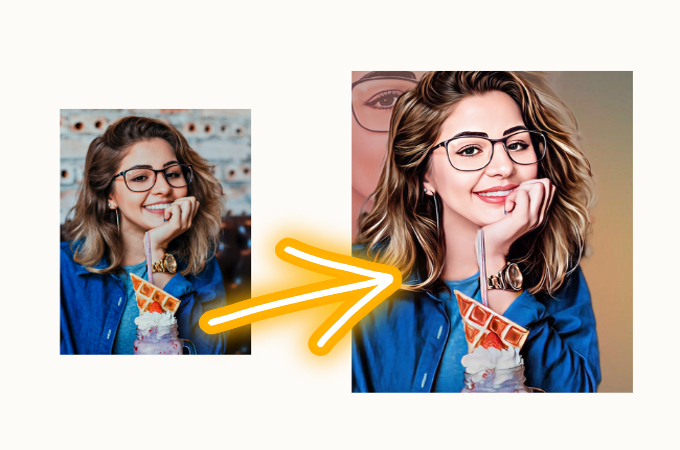



Leave a Comment