Free and Paid Mac Photo Editing Apps
PicWish-Best AI-Editor
For Mac users who love AI-powered photo editors, PicWish is a must-have app. In just a few clicks, you can remove and replace your image background to give your photo a totally new look. This can also be used to remove blur from photo and remove watermarks. And to increase productivity, you can upload and edit 100 images simultaneously with this amazing app.
Download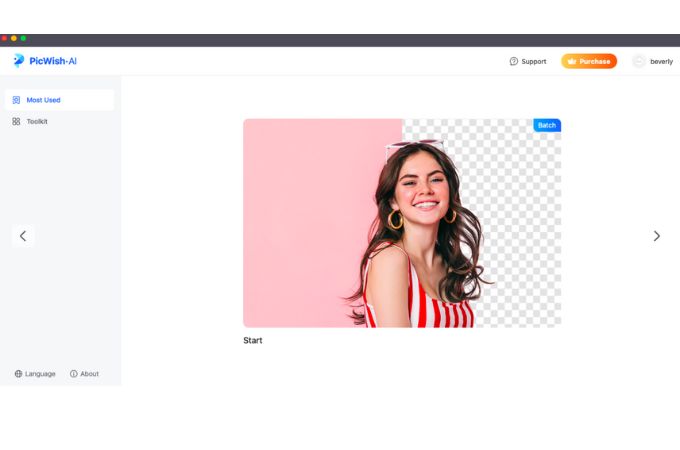
PROs:
- User-friendly interface.
- No photo-editing skills required.
- Also available for Windows OS and Android or iOS mobile phones.
CONs:
- Limited editing toolkit such as color manipulation, sharpness and brightness adjustments.
Price: Starts at $4.99/20 images for lifetime use.
Luminar Neo—Best for Professional Editor
Another image editor macOS compatible is Luminar Neo. The tool lets you perform image editing functions like cropping, transforming, cloning, erasing, and stamping without compromising the quality of your final output. Furthermore, this AI-powered tool applies Presets that enhance your photos automatically. Additionally, it also effortlessly removes the background without masking.

PROs:
- Contains more than 60 filters.
- Availability of the inbuilt library for photo sorting, browsing, and organizing.
CONs:
- Free trials only last for 7 days.
Price: starts at $14.95/month
Fotor—Best for Graphic Designer
Fotor has also stolen a spot on our list of best photo editing software for Mac. Its intuitive interface is for beginners. This powerful app can instantly enhance your image with its 1-tap Enhance feature. On the other hand, you can also adjust your pictures using its manual toolkit for some more adjustments—rotate, flip, and clone. What’s more interesting with this app is that users can create and save their own image settings and use them in other images.

PROs:
- Lots of filters and effects.
- Easy-to-adjust intensity slider for exposure, brightness, contrast, white balance, saturation, and sharpness adjustment.
- Users can resize the image, and add effects or borders to multiple photos simultaneously.
CONs:
- The free version of this software has a distracting set of ads.
Price: starts at $8.99/month
GIMP—Best for Offline Use
One of the best Mac photo editing apps to install on your PC is GIMP. This open-source image editor is free to use and available for offline operation. Its wide array of photo editing tools lets you enhance your image, fix distortion, adjust color composition, and remove unwanted elements from your image. With GIMP, you can also add effects, and colorize black and white photos instantly. Upon looking at its interface, you will be able to see familiar editing tools like, filter, lasso and selection tools, layers, and brush settings.

PROs:
- The control panel is customizable.
- Free from distracting ads.
CONs:
- Not a beginner-friendly platform.
- Subject to a time to time bug as it is an open-source software.
Price: Free
PhotoScapeX—Best for Batch Editing
Make way for PhotoScape X an all-in-one image editor macOS that lets users edit their photos with its extensive and functional editing tools. With this, you can do basic photo editing like rotating, straightening, resizing, cropping, and more. Meanwhile, it also lets you cut out background from photos. This easy-to-navigate app also combines two or more photos to create one photo or slice images to make a puzzled-like image with its Split tool. Interestingly, you can even create Animated GIFs and collage with PhotoScape X.

PROs:
- Multilingual editor perfect for everyone.
- Users can rename, resize, and change format in bulk.
CONs:
- There is a significant decrease in the output.
Price: Free
Conclusion
Paid or free whichever of the best photo editing software for Mac listed above may have both of their edges and downsides. But in order to maximize your editing experience, just pick among the list which suits your budget and editing needs.






Leave a Comment