
Vintage photo effects now become a trend for photographers and casual users alike. The charm of aged photographs evoke nostalgia. Additionally, it captures a feeling that’s reminiscent of times gone by. If you’re looking to make picture look old, the good news is that it’s never been easier. With a range of simple techniques and tools, you can transform any picture into a timeless keepsake. In this article, we’ll explore some quick and accessible ways to make your photos look old. From using popular filters or other methods, we got you here.
How to Make a Photo Look Antique
Why Make Your Picture Look Old?
The Appeal of Vintage Photos
There’s something special about vintage photos that modern digital images often can’t replicate. Vintage photography carries a timeless and nostalgic quality. Also, they add a unique depth, evoking a sense of history and character. These elements create an atmosphere that feels warm, personal, and a little mysterious.
Modern Tools, Retro Styles
Creating a vintage look once required specialized film, camera techniques, or hours in a darkroom. Luckily, photo-editing tools have made it easier than ever to apply vintage effects. With just a few clicks, you can access filters, presets, and manual editing options that replicate the charm of old-school photography. Here, we will introduce apps with built-in vintage filters that can make a photo look antique.

Popular Vintage Effects
To create a convincingly aged look in photos, several classic effects are available to replicate the charm of traditional film photography. Below are some of the most popular vintage effects for an old-photo transformation.
Sepia Tone
The sepia tone effect, with its warm brown hues, is a signature look of old photographs, dating back to the early days of photography. Sepia now brings a sense of nostalgia and warmth to digital images, instantly softening the look of a photo.
Grain and Noise
Adding grain or noise to a photo is another essential technique for creating a retro feel. This effect gives digital photos a tangible, organic quality that helps them feel like vintage prints rather than polished digital images.
Faded and Muted Colors
Desaturated, faded colors give photos a worn, dreamy feel, reminiscent of images that have naturally aged over time. By reducing saturation and brightness, you can achieve a subtle, washed-out effect.
Vignettes and Soft Borders
A vignette effect, which darkens or softens the edges of an image, draws attention to the center of the photo, creating a subtle framing effect. This classic look is often found in old photos and helps reinforce the feeling of looking through a window into the past.
How to Make Picture look Old
Luckily, several apps can apply the filters mentioned above without the need of professional editing skills. Let’s discover the tools that can make a photo look antique here:
Funny Photo
For a straightforward process to make picture look old, you can choose to use Funny Photo. This online app offers several filters to make the photo look like it’s riddled with scratches and damaged edges. Additionally, you can upload a picture from your PC, Facebook, or using an URL. Funny Photo applies a vintage sepia-toned look and imitate the texture of old photos. Furthermore, it ensures fast processing speed that prepares your photos within seconds and make image blurry. However, it could only handle photos with less than 10 MB in size.
- Launch your web browser and visit Funny Photo.
- Upload an image and let the tool process the photo.
![interface of funny photo to make picture look old]()
- Once done, click Save & Share and choose Download to save the old picture.
![the result of an old photo effect for funny photo]()
Canva
Another tool that can give a retro vibe to your pictures is Canva. It boasts an extensive collection of filters to make a photo look antique. Additionally, it lets you add a layer of depth to the images with the help of its photo vintage filter. This feature comes with different hues and styles. Moreover, you can also adjust the intensity of each filter according to your preference. Lastly, it also lets you enhance images for a final retouch of your old picture.
- Visit Canva and search for its vintage filter. Upload the image afterward.
![interface of canva to make picture look old]()
- Next, hit the Edit button on the picture and choose Filters.
- From here, select the vintage filter you prefer. Using the slider, you can adjust the intensity of the filter.
![the result of an old photo effect for canva]()
- Finally, download the image once you’re satisfied with the results.
Befunky
Befunky presents several filters to make picture look old. It has a chromatic effect that adds a tinted filter to your picture. Furthermore, it offers a film grain filter to add small particles of metallic silver. This effect is perfect for printing purposes as it will give a vintage look to the image. What’s unique about Befunky is that it features a Stenciler. It gives a metallic tone to the image with high contrast to make image blurry.
- Go to the photo editing page of Befunky and upload the picture.
![interface of befunky to make picture look old]()
- Next, go to Effects and choose any vintage filter you prefer.
![the result of an old photo effect for befunky]()
- After that, save the old image to your device.
Conclusion
Transforming your photos with a vintage look is a creative and rewarding way to evoke nostalgia and add artistic flair to your memories. From online tools we reviewed, there’s no shortage of options to make your pictures look old without needing advanced editing skills. These tools not only allow you to experiment with retro styles but also enable you to customize effects to match your vision perfectly. So why not take a step back in time? Apply these simple techniques, experiment with various effects, and make picture look old.

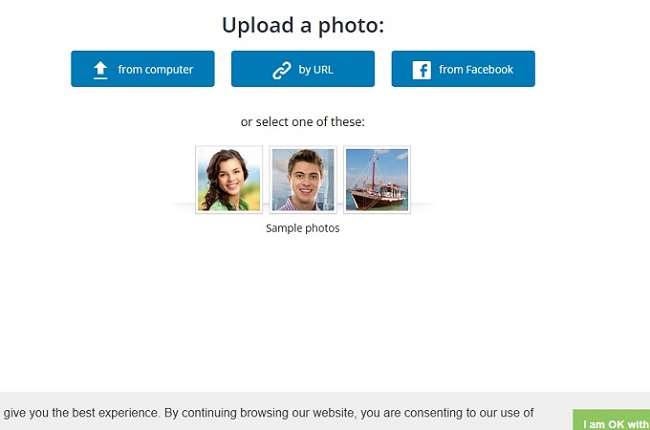
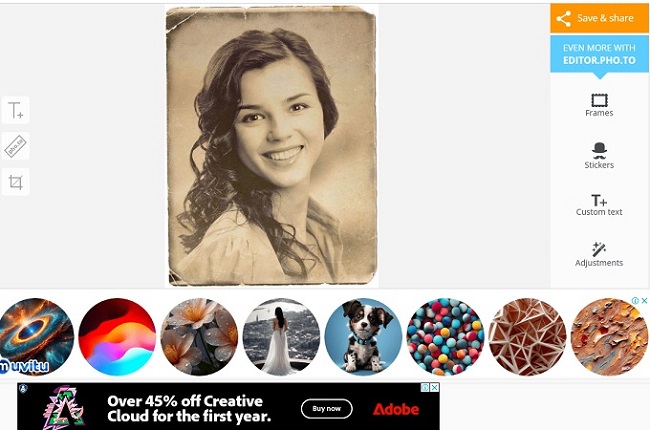
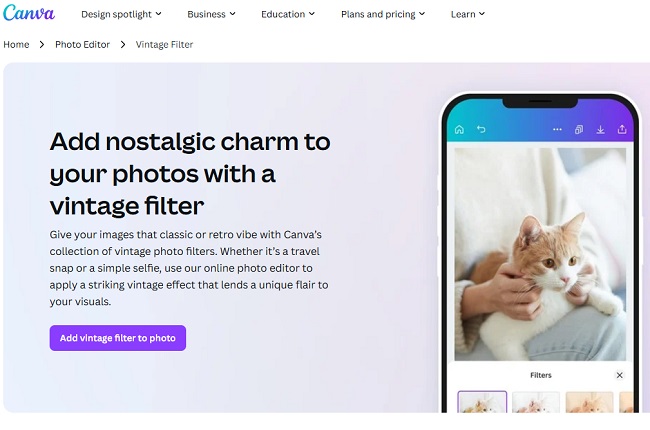
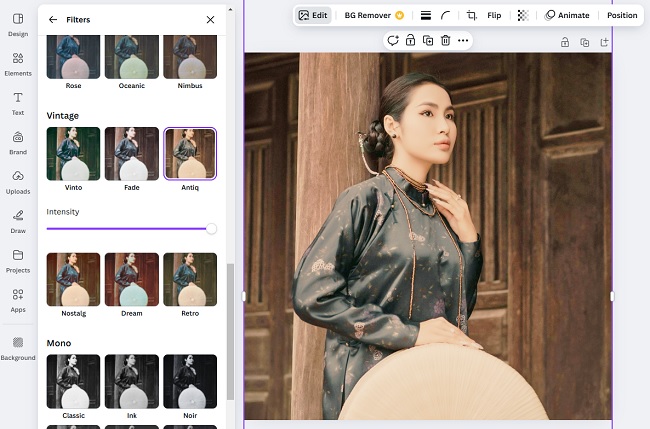
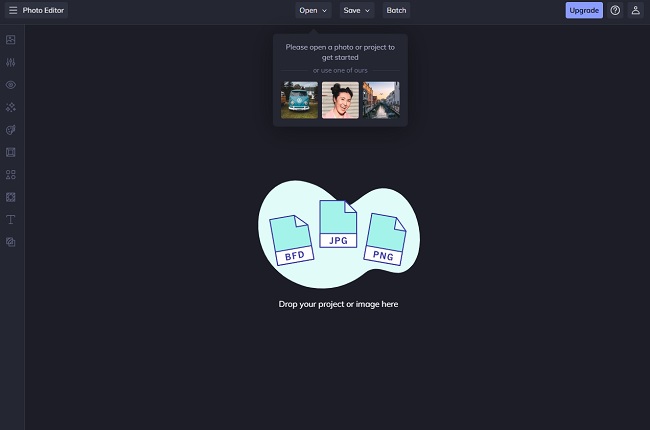
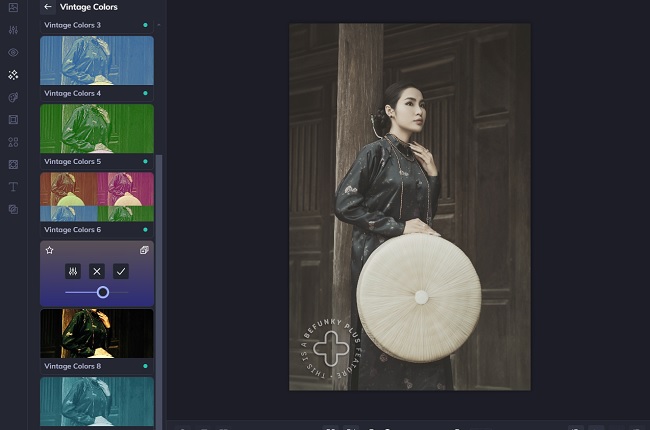
Leave a Comment