How to Create Your Own Christmas Card Online
- Best Tools to Create your own Christmas Card [Free & Paid Solutions]
- Create Your Own Christmas Card Online Full Guide
- Tips for Designing Memorable Christmas Cards
Best Tools to Create your own Christmas Card
PicWish AI Background Generator [Free to Use]
The perfect tool to create your own Christmas card is PicWish AI Background Generator. It presents the most straightforward option to generate one. With the help of its advanced AI technology, it can produce different Christmas-themed backgrounds. Perfect for your personalized Christmas cards. Additionally, it has preset festive templates that you can choose. Aside from that, you can even personalize the Christmas card by entering text prompts that describe the exact Christmas-scene you prefer. Lastly, PicWish offers 10 free uses for generating background exclusively for new users. After that, they can even maximize the free trial version of the tool.

Note: Scroll down to learn how to create Christmas card using PicWish AI Background Generator.
Canva
Another online app to make Christmas cards online is Canva. It offers a comprehensive set of tools to create Christmas cards. First, you can select from its pre-made templates available. Or, you can start from scratch and use its library of festive elements and graphics available. Furthermore, it lets you resize the card based on your preference. With this, it ensures that it renders the perfect quality whether for online or printed Christmas cards.
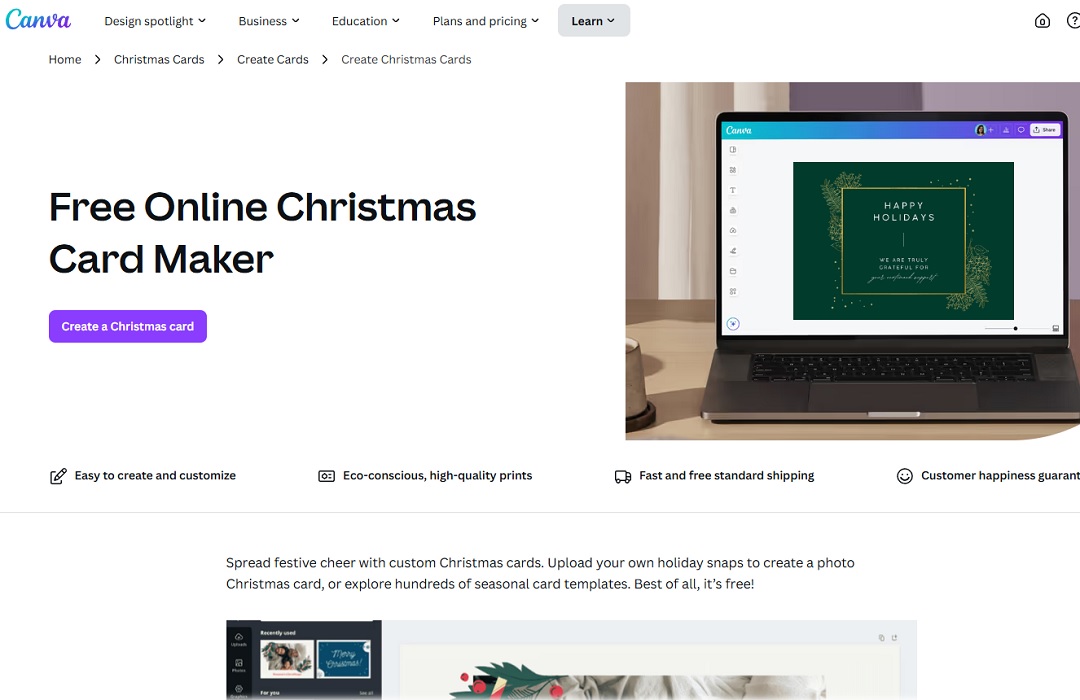
Greetings Island
Greetings Island offers an intuitive choice to create your own Christmas card. Here, it offers an extensive library of free and premium Christmas cards. Additionally, the cards are ready-made and you only need to personalize it by changing the message and uploading your pictures. Aside from that, it also lets you to customize the color and font style of the card. Lastly, it offers several orientations including portrait, landscape, or square cards.
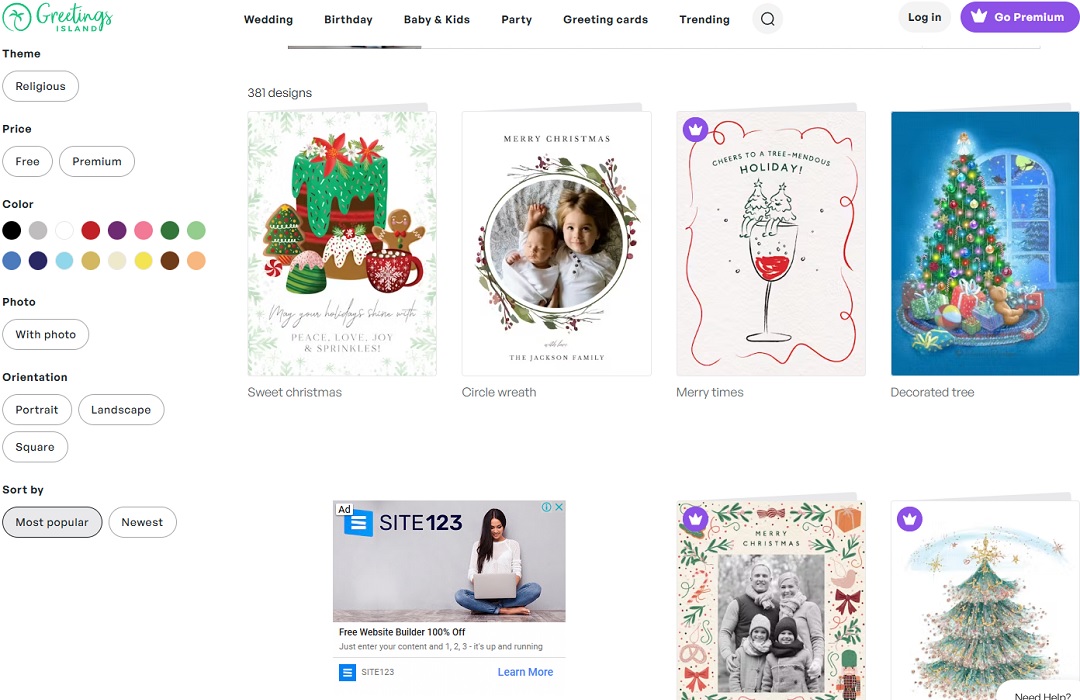
Jukebox
Next on the list of tools to make Christmas cards online is Jukebox. Like other mentioned sites here, it also offers a library or premade Christmas cards templates. Here, you can add or edit texts, upload photos, and even add a logo. On the other hand, it also lets you design a Christmas card from scratch. First, choose the size you prefer and upload your pictures. It lets you add texts and other festive elements to your Christmas card.
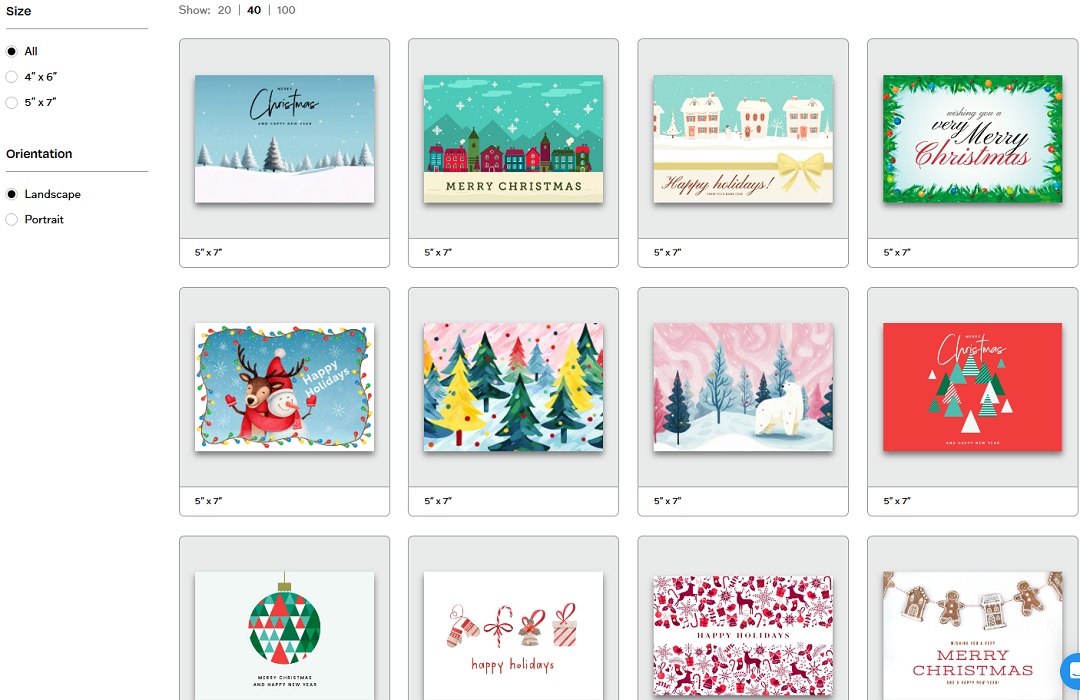
Fotor
Fotor presents several print-ready Christmas card designs and templates. It offers several Christmas-themed cards from funny Christmas up to a religious one for free. Moreover, it even lets you edit the card the way you want. Here, you can add festive-themed elements like Santa Claus, snowflakes, reindeers, and more. Also, you can upload your picture to make it personalized ready for sending to your friends and family.
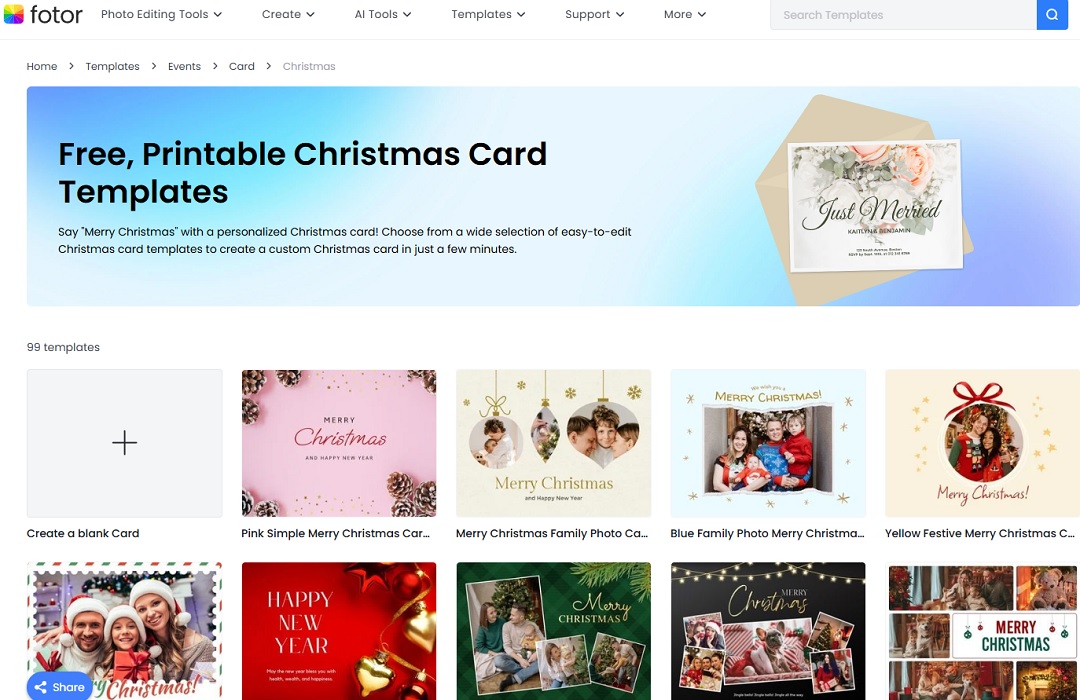
Create Your Own Christmas Card Online
Making your own Christmas card online is a fun and straightforward process that allows you to design a holiday greeting tailored to your style. Here’s a simple guide to creating a festive, personalized card with the help of online design tools like PicWish.
- Launch your browser and visit the AI Background Generator of PicWish.
- Here, click Create AI Background, go to Portrait, and upload your picture.
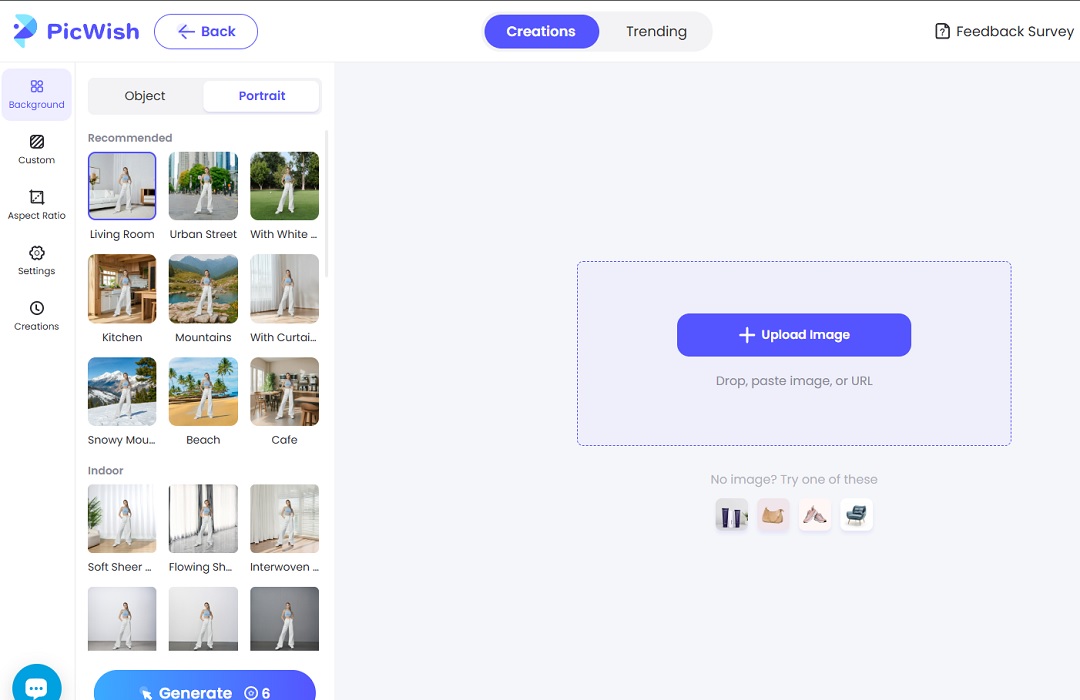
- Wait until it automatically removes the background. Once done, go to Custom and enter prompts perfect for your Christmas card.
- Then, click Generate and let it produce the Christmas card. Finally, download the generated Christmas card and start printing or sending it.
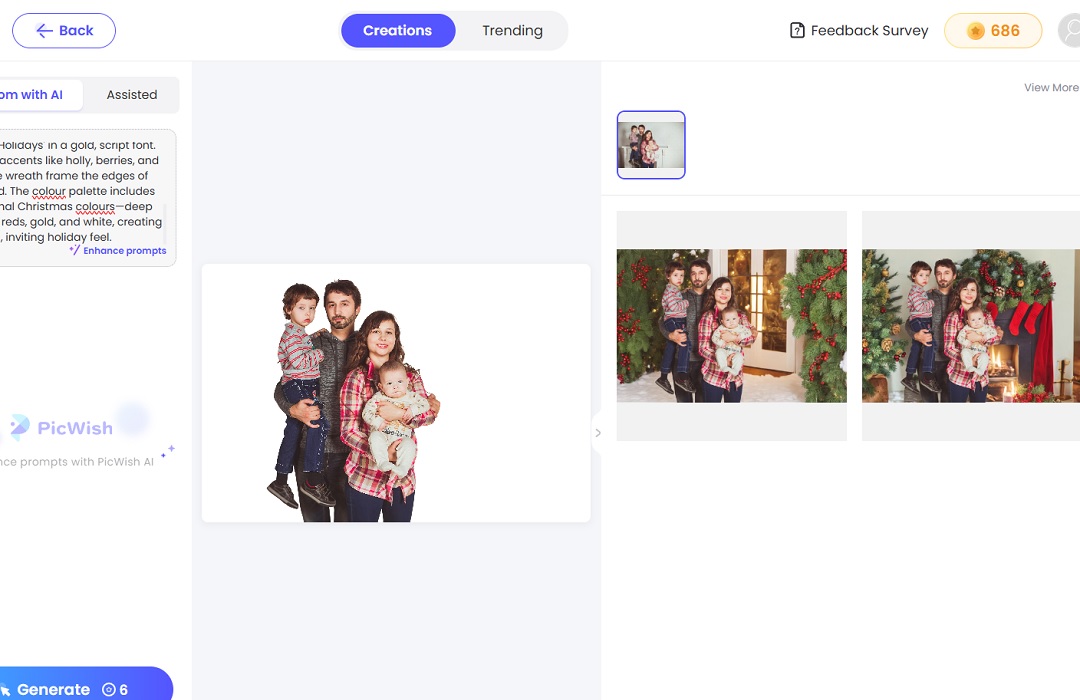
Tips for Designing Memorable Christmas Cards
Creating a memorable Christmas card is all about combining creativity with simple design principles. Here are some helpful tips to make your holiday greeting stand out and leave a lasting impression:
Choose Complementary Colors
Selecting a harmonious color scheme is essential for creating a visually appealing card. Traditional Christmas colors like red, green, and white evoke a festive feel. But don’t be afraid to experiment with unique combinations. Rich jewel tones, pastel winter hues, or even metallic accents can give your card a fresh look while still capturing the holiday spirit. Meanwhile, try to keep your colors balanced to avoid overly bright or clashing combinations.
Keep Text Readable and Avoid Overcrowding
When it comes to adding text, less is often more. Choose a simple, heartfelt message and make sure it’s easy to read. Avoid overcrowding the card with too much text, which can make it look cluttered. Plus, choose clean, festive fonts and select a text color that contrasts well with the background. For instance, dark fonts on a light background, or vice versa, can enhance readability.
Use High-Quality Images
High-resolution images are key to a polished, professional-looking card. If you’re including a family photo or festive illustration, ensure the image quality is sharp and clear. Blurry or pixelated photos can detract from the card’s overall look. If you’re using stock graphics or illustrations, look for high-quality designs that enhance your theme.
Conclusion
Creating Christmas cards online is a fantastic way to combine creativity with convenience. Thus allowing you to design festive, personalized greetings that truly capture the holiday spirit. From easy-to-use platforms to customization tips, making Christmas cards online has never been more accessible. So this holiday season, explore the endless possibilities of tools to make Christmas cards online.







Leave a Comment