Make a Collage Using your iPhone
- Brief overview of collage-making
- Importance of collage creation on iPhone
- Feasible tool
- Tips for Creating Stunning Collages
Brief overview of collage-making
Collage-making is a creative process that involves combining different photos, images, or elements to create a unified piece of art. It allows individuals to express their creativity, tell a story, or evoke emotions through the arrangement of visuals, including the ability to select and arrange photos in their desired order. With this, we will help you how to make a collage on iPhone through this article.
Importance of collage creation on iPhone
Creating collages on an iPhone offers convenience and accessibility to users. With the prevalence of smartphones, people can easily capture and edit photos right on their devices. This enables them to create personalized collages on the go, making it a popular choice for creative individuals and photography enthusiasts. Utilizing the photo library on the iPhone as a convenient source for selecting photos further enhances the ease of creating collages, allowing users to express their creativity and share memories through unique arrangements.
Exploring Collage-Making Apps
There are numerous collage-making apps available for iPhone users, offering a diverse range of features and functionalities to enhance the collage-creation process. Among these, Google Photos stands out for its ease of use in creating photo collages directly on your iPhone. It provides step-by-step instructions to effortlessly combine your memories into a single frame. Additionally, layout apps are essential for those looking to explore various picture layouts and photo stitching possibilities. These apps provide templates, layouts, editing tools, and effects to help users customize their collages based on their preferences, offering a wide selection of photo grid sizes and pre-made photo collage templates covering different themes. Here are as follows:
PhotoGrid Collage maker – All-in-one collage maker
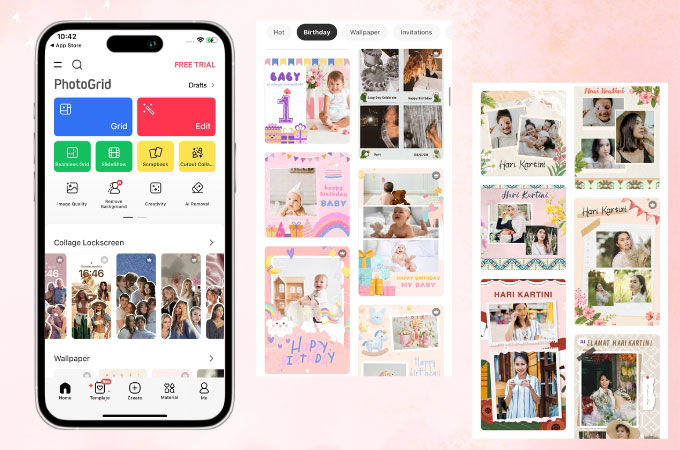
PhotoGrid Collage Maker serves as a comprehensive solution for iPhone users seeking to create collage iPhone devices effortlessly. With its user-friendly interface, versatile collage options, including a wide range of pre-made collage templates covering themes like travel, holiday, love, mood board, wedding, and more, extensive customization tools, and seamless sharing capabilities, this tool empowers users to unleash their creativity and produce stunning collages with ease.
Key Features:
- User-Friendly Interface
- Versatile Collage Options
- Photo and Video Integration
- Abundant Templates and Layouts
- Customization Tools
- Creative Filters and Effects
- Stickers and Text Options
- Effortless Sharing and Saving
PicCollage – Best collage for iPhone
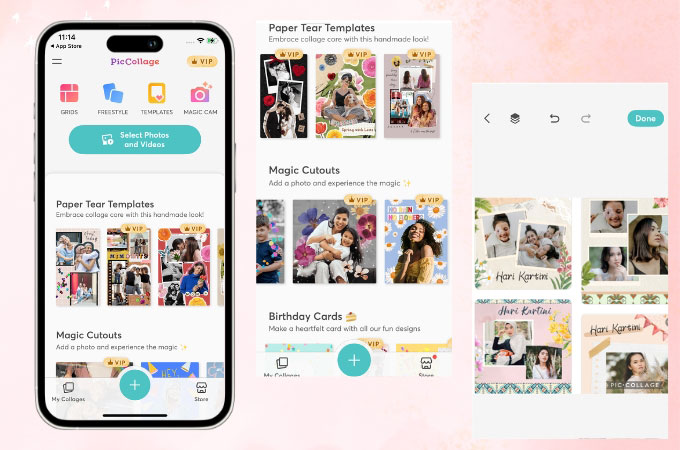
Another tool that you can rely on is PicCollage. This app stands out as the best collage-making app for iPhone users, offering an intuitive interface, diverse collage options, including custom collage capabilities, extensive customization tools, and seamless social sharing capabilities. Whether you’re a beginner or an experienced creator, this tool provides everything you need to unleash your creativity and create stunning, personalized collages on your iPhone.
Key Features:
- Intuitive Interface
- Diverse Collage Options
- Photo and Video Integration
- Customization Tools
- Stickers and Decorations
- Text and Typography
- Creative Templates and Layouts
- Social Sharing and Collaboration
Picsart – Editor’s Choice
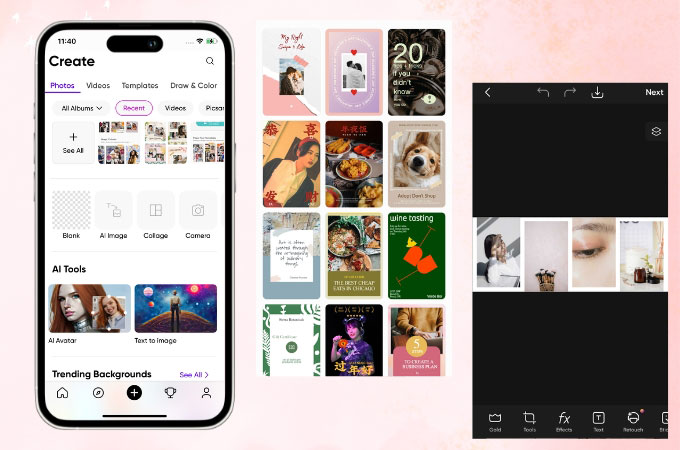
You can also try PicsArt. This tool stands out as an Editor’s Choice app to create photo collage iPhone, including the ability to craft a picture collage that combines multiple images into a single collage for social media posts and stories. Offering a comprehensive suite of features, creative tools, and a vibrant community, PicsArt empowers users to create customizable and personalized picture collages with ease. Moreover, it also boasts a vibrant community of creators who share their work, collaborate, and inspire each other.
Key Features:
- Extensive Collage Options
- Photo and Video Integration
- Creative Tools and Effects
- Advanced Editing Capabilities
- Community and Inspiration
- Seamless Sharing and Saving
- Regular Updates and Enhancements
Canva – Most popular iPhone app for photo collage
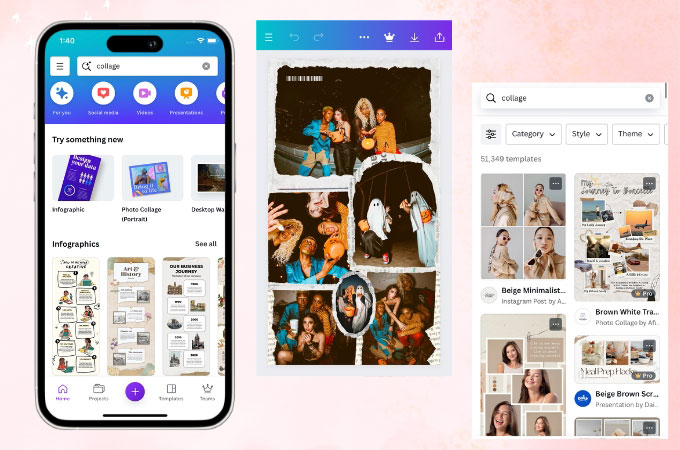
We also have Canva. This is the most popular iPhone app for creating photo collages, offering a user-friendly interface, extensive template library, customizable layouts and elements, photo editing tools, creative assets, collaboration features, and seamless integration with the Canva desktop platform. Whether you’re a beginner or an experienced designer, Canva provides everything you need to create stunning collages on your iPhone.
Key Features:
- User-Friendly Interface
- Extensive Template Library
- Customizable Layouts and Elements
- Photo Editing Tools
- Text and Typography
- Creative Assets and Elements
- Collaboration and Sharing
- Integration with Canva Desktop
PicMerger – Best photo stitcher app
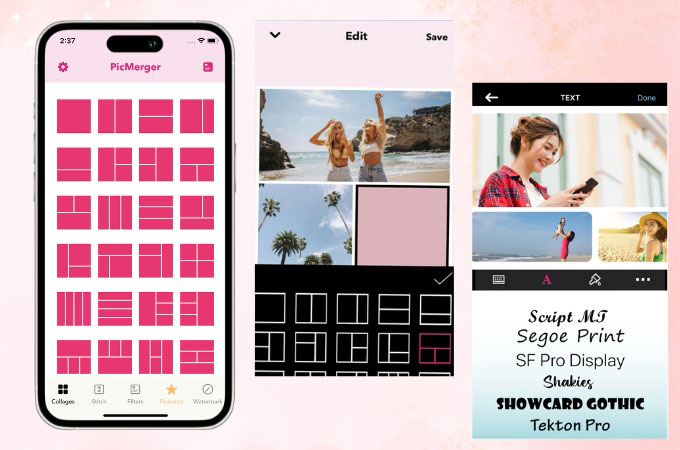
The last tool is PicMerger. This is the best photo stitcher app to make a photo collage on iPhone, offering a user-friendly interface, efficient photo stitching capabilities, versatile collage options, including a wide selection of creative photo collage templates covering different occasions, basic customization tools, high-quality output, easy sharing and saving, and a premium experience without watermarks or ads.
Key Features:
- User-Friendly Interface
- Efficient Photo Stitching
- Versatile Collage Option
- Customization Tools
- High-Quality Output
- Easy Sharing and Saving
- No Watermarks or Ads
Tips for Creating Stunning Collages
A. Consistency in theme and style
Select photos that align with a central theme or concept for your collage. Incorporating multiple photos through a single post or story on social media using photo collages can help present a cohesive moment or tell a story. Whether it’s based on a particular event, mood, color scheme, or subject matter, having a consistent theme will make your collage visually appealing and easier to follow.
B. Experimenting with different layouts
Most collage-making apps offer a variety of layout templates to choose from. Experiment with different grid arrangements, such as grids with equal-sized or varying-sized cells, or asymmetrical layouts, to find the one that best showcases your photos.
C. Utilizing editing tools effectively
Before adding photos to your collage, use editing tools to enhance their quality. Adjust brightness, contrast, saturation, and sharpness to ensure that each photo looks its best within the collage. With this, you can transform ordinary photos into stunning works of art and create visually captivating collages that tell a compelling story.
D. Adding personal touches
Select photos that hold personal significance or evoke strong emotions. Whether they capture special moments, cherished memories, or favorite places, incorporating meaningful photos adds depth and authenticity to your collage. Explore unconventional collage techniques such as mixed media, collage within collage, or digital collage art.
E. Keeping it simple and balanced
Avoid overcrowding your collage with too many photos. Select a manageable number of key images that represent your theme or story effectively. A clutter-free composition allows each photo to stand out and be appreciated individually. Also, Keep text and graphic elements simple and minimal to avoid visual clutter. Use clear and legible fonts, and limit the number of decorative elements to maintain focus on the photos and main content of the collage.
Conclusion
Creating collages on an iPhone can be a fun and creative way to showcase memories, express creativity, and engage with others through visual storytelling. By following the tips and utilizing the right tools and layout app, users can create collages that resonate with themselves and their audience, further enriching their digital experiences.







Leave a Comment