Best Tools to Create Anime Stickers
PicWish
For a more enjoyable approach making Anime stickers for your devices, use PicWish. Featuring a robust background remover, PicWish empowers you to transform any image into a sticker. Its AI-powered image processing capabilities handle even complex backgrounds with ease. It effortlessly eliminate background even for delicate details like character hair and clothing. What sets PicWish apart is its ability to combine two photos into a single sticker.
Follow these steps to master the art of creating Anime stickers with PicWish:
- Visit the background remover tool of PicWish.
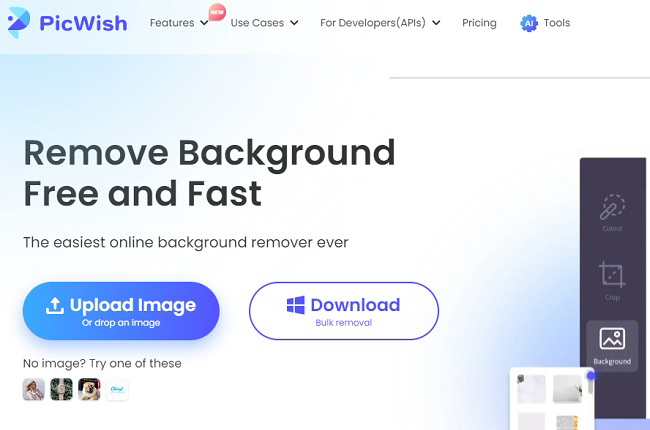
- Upload any Anime image you have and wait for a few seconds to remove its background.
- Next, click Download Image once the process is finished to save your Anime sticker.
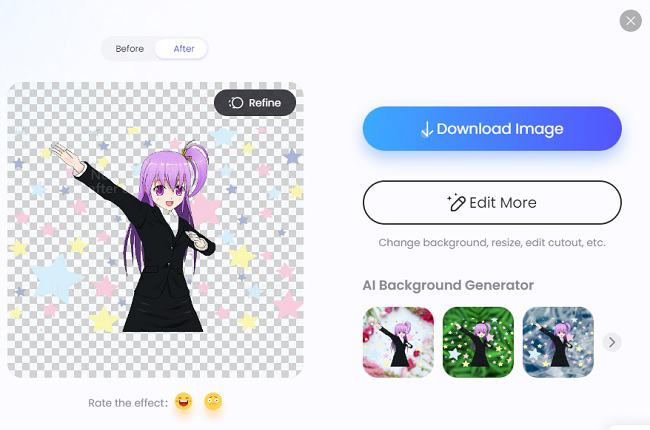
iOS 17
With its recent update, you can now make customized stickers using your iPhone. Now, your iPhone enables you to utilize your personal photos for crafting stickers. This feature allows you to apply filters such as Shiny, Puffy, and Comic. Moreover, animated Live Stickers can be created using your Live Photos. With this, you can turn your saved Anime photos their into stickers for free.
Follow the steps outlined below:
- Launch the Photos app on your iPhone.
- Browse through your photos and select the Anime you wish to view in full-screen.
- Tap and hold the subject, then choose “Add Sticker” from the menu that appears.
![add sticker ios 17]()
- Choose “Add Effect” to apply filters such as Outline, Comic, or 3D.
![add effect for ios 17]()
- Finally, hit the Done button to save and close the sticker menu.
![make anime stickers using ios 17]()
Picsart
Aside from having a collection of Anime stickers, Picsart also lets you customize one. It is powered by AI tools that can create Anime stickers efficiently. Furthermore, it allows you to edit the output as you want. What’s more is that it lets you generate stickers from scratch using its AI drawing tool. Also, these stickers are available to share directly to your social messaging apps like Messenger, WhatsApp, and more.
- Launch the sticker maker tool of Picsart and upload your Anime photo.
![upload the image to picsart]()
- Select your photo and use the Remove BG to remove the background.
- Next, use the editing tools to refine the appearance of your sticker.
- Lastly, click the Export button to download your Anime sticker.
![make anime stickers with picsart]()
Fotor
Next on the list of tools to make Anime stickers is Fotor. It has a bunch of predesigned templates for stickers that you can choose to add on your Anime picture. Additionally, it lets you also turn the Anime picture into emojis and use it for messaging. Apart from that, you can utilize its other editing tools to further customize the sticker. However, you need to buy a subscription once your free trial expires to continue using all of its tools.
- Go to the sticker maker tool of Fotor and click Customize Stickers Now to begin.
![upload the image to fotor]()
- Next, click “Open Image” to proceed with uploading the selected image for sticker creation.
- After that, use its background remover function to get rid of the Anime photo’s background.
![make anime stickers with fotor]()
- Enhance your sticker by adding text, dialogues, emojis, or icons as you want.
- Lastly, download your Anime sticker for printing or sharing online.
Canva
The last but definitely not the least Anime sticker maker on this list is Canva. The tool is perfect if you want to print your Anime stickers. Here, you can choose different templates according to the size of your sticker. The Anime print outs are perfect for t shirts, mugs, and caps. Plus, you can add other elements like texts and icons to enhance your Anime sticker. With Canva, you can choose from a pre-designed template or generate a sticker from scratch.
- Go to Canva and click Create a Design and choose sticker from the list
![upload the image to canva]()
- You can upload any photo and use its tools to create a sticker.
- Once done, click Share, then Download to save your Anime sticker.
![make anime stickers with canva]()
Conclusion
This guide lets you learn how to create Anime stickers, offering step-by-step techniques to unleash your creativity. Each tool has its unique features, allowing you to choose the one that best fits your preferences and needs. Exploring some of the best tools for making anime stickers, we’ve highlighted PicWish, a user-friendly option with a powerful background remover and the ability to combine photos. So, dive in, explore, and let your imagination run wild as you bring your favorite Anime characters to life in the form of personalized stickers!


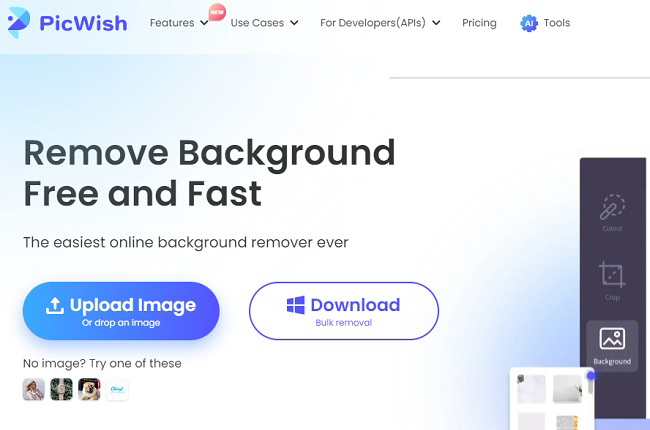
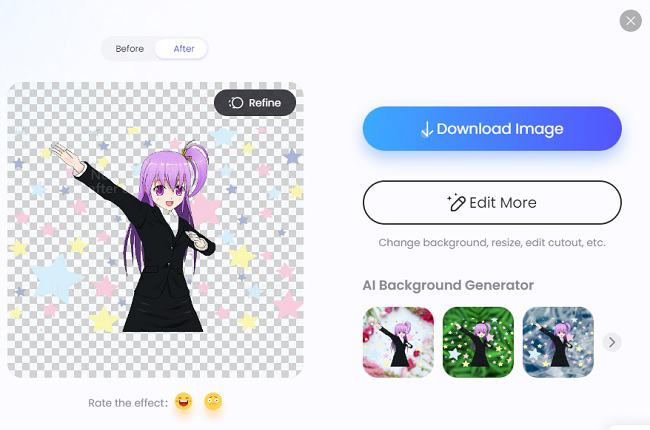














Leave a Comment