5 Photo Editors to Remove Emoji Unnoticeably
PicWish
Price:
100% – FREE for online
First, we have PicWish – Photo Retouch. You can use this online photo editor to remove emoji from your photo without damaging its pixels. It allows you to easily remove unwanted objects including passersby, photobombers, clutter, and even watermarks. Furthermore, its AI technology eliminates the need to use lasso and remover tools just to remove emojis from your photos. Just upload it, highlight the unwanted emojis, and let the tool do the rest.
Pros:
- It has an intuitive interface which is best for beginners.
- Precise and clean results.
- It also works as a watermark remover.
Cons:
- The online version lets you process one image at a time only.
Here’s how this photo emoji remover online works:
- Go to PicWish main website and navigate to the Features tab, hit the drop-down button, and select Photo Retouch.
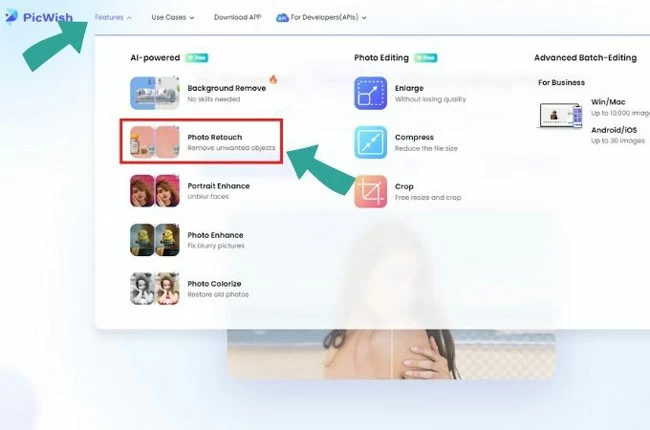
- Next, upload the photo with emojis.
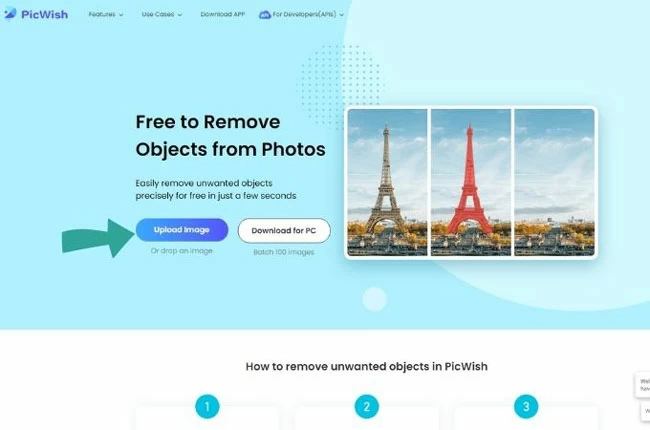
- Then, pick among the three removing tools (brush, rectangle, and lasso) to highlight the emojis you want to delete and click Erase.
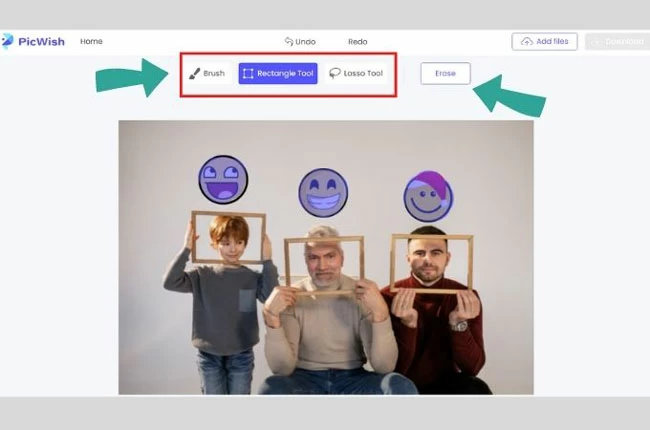
- Download the output once satisfied.
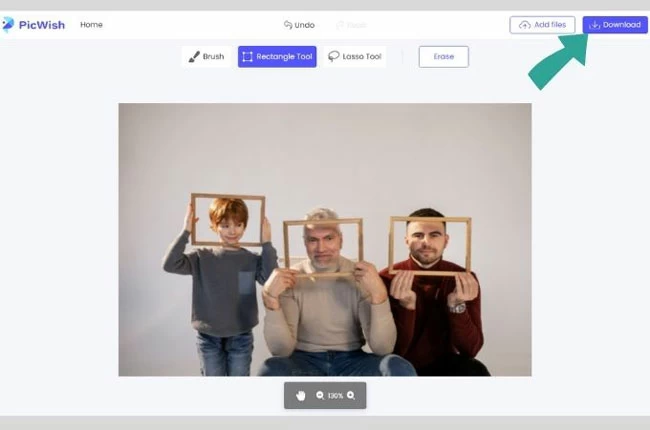
Tips:
You might as well download PicWish for Windows to batch edit photos to remove emojis from multiple images at once if you have plenty of retouched images. In one go, it can process a hundred photos.
Fotor
Price:
Price starts at $6 monthly

Fotor is one of the great apps to remove emojis from pictures. This AI-powered tool removes unwanted objects instantly such as outdated emojis you have placed just because you think it was cute that time. It takes three easy steps to remove emojis that ruin your photos with this tool. Additionally, this photo retoucher also restores the damaged part so you’ll get to still have a perfectly edited photo.
Pros:
- It also works with watermarks, people, date stamps, stickers, and even texts.
- It polishes old photos with scratches and noise.
- It fixes a portrait’s imperfections such as blemishes, pimples, acne.
Cons:
- It requires you to upgrade on its PRO version to download the output.
Inpaint
Price:
FREE for online app but with low resolution
PRO version Price starts at $39.99 monthly for 1000 credit
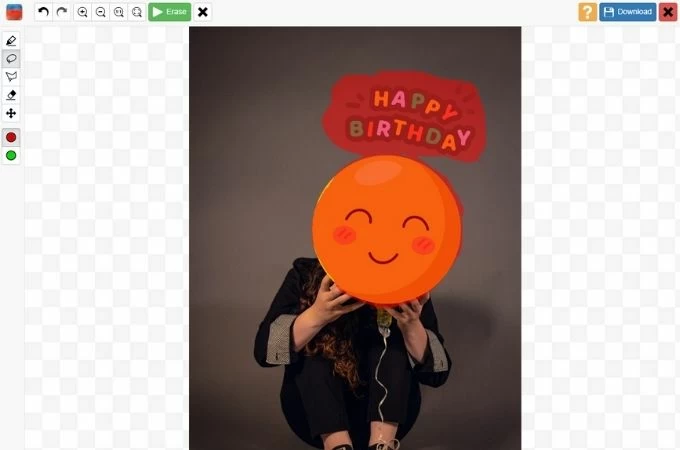
Inpaint is a photo emoji remover online that you can also try. Web-based object removers like this one work perfectly for removing stickers, photobombers, and extra objects from your pictures. Additionally, it offers convenience since all you have to do is drop the file on the interface, use the de-marker tool, and let Inpaint handle the rest.
Pros:
- It reconstructs the damage pixels from removing the emoji.
- It works as digital facial retouching that erases skin flaws.
- It can
Cons:
- Only limited to images with size and resolutions of 10MB and 4.2MP.
Pixlr
Price:
FREE with limited features
PRO version price starts at $4.99 monthly for one user only
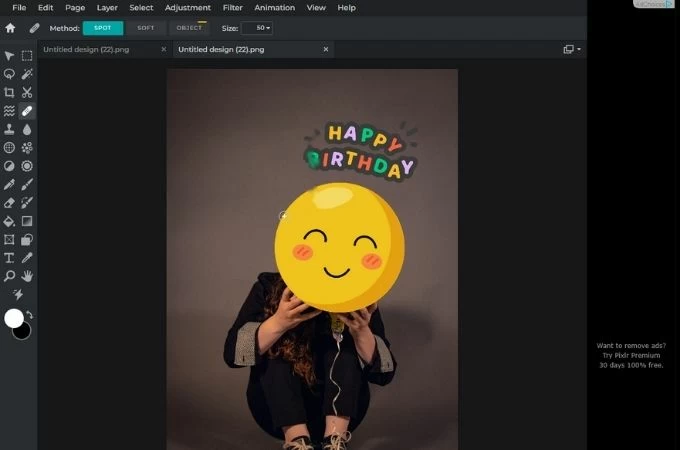
Additionally, Pixlr is considered one of the best apps for removing emojis from pictures, since it cleans and fixes the retouched areas. By using a special algorithm, this online emoji remover fills the deleted area with pixels close to it. Watermarks, unwanted people, words, logos, and other items can also be removed.
Pros:
- It’s easy to access and use.
- It has beautifying tools for more enhancement on your photo.
Cons:
- Its interface is not that user-friendly, especially for beginners.
Clean.up Pictures
Price:
FREE for online version with compressed output
PRO version price starts at $5 monthly
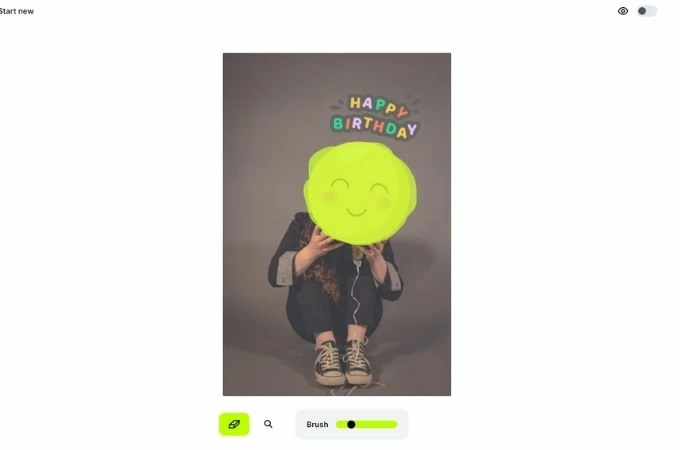
You can also use Cleanup Pictures to eliminate emojis from your photos in your browser. It is an easy-to-use photo editor to remove emoji you don’t like anymore as if they weren’t originally placed in your photo. Simply highlight the emoji in your image then wait a second for the result.
Pros:
- It’s straightforward interface.
- It has a preview function to instantly see the changes of the edited photo from the original copy.
Cons:
- Its free version compressed the image resulting in a small-size photo.
Conclusion
Using these tools, you will no longer have to feel frustrated about recovering your photo styled with emojis and stickers. You can use these apps to remove emojis from pictures and observe how the results turn out unedited. Share your thoughts with us after you’ve tried them!


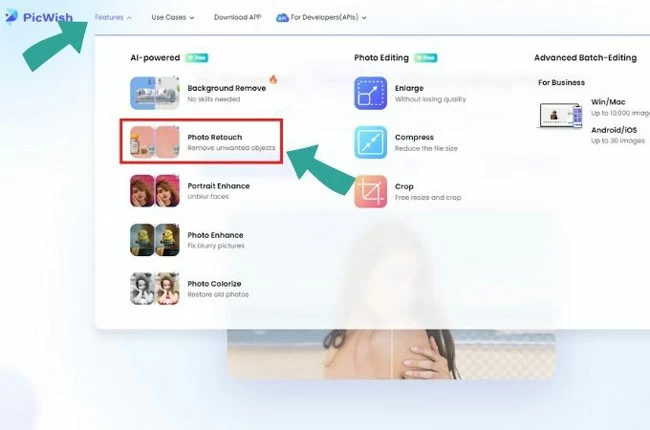
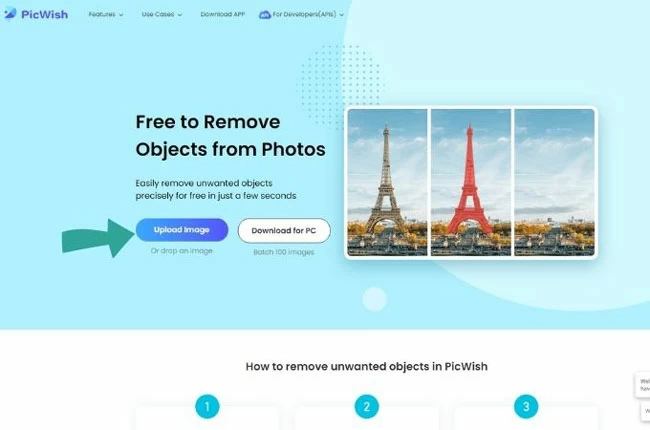
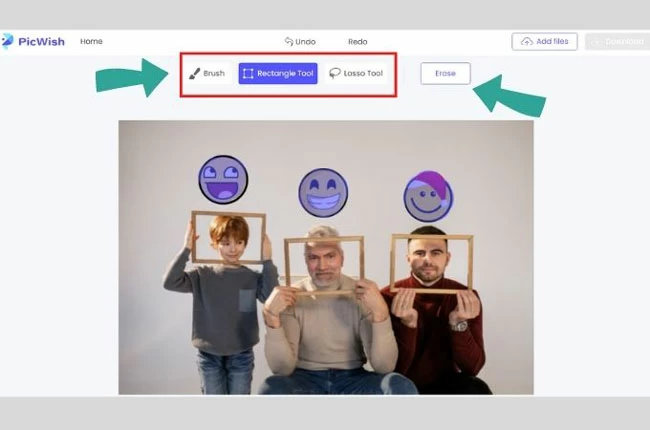
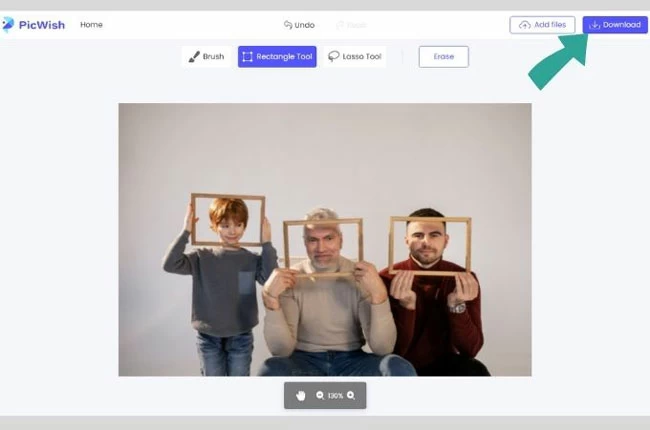





Leave a Comment