Best Background Remover Solutions
Online Solutions [Free & Paid]
PicWish – 100% FREE
One of the best online background editors that you may have these days is PicWish. This FREE background remover tool can effortlessly get rid of the background from your photo automatically with the help of its clever AI technology. Also, by using its manual removal tools, you can achieve a more precise result. Besides, you can change and add a new background to your subject to make it more creative. Indeed, you will be impressed by how this tool performs.
Use this best online background remover, see the steps below.
- Visit PicWish background remover tool.
- Upload the photo by clicking the “Upload Image” button.
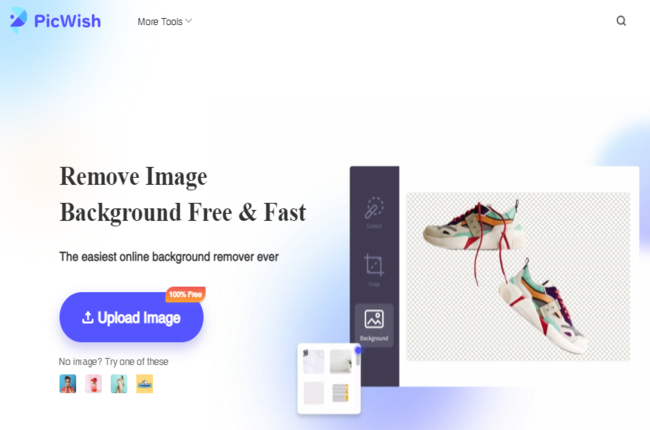
- The online tool will automatically process the photo showing you a precise result.
- Once satified, click the “Download” button.
![best free background remover picwish online]()
Remove.bg
Another tool that is widely known image online background editor that will help you make your photo transparent is Remove.bg. The tool removes backgrounds automatically in just 5 seconds. After that, you can directly save your transparent subject or use some of the background colors and templates that the tool offers. Remove.bg is definitely one of the amazing free background remover tools that you will have.
Follow this simple guide to have a clean background.
- Go to the official web page of Remove.bg.
- Drop a photo or click “Upload Image” to get the image that you need.
![best free background remover removebg]()
- A new interface will come out showing your subject.
- Then, you just need to hit the “Download” button afterward.
![best free background remover removebg online]()
PhotoRoom
The most useful feature that PhotoRoom can offer you is its ability to remove background instantly with the help of its AI technology. You can then select a new background that perfectly matches your subject. No doubt, that this tool is one of the best free background removers that you can find online.
Rely on the steps below for you to easily use PhotoRoom in removing background.
- Open your browser, and look for the official page of the tool.
- From its interface, drop a photo or click “Start from Photo” to import the image that you will use.
![best free background remover photoroom]()
- The tool will do the process, wait for the result.
- Finally, hit the “Download” button to save your work.
![best free background remover photoroom online]()
Efficient Mobile Tools
Apowersoft Background Eraser
This versatile app has been designed by Apowersoft developers to be one of the best background remover apps that you will ever have on your Android and iOS phone. With its simplest interface, beginners can do the task without the help of professionals. Moreover, with Apowersoft AI, creating a precise cut-out is easy and time-saving.
Here is the easy way to remove background from your photo with Apowersoft Background Eraser.
- Run the app, choose among the recognitions to upload the photo from your phone gallery.
![best free background remover apowersoft]()
- The app will automatically detect the background and process it.
![best free background remover apowersoft app]()
- After that, you can directly hit the “Save HD” button.
![best free background remover apowersoft ios android]()
Background Eraser
Background Eraser is perfect when you want to have a clear result in getting rid of the unwanted background of your photo. This free background remover app will allow you to work on your photo easily by just marking the background red and green for the subject. This program can easily handle complex objects such as hair and photos with blurred backgrounds.
Delete background with the help of Background Eraser
- Download and install the app from the Play Store.
- Open the app, tap “Load a photo” to import the photo that you need to edit.
- Next, choose one removal tool that you need, and wait for the tool to process your work.
- Then, save your work by clicking the check mark icon.

Pixelcut
Using this app you can manually remove any unwanted background from your photo. Pixelcut is the best free background remover that a lot of people use. With its smart AI technology, you can surely get the result that you want. The only downside of this app is that you need to be familiarized first with its features to have good results.
How to remove background with this amazing app called Pixelcut.
- Download the app from the App Store and install it on your phone.
- Run the app, tap the add sign icon to upload your photo.
- Once uploaded, slide the magic wand to remove the background. and wait for the process to be done.
- Finally, hit the check mark icon to save your work.
![]()
Conclusion
These free background remover tools that we listed down are all efficient ones. Each of these tools will help you out in deleting any background from your photo. Among these tools, PicWish will give you satisfying results. Yet it is still up to you which one you will choose. Share with us your experience by leaving a comment below.


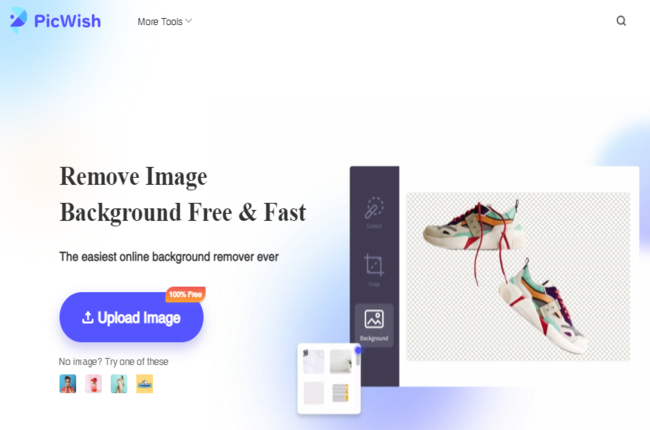













Leave a Comment