Recommended Photo Background Changer Software
PicWish
First of all, I would recommend PicWish, one of the best photo background changer apps for PC. Light up the subject by changing picture background color or addding an attractive background from the templates or your photo library. The bulk process is available where you can upload a minimum of 100 images. Remove and change the background in one go without wasting your time editing your photos one by one.
DownloadMain Features
- Uses advanced AI technology for automatic processes.
- Remove background from images in bulk with a minimum of 100.
- Ready-to-use solid background colors and templates.
- Upload own template designs/ customize templates.
- Offers basic photo editing: resize, adjust brightness, saturation, and more.
- Save edited work in HD quality.
Here are the simple steps to change the photo background of your photo.
- Run the software, and choose the option that you need to upload the photos.
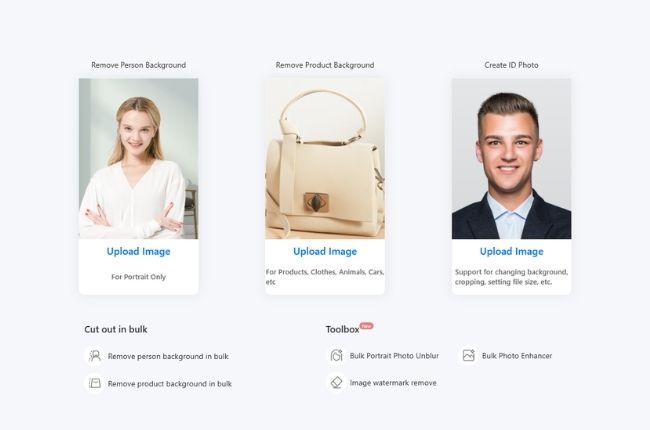
- This photo background changer software will automatically process your photos.
![picwish software replace background]()
- Under “Change background” > “Templates” to choose the background that you like.
- You may also have the “Custom” option to upload your desired background.
- Once done, hit the “Save” button.
![picwish edited work]()
Pricing Plan:
$0.02 /image – $0.25/ image depends on the subscription plan that you will choose.
PhotoScissors
PhotoScissors is a well-known photo background removal tool that is trusted by many users. This program can quickly get rid of the background from your photo automatically and present you with a clear cut out of your subject. Besides its automatic background removal process, PhotoScissors can also be your reliable photo background changer app for PC. You can effortlessly change an old and unwanted background to a new one that will best suit your subject. However, PhotoScissors doesn’t have preset templates, in that you need to upload your own backdrop to use on your photos. Also, it doesn’t support a bulk process, so you need to edit your files one by one.
Main Features
- Quickly remove simple to complex background.
- Erase background automatically with its AI technology.
- Replace the background with colored or by uploading your own backdrop.
- Offers manual removal tools for better results.
See this simple guide to replace the background from your images.
- Download the best background changer app for PC from its official page and install it on your Desktop.
- Open the tool, and drag the photo that you needed on the interface.
- The tool will automatically process your images showing a transparent result.
![photoscissors desktop]()
- After that, go to the “Background” section and choose “Image” to upload the backdrop that you will use.
![photoscissors software change background]()
- Finally, click the download icon to save your edited work.
Pricing Plan
$29.99 – $69.95 The price is according to the purchase plan that you will choose.
GIMP
The last program on this list is GIMP. Compared to the other 2 tools, this is a free open-source graphics software that can be the photo background changer app for PC that you are looking for. This tool will allow you to manually remove the old background from your photo using its removal tools which include rectangle select tool, ellipse select tool, free select tool, and fuzzy select tool. Once you have the transparent result, you can overlay the new background template that you want for your subject by uploading your own backdrop. However, the downside of this program is that the result of your work is based on your own skills in photo editing. So if you are just a beginner it will be difficult for you to use it.
Main Features
- It provides manual background removal tools.
- Allows multiple overlays.
- Seamless photo editor.
- Export to PNG, JPEG, GIF, TIFF, and more.
Follow these steps with this best background changer app for PC.
- Search the official page of GIMP to download and install it on your PC.
- Open the program, and upload the photo by dragging it on the tool’s interface.
![gimp software editor]()
- Choose one from the background removal tools and manually delete the old background.
![gimp software replace background]()
- Upload the background and overlay it on your subject.
![gimp program photo editor]()
- Lastly, under “File” > “Save us” to save your work.
Pricing Plan
Free-open source photo editor – No enterprise pricing fees
Conclusion
These are the best background changer apps for PC. All 3 programs will indeed help you to change the background of your photos. If you perfer a free tool on PC, you could consider GIMP. Or you may go to PicWish official site to edit photo backgrounds for free. Their common limitation is that you cannot edited photos in bulk. But for starters, PicWish is easier to use. If you have lots of pictures to process and value the accuracy, PicWish has you covered. It provides an affordable pricing and high-quality results. Let me say it’s a great choice for Windows users.


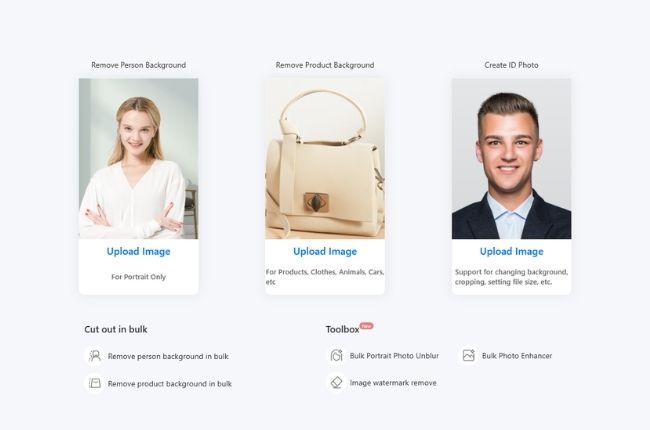


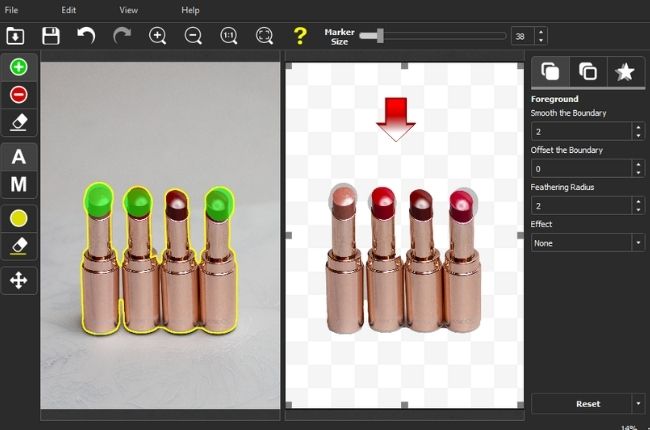

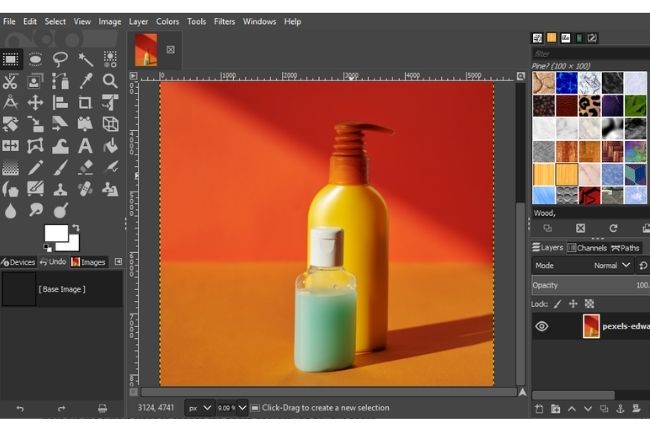





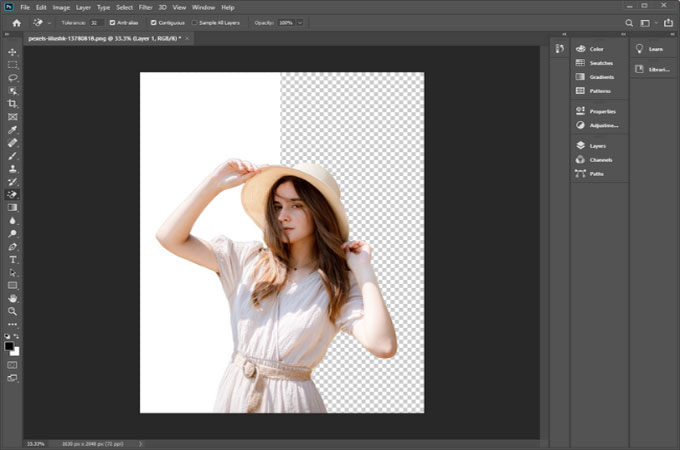

Leave a Comment