
If you’ve ever wondered how to make stickers to sell on Etsy you’re in the right place! Stickers have become a popular and creative product for entrepreneurs looking to showcase their designs while earning a steady income. In this guide, we’ll walk you through everything you need to know about creating stickers to sell on Etsy. With the right strategies, you can turn your creativity into a successful Etsy shop that stands out in the competitive marketplace.
How to Make your Own Stickers
- Stickers Selling Trend on Etsy
- Custom Stickers with Background Remover
- Generate Stickers with AI Art Generator
- Printing Your Stickers and Listing Them on Etsy
Stickers Selling Trend on Etsy
Stickers have emerged as a booming trend on Etsy. Additionally, Etsy has become a hotspot for sticker enthusiasts seeking everything from artistic designs to practical, personalized labels. But why are stickers so popular, and what makes them such a lucrative market for sellers? Stickers are versatile, affordable, and appeal to a wide range of audiences. Also, people use them for decorating laptops, water bottles, phone cases, planners, scrapbooks, and more. Meanwhile, stickers allow individuals to express their style and personality in creative ways. Aside from that, it is now trending to sell customized stickers and cute pets and dogs stickers.
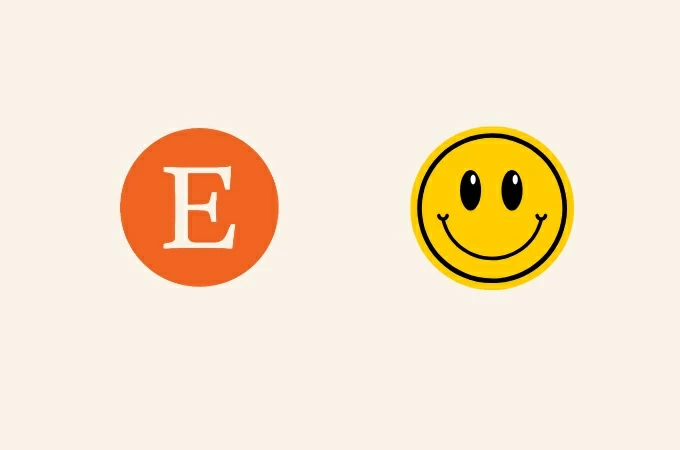
Custom Stickers with Background Remover
That being said, it is important to have a reliable tool to make customized stickers for Etsy. Luckily, PicWish does have all the necessary features needed to create stickers to sell on Etsy. Thus, let’s check all the tools of PicWish to help us out.
PicWish Background Remover
PicWish mobile app offers tons of tools to edit a picture. One of them is the Cutout tool that removes the background of an image while perfectly preserving the main subject. Additionally, it also supports AI tech so it will automatically do the process for you. Furthermore, it lets you add an outline to the image to give it a sticker-like feel.
On the other hand, you can also use PicWish online tools like face cutout. This is perfect for creating big head or pet stickers to add spice to your collections. Without further ado, let’s all learn how to make stickers to sell on Etsy using PicWish.
- Download and install PicWish and open it on your phone.
- Next, go to Cutout and upload the image you want to be a sticker. Wait for PicWish to remove its background.

- After that, hit Edit More and tap the image. Browse through the menu and select Outline. Here, you can choose a transparent background and add white outline.

- From here, apply the outline and customize it according to your preference.

- Finally, tap the Download button to save the Etsy sticker.
Generate Stickers with AI Art Generator
If you want a more personalize approach for creating Etsy stickers, use the AI Art Generator function of PicWish. Here, you can generate an image from scratch just by using text prompts. Furthermore, you can choose different art style perfect for Etsy stickers. These include illustration, sketch, pixel art, and others. Moreover, it lets you choose the size and ensures the image is in high quality resolution. To complete it, you can quickly go to the Cutout tool and remove its background, enhance, and apply an outline.
- Launch PicWish and open AI Art.

- Next, type the prompt in the text box provided. The, choose the Art Style and Aspect Ratio you prefer.
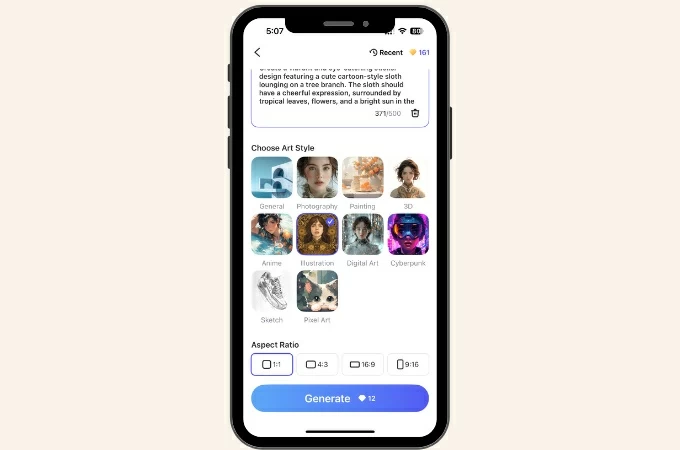
- Once done, hit Generate and wait for a few seconds to produce the stickers.
- Preview the stickers and download the ones you prefer.
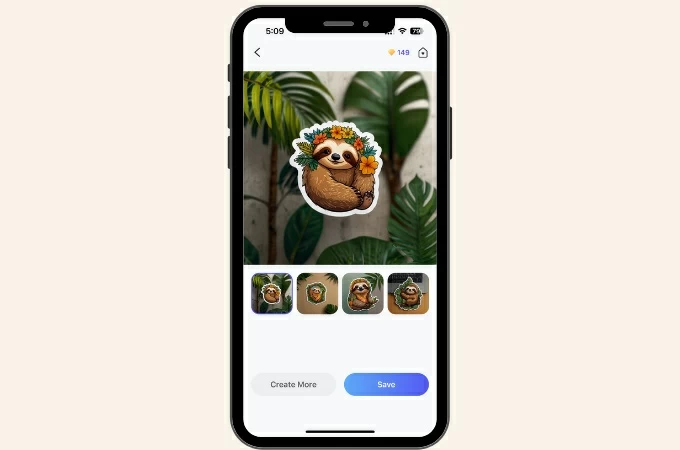
- After that, you can go back and upload the saved sticker to the Cutout tool and remove its background.
Printing Your Stickers and Listing Them on Etsy
Once you’ve designed your stickers, the next steps are printing them to perfection and creating an eye-catching Etsy listing. These crucial stages will ensure your products look professional and attract the right buyers. Here’s how to get started:
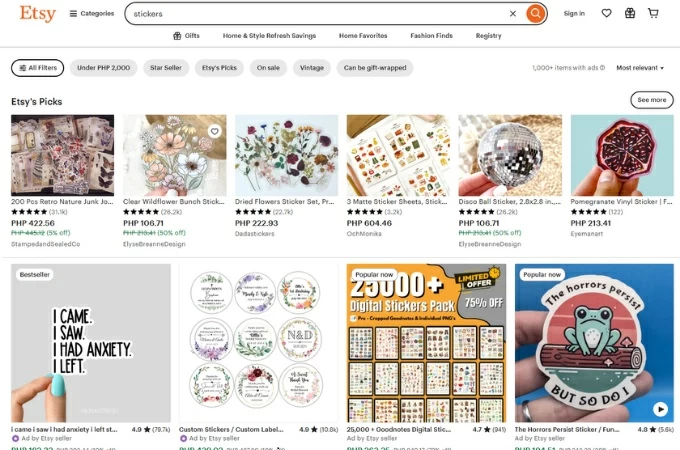
Tips for Printing Stickers
- Choose the Right Material: Select high-quality sticker paper that suits your design style and intended use. For glossy, vibrant designs, opt for premium gloss or vinyl paper. For a natural, minimalist look, consider matte or kraft paper.
- Use a High-Resolution Printer: Invest in a printer capable of producing sharp, vivid images, such as an inkjet or laser printer. Ensure your designs are in at least 300 DPI (dots per inch) for optimal clarity.
- Protect Your Stickers: Add a laminate layer to make your stickers waterproof, scratch-resistant, and durable. You can do this with a laminating machine or adhesive laminate sheets.
- Cut Your Stickers Precisely: Use a cutting machine like a Cricut or Silhouette for precise cuts, especially if your designs have intricate shapes. For simple designs, sharp scissors or a craft knife can work as well. lTest Print Your Designs: Before printing in bulk, test a few designs to ensure colors, size, and quality meet your expectations. Adjust your printer settings as needed to achieve the best results.
After that, you can now post your stickers on Etsy and be ready for the orders to come!
Conclusion
Creating and selling stickers on Etsy is an exciting way to transform your creativity into a thriving business. With the growing popularity of stickers, there’s no better time to jump into this trend. By understanding the market and knowing how to how to make stickers to sell on Etsy, you can establish a standout shop. Now, it’s time to let your creativity shine—start making and selling your stickers on Etsy today!

Leave a Comment