Enlarging Old Photos Without Negatives with These 5 Online Tools
PicWish – 100% FREE
PicWish is not your typical photo editor because this tool is available for free access with no download or registration required. Enlarge your old photos up to 4 times quickly and easily, giving you high-resolution results. With the use of its latest AI deep learning technology, you can restore the original beauty of your old photos automatically without exerting a lot of time and effort. With PicWish, you will have a clear and undistorted file after enlargement.
Enlarge old photos without losing quality with PicWish
- Go to the official page of the image upscaler tool.
- Upload your old photo by clicking the “Upload Image” button.
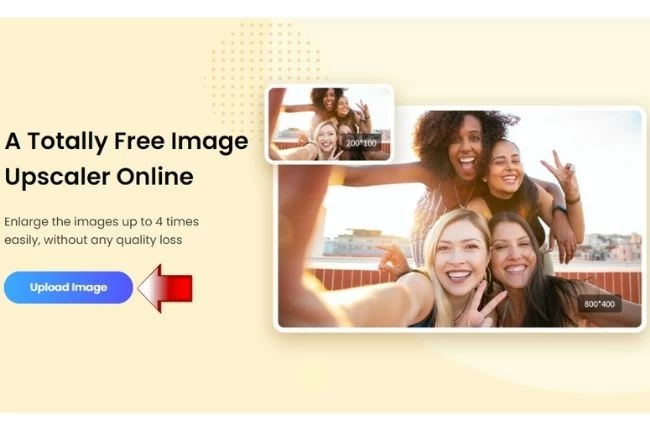
- Once uploaded, select the enlarged times that you want.
- Finally, wait for the processed result and download it on your computer.
![enlarging old photos picwish online]()
Note:
If you would like to restore old photos, PicWish Face Enhancement is ready for you. Then, you may have the “Image Enlarger” afterward.
AI Image Enhancer
AI Image Enhancer enables users to create their old photos into high-resolution ones. This AI-powered photo upscaling increases photo resolution to bring back the old photos to their original beauty. Besides, enlarging small old photos using this online tool will give you a hassle-free experience.
Follow the simple steps below to have a clear old photo.
- Visit the official page of the tool on your browser.
- Drop the image or click the import button.
![enlarging old photos image enhancer]()
- Once uploaded, hit the “Start” button to process your photo.
- Wait for the result and hit the “Download” button.
![enlarging old photos image enhancer online]()
Remini
Remini is an interesting online photo editor that will let you enlarge old photos to make them clear. The whole process in this tool is so easy because of its AI technology. It can instantly help you improve, sharpen, and unblur your old photos instantly. Enlarging old photos alongside this tool will give you a remarkable quality result.
Here is the guide that you may rely on in making your old photo high-resolution.
- Open your favorite browser and search the page of Remini.
- Then, drag and drop the image on the import icon.
![enlarging old photos remini]()
- Next, wait for the processed result
- Lastly, download the photo directly on your gallery.
![enlarging old photos remini online]()
Image Enlarger
Image Enlarger allows you to enhance your old photos in just a few seconds. This fast image enlarger tool can repair your old photos with the help of its clever AI technology. The final quality of your photos is better than the original one. So, enlarging old photos without negatives is just easy as 1,2,3 with Image Enlarger.
See the steps below to clear your old photos with Image Enlarger.
- Search the official page of the online tool.
- To start, click the “Select Image” button to load the old photo that you need.
![enlarging old photos image enlarger]()
- Once uploaded, set the dimension and percentage.
- After that, click “Enlarge Image” to process your photo.
![enlarging old photos image enlarger online]()
- Save your work by clicking the “Download” button.
Resize File
Resize File is another online tool that can increase photo size to exact dimensions. This tool also uses advanced AI technology, wherein its algorithm tries to fix the damage of the old photo to make it clear. Moreover, you can enlarge old photos without losing quality and boost the sharpening of your subject in a detailed effect.
Rely on these simple steps with the help of Resize File
- Go to the official page of Image Enlarger.
- From its interface, upload the old photo by clicking the “Browse Image” button.
![enlarging old photos resize file]()
- Then, set the upscale that you need and hit the “Enlarge Image” button.
- Once all set, hit the “Download” button to save your work.
![enlarging old photos resize file online]()
Conclusion
Having these 5 amazing web service tools will make your life easier in enhancing your old photos. Among these tools, PicWish is the most favored one because of its simple interface and its amazing ability in enlarging small old photos in just one click. Yet, it is still up to you which online tool you are most comfortable with. Share with us your thoughts and experience with your chosen tool.


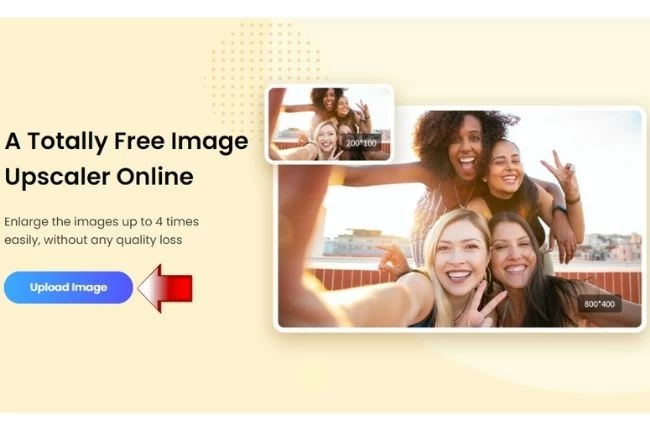














Leave a Comment