Top 5 Online Tools to Enlarge an Image to Print
PicWish
PicWish is a totally 100% free image upscale that you may experience online. This tool can enlarge your photos up to 4 times, without affecting their original quality. With its AI image upscaler it will automatically calculate and adjust the lines, colors, and tones for the enlargement process saving the overall looks of your work. What is more amazing in this online tool is that there is no image size limit, no need to download anything or sign up for an account. Indeed, PicWish will let you experience a hassle-free experience.
How to enlarge a picture for printing without losing quality
- Visit the official page of the PicWish image enlarger on your browser.
- Click the “Upload Image” button to get the image from your computer gallery.
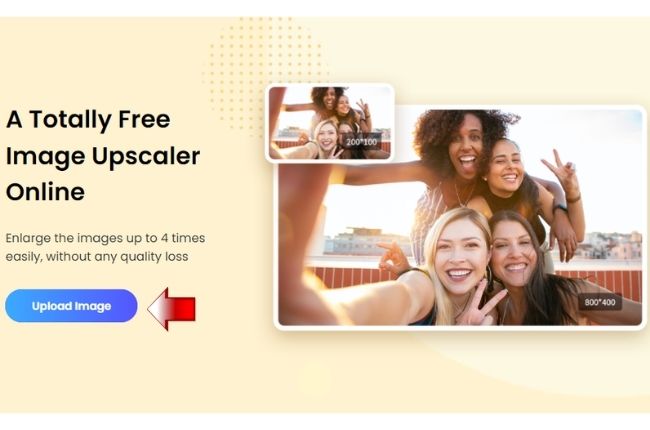
- Then, set the “Upscale factor” option and hit the “Apply” button.
- Finally, click “Download” to save your file.
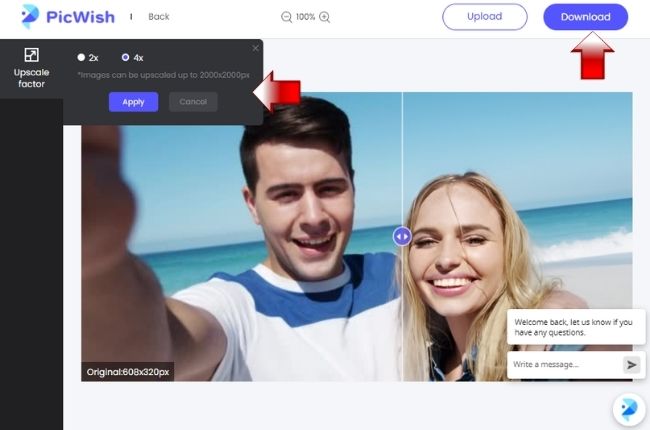
Note:
If you want to restore old photos or enhance image quality and color, PicWish is also available for you.
Image Enlarger
A fast photo enlarger tool that you may also experience online to make your photos bigger is Image Enlarger. From its name implies, this online tool is specifically made to make your photos twice bigger than their original size. You will easily learn how to enlarge a picture for printing windows to exact pixel size.
Upscale your image with the help of Image Enlarger
- Open your browser, click the “Select Image” button to upload the photo that you need to enlarge.
![enlarge an image to print image enlarger]()
- Set the dimension and percentage and hit the “Enlarge Image” button.
![enlarge an image to print image enlarger online]()
- The tool will process your file giving you the result afterwards.
- Just hit the “Download” button.
Photo Enlarger
You can now enlarge your images online from the four various enlargement generators with Photo Enlarger. This simple yet awesome web service tool will let help you how to enlarge a picture for printing fast and easily. This tool will present the 4 different enlargement algorithms, you just need to pick the best for you.
Here are the steps to make your image larger.
- Go to the official home page of the Photo Enlarger tool.
- From there, click “Browse” to load the image that you need to enlarge.
- Then, select the size by adjusting the enlargement factor bar.
- After that, hit the “ENLARGE!” button to process your image.
![enlarge an image to print photo enlarger]()
- Lastly, choose the image that you want by clicking “Download”.
![enlarge an image to print photo enlarger online]()
IMG2GO
Using advanced AI technology, IMG2GO will give you the limitless possibilities to enlarge an image to print without losing its quality. With every photo that will be uploaded here, the AI will do the work by increasing the size of your photo excluding the quality of your work. Alongside IMG2GO, you can do your work uncomplicated.
Follow the steps to upscale your images with IMG2GO
- Look for the official page of the image upscaler tool.
- Start by choosing the file on your computer library.
- Hit the “Start” button to begin the automatic process.
![enlarge an image to print img2go]()
- Finally, the processed file will directly be downloaded on your computer.
![enlarge an image to print img2go online]()
Smart Upscaler
Learn how to enlarge a picture for printing without losing quality with this superb online tool called Smart Upscaler. This tool can automatically enhance the image resolution with the use of AI. This tool will integrate sharpening, noise reduction, and do the upscaling fully automated without sacrificing your time and effort.
Enhance photo size with this amazing online tool – Smart Upscaler
- Search Smart Upscaler on your favorite browser.
- Drop your photo in the box.
![enlarge an image to print smart upscale]()
- The online tool will process the file automatically.
- After all, hit “Download” to save your work.
![enlarge an image to print smart upscale online]()
Conclusion
If you are wondering how you can easily make a photo bigger, these online tools will definitely assist you in how to enlarge a picture for printing windows. Among these wonderful online tools, PicWish is the most recommended one because of its simple yet professional results. You can try them all and choose which one you really like best. Share your favorite online image enlarger tool in the comment section below.


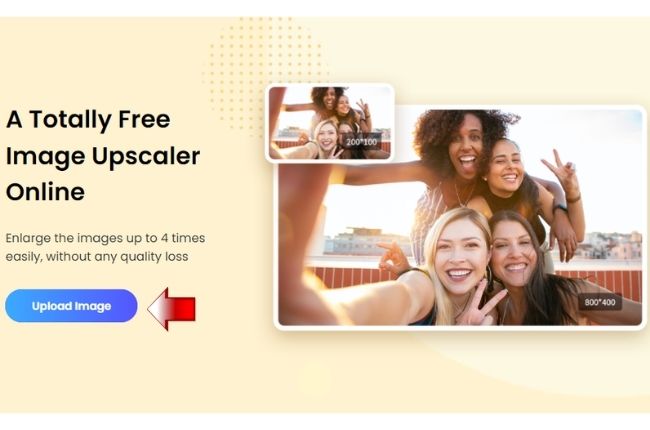
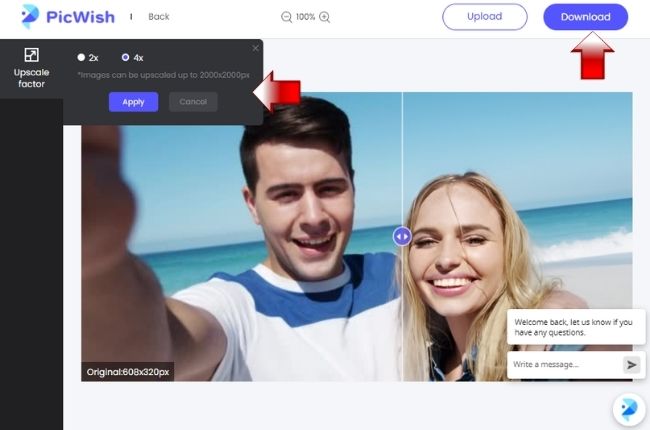

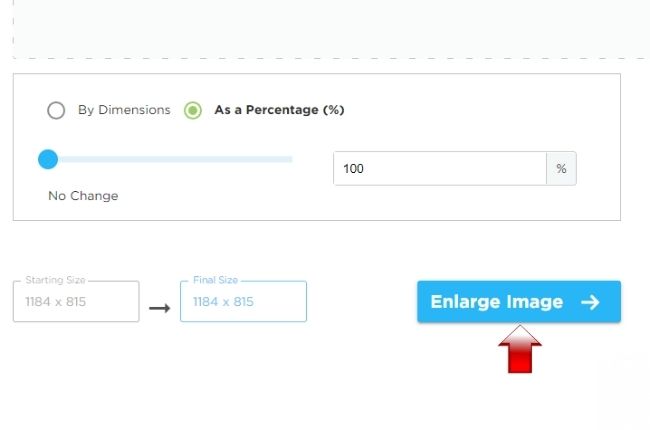
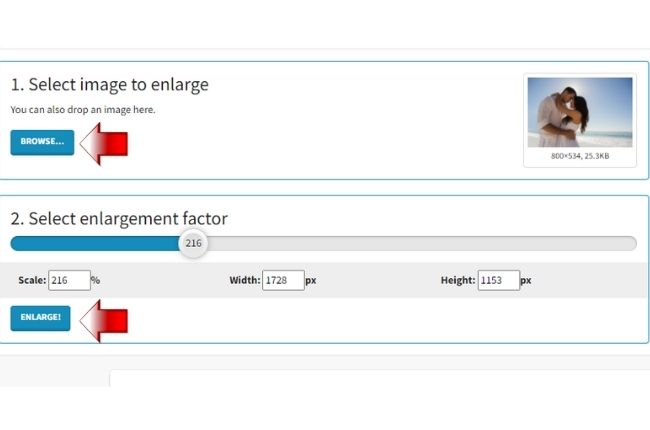
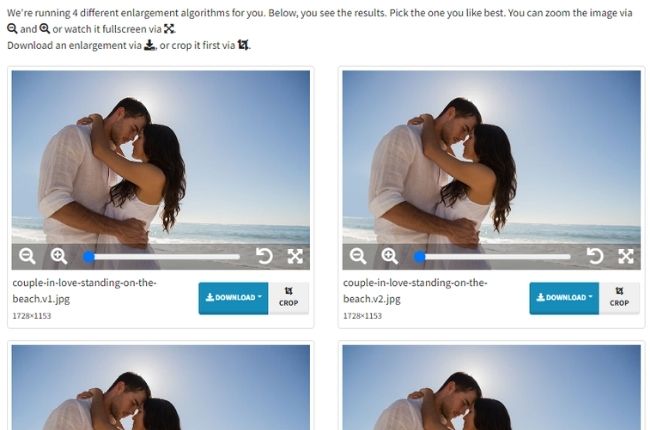

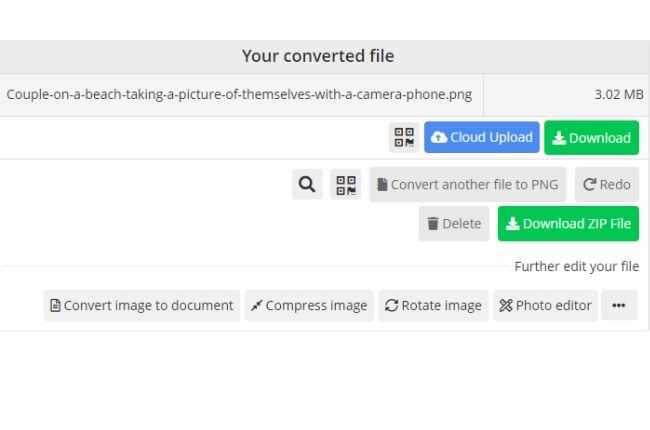
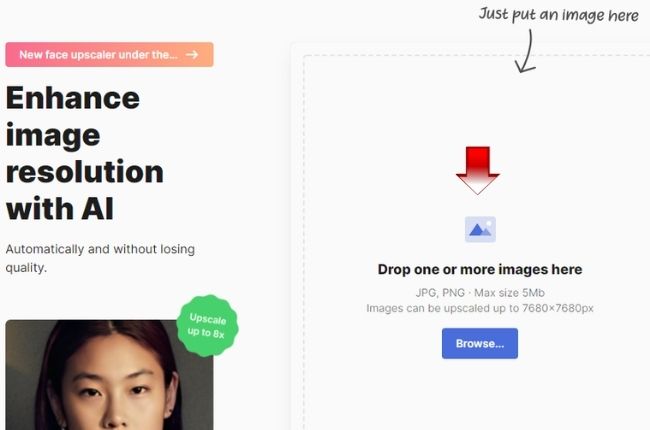
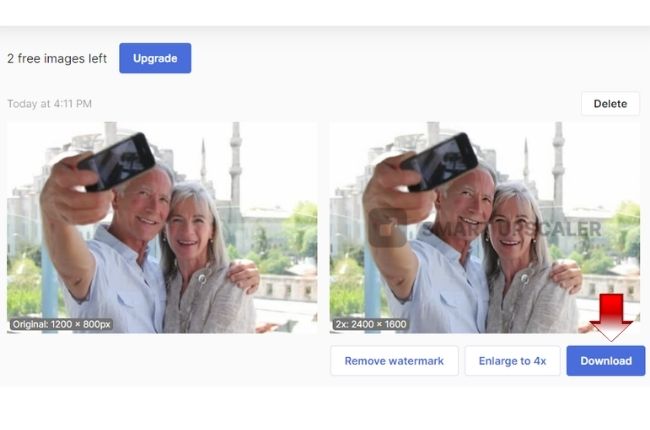





Leave a Comment