Discord is an instant messaging app most commonly used by gamers which allows them to communicate through chat or voice and video calls. Like other social media platforms, it also allows the users to upload their profile picture or avatars. If you want to make the most of your profile’s visibility on Discord, you should know the ideal Discord profile picture size. Not only does this ensure that your profile picture looks clean and refined, but it additionally helps to make you more known and involved in Discord communities. This article will walk you through the ideal size of your profile picture, steps on how to make it, tips, and as well as the online tools that you can use to edit your desired profile photo.
- What is the Ideal Discord Profile Picture Size?
- How to Create the Perfect Discord Profile Picture
- Tools and Software for Resizing Images
What is the Ideal Discord Profile Picture Size?
Following the ideal size for your Discord profile photo guarantees its unrestricted clarity and visibility. For your profile picture or avatar and even your Discord server profile picture size, it is recommended to upload a square aspect ratio image having a size of 128×128 pixels. But since Discord also supports larger image sizes, it is generally better and ideal to use images with 512×512 pixels for higher resolution and clarity. With this, it is also important to consider the file size of your picture, keeping it under 8 MB because larger files take longer to load. Hence, it’s crucial to balance file size with image quality, making sure it stays reasonable for the best result of your profile picture.
How to Create the Perfect Discord Profile Picture
To create your ideal Discord profile picture size, PicWish is the right tool of choice. With its user-friendly editing tools such as enhancing photo, cropping or resizing, and applying stylish effects, it gives a high quality result for your Discord avatar. Its Bulk Crop feature enables you to resize one or multiple images at once, saving time and maintaining uniformity. It also allows custom resizing input and other different aspect ratio, may it be in square, rectangle, or round shape.
Here are the steps to follow to edit your Discord profile picture using PicWish:
- First, download and install the PicWish application on your desktop.
- Once the installation is done, open the PicWish app and click “Image Toolkit” found on the left corner of the interface.
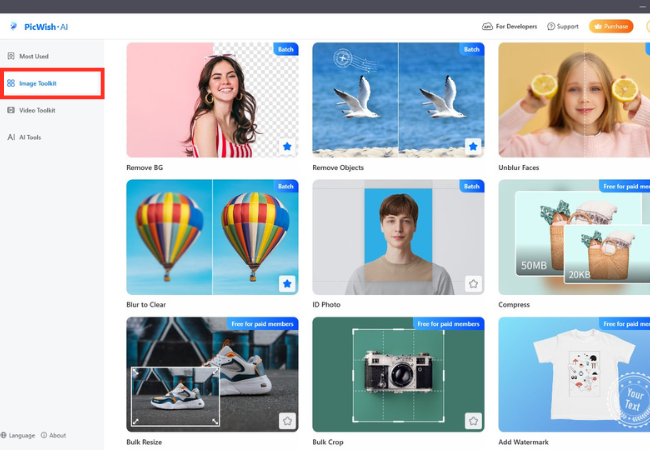
- Then, select “Bulk Crop” and upload or drop the image that you want to edit.
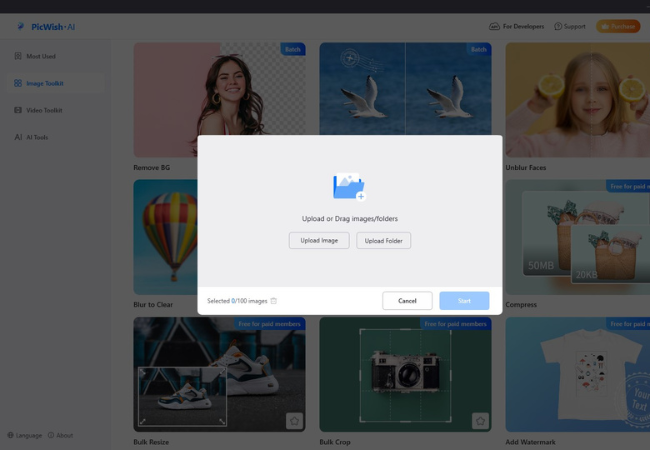
- After that, type “512” on both width and height for the ideal Discord profile picture size.
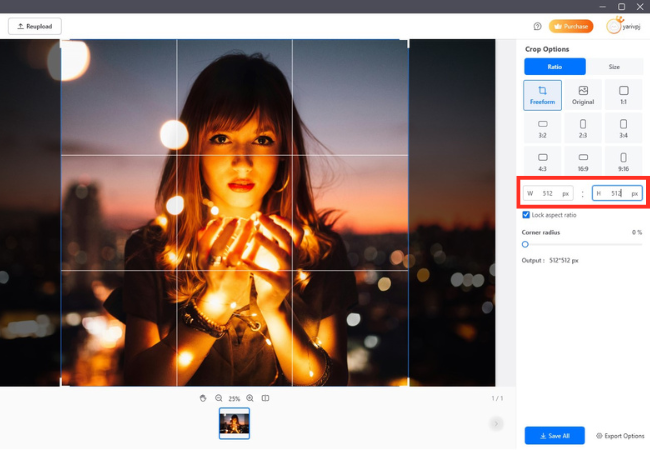
- Since Discord avatars are displayed in a circular format, adjust the corner radius in 100% and make sure to center the important parts of your picture.
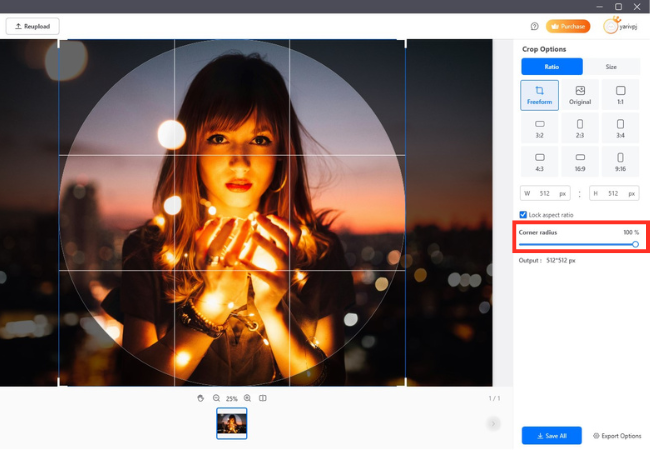
- Once satisfied, click “Save All” and check its file size.
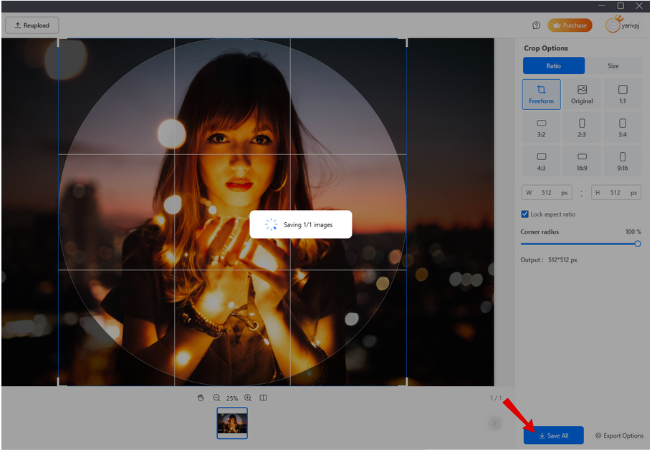
As mentioned, it is also important to watch out for the image file size. It is ideal to keep your Discord profile picture under 8 MB. In that case, PicWish has a Compress function to ensure you can upload your discord picture without a problem. Lastly, don’t worry about the image quality as PicWish can make the file size smaller without sacrificing the quality.
- Go back to PicWish and select Compress tool to upload the Discord picture.
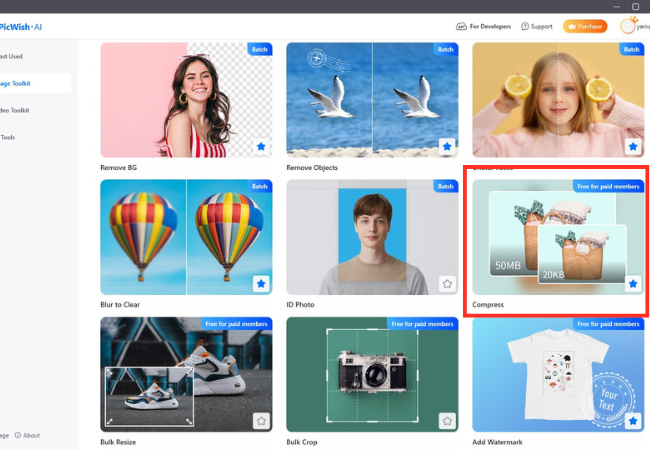
- Next, click Start and let PicWish compress the image. Finally, save the compressed picture and you can now upload it to your Discord account.
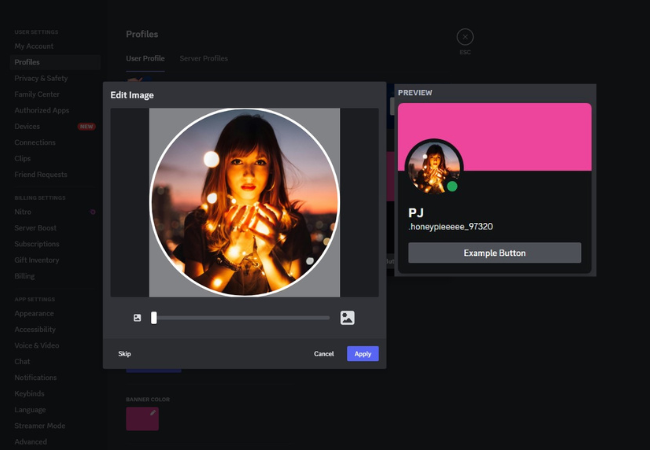
Tools and Software for Resizing Images
Image Resizer
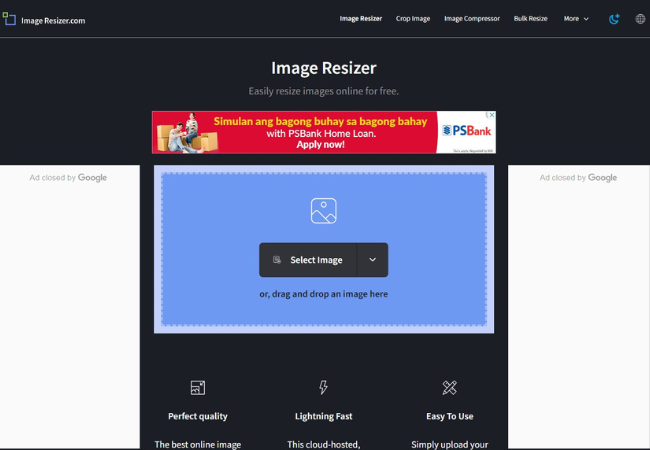
Image resizer is a flexible tool for fast and efficient adjustment of your Discord server profile picture size. It has an easy-to-use interface that allows users to resize images by percentage or by entering precise dimensions. Image Resizer keeps images in the best possible condition while sticking to size specifications, making it perfect for tasks like maximizing images for the web or printing.
Pros:
- It enables accurate dimension or percentage resizing input.
- Allows you to convert the original image size to your targeted file size.
- It offers JPG, PNG, and WEBP format in saving your image.
- Provides crop options with different choices of aspect ratios, as well as flip and rotate features.
Cons:
- It doesn’t have a circular aspect ratio.
- It lacks other photo enhancing features.
- If you resize an image to a smaller scale, it leaves an empty background space to fill in the image.
BeFunky
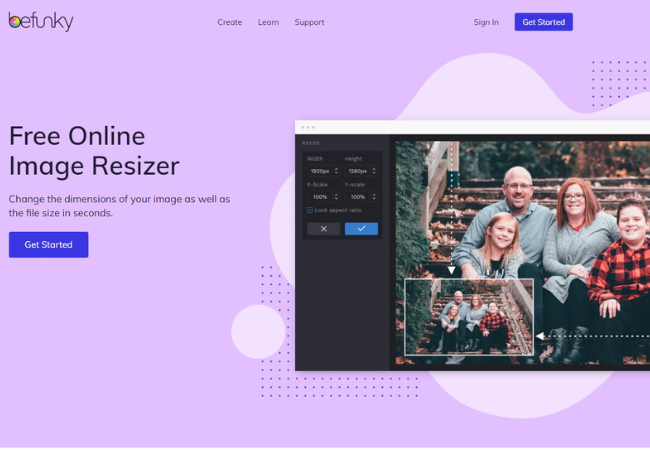
BeFunky is a packed-with-features online tool for graphic design and photo editing. Beyond just modifying your Discord profile picture size, it provides many other options, such as collage creation, picture effects, filters, and retouching. BeFunky is well-known for its user-friendly interface and large collection of templates and visuals, which make it appropriate for users of every level who want to edit their images and make unique designs.
Pros:
- It enables accurate dimension or percentage resizing input.
- Offers a wide range of photo editing tools aside from image resizing.
- It allows you to browse and edit images from your Google Drive or Google Photos.
- It has visuals and templates to make creative designs.
Cons:
- It doesn’t have a circular aspect ratio.
- There can be restrictions on certain features and output quality of the free version.
Pixlr
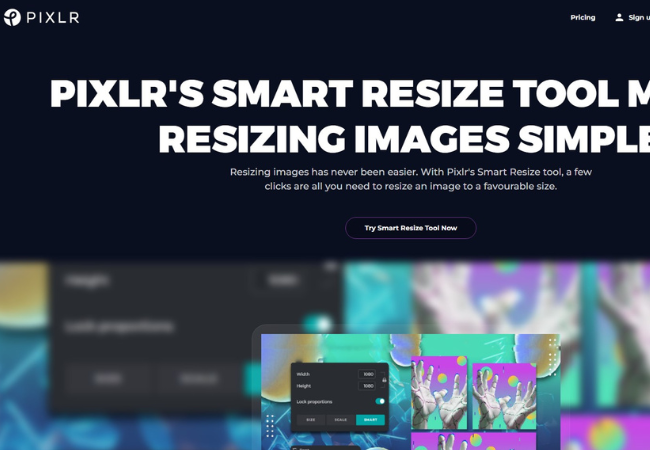
Pixlr is one of the tools that you can use to edit your Discord profile picture size. It is also a packed-with-features online photo editor with strong editing capabilities. Resize, trim, tweak color, adjust layers, apply filters, and more using its many functions. Favored for its user-friendly interface and professional-grade editing capabilities, Pixlr allows for smooth editing from any internet-connected device. It is appropriate for artists, photographers, and anyone else who needs high-end accessible image editing tools.
Pros:
- It offers a wide range of photo editing features aside from resizing.
- Enables smart resizing option for better and accurate result.
- It allows you to save your image in either JPG, PNG, WEBP, or PDF format.
Cons:
- The interface might be a little difficult to navigate for beginners.
- Other advanced features require you to log in.
Conclusion
Choosing the right tool to customize your Discord profile picture size depends on the purpose of your account in general. PicWish presents several unique features that you can use for a best resulting image. With the proper customization, your profile picture can leave a lasting impact on other users.







Leave a Comment