How to Enhance the Quality of Internet-Sourced Photos
- The Secrets to Enhancing Photo Quality
- Optimizing Image Formats for Better Quality
- Learn the Power of Editing Tools
The Secrets to Enhance Photo Quality
Choosing the right image source
The quality of the image depends directly from the source. To ensure you download high-resolution images, you must opt to reputable websites and platforms. There are lots of photography websites that you can find to download crystal clear pictures;. Also, choosing a trusted image source helps you avoid copyright problems. A good example of these are free stock photos sites that also uploads high quality images.
Utilizing advanced search techniques
To gain higher chances of finding an unblur image, use specific keywords to narrow down the search results. Another alternative is to search images directly from a reputable website that offers premium image sources. There are also other sites that contain exclusive and paid images but ensures crisp image results.
Optimizing Image Formats for Better Quality
The impact of different image formats on quality
Different factors such as image format also affects the picture quality. This is due to compression algorithms and capacities. There are lossy compression formats like JPG/JPEG that reduces file size by discarding certain image data. Although it will optimize the image size, the quality will also be affected. For certain requirements such as logos, icons, or graphics, it is recommended to find SVG images. SVG formats lets you scale the resolution without losing quality.
Converting images to preserve fidelity
Keep in mind that some formats will affect the image quality. So, preserving the fidelity to improve quality of photos is crucial. Choose lossless compression formats when converting images. Some exmples are TIFF and RAW. Here, you can ensure that the images is afvailable to reproduce with minimal loss.
Learn the Power of Editing Tools
Enhance Image – PicWish
Although there are ways to find high-quality images in the web, we could not deny the fact that most of the pictures uploaded are in low-quality resolution. Luckily, there is now a solution to unblur image with photo editing software. One prime example of it is PicWish. Boosted by its newly-powered AI enhancement algorithms to achieve super crisp results. This pro-level AI photo enhancer lets you enhance the image up to four times of total pixel count to achieve optimal result.
- Download and install the desktop version of PicWish.
- Choose Unblur Faces and upload the image/s you want to enhance.
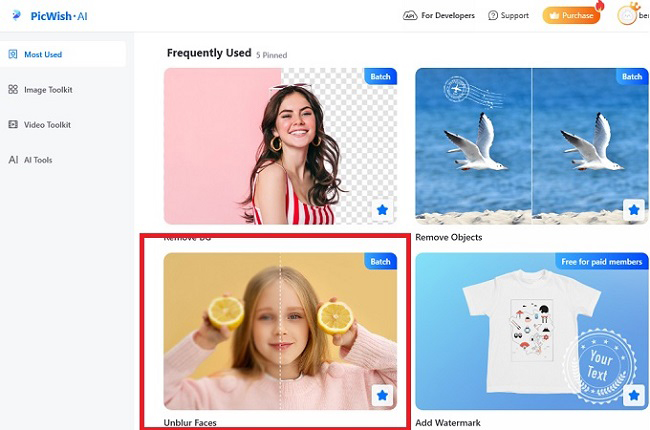
- Next, click the Start button to initiate the process. Wait for a while and let PicWish finish it.
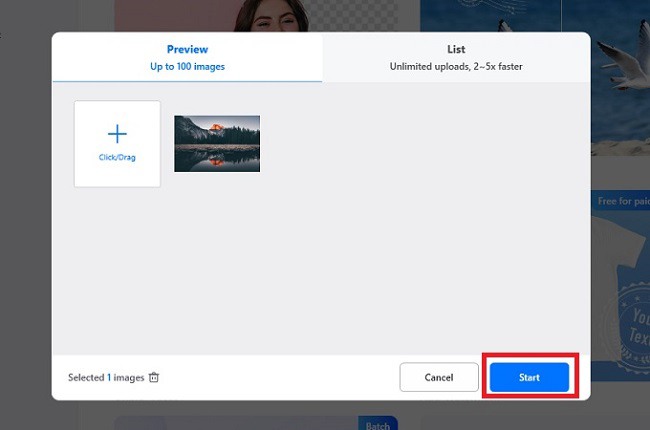
- Once done, click Save All to download the images with improved quality.
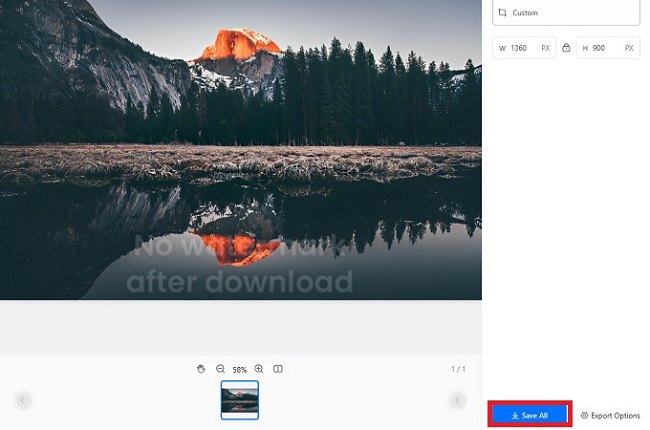
Conclusion
Lots of strategies and factors involves in enhancing the quality of internet-sourced photos. This includes high level photo editing such as adjusting saturation levels, brightness, contrast, reducing noise, and others. Fortunately, PicWish can enhance image without the need of pro editing skills. Meanwhile, you can find high-quality content from different sources, it is a must to check the authenticity of the image to avoid copyright problems. So make sure to download images from the right source.


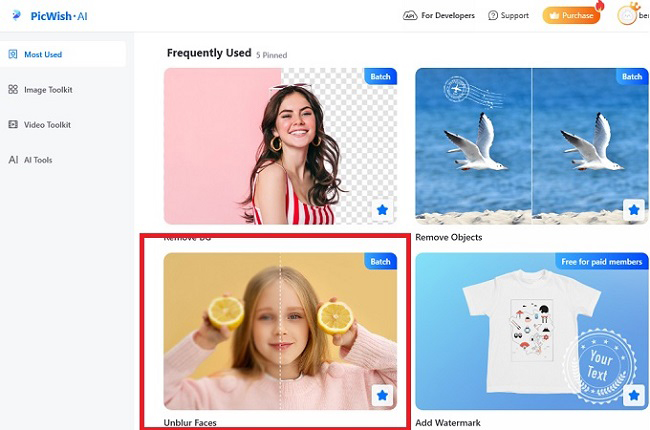
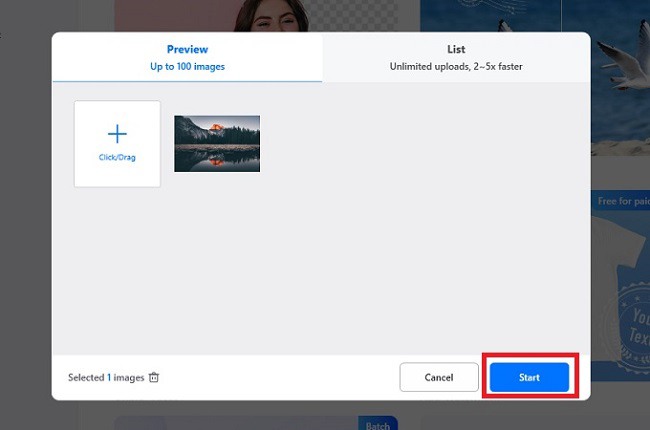
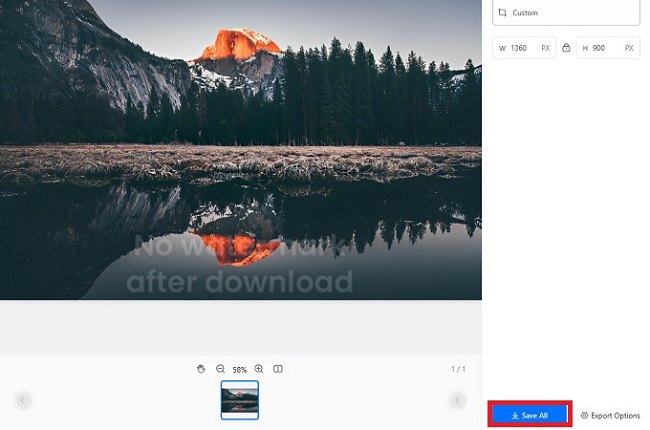





Leave a Comment