4 Recommended Websites to Unblur Image Free
PicWish – 100% FREE
If you prefer a professional and free online photo editor to fix blurry pictures, PicWish should be your top choice. In just a few seconds, you’ll be able to get a good result. Besides that, the process is simple as it comes with straightforward deblurring features and an intuitive interface. For you to unblur image free with PicWish, check out the easy steps below.
- Go to PicWish Photo Enhancer and click the “Upload Image” button to get a photo on your device.
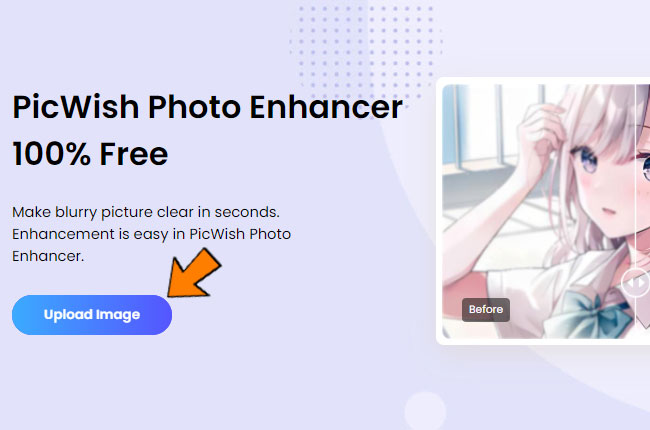
- Then you’ll see your blurred photo will be fixed.
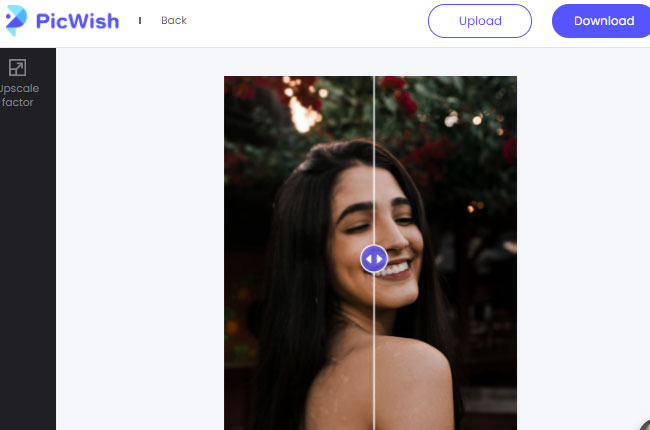
- Once satisfied, click the “Download” button to save it.
VanceAl
VanceAl is another online platform that offers an image sharpener that can turn blurry photos into clear ones and fix out-of-focus photos. With its Deblur Al, getting a sharp photo can be done instantly. Also, it has three credit balance that allows users to unblur image free without limitations. And to put it simply, this platform is not totally free. You need to purchase or upgrade your account in order to use it again. Price starts at $4.99/mo. But it’s worth every penny. Check out the steps below to get started
- First, visit its official website and upload your photo by clicking the “Upload Image” button.
![unblur image free]()
- Next, choose among the select mode (sharpen, motion blur, or unblur).
- After you select the unblur mode, click the “Start to Process” tab to see the result.
![unblur image free]()
- Finally, hit the “Save” icon to download it.
AVCLABS
AVCLABS is an effective tool that enables users to unblur image online free. Compared to the previous platform, it has a 30 credit balance without a subscription. Once the balance is used, the subscription is no longer free. Plus, it supports several formats including .png, .jpeg, .jpg, .jfif, and .webp. However, there is a maximum of 10MB file limits. Follow the steps below to learn how to deblur an image.
- From its main page, click the “Click to upload” tab to upload a photo.
![unblur image free]()
- Then click the “Start Processing” button to get a result.
![unblur image free]()
- Check the result from the processed image and click the save icon to download it.
Pixelied
Let’s move on to our final tool which is Pixelied. This is one of the best platforms that allow you to deblur image online free. It enhances the quality of photos without any cost. Add to that, you don’t need professional skills before you would able to get a good result. Within minutes, this platform presents a clear image. Do it in four simple steps.
- Upload a photo and select the “Image Effects & Filters” button from the menu above your image.
![unblur image free]()
- After that, use the “Sharpen” tool to enhance the quality of your image.
![unblur image free]()
- Click on the “Download” button to save it.
Conclusion
Due to the advanced tech, things get a lot easier. For instance, when you need to unblur image online free, many websites are available in the market just like what we’ve presented in this article. We want to know which one has suited you. Share with us your experience.


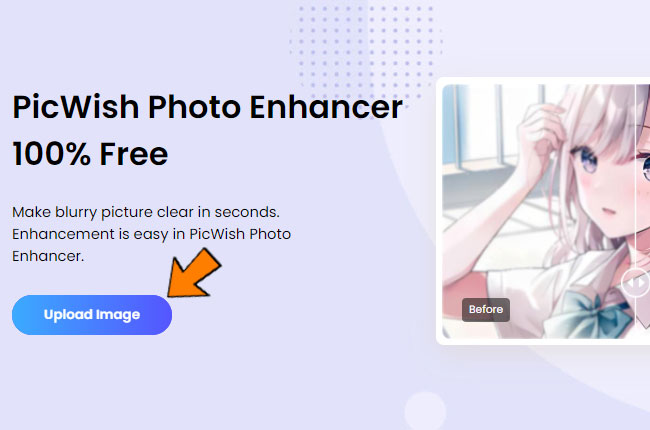
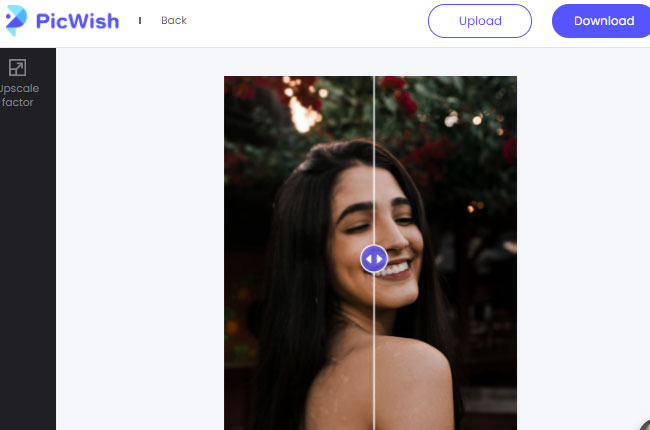

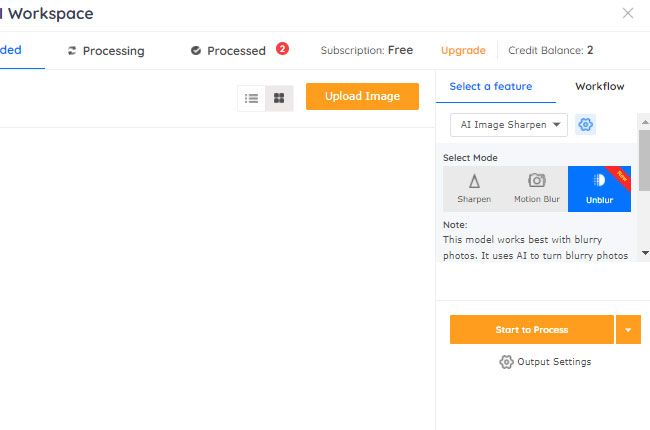
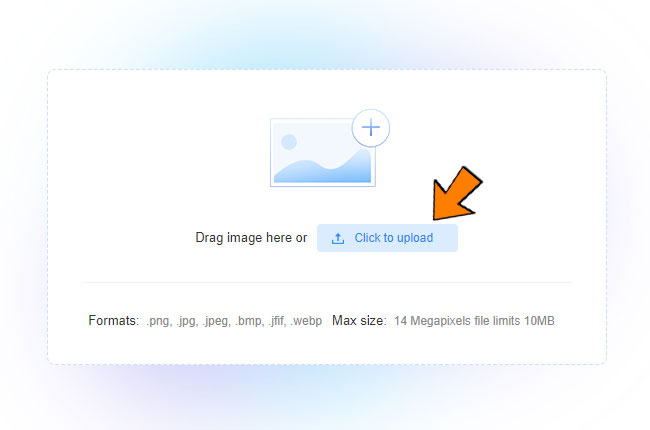
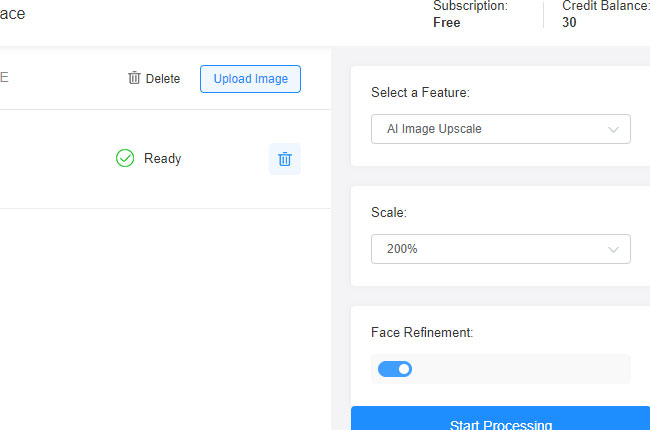
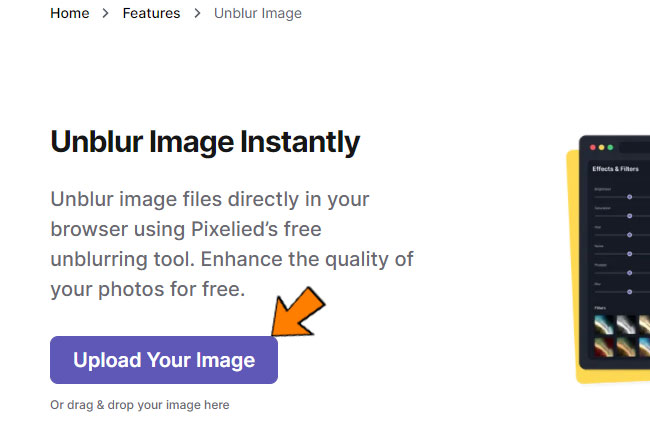
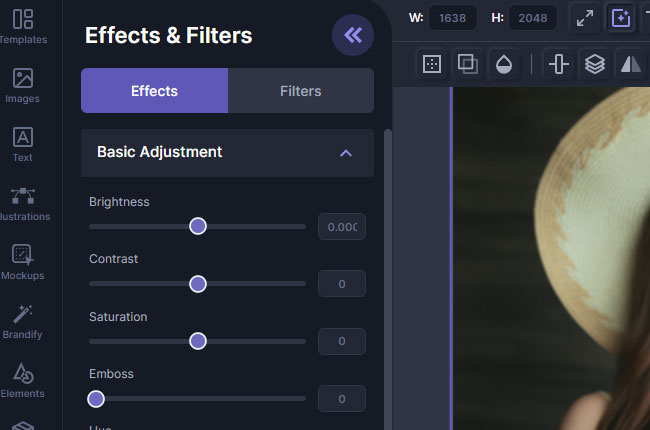





Leave a Comment