Why and How to Unblur Text Image Online
What is an Unblur Image?
Everything looks fine until you encounter an image with blurry text. The designer or owner of the artwork, for some reason, left the text hazy in an attempt to improve its aesthetics. And being the curious cat you are, you’ve wanted to unlock what that text is about by deblurring it– and that is basically what an unblur image is.
Furthermore, the same thing happens when you attempt to take a picture of the pages from a book or the slides in Powerpoint as study notes, and you end up with blurry and unreadable results. What a waste of time and efforts, right? If you encounter this one and deleting and retaking of picture has been your resolution, why not try to learn how to make text clear in photo efficiently, instead?
But before jumping to the conclusion that extracting small details such as text from a photo is a tricky and tedious task, allow us to help you change your mind, because in this article, you will be able to know how to unblur text in a photo by using a tool that is far way better and easier to use than Photoshop. Here is PicWish Enhancer, a tool that allows you to unblur text images online.

Use Cases for the Text Unblur Tool
PicWish’s text unblur tool has versatile applications across various fields, where clear, legible text is essential. For students and researchers, it sharpens text in study materials or academic papers, ensuring that critical information is easy to read and accurate. It’s also valuable for professionals handling documents or anyone who needs to read product labels or other important text-based images clearly. From enhancing text on shopping labels to improving clarity in legal and research documents, this tool removes any guesswork by delivering sharp, readable content in seconds.
Here are some practical use cases for a text unblur tool:
- Screenshots and Digital Content: Restores readability in low-resolution screenshots or photos taken with a smartphone camera.
- Academic and Research Documents: Enhances the readability of faded or low-quality text in scanned study materials or research documents.
- Product Labels and Instructions: Clarifies text on labels or instructions, especially useful for tiny fonts or older packaging.
- Legal and Financial Records: Improves clarity in legal documents, contracts, and receipts where text is often critical.
How to Unblur Text in an Image with PicWish
Enhance text clarity online for free with AI assistance. PicWish now offers an image text enhance for restoring blurry or pixelated text. This is perfect for clear, readable content across uses like PDFs, product labels, and signs. Also, it is ideal for enhancing scanned documents, old photos with text, or any image where the text is difficult to read. Additionally, it offers quick process and ensures clear, refined results.
How to Unblur Image from Text Online
- Launch your browser and visit the Free AI Image Text Enhancer of PicWish.
- Upload the image and let PicWish enhance the image.
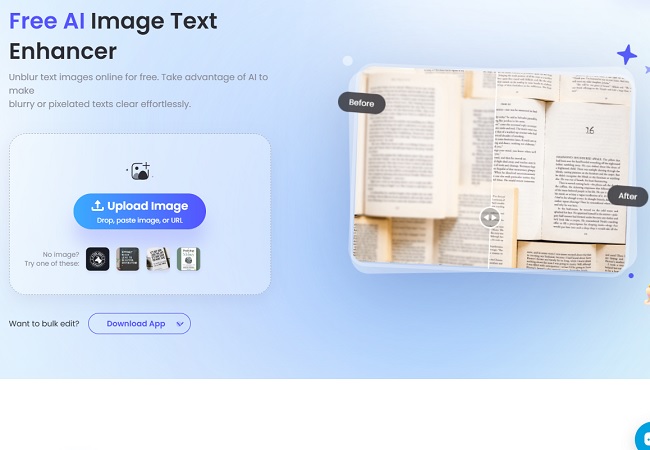
- Once done, download the photo to save it.
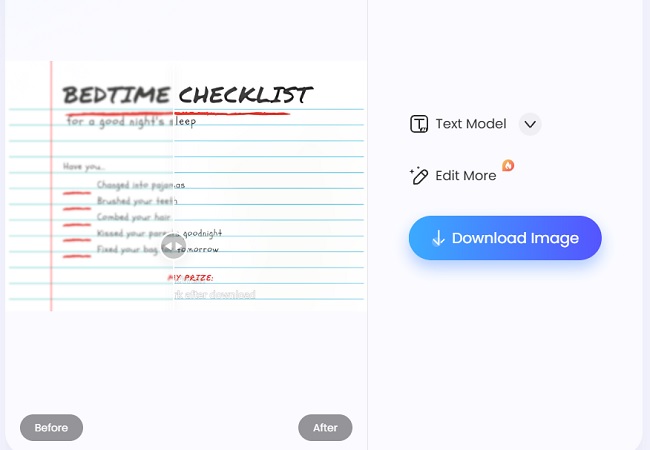
Conclusion
How to unblur text in an image seems a complicated task at first, but by digging on the internet you will learn that it’s the easiest thing to do provided that you are able to pick the right app to fix blurry photos like PicWish Photo Enhancer.







Leave a Comment